Anand / プロファイル
- 情報
|
10+ 年
経験
|
0
製品
|
0
デモバージョン
|
|
144
ジョブ
|
0
シグナル
|
0
購読者
|
Software Engineer
において
Self Employed
Feedbacks:
https://www.mql5.com/en/users/anand_mt4/feedbacks
Finished jobs:
https://www.mql5.com/en/users/anand_mt4/portfolio/jobs_close
Submit a new job for me:
https://www.mql5.com/en/job/new?prefered=anand_mt4
https://www.mql5.com/en/users/anand_mt4/feedbacks
Finished jobs:
https://www.mql5.com/en/users/anand_mt4/portfolio/jobs_close
Submit a new job for me:
https://www.mql5.com/en/job/new?prefered=anand_mt4
Anand

On Chart Trading Pending Order Window Single
https://www.mql5.com/en/market/product/12348
The expert advisor (EA) generates an on-chart trading panel to manually place any of four different types of pending order(s) on the attached chart's current symbol. Before clicking "Place" button, to place a pending order
https://www.mql5.com/en/market/product/12348
The expert advisor (EA) generates an on-chart trading panel to manually place any of four different types of pending order(s) on the attached chart's current symbol. Before clicking "Place" button, to place a pending order

Anand
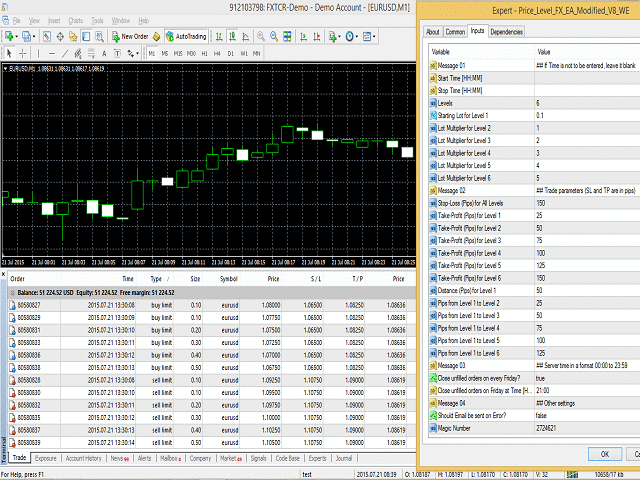
Price Level EA
https://www.mql5.com/en/market/product/10743
This is an expert advisor (EA), created in Meta-Trader 4 (MT4). Everyday, it places certain number of buy-limit and sell-limit pending orders of different levels. Levels differ in terms of open price, lot and take-profit (in pips). At the stop-time of the day, all those (same type) pending orders will be canceled, none of whose orders of different levels are filled within the day. A different cancel time option is available for Fridays. If start-time and stop-time are left blank, then at each new bar, all previous pending orders are canceled and new set of pending orders are placed.
https://www.mql5.com/en/market/product/10743
This is an expert advisor (EA), created in Meta-Trader 4 (MT4). Everyday, it places certain number of buy-limit and sell-limit pending orders of different levels. Levels differ in terms of open price, lot and take-profit (in pips). At the stop-time of the day, all those (same type) pending orders will be canceled, none of whose orders of different levels are filled within the day. A different cancel time option is available for Fridays. If start-time and stop-time are left blank, then at each new bar, all previous pending orders are canceled and new set of pending orders are placed.
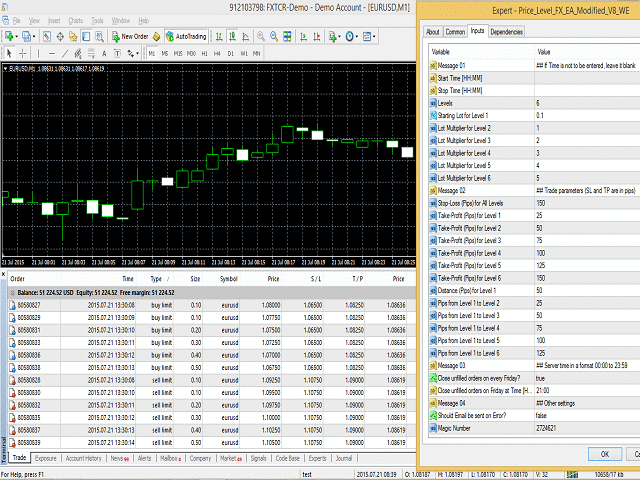
Anand
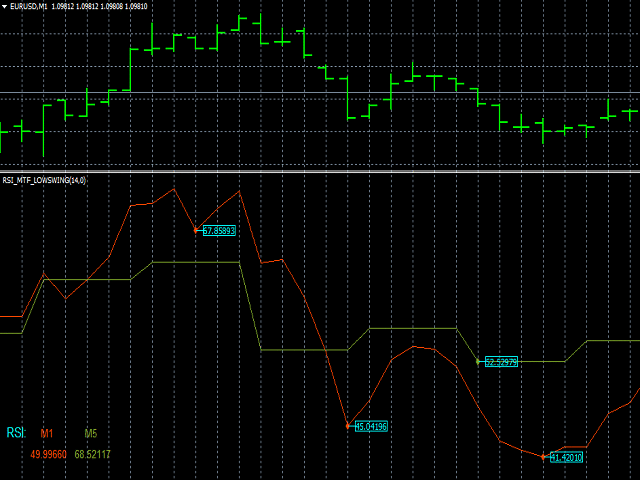
RSI Swing Low Multi Time Frame Indicator
https://www.mql5.com/en/market/product/13877
It supports multiple time frames i.e. by attaching the indicator on a single chart one can see the RSI Swing Low values for all the other time frames on a single chart.
https://www.mql5.com/en/market/product/13877
It supports multiple time frames i.e. by attaching the indicator on a single chart one can see the RSI Swing Low values for all the other time frames on a single chart.
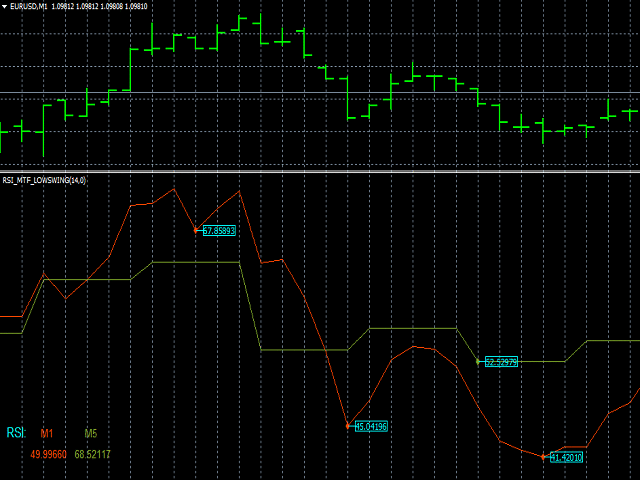
Anand
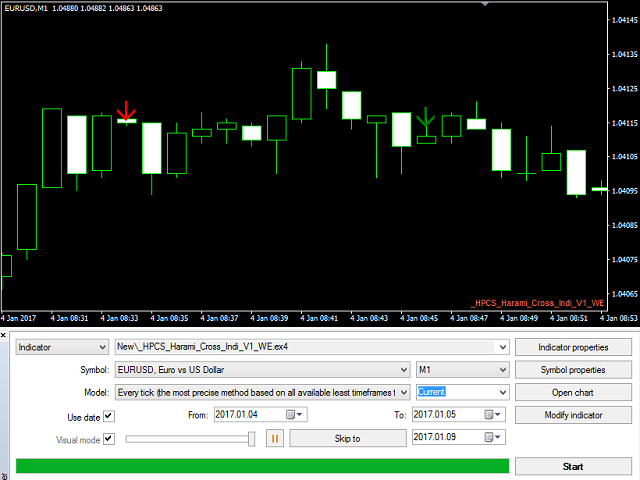
HP Harami Cross Indicator
https://www.mql5.com/en/market/product/21932
It is a trend indicated by a large candlestick followed by a doji that is located within the top and bottom of the candlestick's body.
It is a significant indicator of trend reversal, particularly when it occurs after a long body in a downtrend. It is the same as the Harami, except that the second candle is a Doji.
https://www.mql5.com/en/market/product/21932
It is a trend indicated by a large candlestick followed by a doji that is located within the top and bottom of the candlestick's body.
It is a significant indicator of trend reversal, particularly when it occurs after a long body in a downtrend. It is the same as the Harami, except that the second candle is a Doji.
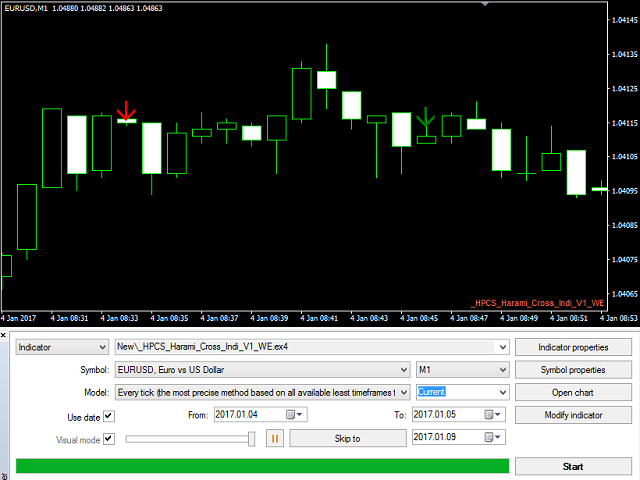
Anand
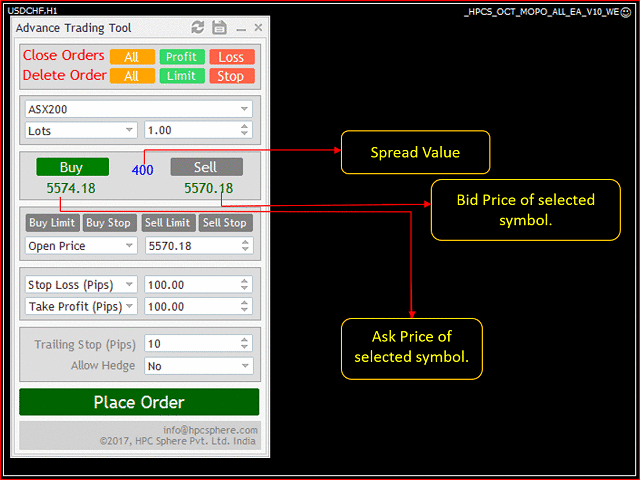
All Symbols Trading Panel
https://www.mql5.com/en/market/product/15449
It's highly efficient and user friendly interface allows you to place market orders as well as pending orders for all currency pairs from a single panel.
https://www.mql5.com/en/market/product/15449
It's highly efficient and user friendly interface allows you to place market orders as well as pending orders for all currency pairs from a single panel.
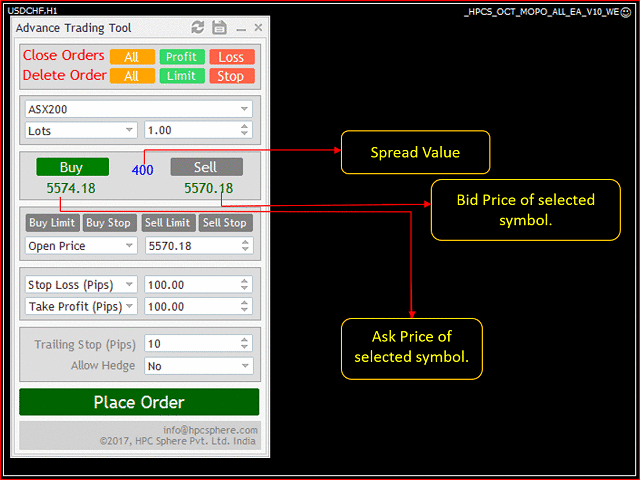
Anand
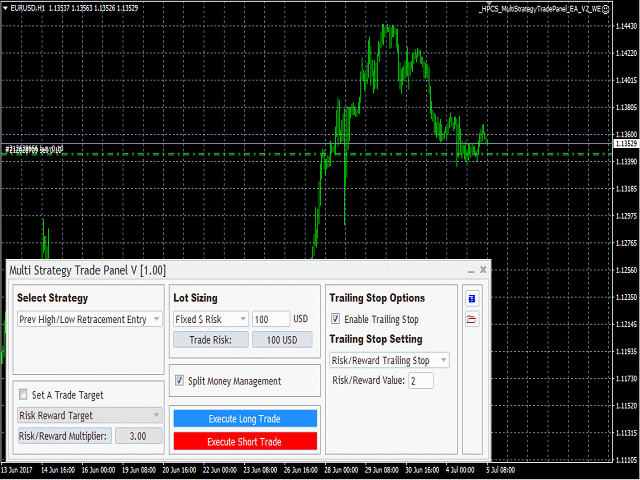
Multi Strategy Trade Panel
https://www.mql5.com/en/market/product/19738
It is one of the most advanced trading panels available.
Its advanced algorithm and feature rich user interface allows you trade on different strategies.
https://www.mql5.com/en/market/product/19738
It is one of the most advanced trading panels available.
Its advanced algorithm and feature rich user interface allows you trade on different strategies.
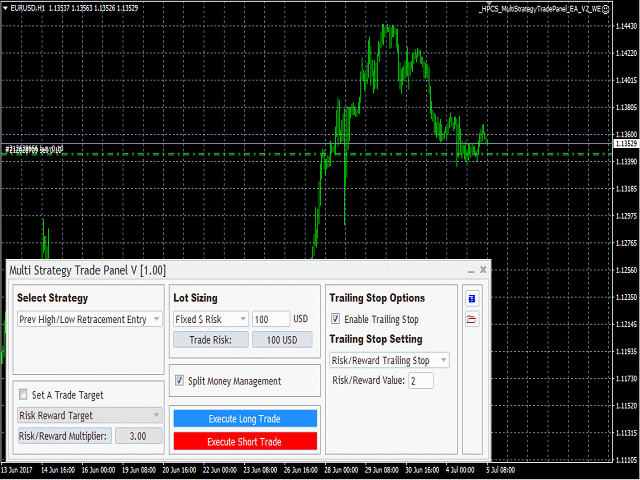
Anand
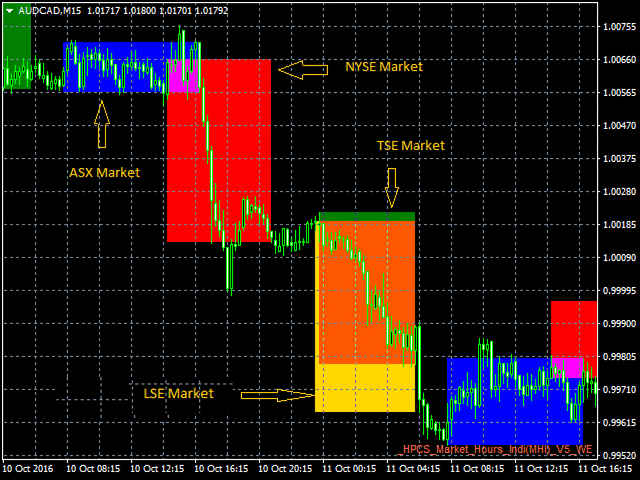
Market Hour Indicator
https://www.mql5.com/en/market/product/19736
Market Hour Indicator is one the most useful indicators for the traders who trade in different markets. The indicator highlights the area in the chart during which a particular market is open. It operates on four different markets i.e. New York Stock Exchange, Australian Stock Exchange, Tokyo Stock Exchange and London Stock Exchange.
https://www.mql5.com/en/market/product/19736
Market Hour Indicator is one the most useful indicators for the traders who trade in different markets. The indicator highlights the area in the chart during which a particular market is open. It operates on four different markets i.e. New York Stock Exchange, Australian Stock Exchange, Tokyo Stock Exchange and London Stock Exchange.
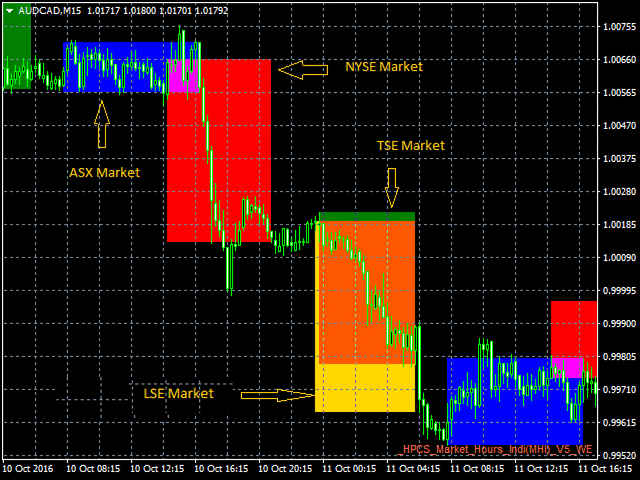
Anand
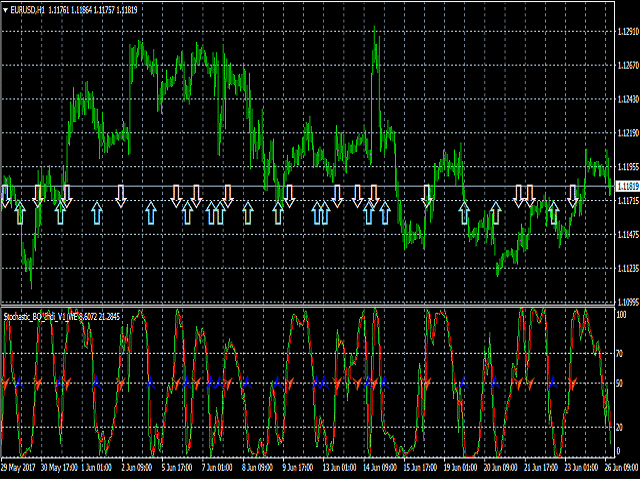
Stochastic Binary Option Indicator
https://www.mql5.com/en/market/product/13302
This indicator works on the binary options
• It uses stochastic strategy to indicate the upcoming trend of the market
• This indicator helps traders to place a trade with the prediction involved on the stochastic strategy.
• This indicator makes use of the symbols to indicate the prediction regarding the order.
https://www.mql5.com/en/market/product/13302
This indicator works on the binary options
• It uses stochastic strategy to indicate the upcoming trend of the market
• This indicator helps traders to place a trade with the prediction involved on the stochastic strategy.
• This indicator makes use of the symbols to indicate the prediction regarding the order.
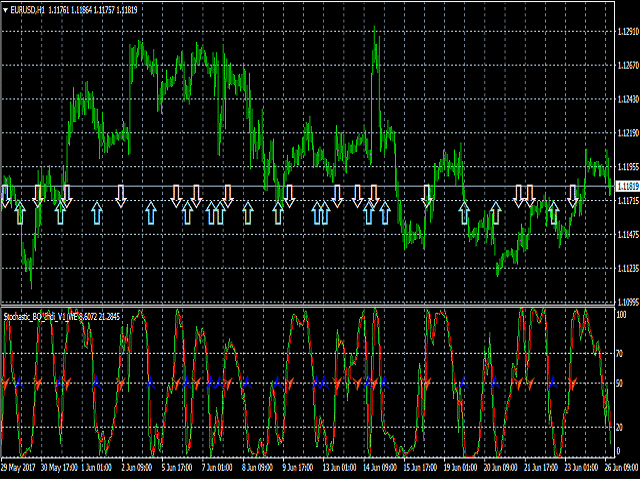
Anand
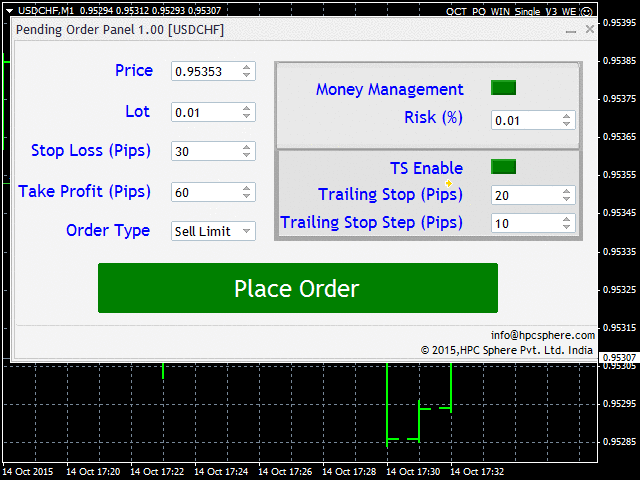
On Chart Trading Pending Order Window ALL Symbols
https://www.mql5.com/en/market/product/12355
The expert advisor (EA) generates an on-chart trading panel to place pending order(s) on any currency-pair symbol, as selected from its drop-down menu. Before clicking "Place" button, to place a pending order (PO).
https://www.mql5.com/en/market/product/12355
The expert advisor (EA) generates an on-chart trading panel to place pending order(s) on any currency-pair symbol, as selected from its drop-down menu. Before clicking "Place" button, to place a pending order (PO).
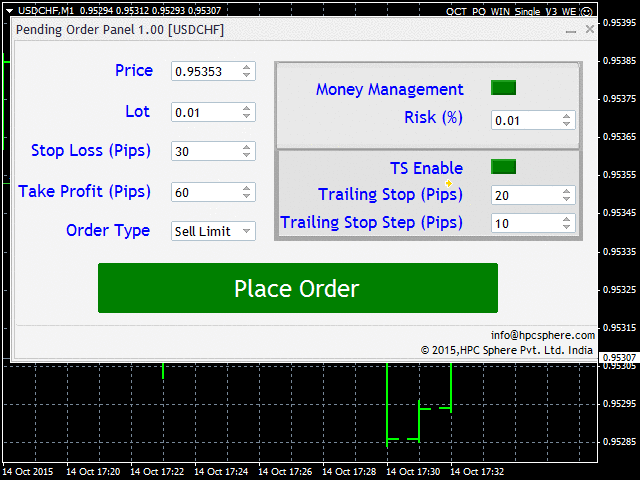
Anand
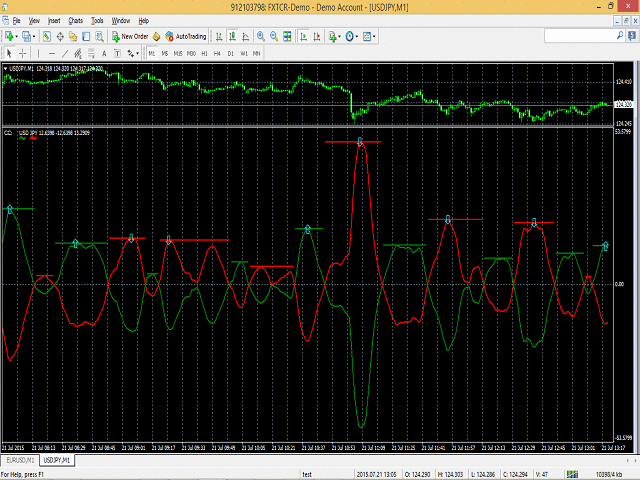
CC Positive Peaks Trend Arrows Indicator
https://www.mql5.com/en/market/product/10739
This is a customized indicator, created in Meta-Trader 4 (MT4). The indicator uses buffer values of CC indicator. It creates a straight line that passes through positive peak of a currency. The line is created for the period during which the currency is positive. Moreover, an arrow is placed at positive peak value of a currency, if this peak is greater than the previous adjacent positive peak value of other currency.
https://www.mql5.com/en/market/product/10739
This is a customized indicator, created in Meta-Trader 4 (MT4). The indicator uses buffer values of CC indicator. It creates a straight line that passes through positive peak of a currency. The line is created for the period during which the currency is positive. Moreover, an arrow is placed at positive peak value of a currency, if this peak is greater than the previous adjacent positive peak value of other currency.
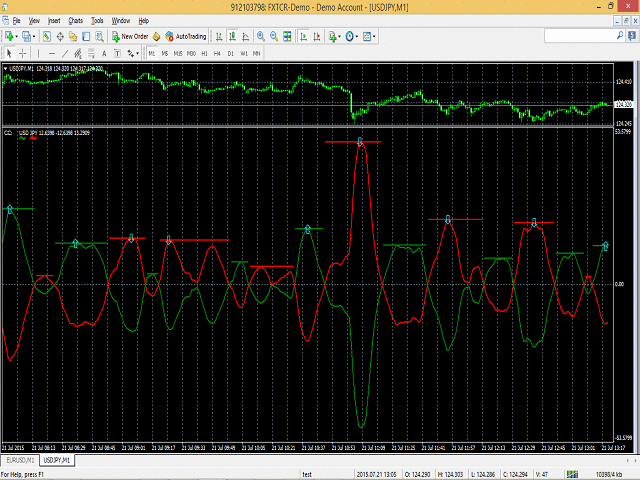
Anand
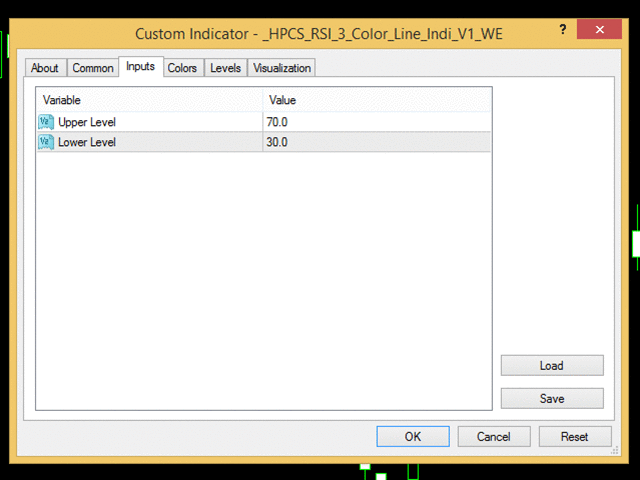
HP Three coloured RSI Line Indicator
https://www.mql5.com/en/market/product/21929
It is a simple to use indicator, in which the color of indicator changes to red or blue when it crosses a specific RSI level given by a user.
It indicates according to a user input and is very easy to customize
https://www.mql5.com/en/market/product/21929
It is a simple to use indicator, in which the color of indicator changes to red or blue when it crosses a specific RSI level given by a user.
It indicates according to a user input and is very easy to customize
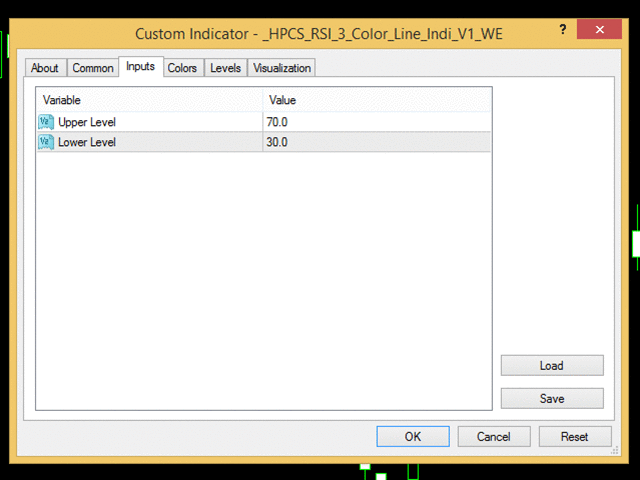
Anand
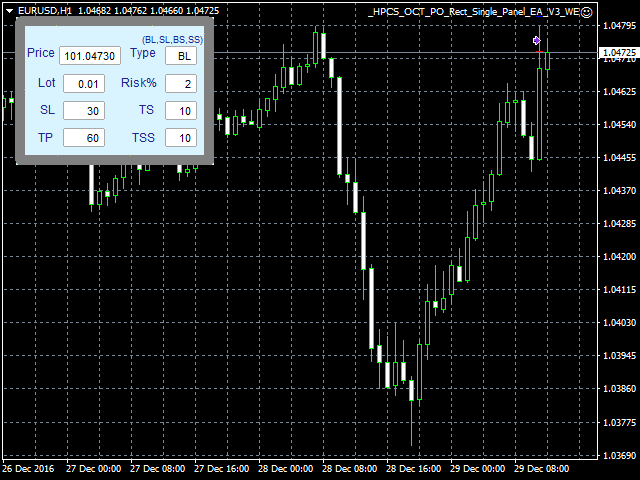
HP On Chart Trading Pending Order Panel
https://www.mql5.com/en/market/product/23801
This is a panel which can be used by the users to place a pending order in which they can customize their order while working on the chart.
• This panel allows its user to input their trade values.
• It is an easy to use panel from which user can place their pending orders quickly.
https://www.mql5.com/en/market/product/23801
This is a panel which can be used by the users to place a pending order in which they can customize their order while working on the chart.
• This panel allows its user to input their trade values.
• It is an easy to use panel from which user can place their pending orders quickly.
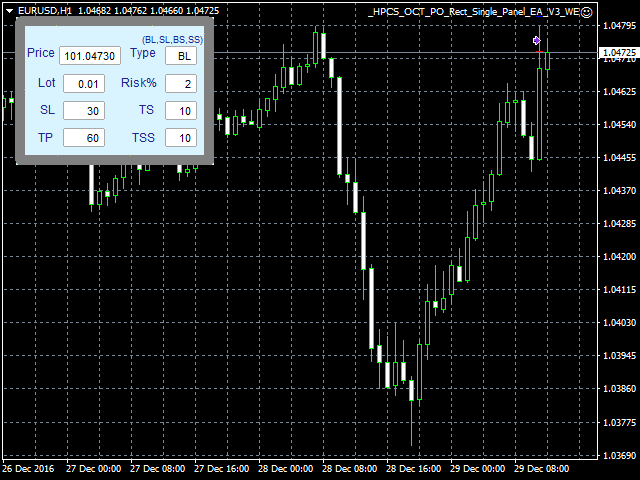
Anand
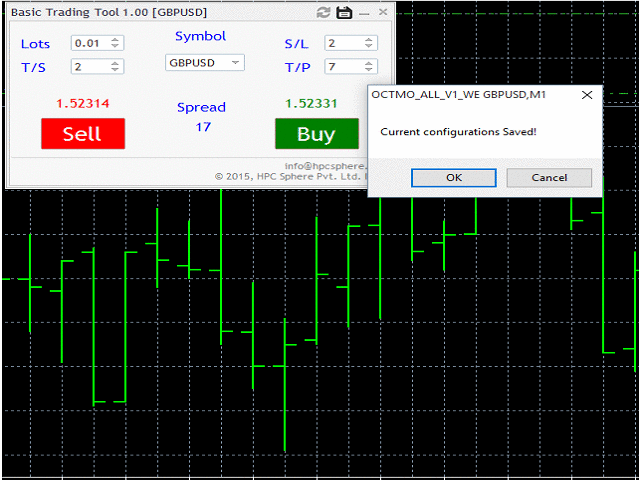
On Chart Trading Market Order Panel
https://www.mql5.com/en/market/product/12305
The user can choose from different market symbols. The lot size can be easily given along with the Stop Loss, Take Profit, Trailing Stop parameters. The user only needs to enter the above parameters and then either click on Sell or click on Buy.
https://www.mql5.com/en/market/product/12305
The user can choose from different market symbols. The lot size can be easily given along with the Stop Loss, Take Profit, Trailing Stop parameters. The user only needs to enter the above parameters and then either click on Sell or click on Buy.
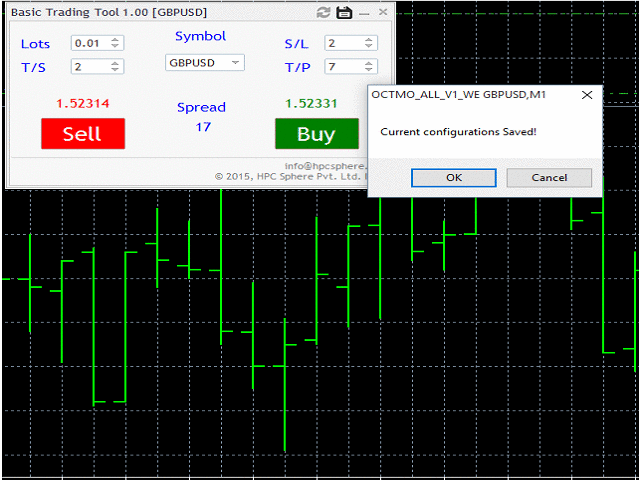
Anand
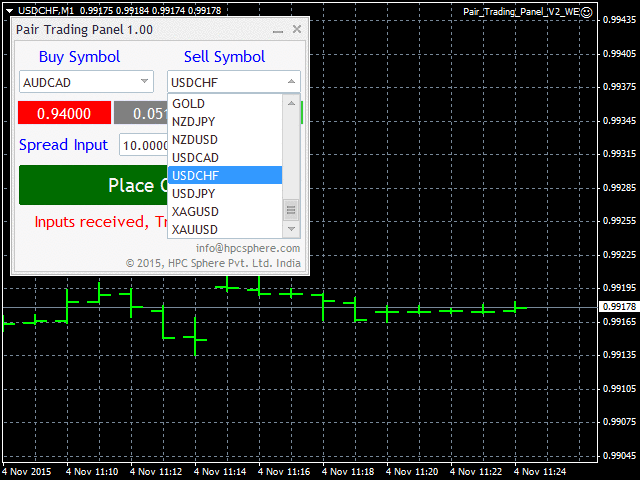
Pair Trading Panel
https://www.mql5.com/en/market/product/12651
The EA simultaneously triggers buy and sell orders whenever desired target 'spread' is achieved. The panel, generated by EA, allows one to select currency pair(s) to trade Buy and Sell orders at a desired lot. A target 'spread' price is entered and 'Place Order' button is clicked. As soon as the chosen target 'spread' is crossed, the EA places orders, that can be manually closed, on observing favorable conditions to exit.
https://www.mql5.com/en/market/product/12651
The EA simultaneously triggers buy and sell orders whenever desired target 'spread' is achieved. The panel, generated by EA, allows one to select currency pair(s) to trade Buy and Sell orders at a desired lot. A target 'spread' price is entered and 'Place Order' button is clicked. As soon as the chosen target 'spread' is crossed, the EA places orders, that can be manually closed, on observing favorable conditions to exit.
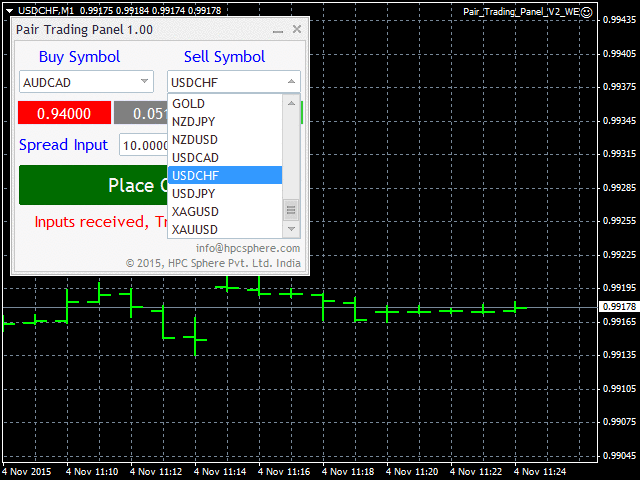
Anand
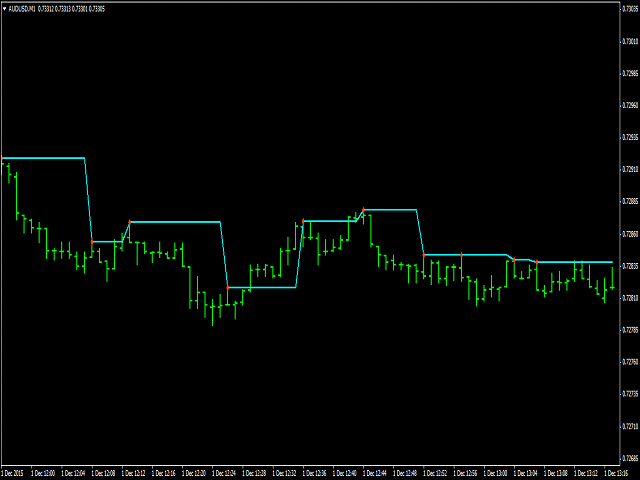
Swing Single Time Frame Indicator
https://www.mql5.com/en/market/product/13197
Swing Single Time Frame Indicator is one of the most advanced indicators based on both Swing Low and Swing High trading strategies.
https://www.mql5.com/en/market/product/13197
Swing Single Time Frame Indicator is one of the most advanced indicators based on both Swing Low and Swing High trading strategies.
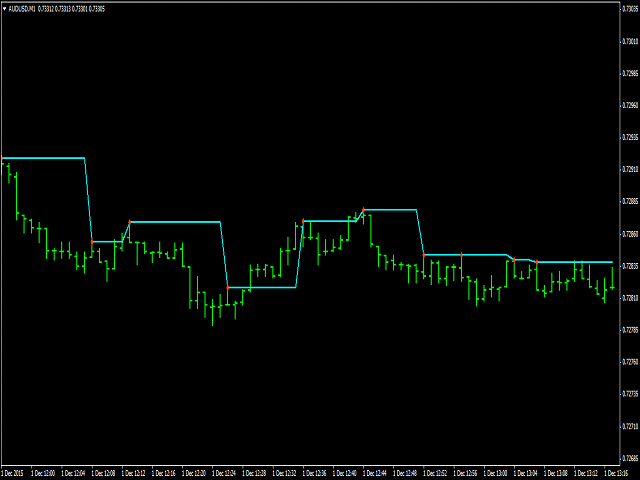
Anand
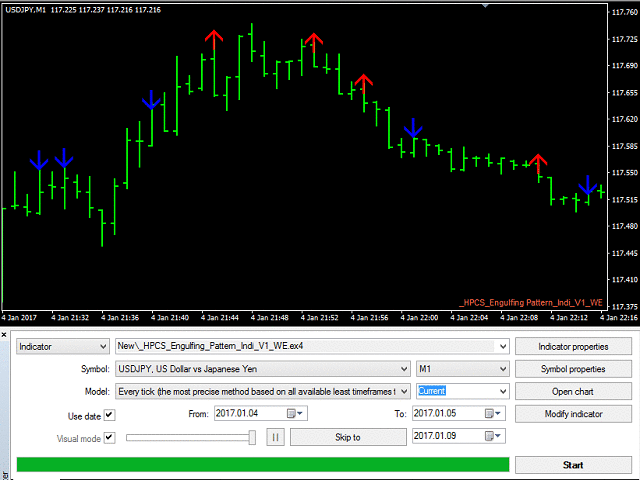
HP Engulfing Pattern Indicator
https://www.mql5.com/en/market/product/21927
This is a very simple indicator which identifies and displays engulfing pattern on the chart with the help of arrows.
https://www.mql5.com/en/market/product/21927
This is a very simple indicator which identifies and displays engulfing pattern on the chart with the help of arrows.
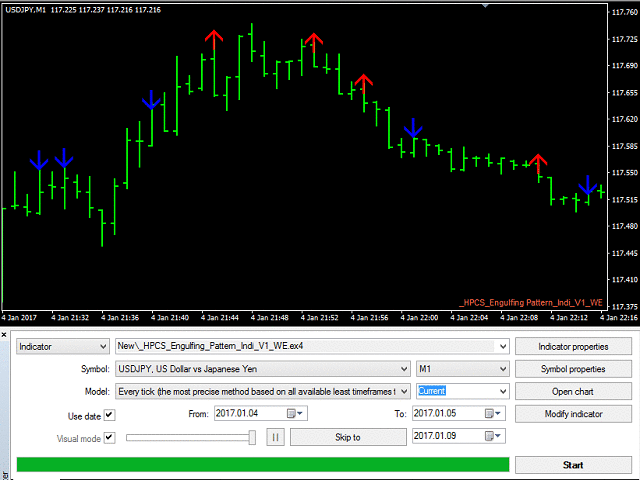
Anand
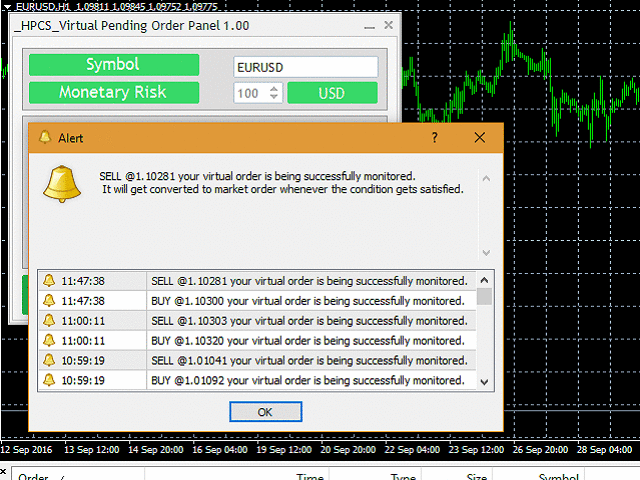
Virtual Order Panel
https://www.mql5.com/en/market/product/15165
It advanced algorithm allows the user to place a virtual pending order and convert that virtual pending order into a market order whenever the Target Level is reached. The user can choose from different market symbols.
https://www.mql5.com/en/market/product/15165
It advanced algorithm allows the user to place a virtual pending order and convert that virtual pending order into a market order whenever the Target Level is reached. The user can choose from different market symbols.
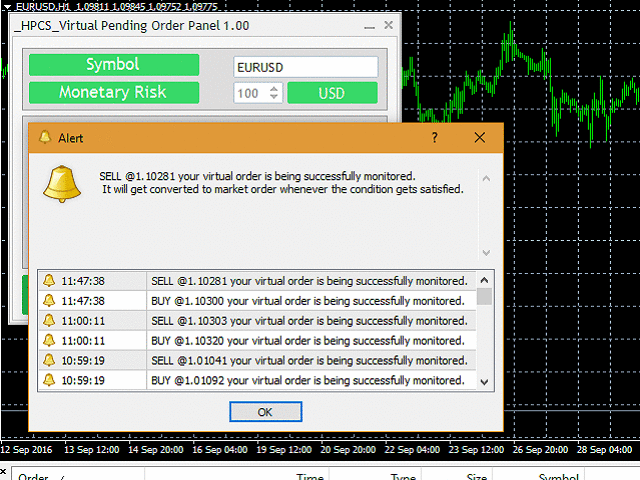
Anand
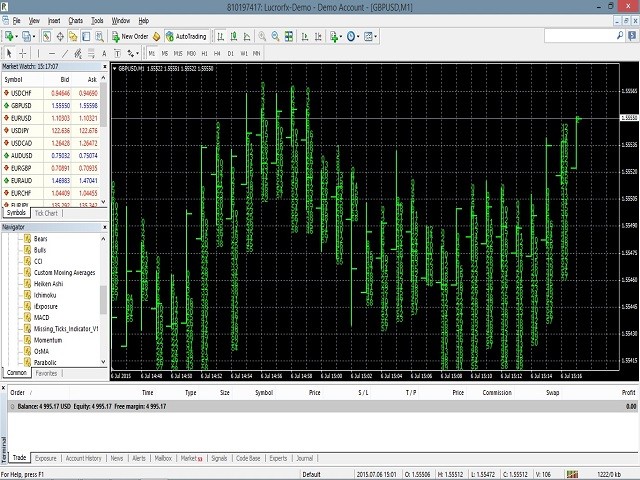
Missing Tick Indicator
https://www.mql5.com/en/market/product/10439
The indicator displays all those seconds, when no Tick was received for the current chart’s currency-pair.
These missing-tick seconds are displayed on the each bar. Besides, they are also printed inside "Experts" log, for post data-analysis.
The missing-tick seconds counter resets after each minute. Thus, it works well for any currency-pair in M1 timeframe.
https://www.mql5.com/en/market/product/10439
The indicator displays all those seconds, when no Tick was received for the current chart’s currency-pair.
These missing-tick seconds are displayed on the each bar. Besides, they are also printed inside "Experts" log, for post data-analysis.
The missing-tick seconds counter resets after each minute. Thus, it works well for any currency-pair in M1 timeframe.
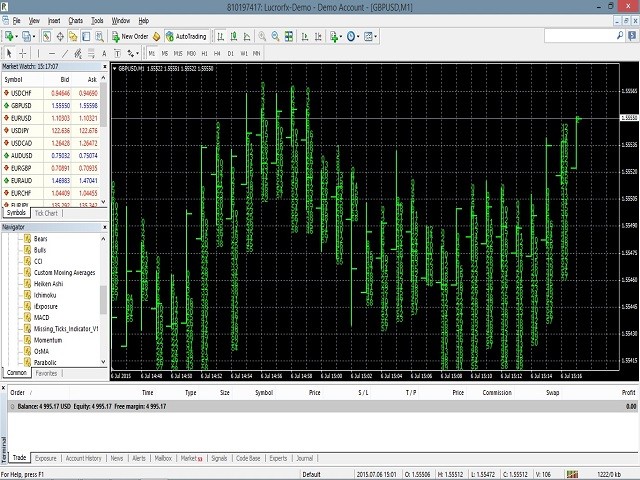
Anand
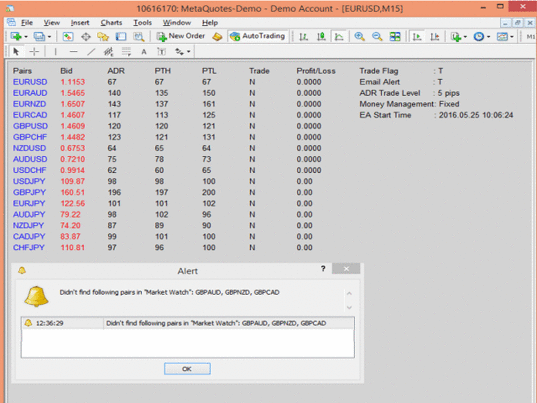
ADR Dashboard Based Trading Scanner
https://www.mql5.com/en/market/product/15381
The EA creates a dash-board that scans multiple currency pair
symbols in forex. Everyday, it displays updated information for
each selected currency pair on current Bid price, average daily
range (ADR), pips to high (PTH) and pips to low (PTL).Â
https://www.mql5.com/en/market/product/15381
The EA creates a dash-board that scans multiple currency pair
symbols in forex. Everyday, it displays updated information for
each selected currency pair on current Bid price, average daily
range (ADR), pips to high (PTH) and pips to low (PTL).Â
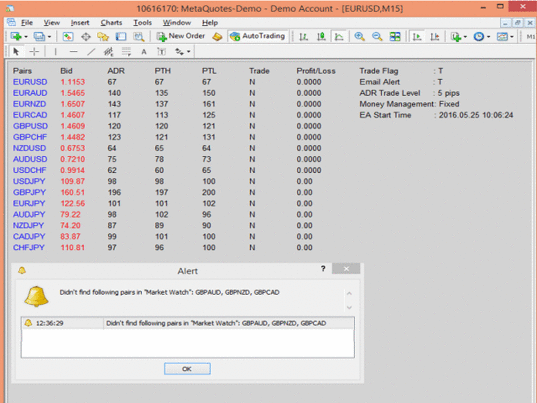
Anand
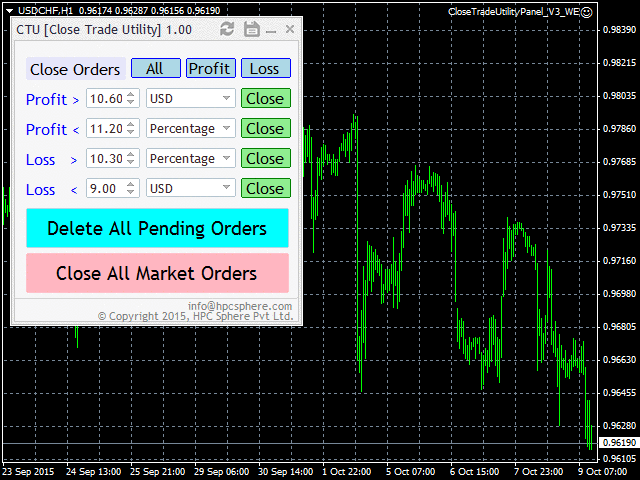
Close Trade Utility
https://www.mql5.com/en/market/product/10276
Close trade utility is a panel-based interface which is highly customized to meet the needs of intraday traders, breakout strategy traders, scalpers and almost all other groups of traders.
https://www.mql5.com/en/market/product/10276
Close trade utility is a panel-based interface which is highly customized to meet the needs of intraday traders, breakout strategy traders, scalpers and almost all other groups of traders.
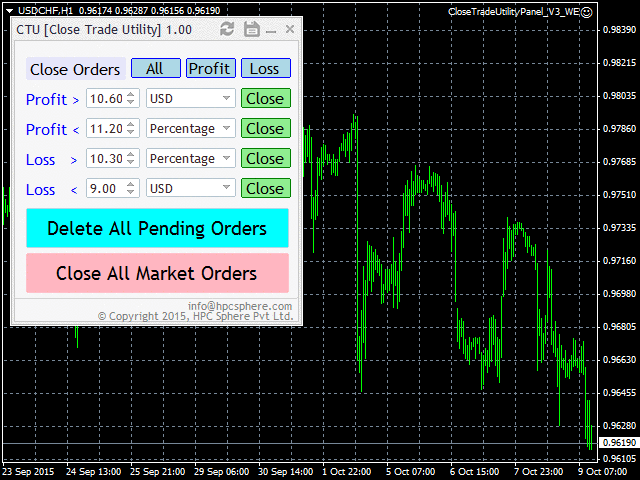
: