Anand / プロファイル
- 情報
|
10+ 年
経験
|
0
製品
|
0
デモバージョン
|
|
144
ジョブ
|
0
シグナル
|
0
購読者
|
Software Engineer
において
Self Employed
Feedbacks:
https://www.mql5.com/en/users/anand_mt4/feedbacks
Finished jobs:
https://www.mql5.com/en/users/anand_mt4/portfolio/jobs_close
Submit a new job for me:
https://www.mql5.com/en/job/new?prefered=anand_mt4
https://www.mql5.com/en/users/anand_mt4/feedbacks
Finished jobs:
https://www.mql5.com/en/users/anand_mt4/portfolio/jobs_close
Submit a new job for me:
https://www.mql5.com/en/job/new?prefered=anand_mt4
Anand
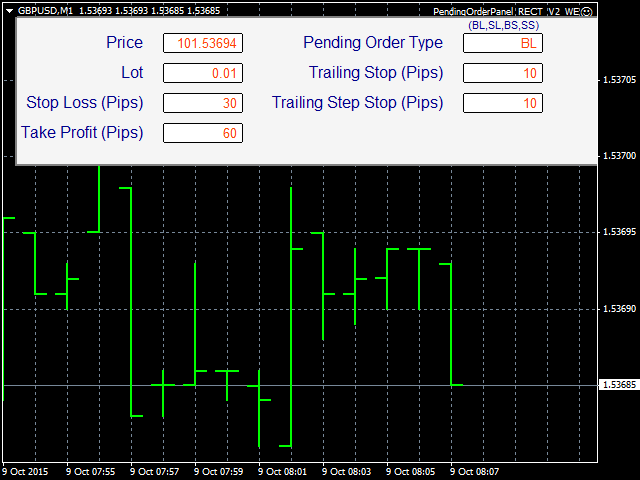
Pending Order Panel
https://www.mql5.com/en/market/product/12227
Pending Order Panel is an automated trading panel which automatically places pending orders.
https://www.mql5.com/en/market/product/12227
Pending Order Panel is an automated trading panel which automatically places pending orders.
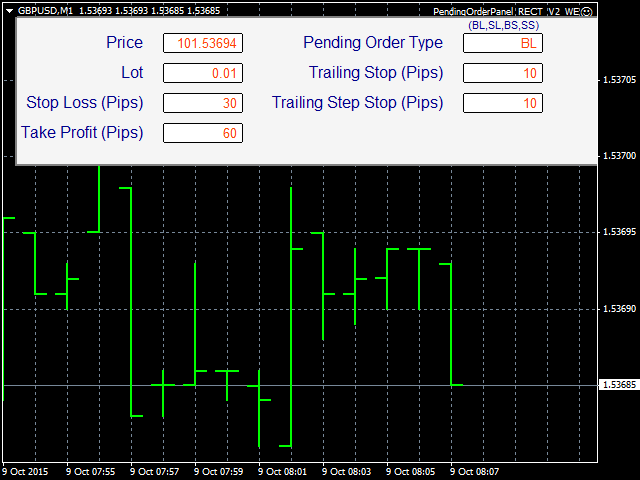
Anand
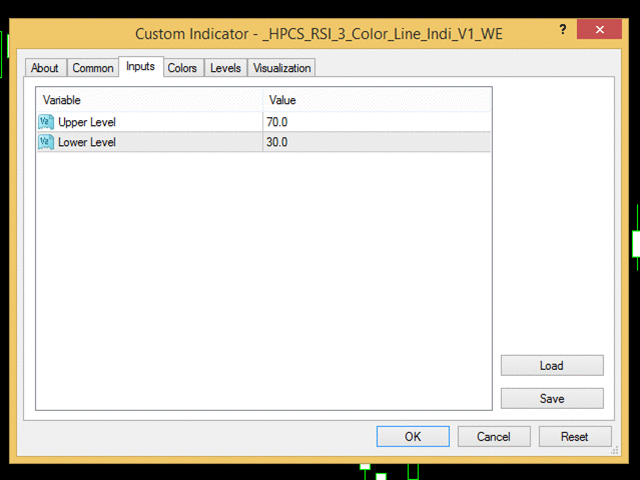
HP Three coloured RSI Line Indicator
https://www.mql5.com/en/market/product/21929
It is a simple to use indicator, in which the color of indicator changes to red or blue when it crosses a specific RSI level given by a user.
It indicates according to a user input and is very easy to customize
https://www.mql5.com/en/market/product/21929
It is a simple to use indicator, in which the color of indicator changes to red or blue when it crosses a specific RSI level given by a user.
It indicates according to a user input and is very easy to customize
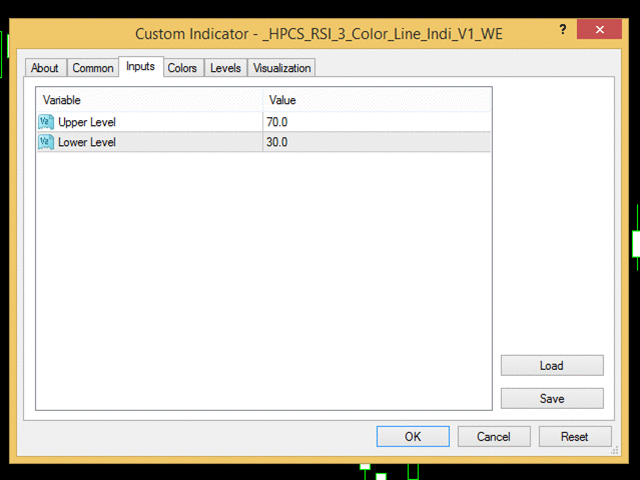
Anand
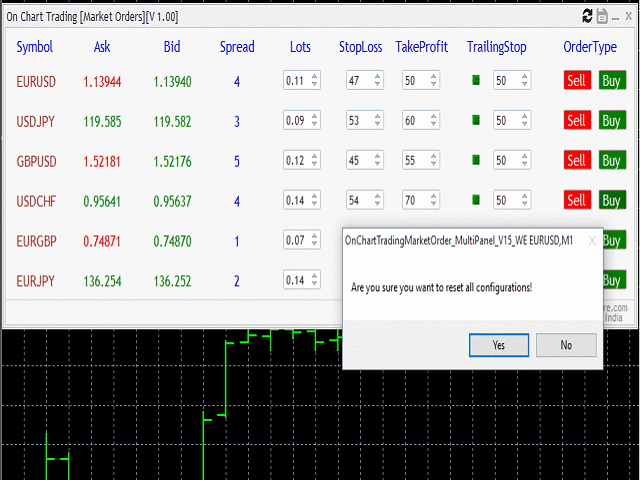
Custom Trading Forex Panel
https://www.mql5.com/en/market/product/12308
The current Ask and Bid prices can be seen on the panel. The user has to set Lot Size, Stop Loss, Take Profit and then either click on Sell or on Buy. The panel provides a feature to enter a Trailing Stop, too. One has to just enable the Trailing Stop input and set the value for the same.
https://www.mql5.com/en/market/product/12308
The current Ask and Bid prices can be seen on the panel. The user has to set Lot Size, Stop Loss, Take Profit and then either click on Sell or on Buy. The panel provides a feature to enter a Trailing Stop, too. One has to just enable the Trailing Stop input and set the value for the same.
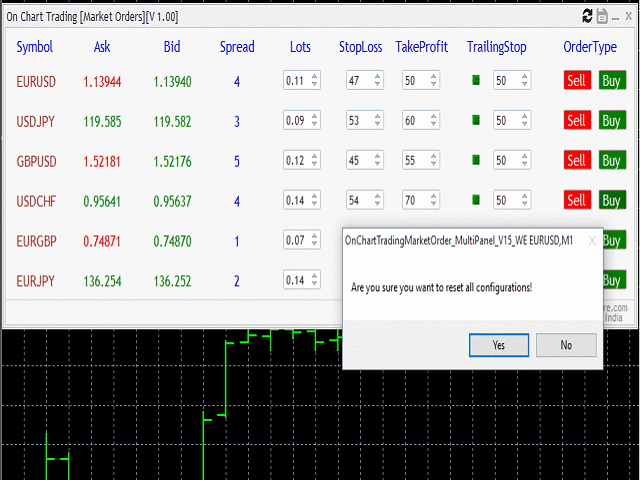
Anand
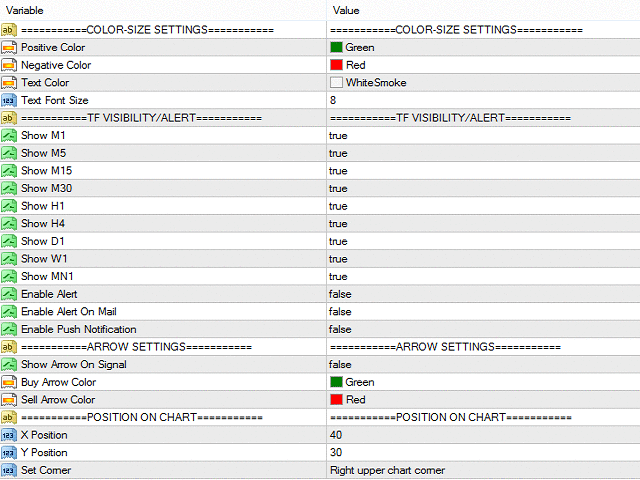
HP Volume Delta Indicator
https://www.mql5.com/en/market/product/21935
Volume Delta Indicator is an advanced multi timeframe scanner dashboard type indicator.
https://www.mql5.com/en/market/product/21935
Volume Delta Indicator is an advanced multi timeframe scanner dashboard type indicator.
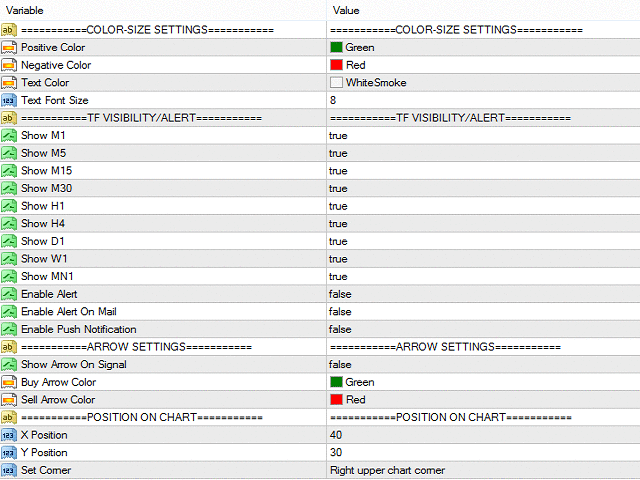
Anand
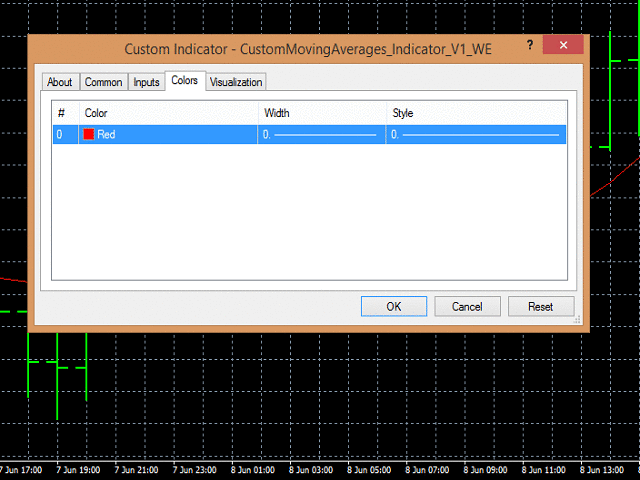
Custom Moving Average Indicator
https://www.mql5.com/en/market/product/16958
Custom Moving Average Indicator can be used to identify the direction of trend or find out potential support and resistance levels. The variable parameters such as period, shift, method and applied price can be modified as per the financial strategy.
https://www.mql5.com/en/market/product/16958
Custom Moving Average Indicator can be used to identify the direction of trend or find out potential support and resistance levels. The variable parameters such as period, shift, method and applied price can be modified as per the financial strategy.
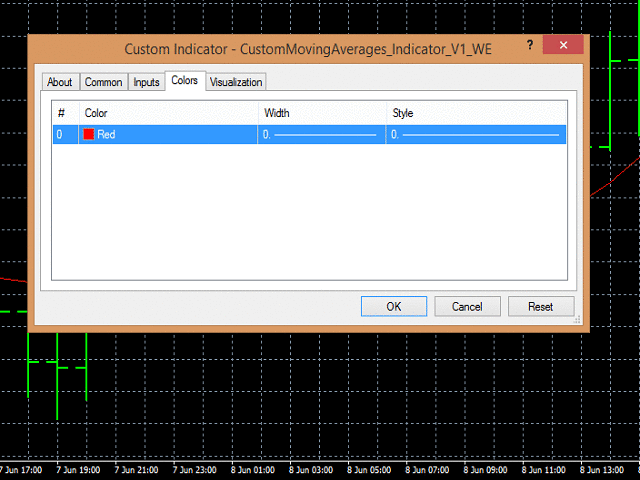
Anand
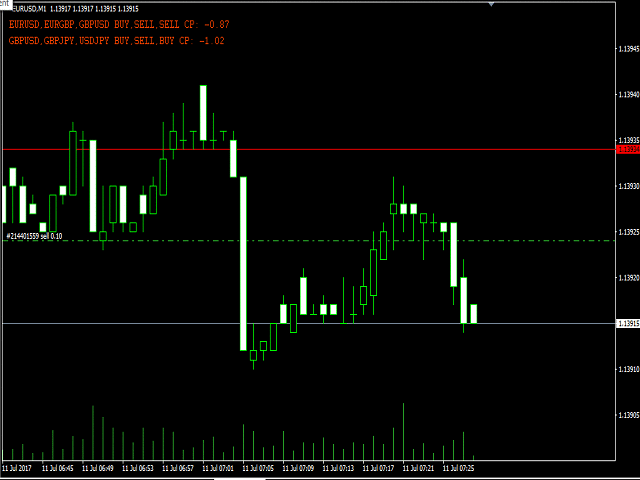
Triangular Arbitrage Indicator
https://www.mql5.com/en/market/product/15095
Triangular Arbitrage Indicator is one the most advance and efficient indicator available based on triangular arbitrage concept. Its complex algorithm calculates the profit based on different input parameters and shows directly on the chart. Also, if the minimum profit is retained for the minimum time interval (see input parameter sections) then that particular asset is written in a text file.
https://www.mql5.com/en/market/product/15095
Triangular Arbitrage Indicator is one the most advance and efficient indicator available based on triangular arbitrage concept. Its complex algorithm calculates the profit based on different input parameters and shows directly on the chart. Also, if the minimum profit is retained for the minimum time interval (see input parameter sections) then that particular asset is written in a text file.
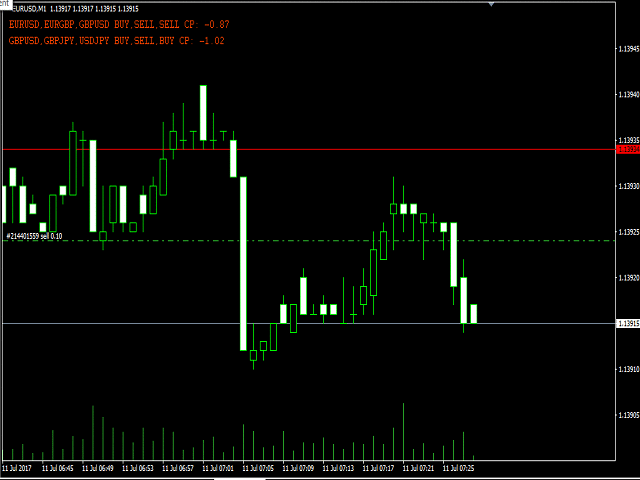
Anand
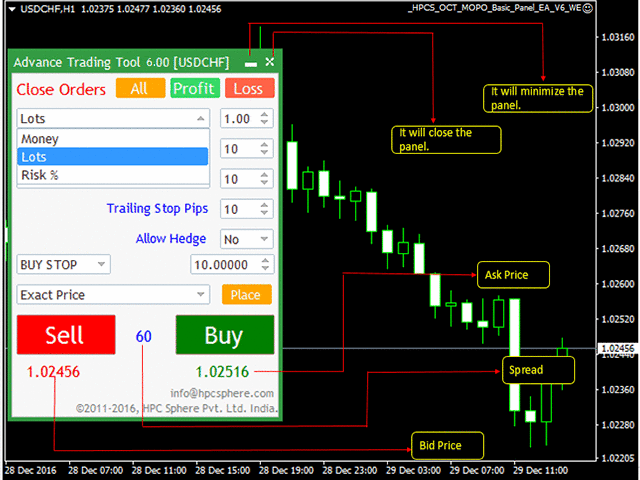
HPC Smart Traders Panel
https://www.mql5.com/en/market/product/23803
This panel is a one stop solution to all your trading problems
Trading made easy. This panel allows trader to place orders (instant or pending) and close the respective orders (ALL, PROFIT, LOSS) just from one panel
Traders can use it to make any type of trade on the chart itself
https://www.mql5.com/en/market/product/23803
This panel is a one stop solution to all your trading problems
Trading made easy. This panel allows trader to place orders (instant or pending) and close the respective orders (ALL, PROFIT, LOSS) just from one panel
Traders can use it to make any type of trade on the chart itself
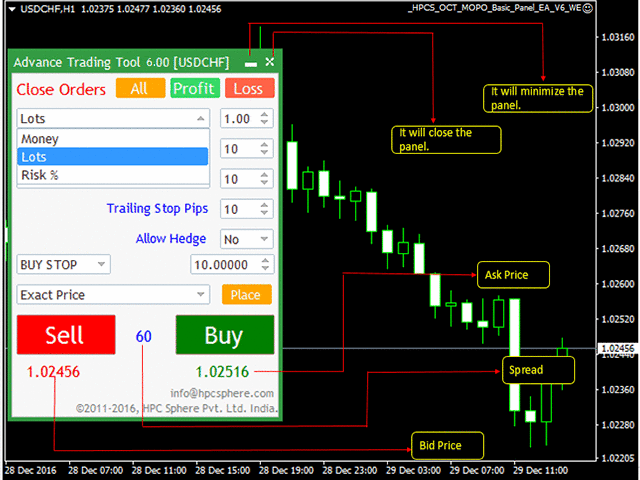
Anand
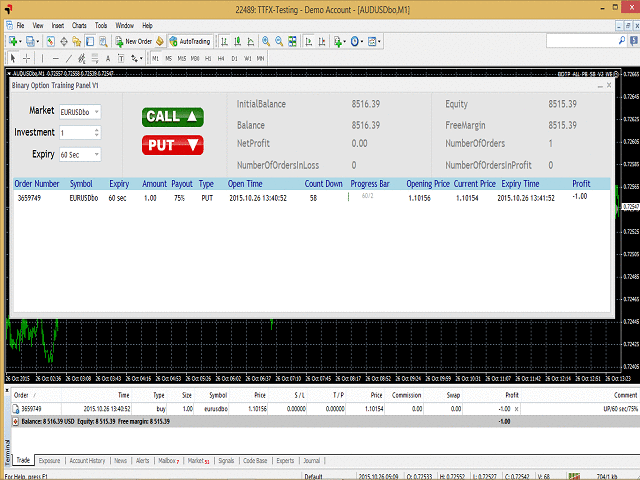
Advanced Binary Options Trading Panel
https://www.mql5.com/en/market/product/12528
Binary Option Trading Panel is the next generation trading panel that will revolutionize the way binary options are traded in MT4. This advanced trading panel allows you to place binary option trades from a single panel. The user has to just enter the binary option symbol, the investment, select the expiry time and click on the Call or Put button.
https://www.mql5.com/en/market/product/12528
Binary Option Trading Panel is the next generation trading panel that will revolutionize the way binary options are traded in MT4. This advanced trading panel allows you to place binary option trades from a single panel. The user has to just enter the binary option symbol, the investment, select the expiry time and click on the Call or Put button.
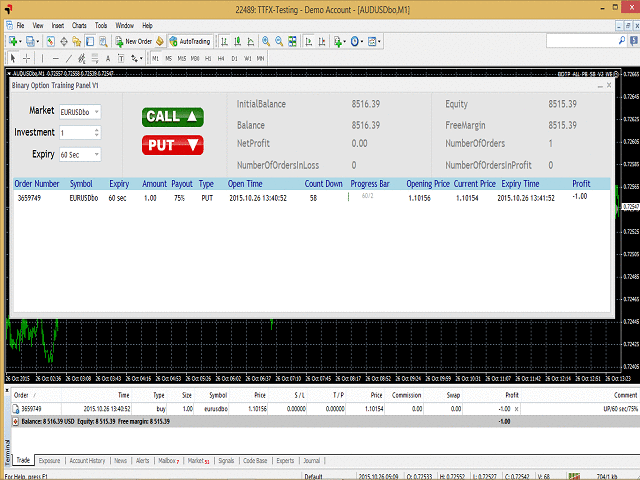
Anand
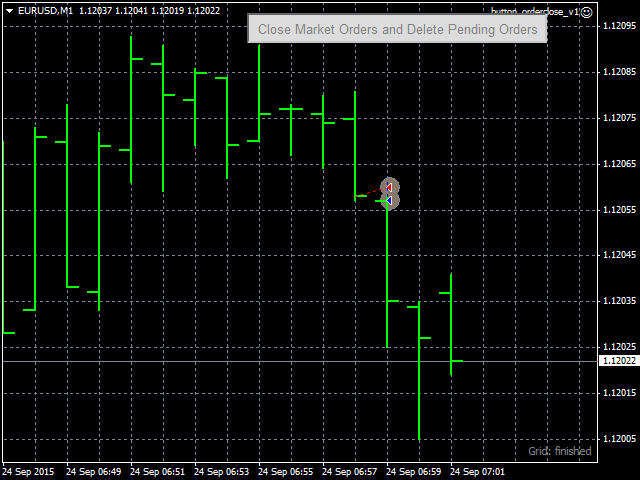
Button Order Close
https://www.mql5.com/en/market/product/10559
This expert advisor (EA) creates a button on top-right corner of the chart. Whenever this button is pressed, the EA closes all open market orders and deletes all pending orders for the currency-pair that is currently attached on the chart.
https://www.mql5.com/en/market/product/10559
This expert advisor (EA) creates a button on top-right corner of the chart. Whenever this button is pressed, the EA closes all open market orders and deletes all pending orders for the currency-pair that is currently attached on the chart.
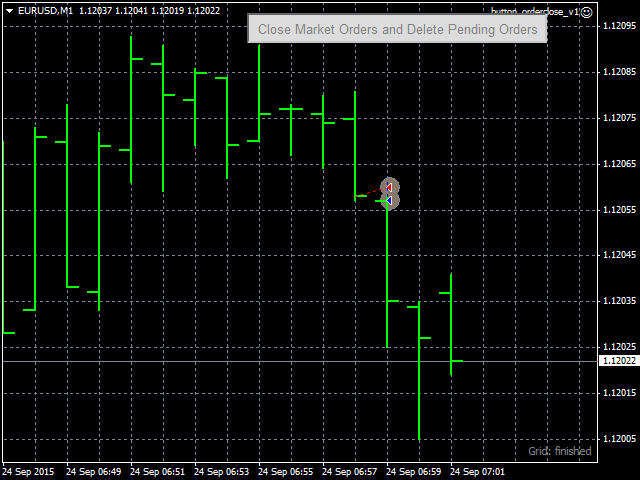
Anand
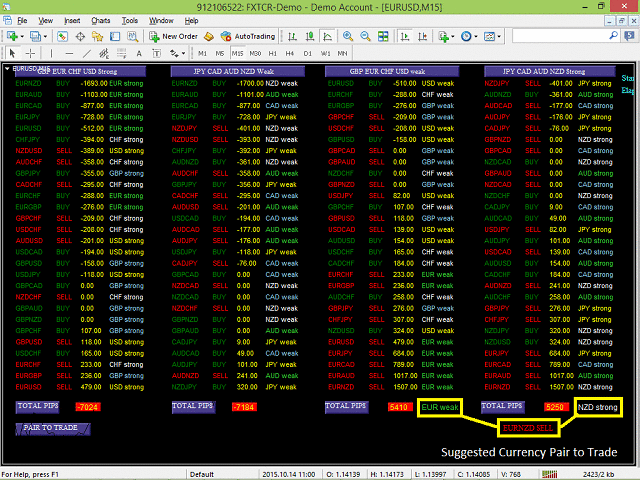
Trade Pair Optimization Dashboard
https://www.mql5.com/en/market/product/10741
When attached to a chart, it creates a dashboard, that displays profit/loss (in pips) information for different currency pairs with buy or sell trade operation. Profit or loss is calculated, assuming all the shown currency pairs are traded (as per displayed trade type) at the time the script is attached to a chart.
https://www.mql5.com/en/market/product/10741
When attached to a chart, it creates a dashboard, that displays profit/loss (in pips) information for different currency pairs with buy or sell trade operation. Profit or loss is calculated, assuming all the shown currency pairs are traded (as per displayed trade type) at the time the script is attached to a chart.
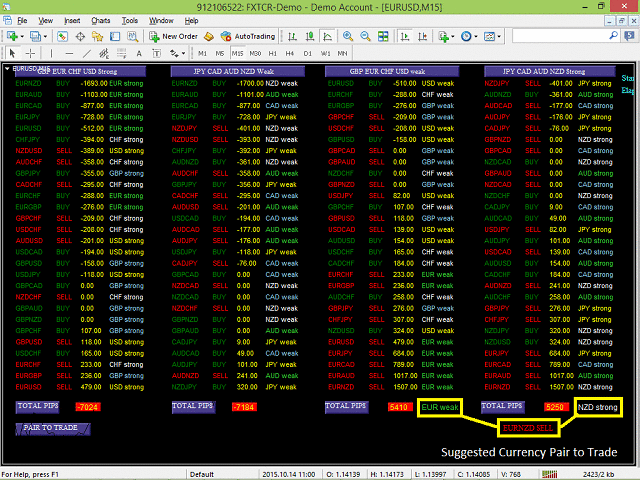
Anand
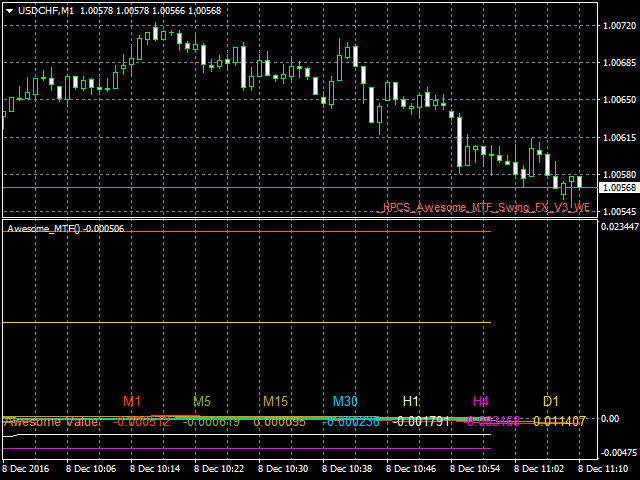
Awesome Swing Multi Time Frame Indicator
https://www.mql5.com/en/market/product/19798
Awesome Swing Multi Time Frame Indicator is one of the most advanced indicators based on both Swing and Awesome indicator trading strategies.
https://www.mql5.com/en/market/product/19798
Awesome Swing Multi Time Frame Indicator is one of the most advanced indicators based on both Swing and Awesome indicator trading strategies.
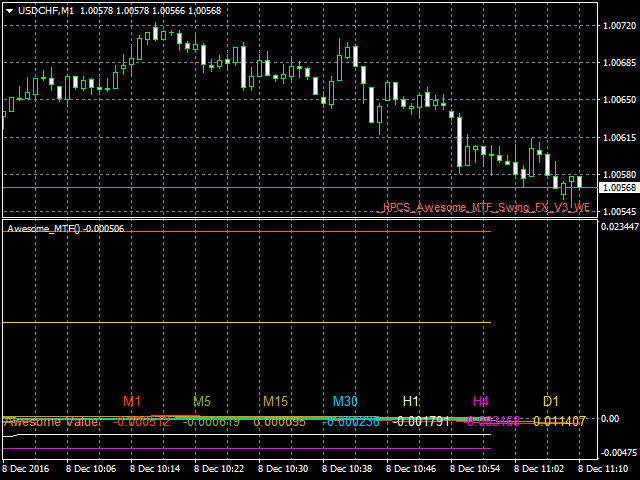
Anand
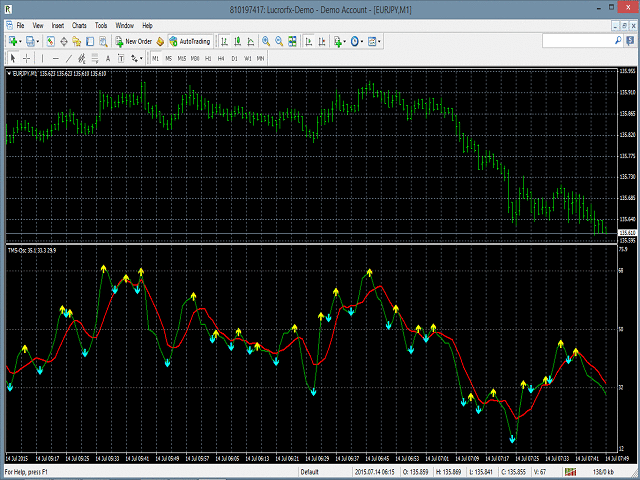
TDI Direction Change Indicator
https://www.mql5.com/en/market/product/10597
TDI Direction Change Indicator is an oscillator indicator which identifies the market entry point for placing trades by taking into consideration the values of RSI (Relative Strength Index), Trade Signal Method and Market Base Method.
https://www.mql5.com/en/market/product/10597
TDI Direction Change Indicator is an oscillator indicator which identifies the market entry point for placing trades by taking into consideration the values of RSI (Relative Strength Index), Trade Signal Method and Market Base Method.
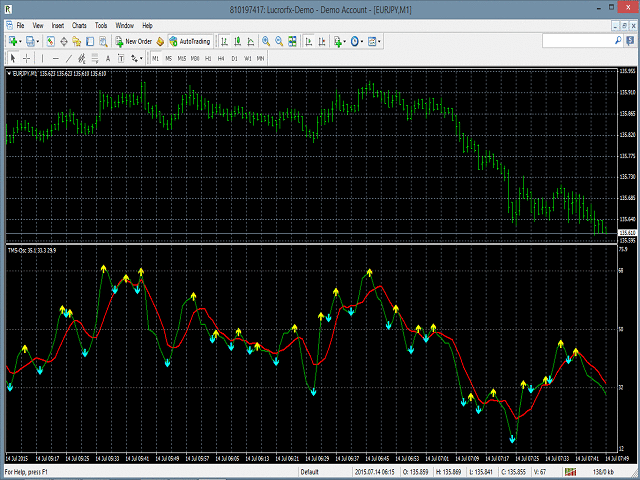
Anand
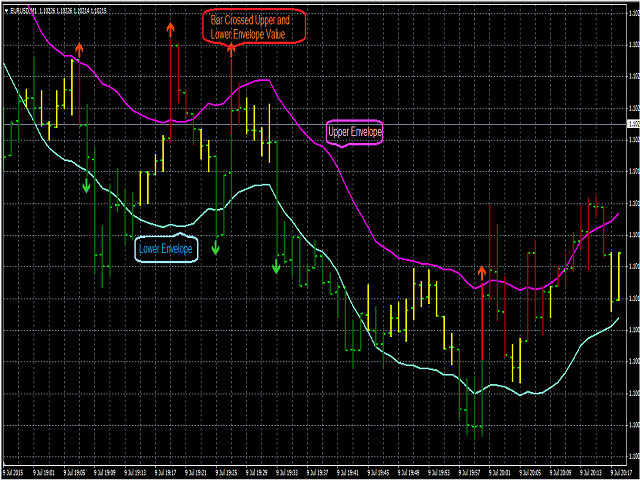
Advance Envelope Indicator
https://www.mql5.com/en/market/product/10952
Envelope Indicator is formed with two Moving Averages, one is shifted upward and another one is shifted downward.
It defines the upper and lower margins of price range.
We need to attach Envelope indicator which is present in MT4 by default
https://www.mql5.com/en/market/product/10952
Envelope Indicator is formed with two Moving Averages, one is shifted upward and another one is shifted downward.
It defines the upper and lower margins of price range.
We need to attach Envelope indicator which is present in MT4 by default
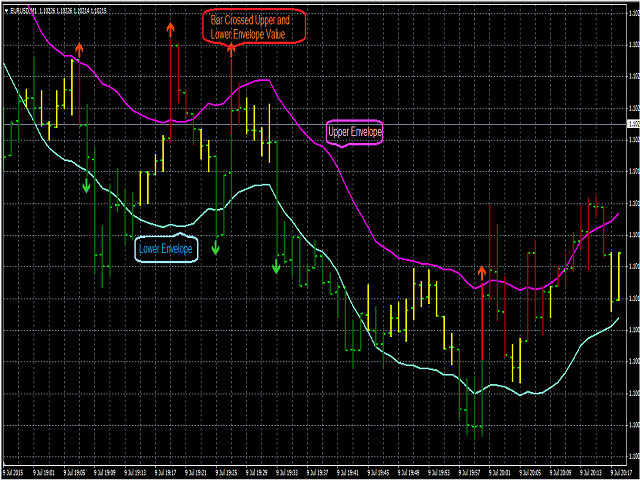
Anand
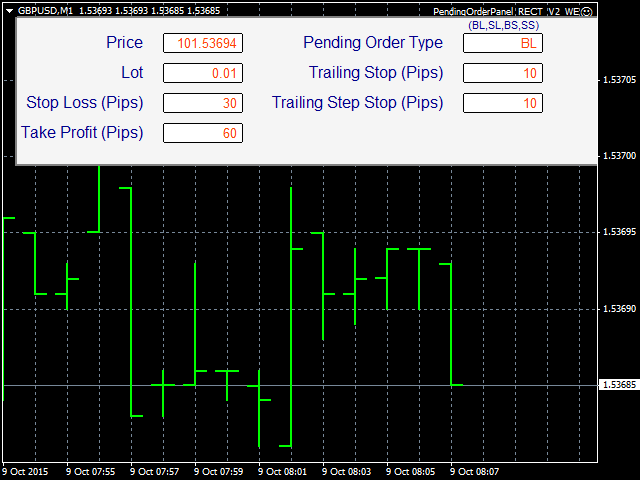
Pending Order Panel
https://www.mql5.com/en/market/product/12227
Pending Order Panel is an automated trading panel which automatically places pending orders.
https://www.mql5.com/en/market/product/12227
Pending Order Panel is an automated trading panel which automatically places pending orders.
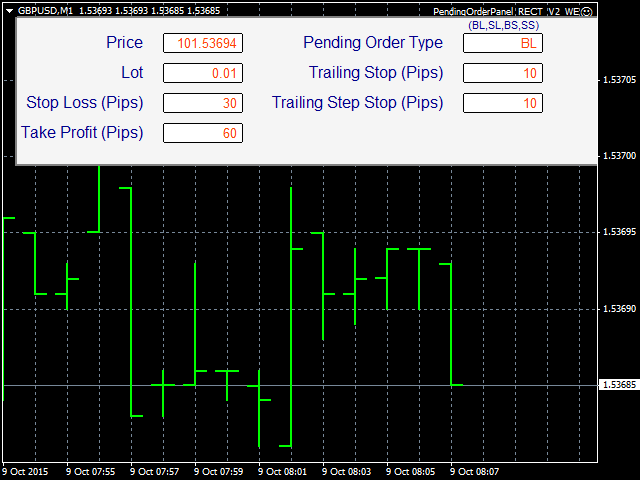
Anand

Market Hour Indicator
https://www.mql5.com/en/market/product/19736
Market Hour Indicator is one the most useful indicators for the traders who trade in different markets. The indicator highlights the area in the chart during which a particular market is open. It operates on four different markets i.e. New York Stock Exchange, Australian Stock Exchange, Tokyo Stock Exchange and London Stock Exchange.
https://www.mql5.com/en/market/product/19736
Market Hour Indicator is one the most useful indicators for the traders who trade in different markets. The indicator highlights the area in the chart during which a particular market is open. It operates on four different markets i.e. New York Stock Exchange, Australian Stock Exchange, Tokyo Stock Exchange and London Stock Exchange.

Anand
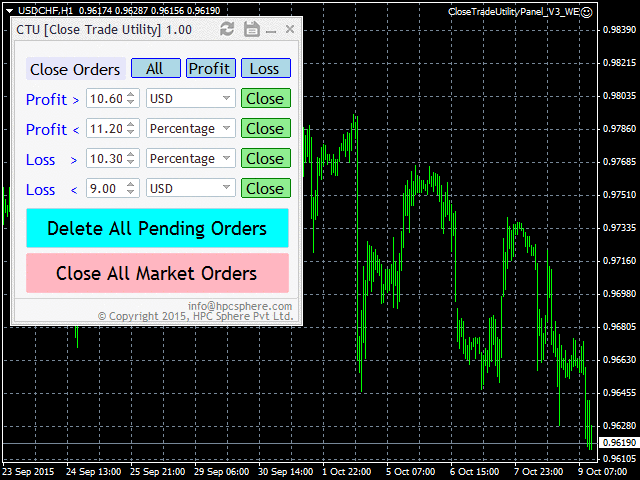
Close Trade Utility
https://www.mql5.com/en/market/product/10276
Close trade utility is a panel-based interface which is highly customized to meet the needs of intraday traders, breakout strategy traders, scalpers and almost all other groups of traders.
https://www.mql5.com/en/market/product/10276
Close trade utility is a panel-based interface which is highly customized to meet the needs of intraday traders, breakout strategy traders, scalpers and almost all other groups of traders.
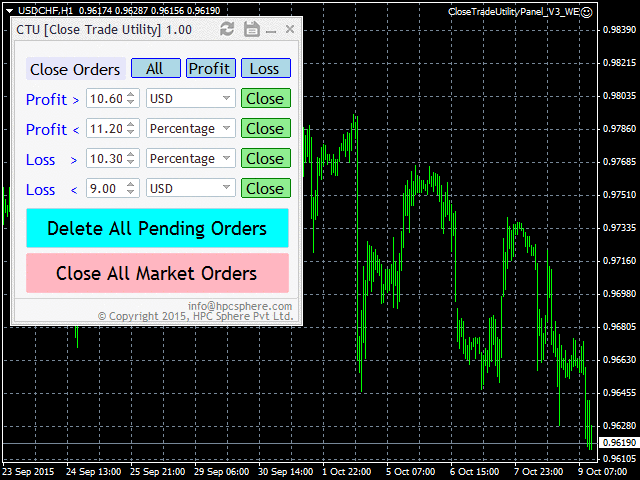
Anand
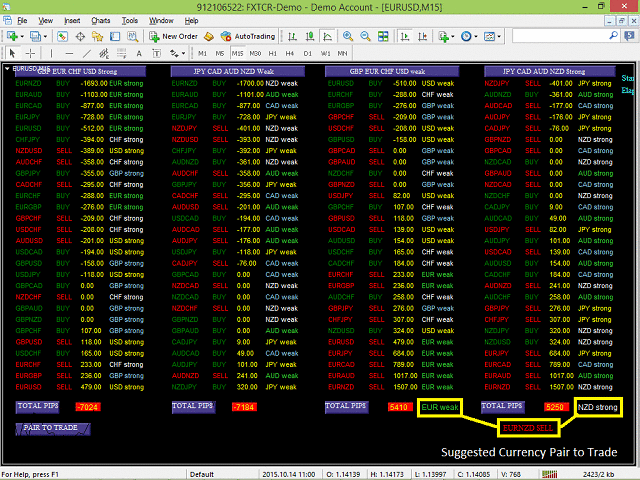
Trade Pair Optimization Dashboard
https://www.mql5.com/en/market/product/10741
When attached to a chart, it creates a dashboard, that displays profit/loss (in pips) information for different currency pairs with buy or sell trade operation. Profit or loss is calculated, assuming all the shown currency pairs are traded (as per displayed trade type) at the time the script is attached to a chart.
https://www.mql5.com/en/market/product/10741
When attached to a chart, it creates a dashboard, that displays profit/loss (in pips) information for different currency pairs with buy or sell trade operation. Profit or loss is calculated, assuming all the shown currency pairs are traded (as per displayed trade type) at the time the script is attached to a chart.
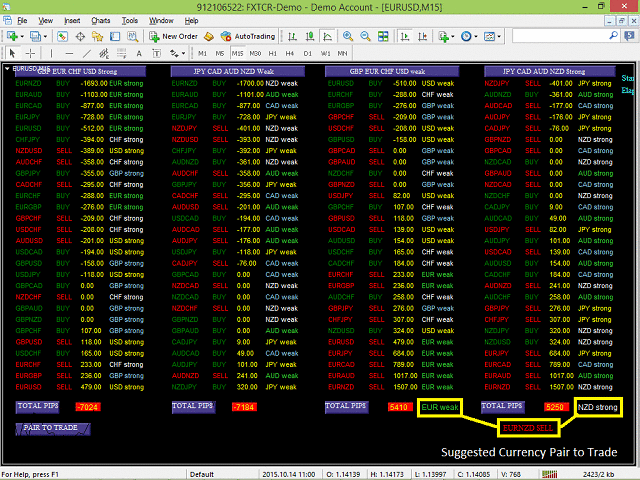
Anand
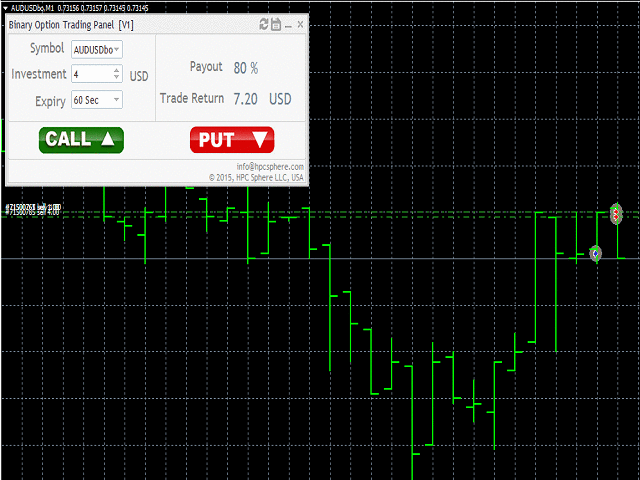
Binary Option Trading panel
https://www.mql5.com/en/market/product/12282
The user can choose from different binary option instruments to trade. The investment amount be easily given and expiry for the instrument can be selected from different expiry options. The available expiry options are 60sec, 5min, 10min, 15min, 30min, 60min.
https://www.mql5.com/en/market/product/12282
The user can choose from different binary option instruments to trade. The investment amount be easily given and expiry for the instrument can be selected from different expiry options. The available expiry options are 60sec, 5min, 10min, 15min, 30min, 60min.
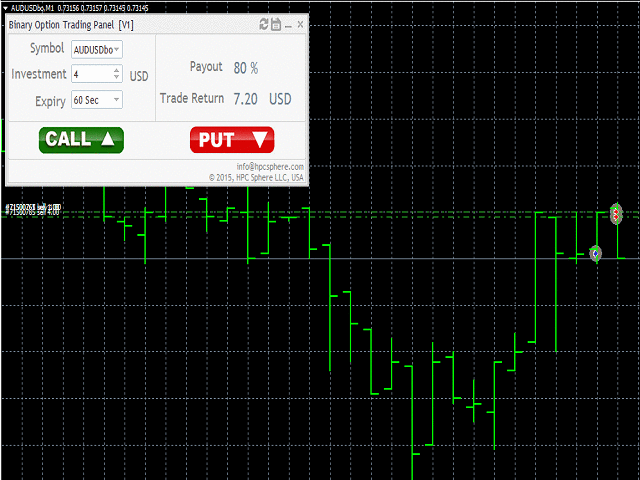
Anand
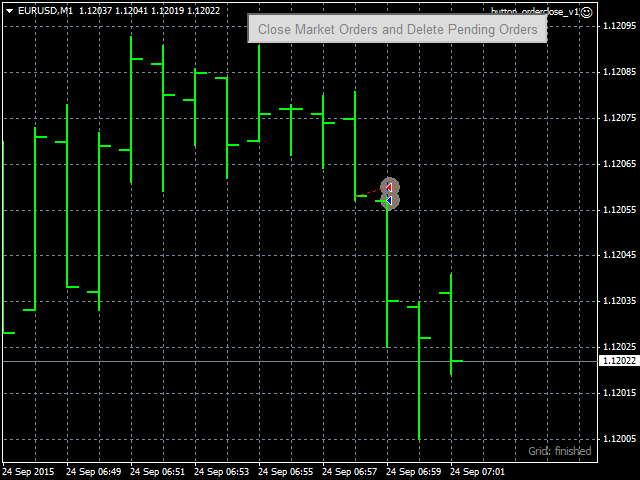
Button Order Close
https://www.mql5.com/en/market/product/10559
This expert advisor (EA) creates a button on top-right corner of the chart. Whenever this button is pressed, the EA closes all open market orders and deletes all pending orders for the currency-pair that is currently attached on the chart.
https://www.mql5.com/en/market/product/10559
This expert advisor (EA) creates a button on top-right corner of the chart. Whenever this button is pressed, the EA closes all open market orders and deletes all pending orders for the currency-pair that is currently attached on the chart.
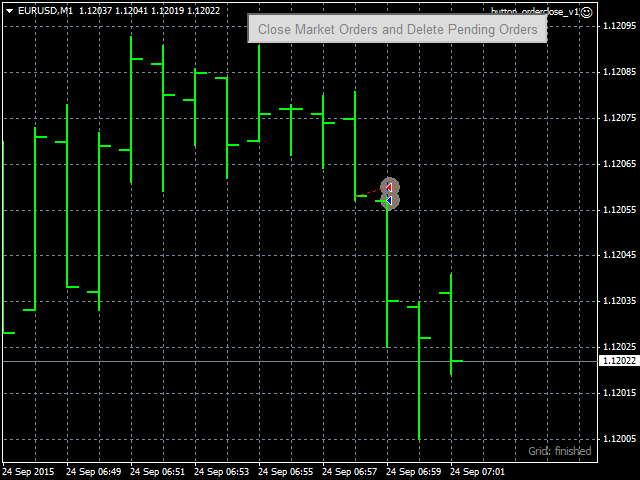
Anand
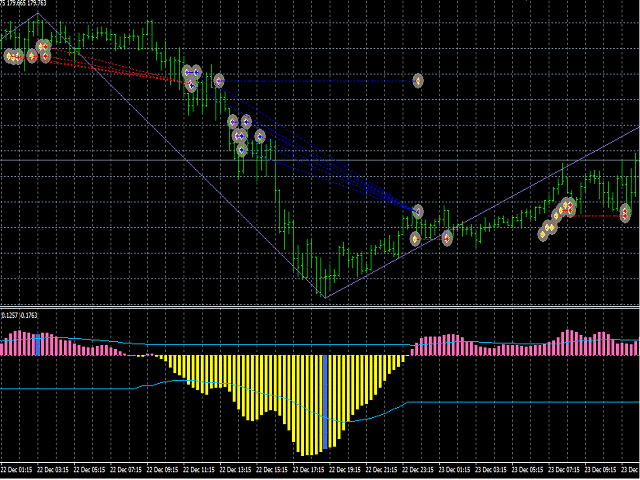
Elliott Indicator Based Trading EA
https://www.mql5.com/en/market/product/10744
The EA uses Elliott waves indicator to place either buy-stop or sell-stop pending orders at occurrence of a new bar. Limit to the maximum number of total orders that can be placed by EA is set through input.
https://www.mql5.com/en/market/product/10744
The EA uses Elliott waves indicator to place either buy-stop or sell-stop pending orders at occurrence of a new bar. Limit to the maximum number of total orders that can be placed by EA is set through input.
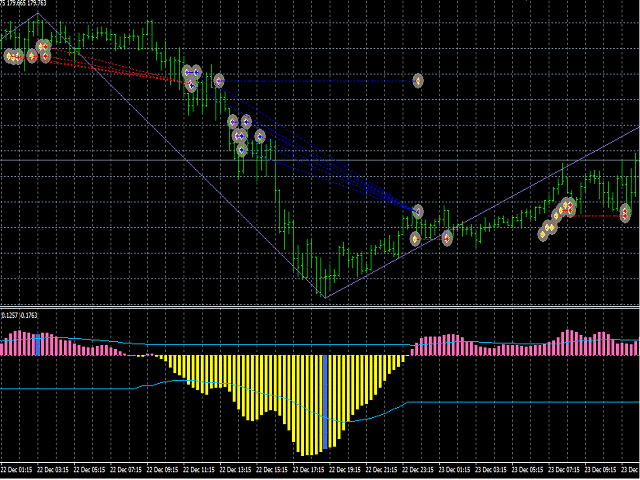
: