バージョン 24.411
2024.04.12
Global Update EAPADPRO v55 with build 4270
-Added: information about profit from closed positions to the chart.
The information is displayed for each bar of the current timeframe.
You can change the timeframe to see the result of trading on a certain bar of the current timeframe.
If several positions/deals are closed on one bar of the current timeframe, the trading result is summarized, and the total information for a certain bar is displayed.
The information is updated when the next position/deal is closed.
You can turn off showing history in the panel settings.
===========================================================================================
-Added: Notification of errors and opening/closing of trades to the chart in the form of InfoBox.
Notification is shown for 4 types:
---Opening a new trade;
---Closing a deal;
---Modification of a trade;
---Error received by Expert Advisor from the server;
In the EAPADPRO panel settings, you can turn on or off the notification type you need.
Notifications can be viewed as they arrive in the notification queue.
Notifications are accumulated in a data array each time you install/reinstall/change Expert Advisor settings.
In the EAPADPRO header you can also enable disable INFOBOX.
===========================================================================================
-Improvement: Code optimization to increase speed.
-Improvement: The speed of the panel update in the strategy tester is now calculated automatically depending on the speed of quotes arrival.
This is done to increase the speed of the program in the strategy tester.
Information update is now equal to 1 real second.
-Improvement: The speed of the program running EAPADPRO in the strategy tester.
Attention! Events in the strategy tester are processed only when a new tick is created.
If a new tick (minimum price movement) is not created, then the panel waits for the next tick.
-Improvement: The color of the button to close a position on the chart changes depending on the current profit of this position.
-Improvement: Graphic improvements to optimize the Expert Advisor's performance
-Improvement: The account deposit Symbol is cent ¢, USD $, or eur €. All others are the first letter of the deposit currency name.
-Improvement: When visual testing is completed, objects are not removed from the graph.
This is done in order to study the trading history of Expert Advisor on the visualization graph after testing is completed.
-Fixed: Managing positions and orders from the chart when the panel is minimized.
-Fixed: Corrected the error of clearing the chart from unused order labels.
-Fixed: AutoSize when switching charts.
バージョン 24.318
2024.03.18
Recompile in 4239 build
バージョン 24.313
2024.03.13
-Corrected the speed of the panel in the strategy tester.
Attention! Events in the strategy tester are processed only when a new tick is created.
If a new tick (minimum price movement) is not created, then the panel waits for the next tick.
-Corrected the error of clearing the chart from unused order labels.
バージョン 24.126
2024.01.26
Position ChartClose fixed
バージョン 23.999
2023.12.27
EAPADPRO v46 EAPADPRO v46
LAST BUILD
バージョン 23.913
2023.09.18
-EAPADPRO v44
------------------------------
-Last Build Compilation
バージョン 22.110
2022.01.12
Fixed a bug with drawing objects
バージョン 21.612
2021.06.12
EAPADPRO v40 update, according to the new rules for using the MQL5 Market
バージョン 20.932
2020.10.05
Обновление
バージョン 19.809
2019.08.09
Added position management on the current chart.
When using ShowInfoPosition = true, the X button will be added along with the text label, when clicked on:
You can remove Stoploss;
You can remove Take Profit;
You can close the selected position;
バージョン 19.807
2019.08.07
EAPADPRO v31 update.
バージョン 19.527
2019.05.27
Added the ability to change the position of the information about the end of the bar.
If you click on this block, then the block will change its position on the chart!
バージョン 19.506
2019.05.05
StepForLot
バージョン 19.505
2019.05.05
Added parameter StepForLot = to set the step of changing the lot;
Added a label on the chart for the countdown to the end of the current bar;
バージョン 19.109
2019.01.09
- Fixed some bugs;
- Update EAPADPRO v 25
- Additional languages added to the panel: Spanish, Portuguese (Brazil), German, Chinese, Japanese;
The translation was made using the GOOGLE Translator + MQL + Terminal site!
If you find an error in your language, please report it in messages. Thank!
- Increase the speed of the panel;
- Updating data on the block "Profit by Date" works 1 time in 5 minutes to save computer resources;
バージョン 18.971
2018.11.21
Changed the logic of the speed of testing!
バージョン 18.970
2018.11.20
- Update EAPADPRO panel to version v21
- Added a control unit and control the speed of the quotes and the speed of testing.
The speed is divided into 10 values. These values depend on the standard speed of the strategy tester in the terminal.
1 - Slow, 10 - Fast!
Added PAUSE button - you can pause testing and operation of the simulator.
Added CheckBox and the ability to set a pause after opening a position (activation of a pending order, opening a new position) or closing positions.
If the position has been opened or closed, the simulator automatically pauses. To continue the work of the simulator, press the START button!
- Added block output table open transactions and positions. This block allows you to monitor current positions without reference to the terminal report.
By default, this block is hidden, you can activate it by clicking on the corresponding arrow!
バージョン 18.904
2018.09.04
Attention: At the request of users, the panel works and on a real chart!
バージョン 18.730
2018.08.01
The stop-loss / take-profit modification is considered from the opening price of the position.
バージョン 18.716
2018.07.20
Fixed a drawing error when loading a template.
When loading the template, the EA does not receive a re-initialization command (only in the strategy tester).
In the drawing function, added a line to force-reload the entire panel on the chart.
バージョン 18.530
2018.06.06
Fixed the lot modification error
バージョン 18.525
2018.05.29
- Upgraded the panel to EAPADPRO v2.0
- Fixed errors.

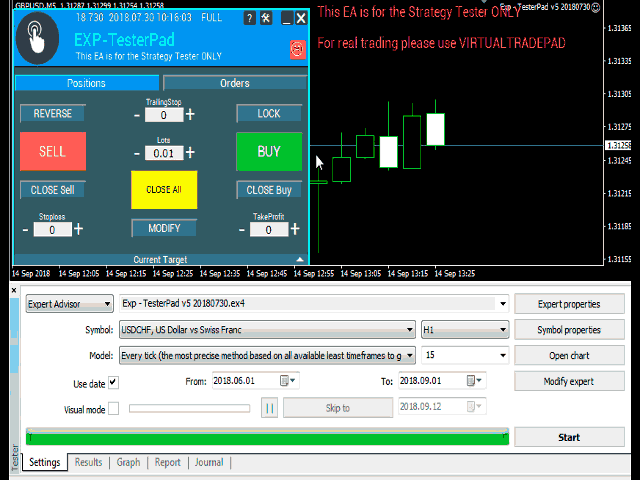

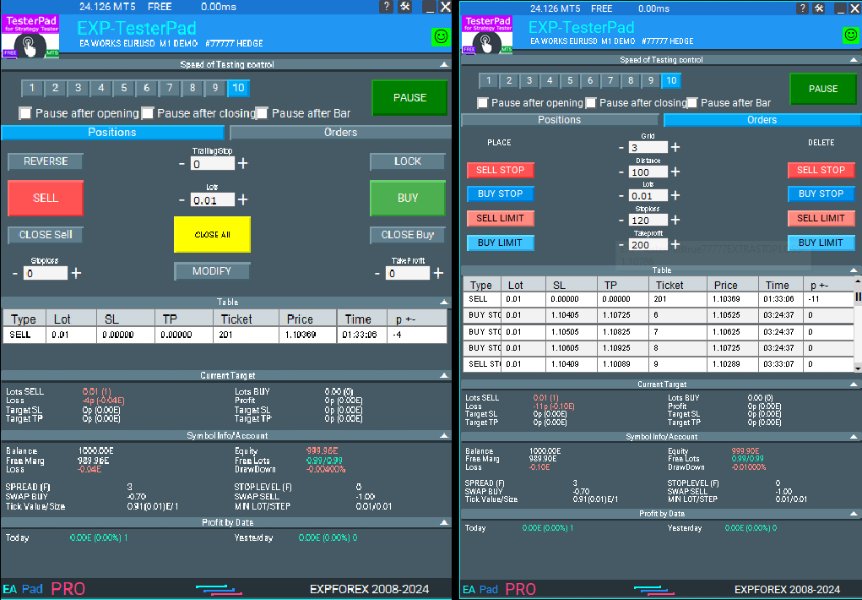
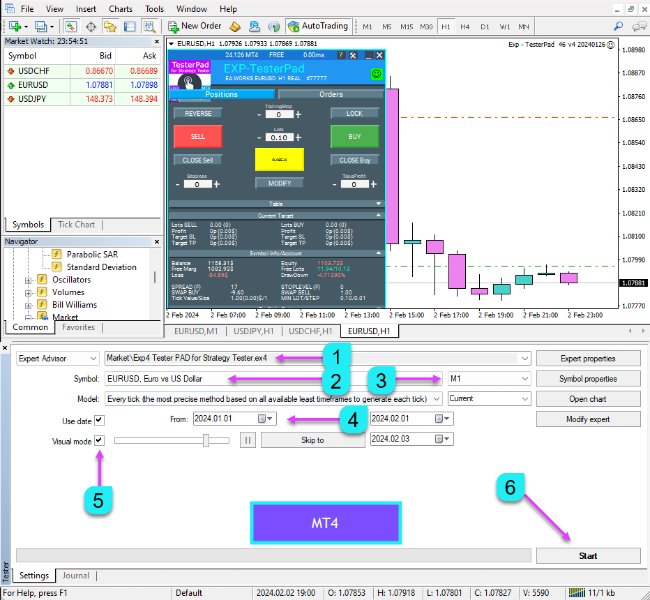

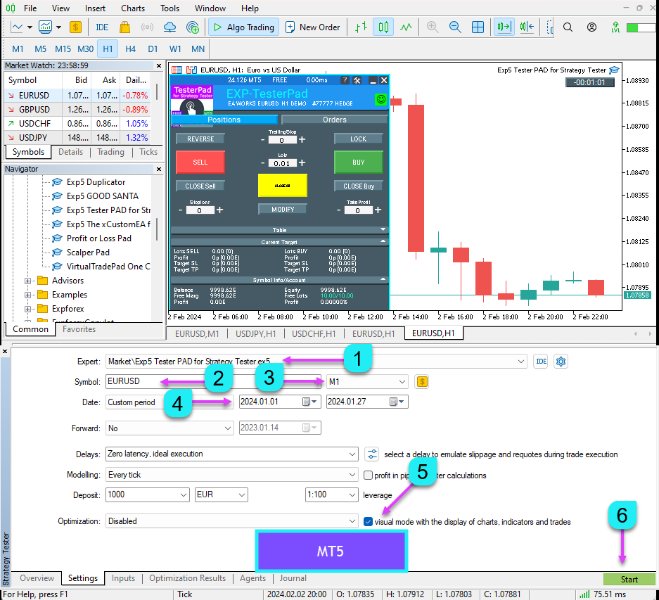
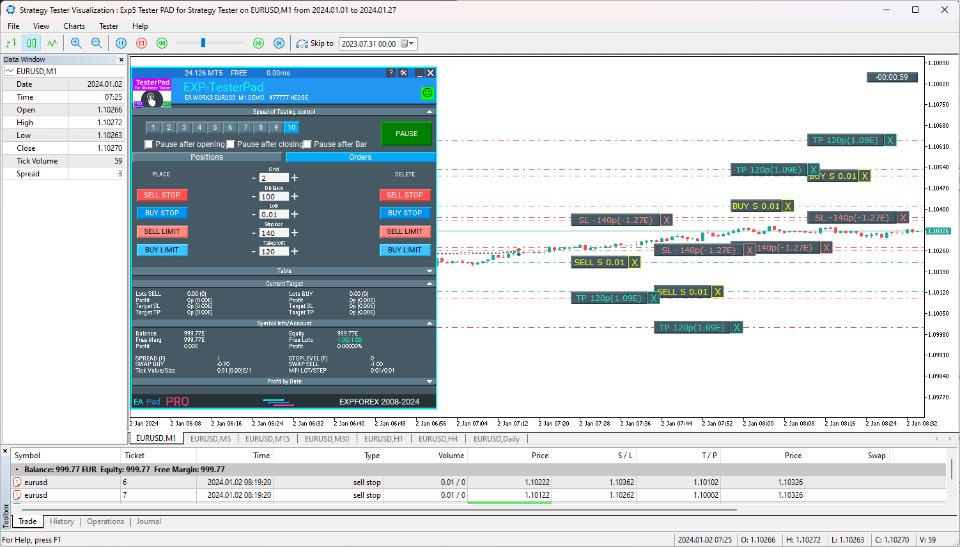
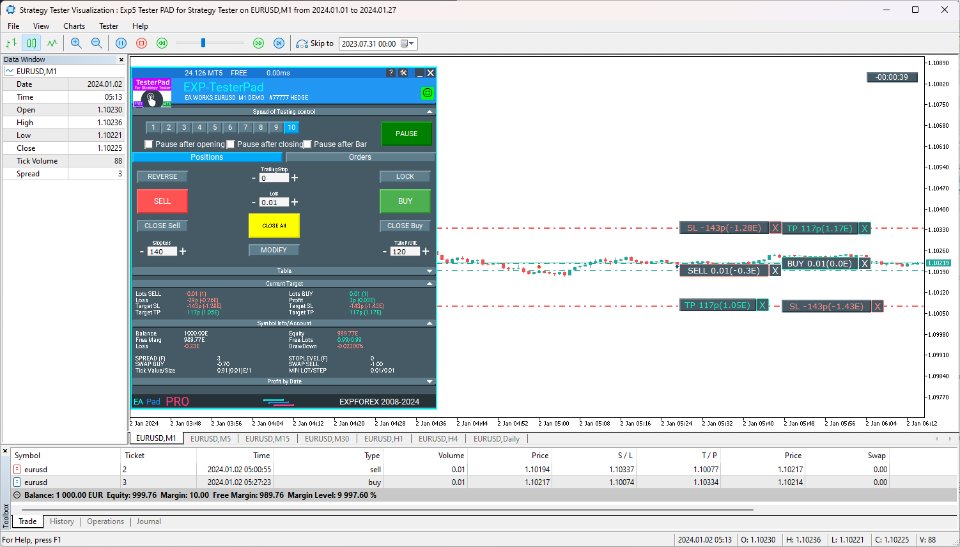
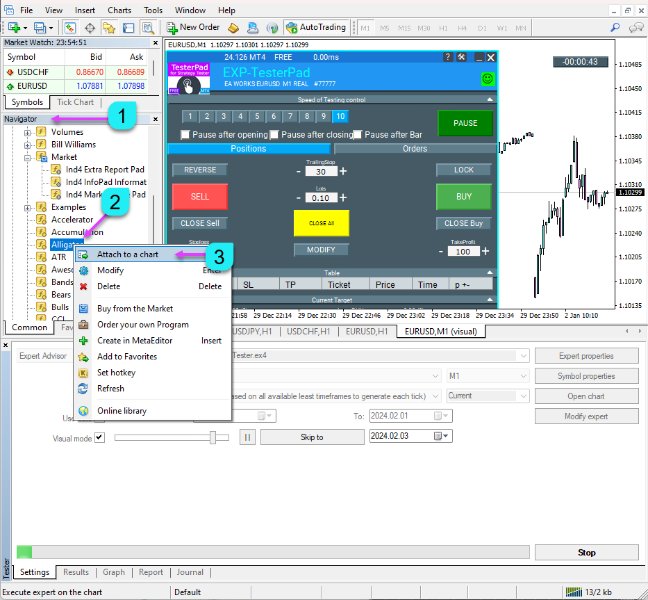

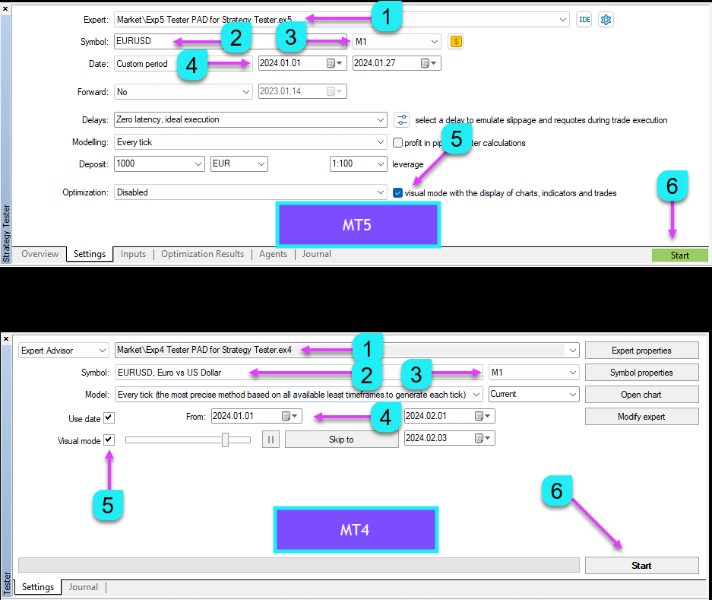
































































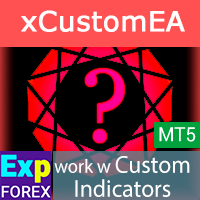





















Great! Thanks for making it free