YouTubeにあるマーケットチュートリアルビデオをご覧ください
ロボットや指標を購入する
仮想ホスティングで
EAを実行
EAを実行
ロボットや指標を購入前にテストする
マーケットで収入を得る
販売のためにプロダクトをプレゼンテーションする方法
MetaTrader 5用取引ユーティリティ - 6
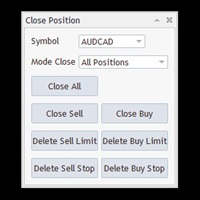
Customer support : https://t.me/MeToolTrading
The free version will be published at the end of 2024.
Close All With Just One Click MT4: https://www.mql5.com/en/market/product/110795 Close orders with just one click, quickly and neatly. Supported order types: Market order, limit order, stop order .
Note: This software is very fast, there is no warning every time you press the button, please use caution when using, or use it proficiently in a demo account first, I am not responsible for an

MT4バージョン: https://www.mql5.com/ja/market/product/91169
MT5バージョン: https://www.mql5.com/ja/market/product/110193
「スマート トレーダー」取引アシスタント エキスパート アドバイザーのご紹介 - その比類のない適応性と最先端のリスク管理戦略により、世界中のプロのトレーダーから信頼されている究極のツールです。
「Smart Trader」の中心には、絶えず変化する市場状況に動的に適応するように細心の注意を払って設計された、革新的なリスク管理スイッチング システムがあります。 静的なリスクパラメータに依存する従来の取引アシスタントとは異なり、「スマートトレーダー」は高度なアルゴリズムの力を利用して市場データをリアルタイムで継続的に分析し、リスク管理アプローチをインテリジェントに適応させて、市場のボラティリティへの影響を最小限に抑えながら利益の可能性を最大化します。 「Smart Trader」の特徴は、一般的な市場状況に基づいてさまざまなリスク プロファイルをシーム

KopierMaschine - локальный копировщик сделок между различными счетами MetaTrader 4 и MetaTrader 5 в любом направлении расположенных на одном компьютере с интуитивно понятным интерфейсом.
Направления копирования: MT4 --> MT5 MT4 --> MT4 MT5 --> MT5 MT5 --> MT4 для копирования между терминалами MetaTrader 4 и MetaTrader 5 необходимо приобрести версию продукта KopierMaschine для MetaTrader 4 Особенности
Программа работает в двух режимах Master и Slave На один подчиненный счет можно коп
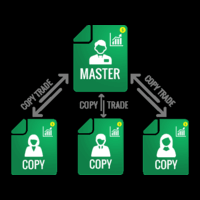
Forex Trade copier MT4/MT5. It copies forex trades, positions, orders from any accounts to any other account, Be it MT4 or MT5 even multiple accounts. The unique copying algorithm exactly copies all trades from the master account to your client account. It is also noted for its high operation speed and Tough error handling. It also can copy from demo account to live account too. It is one of the best free trade copiers that can do , MT4 to another MT4 or MT5 or to multiple accounts ( МТ4 => МТ4

Smart Manager Dashboard - with auto virtual TP and auto virtual SL for all trades. [Converted from MT4 version - All screenshots are from MT4]
-this EA is a powerful trade manager that can manage all symbols and all trades at once , all from one chart so it is a must have tool for every trader who keeps more trades at once. -it mainly does 2 things : INFO ABOUT TRADES and CLOSING TRADES (grouped by their symbol, so with this tool it is very easy and fast to manage even hundred

The script opens charts of all trading instruments that are listed in the Market Watch.
Convenient to use for choosing a trading instrument for intraday trading (and not only). MT4-version: https://www.mql5.com/en/market/product/113504 You can attach a pre-created template to each chart you open.
For an example of work, see the video for this post.
There are only two settings: Selection of timeframe; Template name. If you do not need to attach a template, you must leave the Name field
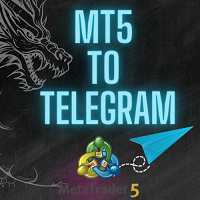
"Coding and setting up automated processes can be complex and time-consuming. However, with our tool, you can streamline this process effortlessly. Once set up, it seamlessly integrates with MetaTrader 5, enabling automatic transmission of all your positions to your designated Telegram channel. This means you can focus on your trading strategies without the hassle of manually updating your positions on Telegram. Whether you're managing multiple positions or executing trades frequently, our tool

取引残高 - 投資家パスワード - コピートレード - MT4 x MT5 クロスプラットフォーム
注: クライアント アカウントが続くマスター アカウントの「Mirror Copier Master」と、マスター アカウントの後に続くクライアント アカウントの「Mirror Copier Client」の両方が必要です。
ブログ : https://www.mql5.com/en/blogs/post/756897
使い方 :
https://www.youtube.com/watch?v=V7FNpuzrg5M
MT4のバージョン
マスター : https://www.mql5.com/en/market/product/114774
クライアント: https://www.mql5.com/en/market/product/114843
MT5のバージョン
マスター : https://www.mql5.com/en/market/product/114775
クライアント : https://www.mql5.com/
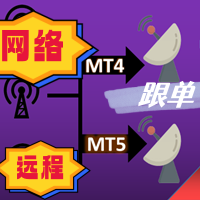
The most friendly interactive interface for ordering, the most abundant easy-to-use functions, and the best ordering plan. \
Remote copying version!!!!! You need to ask the author for the server ID
EASY : Easy to use, just load and select the signal source or receiver to use. FAST: Fast copy of orders, algorithm-optimized order-following mechanism, priority calculation of new signals, priority queue processing for special signals received Multiple: 1. Support multiple signals to be s

Hello and welcome :) this is the MT5 version This is a powerful tool to help you to manage your positions when you need to set BE for you trade once it in profit or you need to distribute your entry volume to average the price you don't need to stay on front of the PC or Mobile to monitor your trade just drop this EA on your chart and set your trading strategy like one entry to set BE or set 2 or more TP , and open your orders through your PC or Mobile and let the EA handle the noisy work that

IMPORTANT! After purchasing, please send me a private message to get the installation manual and configuration instructions. StormWaveGPT is your personal assistant for statistical and algorithmic trading, designed to transform trading data analysis into a simple and intuitive experience. Capable of processing historical data on various financial instruments, this software leverages advanced mathematical and statistical analysis to provide you with valuable insights such as volumes , price patt

チャートが多すぎて、見つけにくいですか? プログラムがどのチャートで実行されているのか分かりませんか? ターミナルを再起動するたびにプログラムエラーが発生しますか? もし、このような課題に直面しているなら、EA Managerが解決策を提供します! EA Managerは、包括的なソリューションを提供します。 シンボル名、時間枠、プログラム名でソートできる、チャート情報の一覧を表示します。 すべてのチャート設定を保存します。再起動や設定変更に関係なく、いつでも復元でき、以前と同じパラメータを確保できます。 同時復元によるクラッシュやプログラムエラーを防ぐために、遅延復元を利用します。 ワンクリックですべてのチャートを削除する機能を提供します。 お読みいただきありがとうございます。ご意見やご感想がございましたら、コメント欄にご記入ください。いいね!をよろしくお願いいたします。 EA Manager MT4

For MT4: TP SL Calculator for MT4 This tool helps you to automatically calculate profit at Take - Profit price and loss at Stop - Loss price. Feature: - Calculate profit at TP price. Apply to all operators (BUY / BUY LIMIT / BUY STOP / SELL / SELL LIMIT / SELL STOP), with TP price is greater than 0. Profit is expressed in money and points. - Calculate loss at SL price. Apply to all operators (BUY / BUY LIMIT / BUY STOP / SELL / SELL LIMIT / SELL STOP), with SL price is greater than 0. Loss is

このツールを使用すると、アカウント残高に基づいて主要な指標を表示することで、アカウントのパフォーマンスを視覚化できます。
線を選択してドラッグ アンド ドロップすると、さまざまな価格帯の主要な指標を即座に確認できます。
線を移動した後に元の位置に戻りたい場合は、ダブルクリックするだけで元のパラメータに戻ります。
このツールは、現在の価格が指定したラインに達したときに通知することができます。
主な特徴:
損益分岐点を表示する 指定したパーセンテージまたは金額で行を表示します 口座残高に基づいてパーセンテージを計算して表示します パーセンテージを金額に変換して表示する 指定された金額に基づいてパーセンテージを計算して表示します 線を選択してドラッグし、パーセンテージ、金額、Pips/ポイントを表示します 移動した行をダブルクリックして元の位置に戻します PIPSでの設定と表示のサポート 価格が指定したラインに達したときに通知を受け取る 信用度を考慮した包括的な計算
パラメーター:
パラメータのリストについては、スクリーンショットを

Tick Data Record is a multi-symbol multi- timeframe Expert Advisor that records tick data for later graphical representation and analysis . General Description Tick Data Record offers a(n) alternative/complement to the online/offline price charts displayed through the MT4/MT5 platform. The Expert Advisor permits to write and save the current/history values of Time, Bid, Ask, Spread, Last and Volume to a text file (“.txt”). The idea is to copy/open the obtained register to/in a spreadsheet, r

AIP – MT4/MT5 To Telegram (Contact Telegram: @AutoInvestorPro) 1 Main features of MT4/MT5 EA To Telegram: Send all types of orders (Open Order/Close Order/Modify Order/Pending Order/Delete Order) Close and Modify Order with replies to the corresponding Open Order Support sending to both private and public channels Support sending to multiple channels simultaneously Send Chart Screenshots Manage all symbols with a single EA on one terminal Automatic loading of templates, logos, and scr

Telegram Informer A simple and reliable utility for monitoring your account. To make it work, you just need to add the following commands to your telegram bot: show_info - Show account information buy_sl_del - Delete Stop Loss for Buy position buy_tp_del - Delete Take Profit for Buy position sell_sl_del - Delete Stop Loss for Sell position sell_tp_del - Delete Take Profit for Sell position all_sl_del - Delete all Stop Loss all_tp_del - Delete all Take Profit breakeven - Convert to breake
MetaTraderマーケットは、開発者がトレーディングアプリを販売するシンプルで便利なサイトです。
プロダクトを投稿するのをお手伝いし、マーケットのためにプロダクト記載を準備する方法を説明します。マーケットのすべてのアプリは暗号化によって守られ、購入者のコンピュータでしか動作しません。違法なコピーは不可能です。
取引の機会を逃しています。
- 無料取引アプリ
- 8千を超えるシグナルをコピー
- 金融ニュースで金融マーケットを探索
新規登録
ログイン