MetaTrader 5용 트레이딩 유틸리티 - 6

Displays the local time with the time difference you set.
(It does not correspond to the time difference in 30-minute increments.)
It also displays a price line with a good price, such as 100.000 .100 or .200.
The standard gridlines are displayed with the time and price by MT4, but they are very confusing as they become the broker's time and are displayed at the halfway point along with the price. It hides them and displays gridlines at user-defined time differences and prices in easy-to-und

BLZ 캔들 타이머: 트레이딩의 미래를 열다
현재 막대가 끝나고 새 막대가 나타나기까지 남은 시간을 알려주는 고급 막대 타이머 카운트 다운 인 BLZ 캔들 타이머로 최첨단 거래의 세계로 들어서십시오.
이 지표는 차트에서 마지막 막대의 남은 시간을 표시하여 시장 리듬보다 앞서 나갈 수 있도록 정밀도의 힘을 경험하십시오. 새 막대가 도착하면 적시에 알림을 보내 트레이딩 전략에 동적 우위를 더합니다.
다재다능함이 핵심입니다: - 빠른 속도의 *M1 차트주기*부터 넓은 시야의 *MN 차트주기*까지 모든 차트주기에서 원활하게 작동합니다. - 사용자 지정 가능한 매개 변수로 거래 경험을 맞춤화하여 선호도에 따라 *색상*, *텍스트 크기* 및 *가시성*을 가지고 놀 수 있습니다.
*단순한 도구가 아니라 모든 트레이딩 스타일*에 맞는 다용도 동반자로 스캘퍼와 장중 트레이더의 요구를 충족합니다. 번개처럼 빠른 계산을 통해 *BLZ 캔들 타이머 *는 시장의 심장 박동과 동기화되어 한

Mt4 Version : https://www.mql5.com/en/market/product/107249
MT4 및 MT5 고급 거래 관리자로 거래에 혁명을 일으키세요 정밀도와 제어를 위한 최고의 도구인 MT4 및 MT5 Advanced Trade Manager를 사용하여 거래 전략을 강화하세요. 기존의 거래 관리자를 넘어서 당사의 관리자는 시장 상황에 동적으로 적응할 뿐만 아니라 거래에 진입하는 순간 자동으로 손절매 및 이익실현 수준을 설정합니다.
주요 특징들:
자동 진입 전략: 무역 관리자의 자동 진입 전략을 통해 즉시 기회를 포착하세요. 귀하가 거래를 시작하면 시스템은 미리 정의된 손절매 및 이익실현을 전략적으로 설정하여 처음부터 체계적인 위험 관리를 보장합니다.
동적 손절매 관리: 시장 변화에 실시간으로 대응합니다. 거래 수익이 +0.50%에 도달하면 시스템이 자동으로 손절매를 절반으로 줄여 위험을 방지하는 동시에 수익을 보호합니다.
손익분기점 보호: +

이 어드바이저는 다음과 같은 기능을 제공합니다. 포지션 오픈: 가격이 추세선을 넘을 때 롱 또는 숏 주문을 오픈합니다. 청산: 가격이 추세선을 교차할 때 롱 또는 숏 포지션을 청산합니다. 추적 정지 손실 – EA는 추세선을 따라 장기 주문에 대한 정지 손실을 계속 늘리거나 단기 주문에 대한 정지 손실을 줄입니다. 선은 추세선일 수도 있고 수평선일 수도 있습니다. 추세선은 반경 또는 세그먼트일 수 있습니다. 라인은 해당 라인이 존재하는 기간에만 거래된다는 특징이 있습니다. 포지션을 개설하고 청산할 수 있는 이 라인에는 특정 이름이 있습니다. EA는 수동으로 선을 그리는 대신 선 그리기 패널을 제공합니다. 모든 오픈 및 청산 포지션의 스크린샷은 MQL4/Files/Cross Trend Line to Trade 폴더에 저장됩니다. EA는 헤징 계정에서만 작동합니다.
버전 MT4: https://www.mql5.com/ko/market/product/4439
선 그

경고: 이 EA는 테스터에서 작동하지 않습니다. 데모 또는 실제 계좌에서만 작동합니다. 데모를 시도하려면 저에게 연락하십시오. https://www.mql5.com/en/users/abudabi MT4 version
키보드와 마우스로 MetaTrader 5에서 빠른 주문 보내기(배치하기): 원하는 가격 위로 커서를 이동하고 키를 누릅니다: 마켓에서 매수: E 리미트 매수: A 스탑 매수: Z 마켓에서 매도: Q 리미트 매도: D 스탑 매도: C (키 사용자 정의 가능) 주문이 보내졌을 때 Fast Keyboard Orders MT5는 주문 관리를 할 수 있습니다: 손절 주문 이익 주문 트레일링 스탑 손절 주문 손익분기점 주문 기능 또는 버그 수정을 제안하거나 질문이 있으면, 언제든지 https://www.mql5.com/ru/users/abudabi/에서 DM을 보내 주십시오. "Fast Keyboard Orders MT5"을 업데이트하겠습니다. 전체 매개변수: boo

This Tool Is A Comprehensive And User-Friendly Solution That Covers Every Aspect Of The Trading Process. From Risk Management To Advanced Order Execution And Monitoring, It Provides Traders With A Powerful Set Of Features To Enhance Their Decision-Making And Execution Capabilities In The Forex Market . Alert : This tool not work in strategy tester! Only 5 copy's for $69 next price $99
MT4 Version
Features:
Risk Management: Provides tools to set and manage risk levels for each trade, ensu

Introducing the Ultimate Trade Panel MT5 - Your All-in-One Trade Manager for MQL5 Trading Are you a trader looking to streamline your trading activities and gain a competitive edge in the market? Look no further! The Ultimate Trade Panel MT5 is here to revolutionize your trading experience on the MQL5 platform. With a plethora of unique and time-saving features, this expert advisor is designed to be your reliable companion for day-to-day trading activities. Key Features: Indicator Manager: Say g
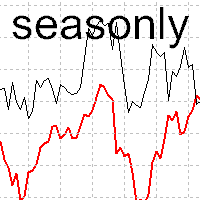
The tool for exploring seasonal patterns. It compares the chart with charts of other years and compares with the average for other years. Allows you to shift charts if necessary. Explore any year by specifying the zero point. Up to 10 charts in one tool. Works only on the daily chart ! The best for you! Enjoy your work! (It's not indicator - do not download demo it not work) for mt4 Seasonly MT4

버전 MT4: https://www.mql5.com/zh/market/product/109262 버전 MT5: https://www.mql5.com/zh/market/product/109258 사용 설명: https://www.mql5.com/zh/blogs/post/755183 EA 개요: 이 EA는 두 중개인 A와 B를 이용해 헤지 거래를 하고 있다.에이전트 A의 ASK가 에이전트 B의 ASK보다 작을 때 에이전트 A는 매입하고 에이전트 B는 매각한 뒤 두 계좌의 손익을 살핀다.총 이익이 목표에 도달하면 계좌 A와 계좌 B가 동시에 창고를 정리한다. 장면을 적용하려면 다음과 같이 하십시오. 1.가격차 차익: 때로는 다른 브로커의 오퍼가 다르고, 때로는 A 브로커의 오퍼가 B 브로커의 오퍼보다 높고, 때로는 A 거래상의 오퍼가 B 거래상의 오퍼보다 낮다. 이것은 차익을 위해 돈을 벌 수 있는 기회를 제공한다. 2.리베이트 벌기: 커미션 캐시백 서비스를 제공하는 대리상을 찾아라.

Supercharge Your Trading with HF TradeCopier !
Are you tired of manual trade execution and missed opportunities? Take your trading efficiency to new heights with the HF TradeCopier ! This cutting-edge solution empowers traders like you to effortlessly copy transactions between different MetaTrader 4 and MetaTrader 5 accounts, saving you time and maximizing your profit potential . With lightning-fast copying speeds of under 0.5 seconds , you can seize market opportunities instantly and
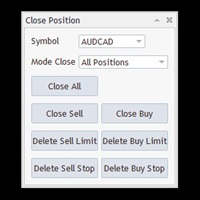
Customer support : https://t.me/MeToolTrading
The free version will be published at the end of 2024.
Close All With Just One Click MT4: https://www.mql5.com/en/market/product/110795 Close orders with just one click, quickly and neatly. Supported order types: Market order, limit order, stop order .
Note: This software is very fast, there is no warning every time you press the button, please use caution when using, or use it proficiently in a demo account first, I am not responsible for an

MT4 버전 : https://www.mql5.com/en/market/product/91169
MT5 버전 : https://www.mql5.com/en/market/product/110193
비교할 수 없는 적응성과 최첨단 위험 관리 전략으로 전 세계 전문 트레이더들이 신뢰하는 최고의 도구인 "스마트 트레이더" 트레이딩 보조 전문가 조언자를 소개합니다.
"Smart Trader"의 중심에는 끊임없이 변화하는 시장 상황에 동적으로 적응하도록 세심하게 설계된 혁신적인 위험 관리 전환 시스템이 있습니다. 정적 위험 매개변수에 의존하는 기존 거래 도우미와 달리 "Smart Trader"는 고급 알고리즘의 힘을 활용하여 실시간으로 시장 데이터를 지속적으로 분석하고 위험 관리 접근 방식을 지능적으로 조정하여 수익 잠재력을 최대화하는 동시에 시장 변동성에 대한 노출을 최소화합니다. "Smart Trader"를 차별화하는 것은 일반적인 시장 상황에 따라 다양한 위험 프로필 간에

KopierMaschine - локальный копировщик сделок между различными счетами MetaTrader 4 и MetaTrader 5 в любом направлении расположенных на одном компьютере с интуитивно понятным интерфейсом.
Направления копирования: MT4 --> MT5 MT4 --> MT4 MT5 --> MT5 MT5 --> MT4 для копирования между терминалами MetaTrader 4 и MetaTrader 5 необходимо приобрести версию продукта KopierMaschine для MetaTrader 4 Особенности
Программа работает в двух режимах Master и Slave На один подчиненный счет можно коп
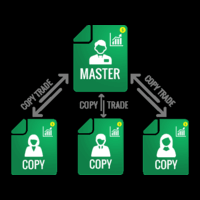
Forex Trade copier MT4/MT5. It copies forex trades, positions, orders from any accounts to any other account, Be it MT4 or MT5 even multiple accounts. The unique copying algorithm exactly copies all trades from the master account to your client account. It is also noted for its high operation speed and Tough error handling. It also can copy from demo account to live account too. It is one of the best free trade copiers that can do , MT4 to another MT4 or MT5 or to multiple accounts ( МТ4 => МТ4

Smart Manager Dashboard - with auto virtual TP and auto virtual SL for all trades. [Converted from MT4 version - All screenshots are from MT4]
-this EA is a powerful trade manager that can manage all symbols and all trades at once , all from one chart so it is a must have tool for every trader who keeps more trades at once. -it mainly does 2 things : INFO ABOUT TRADES and CLOSING TRADES (grouped by their symbol, so with this tool it is very easy and fast to manage even hundred

The script opens charts of all trading instruments that are listed in the Market Watch.
Convenient to use for choosing a trading instrument for intraday trading (and not only). MT4-version: https://www.mql5.com/en/market/product/113504 You can attach a pre-created template to each chart you open.
For an example of work, see the video for this post.
There are only two settings: Selection of timeframe; Template name.
If you do not need to attach a template, you must leave the Name fie
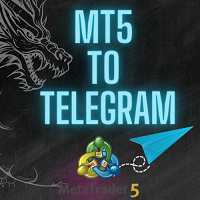
"Coding and setting up automated processes can be complex and time-consuming. However, with our tool, you can streamline this process effortlessly. Once set up, it seamlessly integrates with MetaTrader 5, enabling automatic transmission of all your positions to your designated Telegram channel. This means you can focus on your trading strategies without the hassle of manually updating your positions on Telegram. Whether you're managing multiple positions or executing trades frequently, our tool

무역 균형 - 투자자 비밀번호 - 복사 거래 - MT4 x MT5 크로스 플랫폼
참고: 클라이언트 계정이 뒤따를 마스터 계정에 "Mirror Copier Master"가 필요하고 마스터 계정이 뒤따를 클라이언트 계정에 "Mirror Copier Client"가 모두 필요합니다.
블로그 : https://www.mql5.com/en/blogs/post/756897
작동 방식:
https://www.youtube.com/watch?v=V7FNpuzrg5M
MT4 버전
마스터 : https://www.mql5.com/en/market/product/114774
클라이언트: https://www.mql5.com/en/market/product/114843
MT5 버전
마스터 : https://www.mql5.com/en/market/product/114775
클라이언트 : https://www.mql5.com/en/market/produc
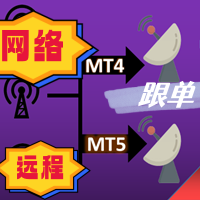
The most friendly interactive interface for ordering, the most abundant easy-to-use functions, and the best ordering plan. \
Remote copying version!!!!! You need to ask the author for the server ID
EASY : Easy to use, just load and select the signal source or receiver to use. FAST: Fast copy of orders, algorithm-optimized order-following mechanism, priority calculation of new signals, priority queue processing for special signals received Multiple: 1. Support multiple signals to be s

Hello and welcome :) this is the MT5 version This is a powerful tool to help you to manage your positions when you need to set BE for you trade once it in profit or you need to distribute your entry volume to average the price you don't need to stay on front of the PC or Mobile to monitor your trade just drop this EA on your chart and set your trading strategy like one entry to set BE or set 2 or more TP , and open your orders through your PC or Mobile and let the EA handle the noisy work that

IMPORTANT! After purchasing, please send me a private message to get the installation manual and configuration instructions. StormWaveGPT is your personal assistant for statistical and algorithmic trading, designed to transform trading data analysis into a simple and intuitive experience. Capable of processing historical data on various financial instruments, this software leverages advanced mathematical and statistical analysis to provide you with valuable insights such as volumes , price patt

차트가 너무 많아서 찾기 힘드신가요? 프로그램이 실행 중인 차트를 찾기 힘드신가요? 터미널을 재시작할 때마다 프로그램 오류가 발생하나요? 이러한 문제에 직면해 있다면 EA Manager가 도와드리겠습니다! EA Manager는 포괄적인 솔루션을 제공합니다. 심볼 이름, 시간 틀, 프로그램 이름으로 편리하게 정렬할 수 있는 차트 정보 목록을 표시합니다. 모든 차트 구성을 저장합니다. 재시작이나 구성 변경에 관계없이 언제든지 복원하여 일관된 매개변수를 유지할 수 있습니다. 동시 복원으로 인한 충돌이나 프로그램 오류를 방지하기 위해 지연 복원을 활용합니다. 한 번의 클릭으로 모든 차트를 삭제하는 기능을 제공합니다. 감사합니다. 제안이나 의견이 있으시면 언제든지 댓글을 남겨주세요. 좋아요를 눌러주시면 감사하겠습니다! EA Manager MT4

For MT4: TP SL Calculator for MT4 This tool helps you to automatically calculate profit at Take - Profit price and loss at Stop - Loss price. Feature: - Calculate profit at TP price. Apply to all operators (BUY / BUY LIMIT / BUY STOP / SELL / SELL LIMIT / SELL STOP), with TP price is greater than 0. Profit is expressed in money and points. - Calculate loss at SL price. Apply to all operators (BUY / BUY LIMIT / BUY STOP / SELL / SELL LIMIT / SELL STOP), with SL price is greater than 0. Loss is

이 도구는 전략 테스터에서 작동하지 않습니다. Test version: https://www.mql5.com/en/blogs/post/753244 이 도구를 사용하면 계정 잔액을 기반으로 주요 측정항목을 표시하여 계정 실적을 시각화할 수 있습니다.
라인을 선택하고 드래그 앤 드롭하여 다양한 가격대의 주요 측정항목을 즉시 확인할 수 있습니다.
선을 이동한 후 원래 위치로 돌아가려면 두 번 클릭하면 됩니다. 그러면 선이 원래 매개변수로 돌아갑니다.
이 도구는 현재 가격이 지정된 라인에 도달하면 알려줄 수 있습니다.
주요 특징들:
손익분기점 표시 지정된 백분율 또는 금액으로 라인 표시 계정 잔액을 기준으로 백분율을 계산하고 표시합니다. 백분율을 금액으로 변환하고 표시합니다. 지정된 금액을 기준으로 백분율을 계산하고 표시합니다. 라인을 선택하고 드래그하여 백분율, 금액, 핍/포인트를 확인하세요. 이동한 선을 두 번 클릭하여 원래 위치로 되돌립니다. PI

Tick Data Record is a multi-symbol multi- timeframe Expert Advisor that records tick data for later graphical representation and analysis . General Description Tick Data Record offers a(n) alternative/complement to the online/offline price charts displayed through the MT4/MT5 platform. The Expert Advisor permits to write and save the current/history values of Time, Bid, Ask, Spread, Last and Volume to a text file (“.txt”). The idea is to copy/open the obtained register to/in a spreadsheet, r

AIP – MT4/MT5 To Telegram (Contact Telegram: @AutoInvestorPro) 1 Main features of MT4/MT5 EA To Telegram: - Send all types of orders (Open Order/Close Order/Modify Order/Pending Order/Delete Order) - Close and Modify Order with replies to the corresponding Open Order - Support sending to both private and public channels - Support sending to multiple channels simultaneously - Send Chart Screenshots - Manage all symbols with a single EA on o
트레이딩 전략과 기술 지표를 판매하기에 가장 좋은 장소가 왜 MetaTrader 마켓인지 알고 계십니까? 광고나 소프트웨어 보호가 필요 없고, 지불 문제도 없습니다. 모든 것이 MetaTrader 마켓에서 제공됩니다.
트레이딩 기회를 놓치고 있어요:
- 무료 트레이딩 앱
- 복사용 8,000 이상의 시그널
- 금융 시장 개척을 위한 경제 뉴스
등록
로그인
계정이 없으시면, 가입하십시오
MQL5.com 웹사이트에 로그인을 하기 위해 쿠키를 허용하십시오.
브라우저에서 필요한 설정을 활성화하시지 않으면, 로그인할 수 없습니다.