Unisciti alla nostra fan page

cIntBMP - libreria per la creazione di immagini in formato BMP - libreria per MetaTrader 5
- Visualizzazioni:
- 147
- Valutazioni:
- Pubblicato:
-
Hai bisogno di un robot o indicatore basato su questo codice? Ordinalo su Freelance Vai a Freelance
La classe è progettata per creare immagini bmp in modo programmatico.
Esempio:
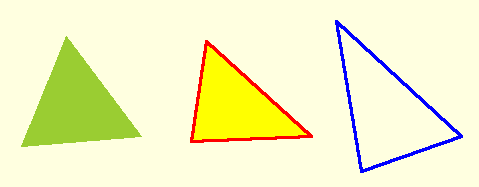
Triangoli. Metodo DrawTriangle()
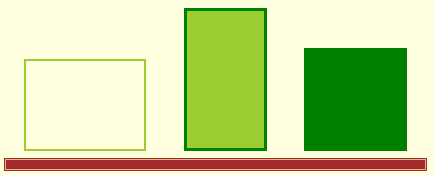
Rettangoli. Metodo DrawRectangle()
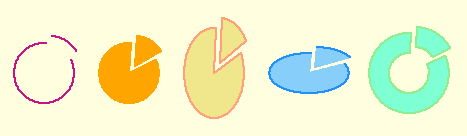
Settore. Metodo DrawCircle()
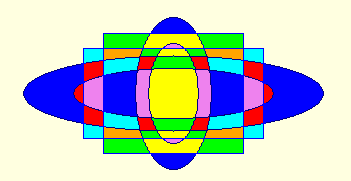
Riempimento. Metodo Fill()
Installazione e utilizzo:
Copiare il file cIntBMP.mqh nella directory MQL5/Include. Oltre al file con la classe, in allegato è presente un file eBMP con una dimostrazione del funzionamento della classe. Copiare il file nella directory MQL5/Experts, aprirlo nell'editor, compilarlo ed eseguirlo sul grafico.
Per utilizzare la classe nel vostro programma:
1. Collegare il file con la classe:
#include <cIntBMP.mqh> 2. Dichiarare la classe, ad esempio con il nome "bmp":
cIntBMP bmp;
3. Impostare le dimensioni e il colore di sfondo (metodo Create(...), descrizione dettagliata dei metodi più avanti).
4. Disegnare.
5. Salvare (metodo Salva(...)).
6. Visualizza (metodo Show(...));
Quando si completa il lavoro:
1. Cancellare l'oggetto grafico (metodo Hide(...)).
2. Cancellare il file (Delete(...)).
Metodi e parametri:
- Create(int aSizeX, int aSizeY, int aBGColor) - imposta le dimensioni dell'immagine e il colore di sfondo.
aSizeX - larghezza in pixel;
aSizeY - altezza in pixel;
aBGColor - colore di sfondo;
- SetDrawWidth(int aWidth) - imposta lo spessore del disegno.
aWidth - spessore.
- DrawDot(int aX, int aY, int aColour) - disegna un punto.
aX - coordinata X;
aY - coordinata Y;
aColore - colore;
- DrawLine(int aX1,int aY1, int aX2, int aY2, int aColor) - disegna una linea.
aX1, aY1 - coordinate di un'estremità della linea;
aX2, aY2 - coordinate dell'altra estremità della linea;
aColor - colore;
- DrawRectangle(int aX1, int aY1, int aX2, int aY2, int aY2, int aColor, bool aSolid=false) - disegna un rettangolo.
aX1, aY1 - coordinate di un angolo del rettangolo;
aX2, aY2 - coordinate dell'altro angolo, opposto sulla diagonale;
aColore - colore;
aSolid - true - solido, false - contorno.
- DisegnaTriangolo(int aX1, int aY1, int aX2, int aY2, int aX3, int aY3, int aColor, bool aSolid=false) - disegna un triangolo.
aX1, aY1, aX2, aY2, aX3, aY3 - coordinate dei vertici;
aColor - colore;
aSolid - true - solido, false - contorno.
- DrawCircle(int aX, int aY, int aRadius1, int aRadius2, int aColor, double aRatio=1.0, double aAngleFrom=0.0, double aAngleTo, bool aSolid=false) - disegna un cerchio.
aX - Coordinata X del centro del cerchio;
aY - coordinata Y del centro del cerchio;
aRadius1 - raggio di un cerchio;
aRadius2 - raggio del secondo cerchio;
aColore - colore;
aRatio - proporzione. Se il valore è 1 - cerchio, se il valore è maggiore di uno - ellisse allungata verso l'alto, se il valore è minore di uno - allungata lateralmente.
aAngoloDa - angolo da cui inizia il disegno del settore;
aAngoloA - l'angolo fino al quale viene eseguito il disegno del settore. Se aAngoloDa è uguale ad aAngoloTo, viene disegnato un cerchio;
aSolid - true - cerchio solido, false - contorno.
- Riempi(int aX, int aY, int aColore) - riempie un'area di un colore.
aX, aY - coordinate del punto da cui parte il riempimento;
aColore - colore del riempimento.
- TypeText(int aX, int aY, int aColor) - stampa del testo sull'immagine.
aX, aY - coordinate del punto da cui parte il testo (angolo superiore sinistro del testo);
aColor - colore del testo.
- Save(string aFileName, bool aToImages=true) - salva l'immagine creata in un file.
aNomeFile - nome del file. Non è necessario specificare l'estensione;
aToImages - il file viene salvato nella cartella Immagini, se falso - nella cartella File.
- Mostra(int aX, int aY, stringa aBMPFileName, stringa aObjectName) - visualizza l'immagine sul grafico.
aX, aY - coordinate della posizione dell'immagine sul grafico;
aBMPFileName - nome del file bmp visualizzato;
aObjectName - nome dell'oggetto grafico OBJ_BITMAP_LABEL in cui verrà visualizzata l'immagine.
- Hide(string aObjectName) - eliminazione dell'oggetto grafico con il nome specificato.
aNomeoggetto - nome dell'oggetto da eliminare.
- Delete(string aFileName, bool aFromImages=true);
Eliminazione di un file.
aFileName - nome del file bmp da eliminare. Viene specificato solo il nome dell'immagine senza il percorso. Non è necessario specificare l'estensione;
aFromImages - se true, il file viene eliminato dalla cartella Images, se false - da Files.
Tradotto dal russo da MetaQuotes Ltd.
Codice originale https://www.mql5.com/ru/code/251
 TrendMagic
TrendMagic
Indicatore Trend Magic.
 Range Expansion Index (REI) MT5
Range Expansion Index (REI) MT5
Range Expansion Index (indicatore MetaTrader) - è un indicatore oscillatore relativo che misura il ritmo delle variazioni di prezzo e segnala stati di ipercomprato/ipervenduto se il prezzo dimostra debolezza o forza. È stato sviluppato da Tom DeMark e spiegato nel suo libro The New Science of Technical Analysis. Il valore dell'indicatore varia da -100 a +100. Il REI è un oscillatore avanzato perché cerca di mantenere la calma durante il range trading e indica segnali solo quando vengono individuati picchi o minimi significativi. È possibile scaricare questo indicatore sia per MT4 che per MT5.
 cIntSpeech
cIntSpeech
Un parlatore semplice.
 ATR Channels Indicator
ATR Channels Indicator
L'indicatore che visualizza il livello multiplo del canale ATR.