The News Filter
- Utilidades
- Leolouiski Gan
- Versión: 1.6
- Actualizado: 2 diciembre 2023
- Activaciones: 10
Este producto filtra todos los asesores expertos y los gráficos manuales durante el tiempo de noticias, por lo que no tendrás que preocuparte por los repentinos picos de precios que podrían destruir tus configuraciones de negociación manuales o las operaciones realizadas por otros asesores expertos. Este producto también viene con un sistema completo de gestión de órdenes que puede manejar tus posiciones abiertas y órdenes pendientes antes del lanzamiento de cualquier noticia. Una vez que compres The News Filter, ya no necesitarás depender de los filtros de noticias incorporados para futuros asesores expertos, ya que este producto puede filtrarlos todos a partir de ahora.
Selección de noticias
- La fuente de noticias se obtiene del calendario económico de Forex Factory.
- La selección puede basarse en cualquier número de monedas como USD, EUR, GBP, JPY, AUD, CAD, CHF, NZD y CNY.
- La selección también puede basarse en la identificación de palabras clave, como Non-Farm (NFP), FOMC, CPI y más.
- Posibilidad de seleccionar los niveles de impacto de noticias que se quieren filtrar, que van desde bajo, medio hasta alto impacto.
- Modo automático donde solo se seleccionan noticias relacionadas con el gráfico.
- La fuente de noticias se actualiza automáticamente cada hora para garantizar los últimos datos de noticias.
- Entradas separadas para cada nivel de impacto de noticias para determinar el número de minutos antes y después de la publicación de noticias que se desea filtrar.
Opciones de gestión de órdenes
- Cierre de posiciones abiertas antes de la noticia con la opción de restaurarlas después.
- Eliminación de órdenes pendientes antes de la noticia con la opción de restaurarlas después.
- Eliminar los niveles de stop-loss y take-profit antes de la noticia con la opción de restaurarlos después.
- Mover los niveles de stop-loss y take-profit antes de la noticia con la opción de restaurarlos después. Esta característica es especialmente útil si desea ajustar o extender los niveles de stop-loss y take-profit para adaptarse a la mayor volatilidad durante la noticia.
- Selección fácil de órdenes para administrar según el símbolo del gráfico, los números mágicos y los comentarios.
Otras características
- Detección automática de expertos asesores en un gráfico filtrado. Los gráficos manuales sin un experto asesor adjunto también se detectan automáticamente.
- Detiene a otros expertos asesores de abrir nuevas posiciones durante las noticias eliminándolos durante una noticia en curso.
- Cada gráfico filtrado puede tener sus propias entradas específicas y únicas para el filtrado.
- Detecta automáticamente el GMT de su corredor y computadora para mostrar las noticias en hora del servidor o hora local.
- Visualización interactiva de noticias que muestra las noticias pasadas y próximas con sus títulos.
- Trama líneas verticales durante el tiempo de noticias, codificadas por colores según su nivel de impacto.
- La visualización interactiva de los gráficos actualmente filtrados está disponible, lo que le permite ver sus entradas específicas en la terminal.
- Sistema de notificación útil que le permite elegir qué notificaciones enviar directamente a su aplicación móvil MT4, incluidas las notificaciones de noticias y las notificaciones sobre la gestión de órdenes.
Por favor, tenga en cuenta que este producto no funciona en el probador de estrategias. Para evaluar correctamente el producto antes de comprarlo, puede descargar la versión demo desde el siguiente enlace del blog.
La guía de The News Filter + enlaces de descarga
Configuración
- Adjunte The News Filter a cualquier nuevo gráfico vacío. Este será el gráfico principal utilizado para mostrar todos los gráficos filtrados actualmente.
- Adjunte "Filter This" a cualquier gráfico que desee filtrar. Si se adjunta a un gráfico sin un asesor experto, se filtrará automáticamente como una configuración manual. Si se adjunta a un gráfico con un asesor experto, detectará automáticamente el asesor experto.
- Haga clic en "Filter Selected" en el gráfico principal.
Eso es todo lo que necesita hacer para filtrar noticias de cualquier gráfico que desee. Para obtener instrucciones y demostraciones más detalladas, consulte el video de YouTube proporcionado. Compre The News Filter hoy y siempre que haya noticias en el mercado, podrá utilizar este producto.

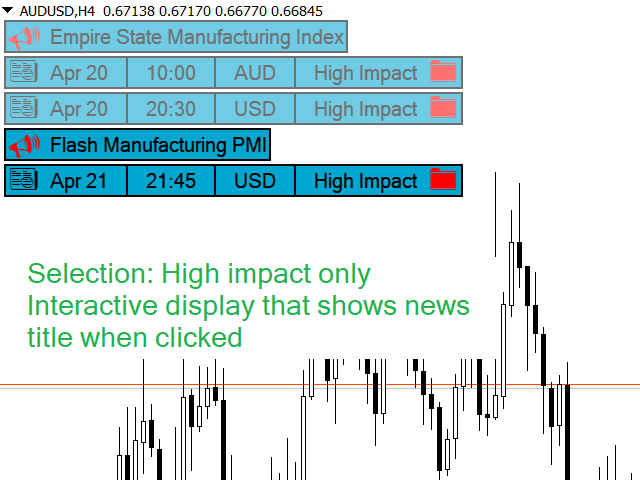
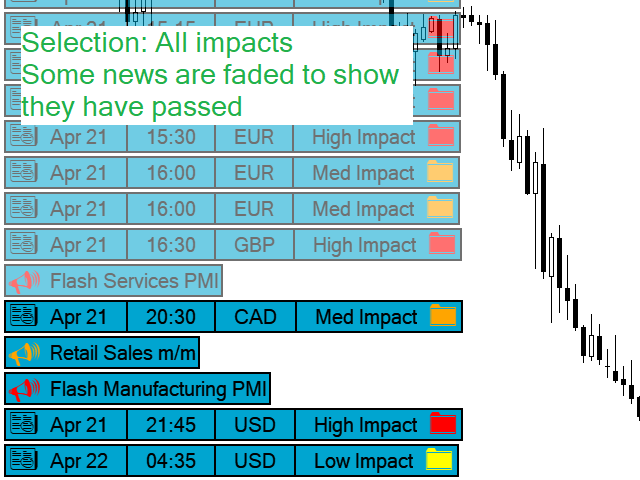
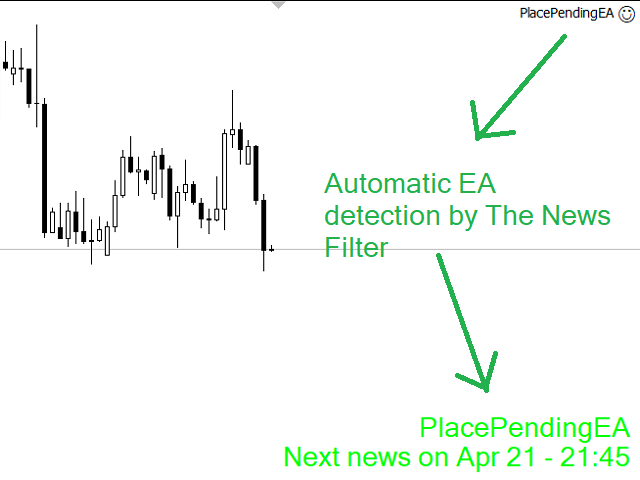
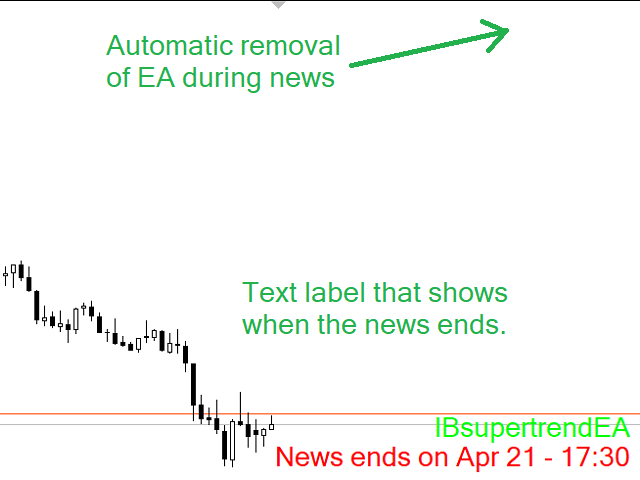

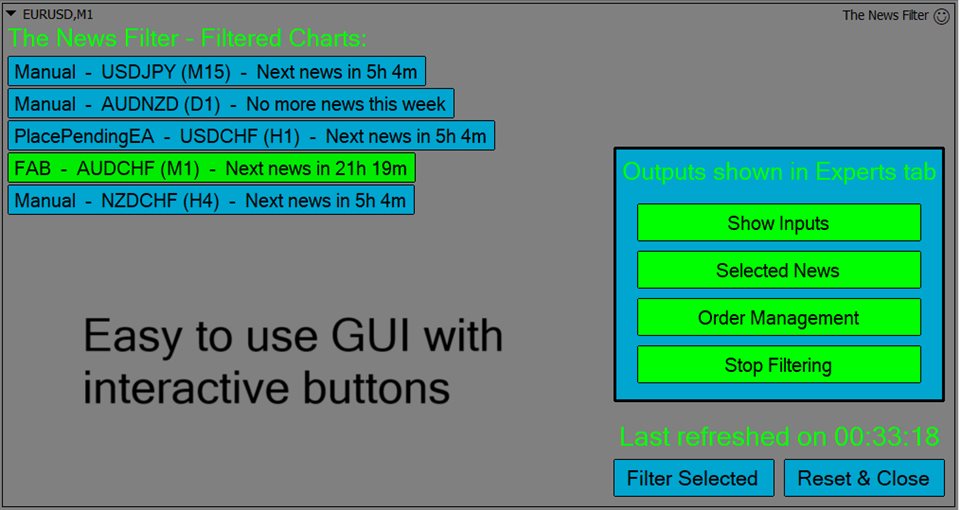
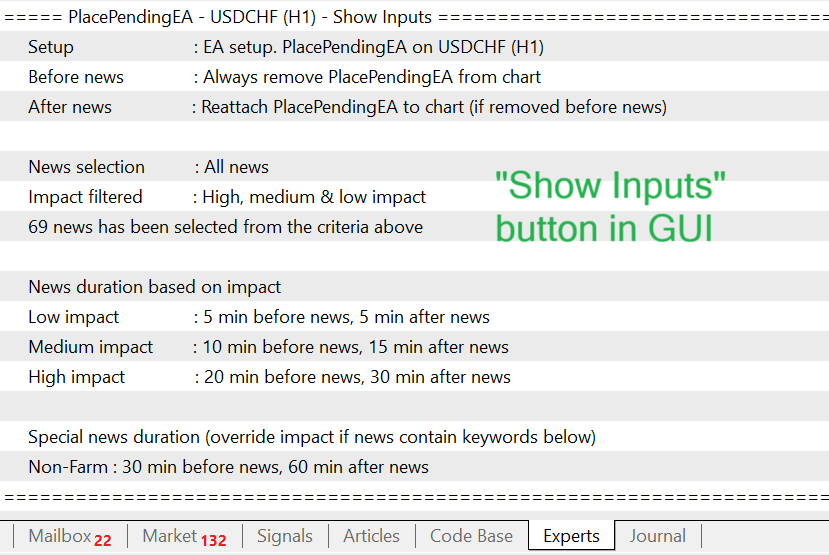

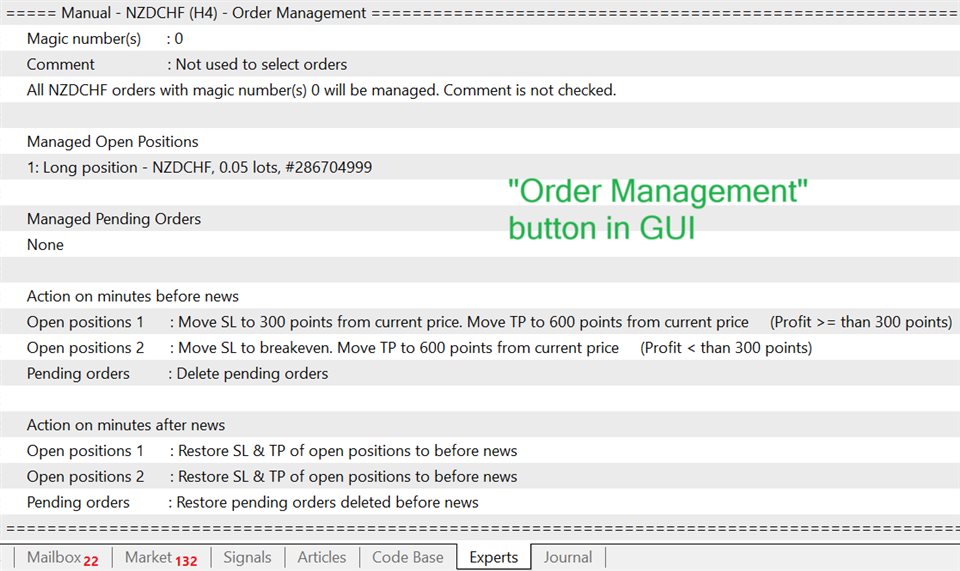
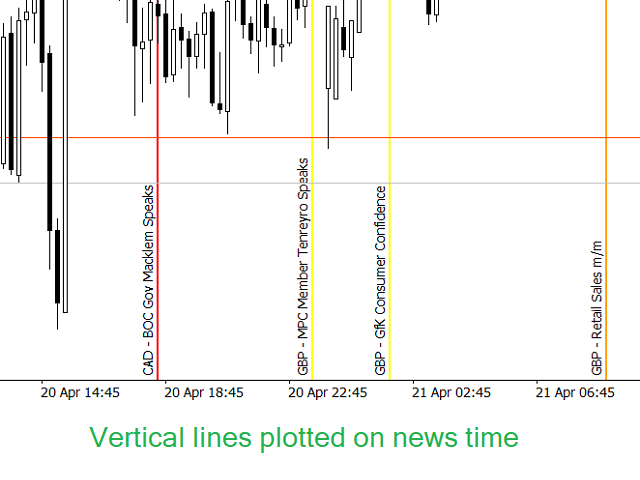
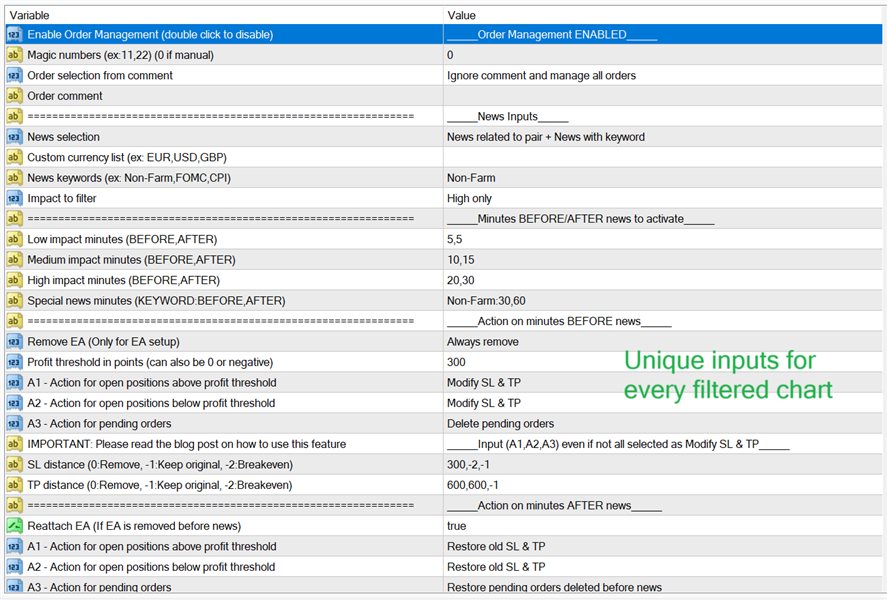
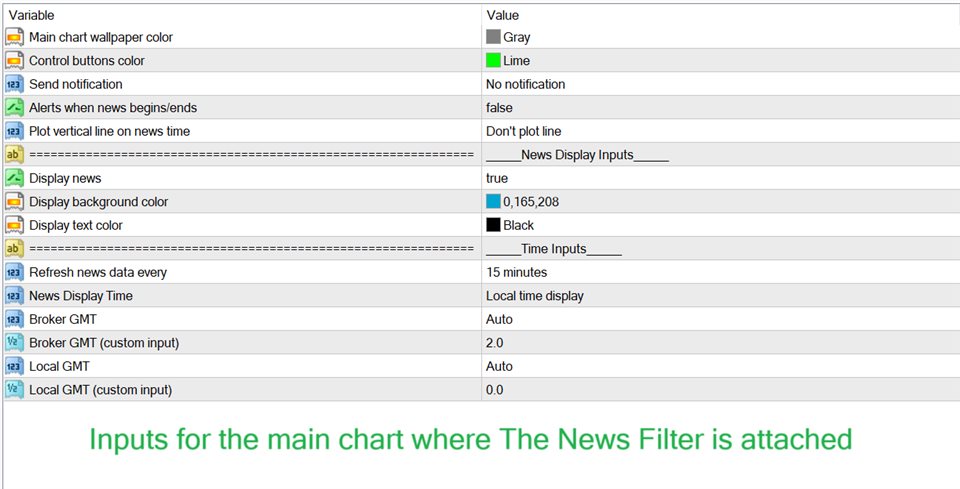

















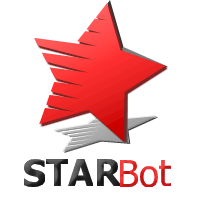



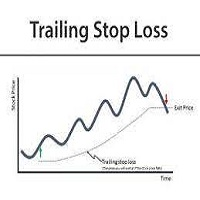









































Отличный продукт, широкие возможности. Самое главное, может фильтровать все советники, купленные ранее