The News Filter
- ユーティリティ
- Leolouiski Gan
- バージョン: 1.6
- アップデート済み: 2 12月 2023
- アクティベーション: 10
この製品は、ニュースタイム中にすべてのエキスパートアドバイザーと手動チャートをフィルタリングするため、急激な価格変動によるマニュアルトレードのセットアップの破壊や他のエキスパートアドバイザーによって入力された取引について心配する必要はありません。この製品には、ニュースのリリース前にオープンポジションとペンディングオーダーを処理できる完全な注文管理システムも付属しています。The News Filter を購入すると、将来のエキスパートアドバイザーのためにビルトインのニュースフィルターに頼る必要はなく、今後はすべてのエキスパートアドバイザーをここからフィルタリングできます。
ニュース選択
- ニュースソースは、Forex Factoryの経済カレンダーから取得されます。
- USD、EUR、GBP、JPY、AUD、CAD、CHF、NZD、CNYなど、任意の通貨数に基づいて選択できます。
- Non-Farm(NFP)、FOMC、CPIなどのキーワード識別に基づいて選択することもできます。
- 影響レベルによってフィルタリングするニュースを選択することができ、低、中、高の影響範囲から選択できます。
- 自動モードでは、チャートに関連するニュースのみが選択されます。
- ニュースソースは、最新のニュースデータを確実にするために、自動的に1時間ごとに更新されます。
- 各ニュースの影響レベルごとに別々の入力があり、ニュースリリースの前後にフィルタリングする時間を決定できます。
注文管理オプション
- ニュースの前にオープンポジションをクローズし、後で復元するオプション。
- ニュースの前に保留中の注文を削除し、後で復元するオプション。
- ニュースの前にストップロスやテイクプロフィットレベルを削除し、後で復元するオプション。
- ニュースの前にストップロスやテイクプロフィットレベルを移動し、後で復元するオプション。この機能は、ニュースの際の増加したボラティリティに対応してストップロスやテイクプロフィットレベルを引き締めたり拡張したりしたい場合に特に役立ちます。
- チャートシンボル、マジックナンバー、コメントに基づいて簡単に注文を選択して管理することができます。
その他の特徴
- フィルタリングされたチャート上でエキスパートアドバイザーの自動検出。エキスパートアドバイザーがアタッチされていない手動のチャートでも自動的に検出されます。
- 他のエキスパートアドバイザーがニュース中に新しいポジションを開くのを防ぐため、進行中のニュース中にそれらを削除します。
- 各フィルタリングされたチャートには、独自のフィルタリングに特化した固有の入力を持たせることができます。
- ブローカーとコンピューターのGMTを自動的に検出し、ニュースをサーバー時刻またはローカル時刻で表示します。
- タイトルを表示する過去と今後のニュースを示すインタラクティブなニュース表示。
- 影響度に基づいて色分けされた垂直線をニュース時間にプロットします。
- 現在フィルタリングされているチャートのインタラクティブな表示が可能で、ターミナルでそれらの特定の入力を表示できます。
- ニュース通知や注文管理に関する通知を含め、どの通知をMT4モバイルアプリに直接送信するか選択できる便利な通知システムがあります。
この製品はストラテジーテスターでは動作しませんので、購入前に製品を適切に評価するために、以下のブログ投稿からデモ版をダウンロードすることができます。
セットアップ
- The News Filterを新しい空のチャートに添付します。これは、現在フィルタリングされているすべてのチャートを表示するために使用されるメインチャートです。
- 「Filter This」をフィルタリングしたいチャートに添付します。エキスパートアドバイザーのないチャートに添付される場合、手動設定として自動的にフィルタリングされます。エキスパートアドバイザーのあるチャートに添付される場合、エキスパートアドバイザーが自動的に検出されます。
- メインチャートで「Filter Selected」をクリックします。
これで、お好みのチャートからニュースをフィルタリングするために必要なことはすべてです。詳細な指示やデモンストレーションについては、提供されたYouTubeビデオを参照してください。The News Filterを今すぐ購入して、市場にニュースがある限り、この製品を使用することができます。

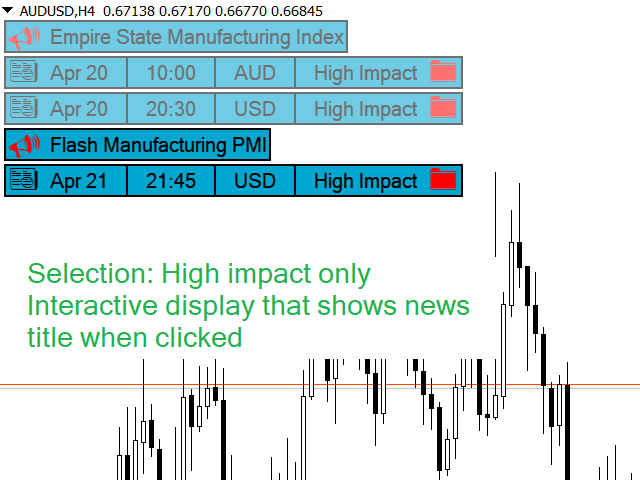
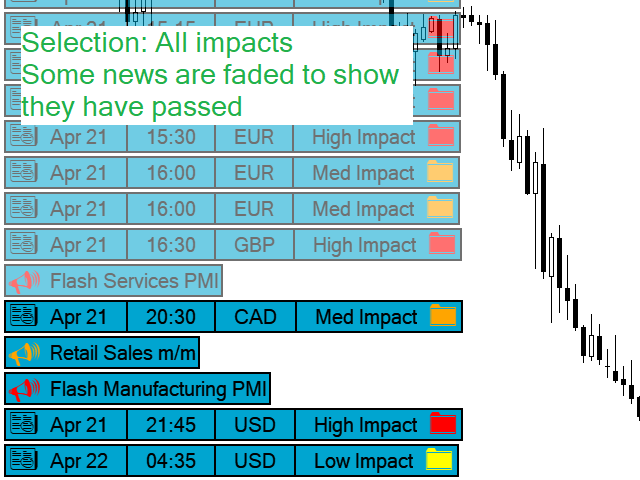
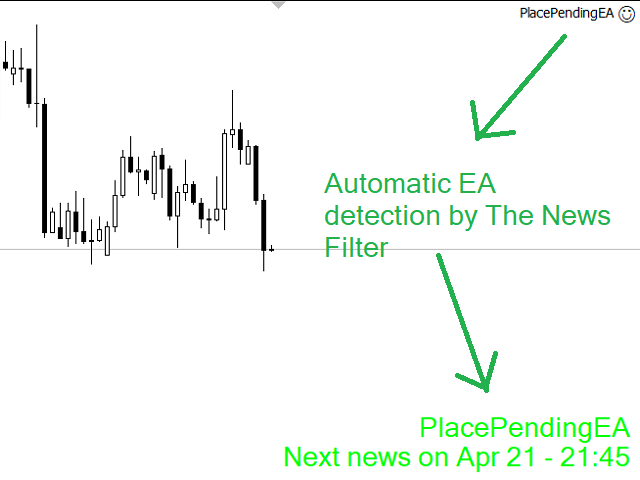
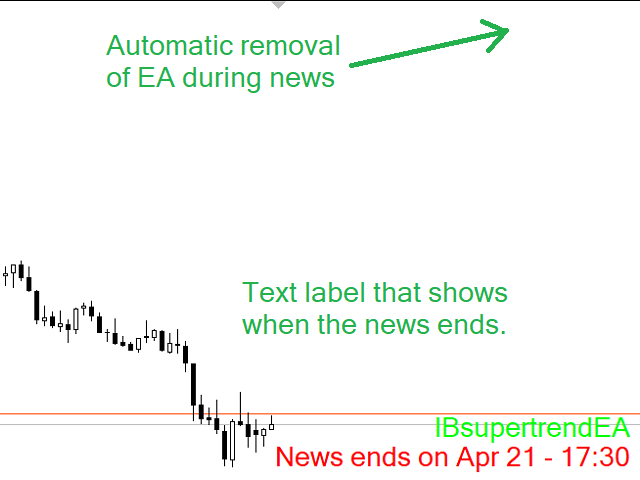

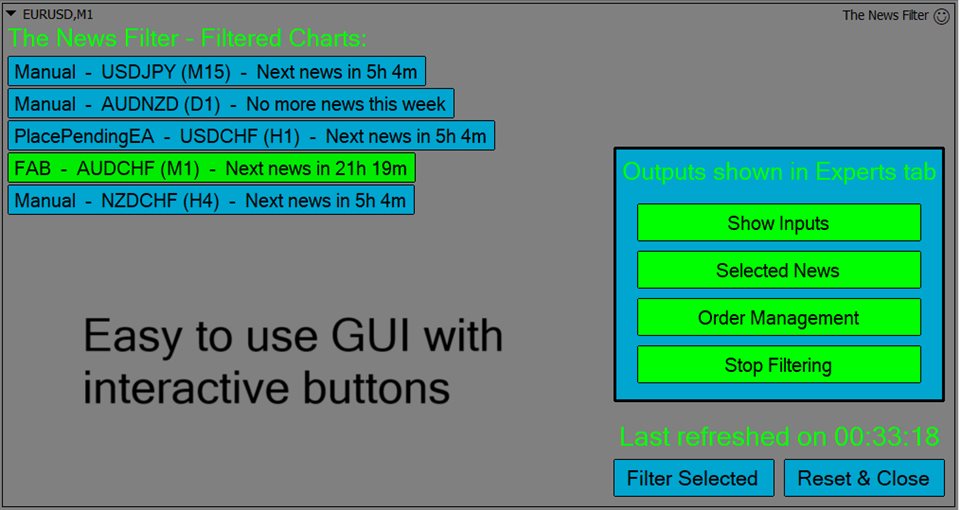
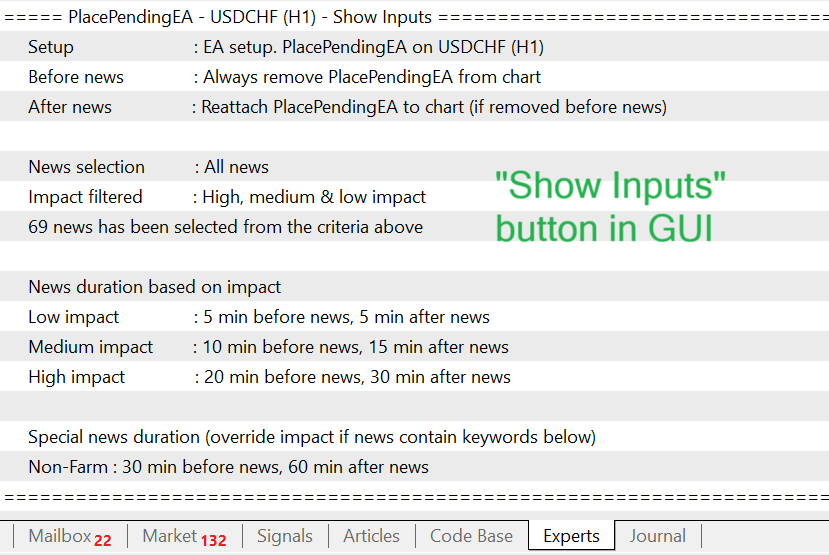

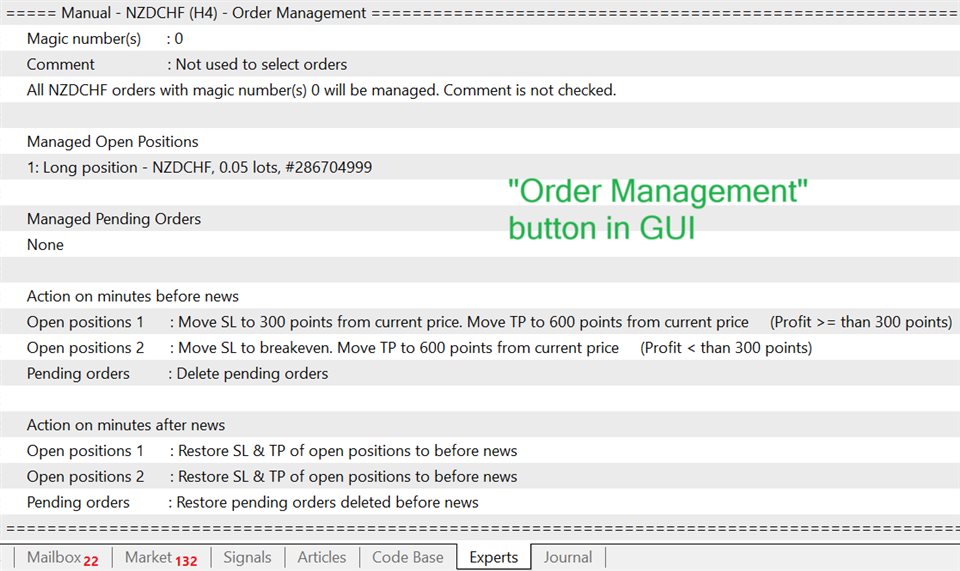
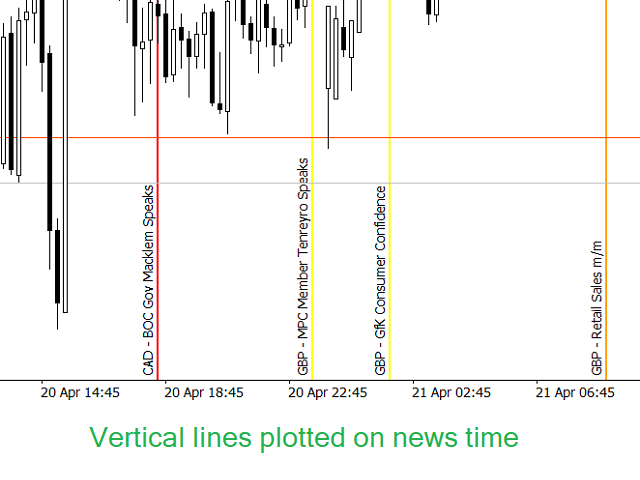
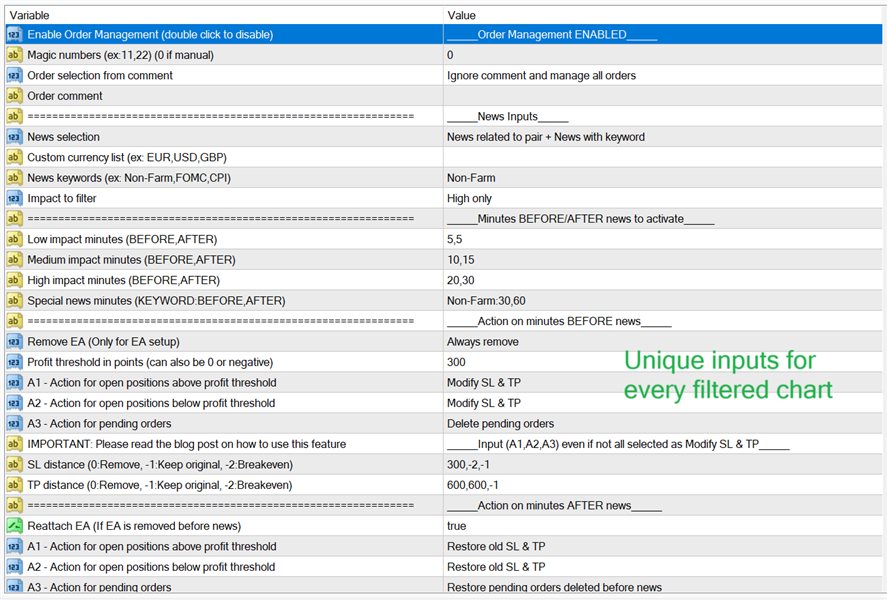
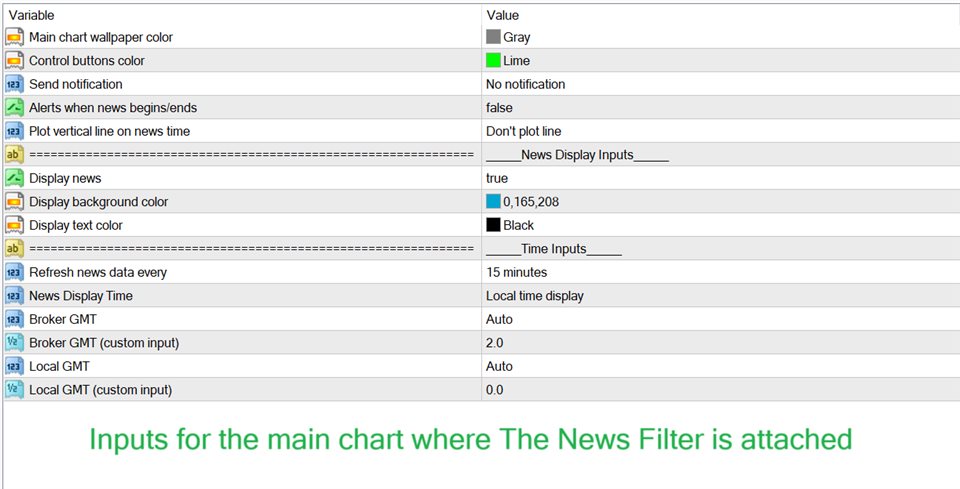

















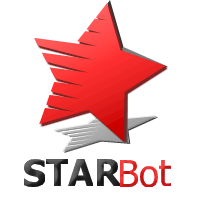



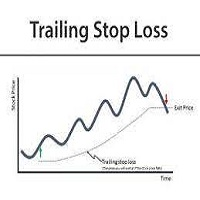









































Отличный продукт, широкие возможности. Самое главное, может фильтровать все советники, купленные ранее