The News Filter
- Utilitys
- Leolouiski Gan
- Version: 1.6
- Aktualisiert: 2 Dezember 2023
- Aktivierungen: 10
Nachrichtenauswahl
- Die Nachrichtenquelle wird aus dem Wirtschaftskalender von Forex Factory bezogen.
- Die Auswahl kann auf jeder Anzahl von Währungen basieren, wie z.B. USD, EUR, GBP, JPY, AUD, CAD, CHF, NZD und CNY.
- Die Auswahl kann auch auf Stichwortidentifikation basieren, wie z.B. Non-Farm (NFP), FOMC, CPI und mehr.
- Möglichkeit, die Auswirkungsstufen der Nachrichten auszuwählen, von niedrig, mittel bis hoch.
- Automatischer Modus, bei dem nur nachrichtenbezogene Diagramme ausgewählt werden.
- Die Nachrichtenquelle wird automatisch alle Stunde aktualisiert, um die neuesten Nachrichtendaten sicherzustellen.
- Separate Eingänge für jeden Auswirkungsgrad der Nachrichten, um die Anzahl der Minuten vor und nach der Veröffentlichung der Nachricht zu bestimmen, die Sie herausfiltern möchten.
Order-Management-Optionen
- Schließen offener Positionen vor der Nachricht mit der Option, sie danach wiederherzustellen.
- Löschen von ausstehenden Aufträgen vor der Nachricht mit der Option, sie danach wiederherzustellen.
- Entfernen von Stop-Loss- und Take-Profit-Levels vor der Nachricht mit der Option, sie danach wiederherzustellen.
- Verschieben von Stop-Loss- und Take-Profit-Levels vor der Nachricht mit der Option, sie danach wiederherzustellen. Diese Funktion ist besonders nützlich, wenn Sie Stop-Loss- und Take-Profit-Levels anpassen möchten, um die erhöhte Volatilität während der Nachrichten zu berücksichtigen.
- Einfache Auswahl von Aufträgen zur Verwaltung basierend auf Chart-Symbol, Magie-Nummern und Kommentaren.
Andere Funktionen
- Automatische Erkennung von Expertenberatern auf einem gefilterten Chart. Manuelle Charts ohne angehängten Expertenberater werden ebenfalls automatisch erkannt.
- Stoppt andere Expertenberater während einer laufenden Nachricht, indem sie sie entfernt und das Öffnen neuer Positionen verhindert.
- Jeder gefilterte Chart kann eigene spezifische und einzigartige Filtereinstellungen haben.
- Automatische Erkennung der GMT-Zeit Ihres Brokers und Computers zur Anzeige von Nachrichten entweder in Serverzeit oder lokaler Zeit.
- Interaktive Anzeige von vergangenen und zukünftigen Nachrichten mit ihren Titeln.
- Platzierung vertikaler Linien während der Nachrichtenzeit, farblich codiert nach ihrer Auswirkungsstufe.
- Interaktive Anzeige der aktuell gefilterten Charts verfügbar, die es Ihnen ermöglicht, ihre spezifischen Eingaben im Terminal zu sehen.
- Nützliches Benachrichtigungssystem, mit dem Sie auswählen können, welche Benachrichtigungen direkt an Ihre MT4-Handels-App gesendet werden sollen, einschließlich Nachrichtenbenachrichtigungen und Benachrichtigungen zur Auftragsverwaltung.
Bitte beachten Sie, dass dieses Produkt nicht im Strategietester funktioniert. Um das Produkt vor dem Kauf ordnungsgemäß zu bewerten, können Sie die Demo-Version von dem unten stehenden Blog-Beitrag herunterladen.
The News Filter Guide + Download Links
Einrichtung
- Fügen Sie The News Filter zu einem neuen, leeren Chart hinzu. Dies wird der Haupt-Chart sein, der alle aktuell gefilterten Charts anzeigt.
- Fügen Sie "Filter This" zu einem Chart hinzu, den Sie filtern möchten. Wenn es an einen Chart ohne Expertenberater angehängt wird, wird es automatisch als manuelle Einrichtung gefiltert. Wenn es an einen Chart mit einem Expertenberater angehängt wird, erkennt es diesen automatisch.
- Klicken Sie auf "Filter Selected" im Haupt-Chart.
Das ist alles, was Sie tun müssen, um Nachrichten von jedem Chart aus zu filtern, den Sie möchten. Für eine detailliertere Anleitung und Demonstration können Sie sich bitte das bereitgestellte YouTube-Video ansehen. Kaufen Sie heute The News Filter, und solange es Nachrichten auf dem Markt gibt, werden Sie dieses Produkt nutzen.

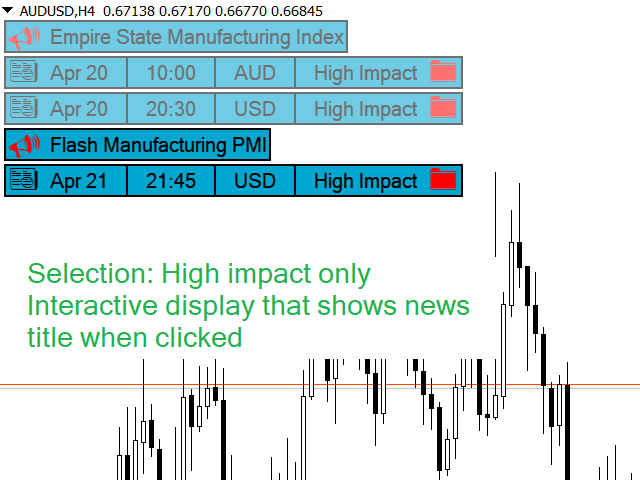
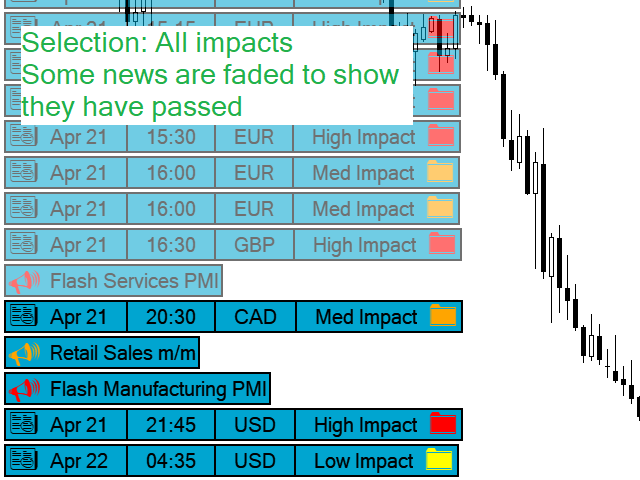
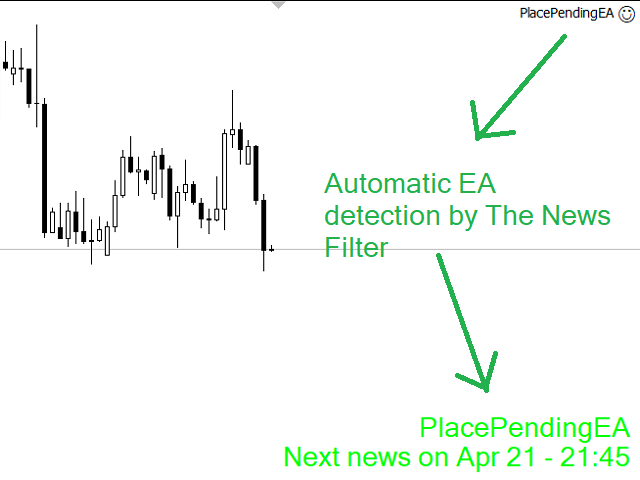
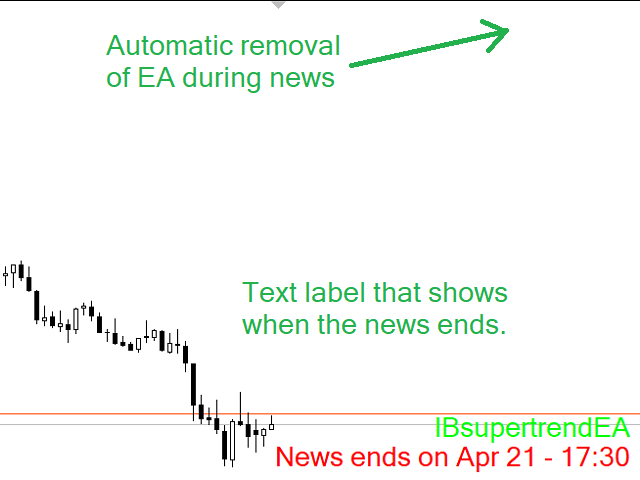

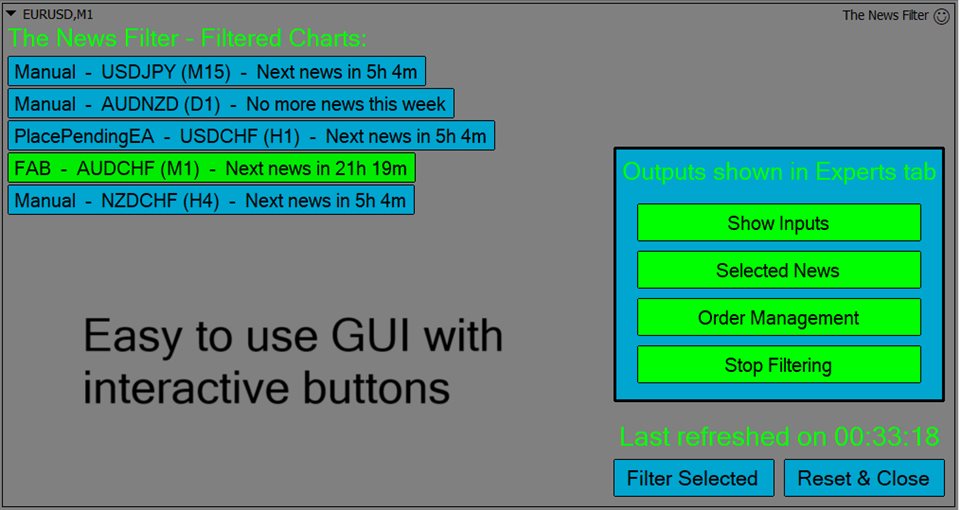
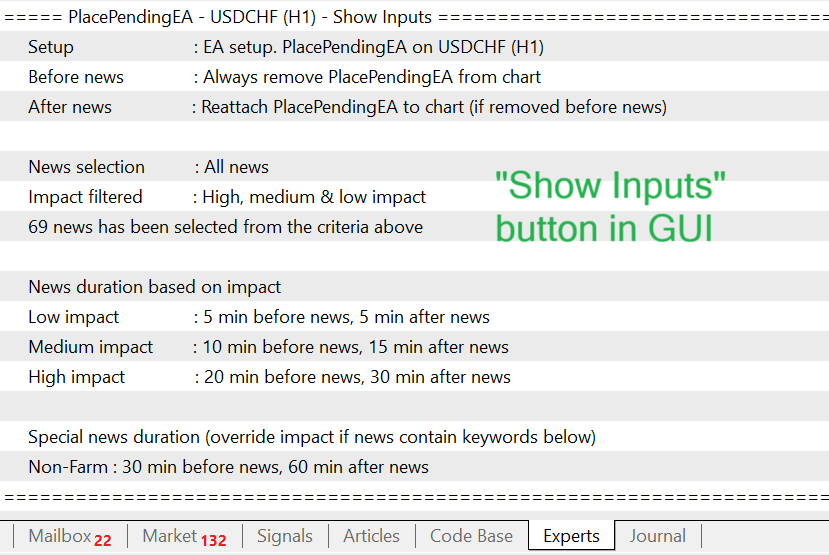

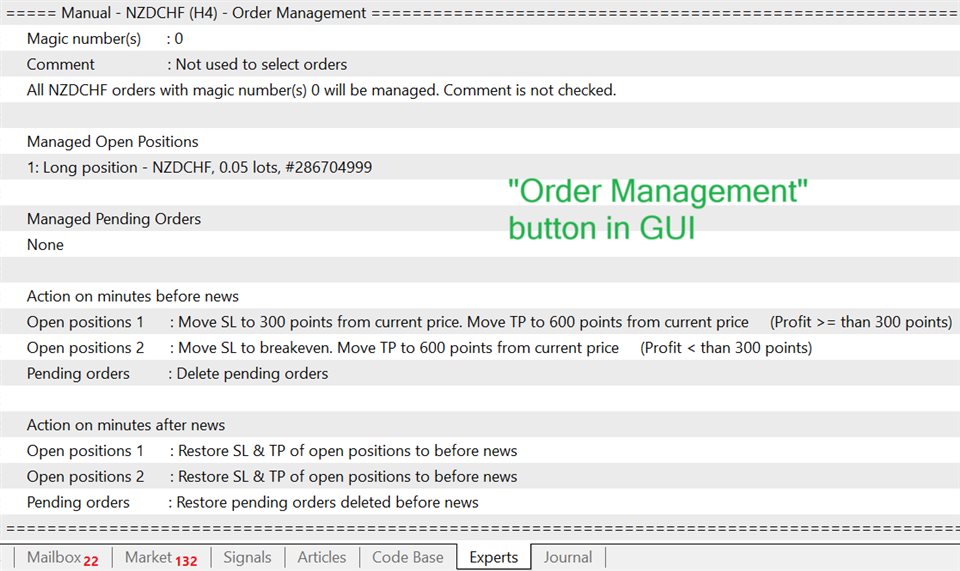
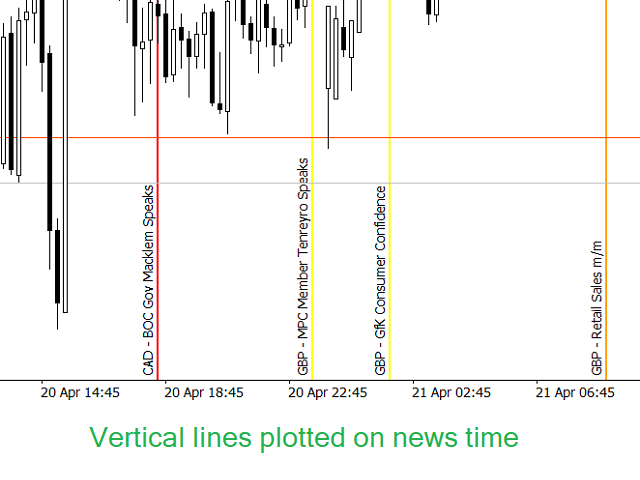
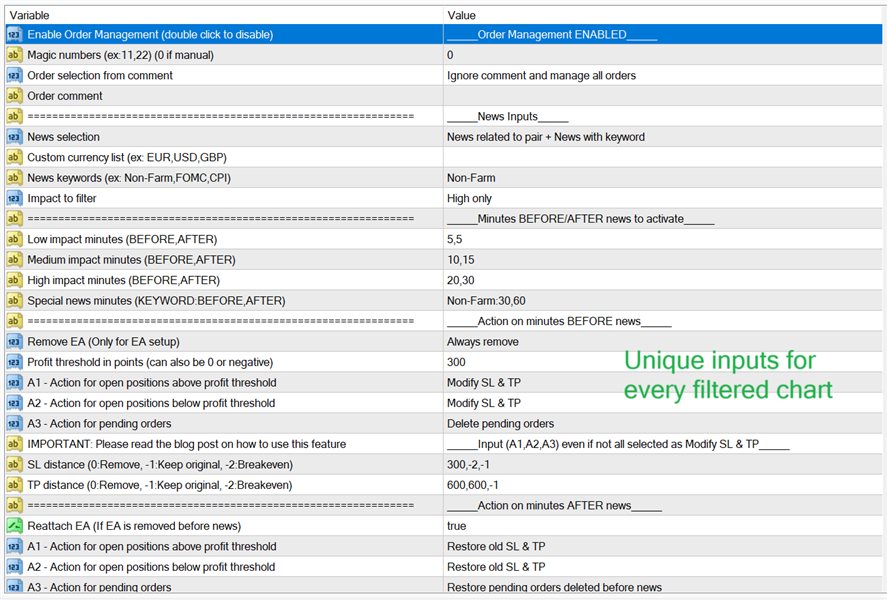
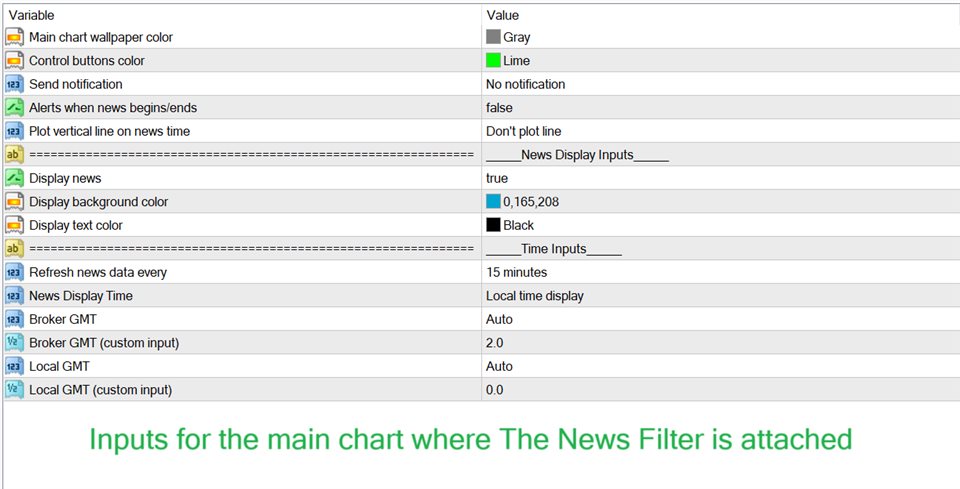

















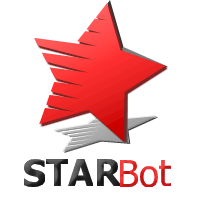



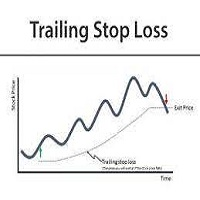









































Отличный продукт, широкие возможности. Самое главное, может фильтровать все советники, купленные ранее