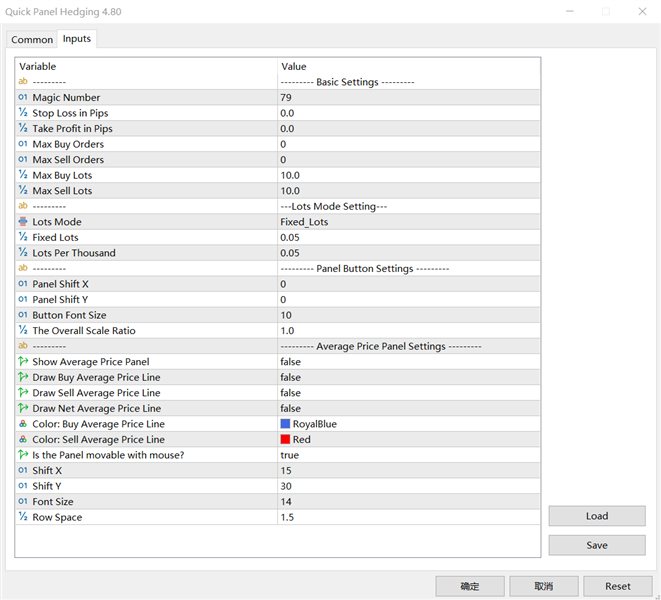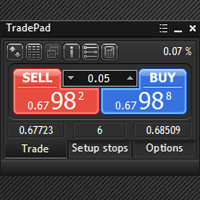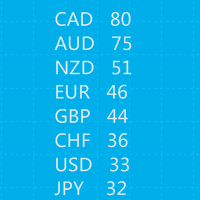Quick Panel Hedging
- Utilidades
- Ziheng Zhuang
- Versión: 4.80
- Actualizado: 4 noviembre 2023
- Activaciones: 10
Note: This EA only works on Hedging account. The MetaTrader 4 version Quick Panel
This Panel is an Expert Advisor, which provides six groups of trading panel.
Features
- Most trading operations can be quickly made by clicking the button on these panels.
- Changing panels is quick just by clicking the green button.
- The EA can run on visual chart on the strategy tester, which provides an easy method to practice trading on history data.
- Show the average price on a yellow-background panel and draw the lines of the avarage price. Click here
Panel
The panel includes two columns. The left column is about sell and the right is about buy.
- sell: open a sell order.
- first: close the first sell order. The first refers to Open Time.
- last: close the last sell order. The last refers to Open Time.
- all+: close sell orders in profit.
- all-: close sell orders in loss.
- max+: close the sell order with the max. profit.
- max-: close the sell order with the max. loss.
- min+: close the sell order with the min. profit.
- min-: close the sell order with the min. loss.
- All: close all sell orders.
- buy: open a buy order.
- first: close the first buy order. The first refers to Open Time.
- last: close the last buy order. The last refers to Open Time.
- all+: close buy orders in profits.
- all-: close buy orders in loss.
- max+:close the buy order with the max. profit.
- max-: close the buy order with the max. loss.
- min+:close the buy order with the min. profit.
- min-: close the buy order with the min. loss.
- All: close all buy orders.
Inputs
- Magic Number: Magic Number of orders opened by this EA.
- Stop Loss in Pips: the Stop Loss in pips
- Take Profit in Pips: the Take Profit in pips
- Max Buy Orders: the maximum number of buy orders. If it is 0, there is no limitation.
- Max Sell Orders: the maximum number of sell orders. If it is 0, there is no limitation.
- Max Buy Lots: the maximum lots to open a buy order. If it is 0, there is no limitation.
- Max Sell Lots: the maximum lots to open a sell order. If it is 0, there is no limitation.
- Lots Mode: this is a two-option input. The option is Fixed_Lots, OneThousand_Lots.
- Fixed Lots: if you select Fixed_Lots as LotsMode, the EA will trade with the fixed lots.
- Lots Per Thousand: if you select OneThousand_Lots. as LotsMode, the EA will calculate lots with this ratio.
- ShiftX: the horizontal space from the right lower corner.
- ShiftY: the vertical space from the right lower corner.
How Is Lots Determined?
If you select OneThousand_Lots as LotsMode, then lots is calculated as the formula:
lets say 0.05, free margin = 3200;
the calculated lots = free margin /1000 * 3200/1000 *0.05 = 0.16
If MaxBuyLots (or MaxSellLots) is larger than zero, then compare this lots 0.16 with the MaxBuylots (or MaxSellLots) to get the smaller one.
If MaxBuyLots(or MaxSellLots) is not larger than zero,there is no comparing.
Compare with another version Quick Panel Pro (Link):
- Quick Panel Pro: each order has SL/TP, and TP is equal to SL * Reward Risk Ratio.
- Quick Panel: each order 's SL/TP depends on the input StopLossInPips/TakeProfitInPips, and TP is independent of SL.