Roman Podpora / Profile
- Information
|
10+ years
experience
|
13
products
|
874
demo versions
|
|
1
jobs
|
0
signals
|
0
subscribers
|
CEO
at
https//tpsprotrading.com.ua
‼️‼️‼️ New products‼️‼️‼️
🔵🟢 TPSpro TREND LINES
MT4: Download now: https://www.mql5.com/ru/market/product/156635
🔵🟢 TPSpro RFI LEVELS PRO
MT4: Download now: https://www.mql5.com/ru/market/product/156637
⬇️ Popular products
🟢 TPSpro TREND PRO
MT4: Download now: https://www.mql5.com/ru/market/product/99650
MT5: Download now: https://www.mql5.com/ru/market/product/108397
🟢 TPSpro RFI LEVELS
MT4: Download now: https://www.mql5.com/ru/market/product/106671
MT5: Download now: https://www.mql5.com/ru/market/product/108444
🟢 TPSpro TRADE PRO
MT4: Download now: https://www.mql5.com/ru/market/product/112668
MT5: Download now: https://www.mql5.com/ru/market/product/112669
🔵🟢 TPSpro TREND LINES
MT4: Download now: https://www.mql5.com/ru/market/product/156635
🔵🟢 TPSpro RFI LEVELS PRO
MT4: Download now: https://www.mql5.com/ru/market/product/156637
⬇️ Popular products
🟢 TPSpro TREND PRO
MT4: Download now: https://www.mql5.com/ru/market/product/99650
MT5: Download now: https://www.mql5.com/ru/market/product/108397
🟢 TPSpro RFI LEVELS
MT4: Download now: https://www.mql5.com/ru/market/product/106671
MT5: Download now: https://www.mql5.com/ru/market/product/108444
🟢 TPSpro TRADE PRO
MT4: Download now: https://www.mql5.com/ru/market/product/112668
MT5: Download now: https://www.mql5.com/ru/market/product/112669
Roman Podpora

🔴 TPSpro TREND LINES - is a professional tool that automatically identifies true trend reversal points and re-entry zones of major market players. The indicator also displays key levels from higher timeframes, making it an essential component of comprehensive market analysis.
Thanks to its refined algorithm and reliable filtering of market noise, the signals remain stable and do not repaint. This ensures objective data and helps traders make well-informed decisions.
🔴 TPSpro TREND LINES
MT4: Скачать сейчас: https://www.mql5.com/ru/market/product/156635
Thanks to its refined algorithm and reliable filtering of market noise, the signals remain stable and do not repaint. This ensures objective data and helps traders make well-informed decisions.
🔴 TPSpro TREND LINES
MT4: Скачать сейчас: https://www.mql5.com/ru/market/product/156635

Roman Podpora

TREND LINES PRO helps understand where the market is truly changing direction. The indicator shows real trend reversals and points where major players re-enter.
You see BOS lines Trend changes and key levels on higher timeframes — without complex settings or unnecessary noise. Signals don't repaint and remain on the chart after the bar closes.
🔴 TPSpro TREND LINES
MT4: Скачать сейчас: https://www.mql5.com/ru/market/product/156635
You see BOS lines Trend changes and key levels on higher timeframes — without complex settings or unnecessary noise. Signals don't repaint and remain on the chart after the bar closes.
🔴 TPSpro TREND LINES
MT4: Скачать сейчас: https://www.mql5.com/ru/market/product/156635

Roman Podpora

TREND LINES PRO helps understand where the market is truly changing direction. The indicator shows real trend reversals and points where major players re-enter.
You see BOS lines Trend changes and key levels on higher timeframes — without complex settings or unnecessary noise. Signals don't repaint and remain on the chart after the bar closes.
🔴 TPSpro TREND LINES
MT4: Скачать сейчас: https://www.mql5.com/ru/market/product/156635
You see BOS lines Trend changes and key levels on higher timeframes — without complex settings or unnecessary noise. Signals don't repaint and remain on the chart after the bar closes.
🔴 TPSpro TREND LINES
MT4: Скачать сейчас: https://www.mql5.com/ru/market/product/156635

Roman Podpora

🔴 TPSpro TREND LINES - is a professional tool that automatically identifies true trend reversal points and re-entry zones of major market players. The indicator also displays key levels from higher timeframes, making it an essential component of comprehensive market analysis.
Thanks to its refined algorithm and reliable filtering of market noise, the signals remain stable and do not repaint. This ensures objective data and helps traders make well-informed decisions.
Suitable for both beginner and experienced traders who are looking for an effective trend-analysis tool. The indicator reveals its full potential when used together with RFI Levels PRO (https://www.mql5.com/ru/market/product/156637).
🔴 RFI LEVELS PRO is a professional indicator that shows where large capital enters and the beginning of a market reversal. R1 constructions (levels) are the key point at which a new trend begins.
The market forms an initial impulse, then returns to test this level - and this is where the strongest entry point appears, allowing you to enter almost simultaneously with a major player.
🔴 TPSpro TREND LINES
MT4: Скачать сейчас: https://www.mql5.com/ru/market/product/156635
🔴TPSpro RFI LEVELS PRO
MT4: Скачать сейчас: https://www.mql5.com/ru/market/product/156637
Thanks to its refined algorithm and reliable filtering of market noise, the signals remain stable and do not repaint. This ensures objective data and helps traders make well-informed decisions.
Suitable for both beginner and experienced traders who are looking for an effective trend-analysis tool. The indicator reveals its full potential when used together with RFI Levels PRO (https://www.mql5.com/ru/market/product/156637).
🔴 RFI LEVELS PRO is a professional indicator that shows where large capital enters and the beginning of a market reversal. R1 constructions (levels) are the key point at which a new trend begins.
The market forms an initial impulse, then returns to test this level - and this is where the strongest entry point appears, allowing you to enter almost simultaneously with a major player.
🔴 TPSpro TREND LINES
MT4: Скачать сейчас: https://www.mql5.com/ru/market/product/156635
🔴TPSpro RFI LEVELS PRO
MT4: Скачать сейчас: https://www.mql5.com/ru/market/product/156637

Roman Podpora

TPSpro TREND LINES - is a professional tool that automatically identifies true trend reversal points and re-entry zones of major market players. The indicator also displays key levels from higher timeframes, making it an essential component of comprehensive market analysis.
Thanks to its refined algorithm and reliable filtering of market noise, the signals remain stable and do not repaint. This ensures objective data and helps traders make well-informed decisions.
Suitable for both beginner and experienced traders who are looking for an effective trend-analysis tool. The indicator reveals its full potential when used together with RFI Levels PRO (https://www.mql5.com/ru/market/product/156637).
🔴 TPSpro TREND LINES
MT4: Скачать сейчас: https://www.mql5.com/ru/market/product/156635
Thanks to its refined algorithm and reliable filtering of market noise, the signals remain stable and do not repaint. This ensures objective data and helps traders make well-informed decisions.
Suitable for both beginner and experienced traders who are looking for an effective trend-analysis tool. The indicator reveals its full potential when used together with RFI Levels PRO (https://www.mql5.com/ru/market/product/156637).
🔴 TPSpro TREND LINES
MT4: Скачать сейчас: https://www.mql5.com/ru/market/product/156635

Roman Podpora

RFI LEVELS PRO is a professional indicator that shows where large capital enters and the beginning of a market reversal. R1 constructions (levels) are the key point at which a new trend begins.
The market forms an initial impulse, then returns to test this level - and this is where the strongest entry point appears, allowing you to enter almost simultaneously with a major player.
🔴TPSpro RFI LEVELS PRO
MT4: Скачать сейчас: https://www.mql5.com/ru/market/product/156637
The market forms an initial impulse, then returns to test this level - and this is where the strongest entry point appears, allowing you to enter almost simultaneously with a major player.
🔴TPSpro RFI LEVELS PRO
MT4: Скачать сейчас: https://www.mql5.com/ru/market/product/156637

Roman Podpora


TPSpro TREND LINES - is a professional tool that automatically identifies true trend reversal points and re-entry zones of major market players. The indicator also displays key levels from higher timeframes, making it an essential component of comprehensive market analysis.
Thanks to its refined algorithm and reliable filtering of market noise, the signals remain stable and do not repaint. This ensures objective data and helps traders make well-informed decisions.
Suitable for both beginner and experienced traders who are looking for an effective trend-analysis tool. The indicator reveals its full potential when used together with RFI Levels PRO (https://www.mql5.com/ru/market/product/156637).
🔴 TPSpro TREND LINES
MT4: Скачать сейчас: https://www.mql5.com/ru/market/product/156635
Thanks to its refined algorithm and reliable filtering of market noise, the signals remain stable and do not repaint. This ensures objective data and helps traders make well-informed decisions.
Suitable for both beginner and experienced traders who are looking for an effective trend-analysis tool. The indicator reveals its full potential when used together with RFI Levels PRO (https://www.mql5.com/ru/market/product/156637).
🔴 TPSpro TREND LINES
MT4: Скачать сейчас: https://www.mql5.com/ru/market/product/156635

Roman Podpora

TPSpro TREND LINES - is a professional tool that automatically identifies true trend reversal points and re-entry zones of major market players. The indicator also displays key levels from higher timeframes, making it an essential component of comprehensive market analysis.
Thanks to its refined algorithm and reliable filtering of market noise, the signals remain stable and do not repaint. This ensures objective data and helps traders make well-informed decisions.
Suitable for both beginner and experienced traders who are looking for an effective trend-analysis tool. The indicator reveals its full potential when used together with RFI Levels PRO (https://www.mql5.com/ru/market/product/156637).
🔴 TPSpro TREND LINES
MT4: Скачать сейчас: https://www.mql5.com/ru/market/product/156635
Thanks to its refined algorithm and reliable filtering of market noise, the signals remain stable and do not repaint. This ensures objective data and helps traders make well-informed decisions.
Suitable for both beginner and experienced traders who are looking for an effective trend-analysis tool. The indicator reveals its full potential when used together with RFI Levels PRO (https://www.mql5.com/ru/market/product/156637).
🔴 TPSpro TREND LINES
MT4: Скачать сейчас: https://www.mql5.com/ru/market/product/156635

Roman Podpora

🔴 TPSpro TREND LINES - is a professional tool that automatically identifies true trend reversal points and re-entry zones of major market players. The indicator also displays key levels from higher timeframes, making it an essential component of comprehensive market analysis.
Thanks to its refined algorithm and reliable filtering of market noise, the signals remain stable and do not repaint. This ensures objective data and helps traders make well-informed decisions.
Suitable for both beginner and experienced traders who are looking for an effective trend-analysis tool. The indicator reveals its full potential when used together with RFI Levels PRO (https://www.mql5.com/ru/market/product/156637).
🔴 TPSpro TREND LINES
MT4: Скачать сейчас: https://www.mql5.com/ru/market/product/156635
🔴TPSpro RFI LEVELS PRO
MT4: Скачать сейчас: https://www.mql5.com/ru/market/product/156637
Thanks to its refined algorithm and reliable filtering of market noise, the signals remain stable and do not repaint. This ensures objective data and helps traders make well-informed decisions.
Suitable for both beginner and experienced traders who are looking for an effective trend-analysis tool. The indicator reveals its full potential when used together with RFI Levels PRO (https://www.mql5.com/ru/market/product/156637).
🔴 TPSpro TREND LINES
MT4: Скачать сейчас: https://www.mql5.com/ru/market/product/156635
🔴TPSpro RFI LEVELS PRO
MT4: Скачать сейчас: https://www.mql5.com/ru/market/product/156637

Roman Podpora

A minor update for TPSpro TREND PRO v6.3
🔴 MT4: Download: https://www.mql5.com/ru/market/product/99650
🔴 MT5: Download: https://www.mql5.com/ru/market/product/108397
Several entry-point bugs have been fixed and the visualization has been improved.
The algorithm has been optimized for lower timeframes, and the stability of the signal module has been enhanced.
🔴 MT4: Download: https://www.mql5.com/ru/market/product/99650
🔴 MT5: Download: https://www.mql5.com/ru/market/product/108397
Several entry-point bugs have been fixed and the visualization has been improved.
The algorithm has been optimized for lower timeframes, and the stability of the signal module has been enhanced.

Roman Podpora

🔥 Happy Trader’s Day! 🔥
Today we celebrate those who see opportunities where others see only charts and numbers.
The TPSproTRADING team congratulates everyone who has chosen the path of the financial markets.
Being a trader means making decisions, taking responsibility, and learning something new every single day.
📈 May your trades be well-balanced, your risks controlled, and your results steady and rewarding.
We wish you discipline, clarity of mind, and confidence in every step you take.
Happy holiday, colleagues! 🚀
Today we celebrate those who see opportunities where others see only charts and numbers.
The TPSproTRADING team congratulates everyone who has chosen the path of the financial markets.
Being a trader means making decisions, taking responsibility, and learning something new every single day.
📈 May your trades be well-balanced, your risks controlled, and your results steady and rewarding.
We wish you discipline, clarity of mind, and confidence in every step you take.
Happy holiday, colleagues! 🚀

Roman Podpora
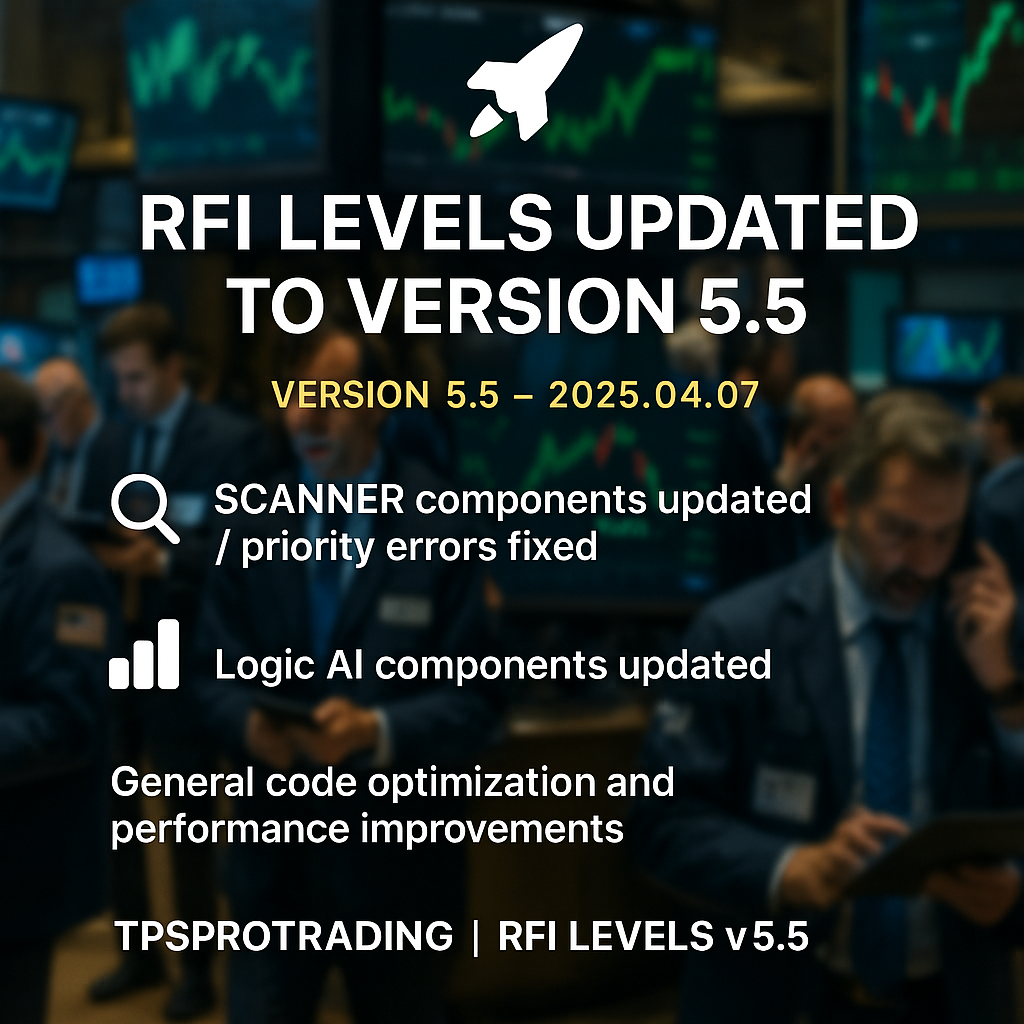
1️⃣ TPSpro RFI LEVELS - https://www.mql5.com/ru/market/product/106671
2️⃣ BLOG - https://www.mql5.com/ru/blogs/post/755226
2️⃣ BLOG - https://www.mql5.com/ru/blogs/post/755226
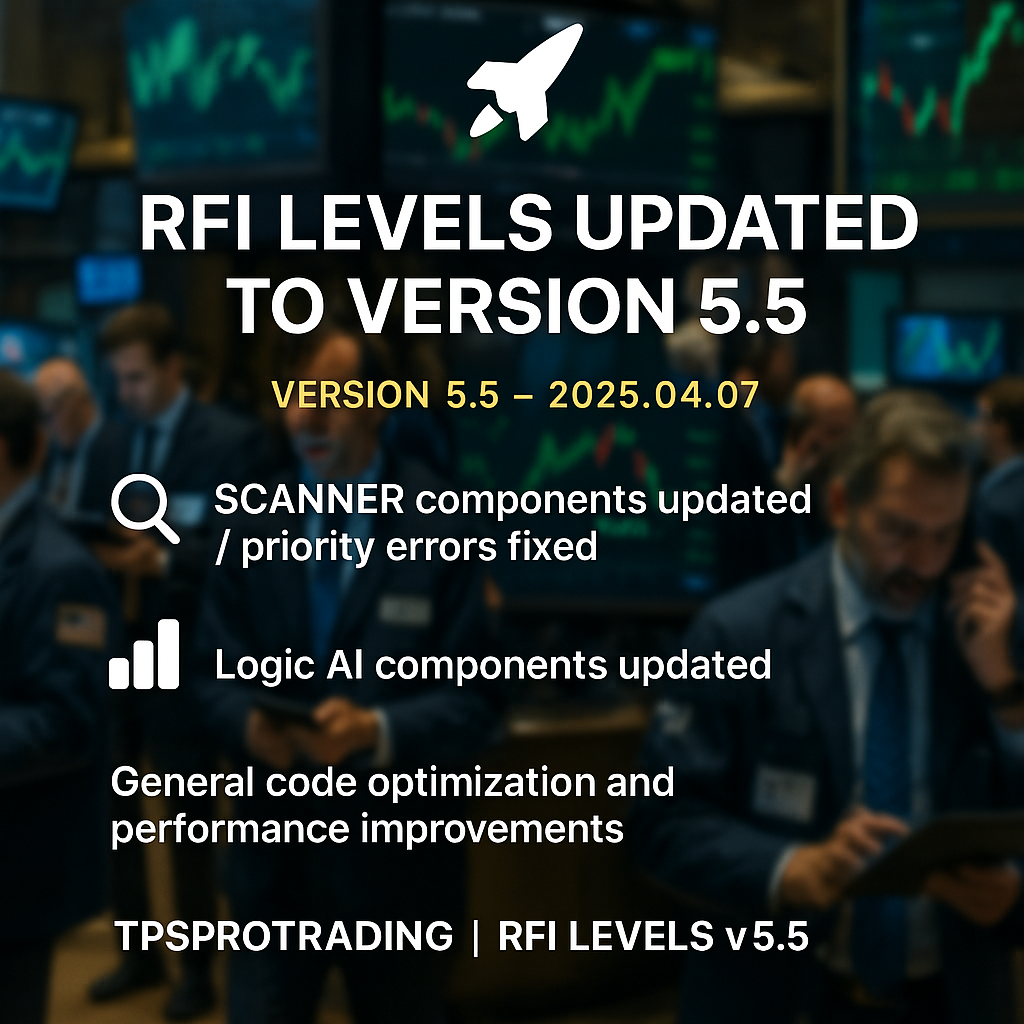
Roman Podpora

🚀 The demo version for MT5 is now available!
🚀 Try TPSpro TRADE PRO in action and trade with confidence!
➡️ TRADE PRO MT5 - https://www.mql5.com/ru/market/product/112669
➡️ DEMO TRADE PRO MT5 - https://www.mql5.com/ru/blogs/post/758419
TPSpro TRADE PRO instantly calculates position size and risk based on your stop-loss, helping you make precise decisions.
✅ Accurate money management – instant, error-free calculations
✅ Intuitive control – open the panel with a double-click below/above the price
🚀 Try TPSpro TRADE PRO in action and trade with confidence!
➡️ TRADE PRO MT5 - https://www.mql5.com/ru/market/product/112669
➡️ DEMO TRADE PRO MT5 - https://www.mql5.com/ru/blogs/post/758419
TPSpro TRADE PRO instantly calculates position size and risk based on your stop-loss, helping you make precise decisions.
✅ Accurate money management – instant, error-free calculations
✅ Intuitive control – open the panel with a double-click below/above the price

Roman Podpora

Утренний анализ (TPSPROSYSTEM) #Часть 2: Открытие сделки по алгоритму. Запуск нового потока.
https://youtu.be/sPdqu1Kk1I4
https://youtu.be/sPdqu1Kk1I4

Roman Podpora


Секрет точного входа: Как повысить вероятность сделки до 85%
10 February 2025, 11:13
⮜ ENG VERSION ⮞ Хотите знать, когда и где лучше всего входить в сделку? В мире трейдинга ключ к успешной торговле – это не просто следование тренду, а понимание его структуры и тонкостей. Одним из наиболее мощных инструментов для принятия правильных решений является анализ коррекций...
Share on social networks · 5
291
Roman Podpora


THE SECRET TO PRECISE ENTRY: HOW TO INCREASE TRADE PROBABILITY TO 85%
10 February 2025, 11:12
⮜ RUS VERSION ⮞ Want to know when and where is the best time to enter a trade? In the world of trading, the key to successful trading is not just following a trend, but understanding its structure and subtleties. One of the most powerful tools for making the right decisions is correction analysis...
Share on social networks · 5
298
Roman Podpora

How to Achieve 90% Profitable Trades. What is Multi-Timeframe? How to Reduce Stop Loss!
ENG - https://youtu.be/5IHrOKn2uyE
RUS - https://youtu.be/pf3eXJ8v3LE
ENG - https://youtu.be/5IHrOKn2uyE
RUS - https://youtu.be/pf3eXJ8v3LE

Roman Podpora
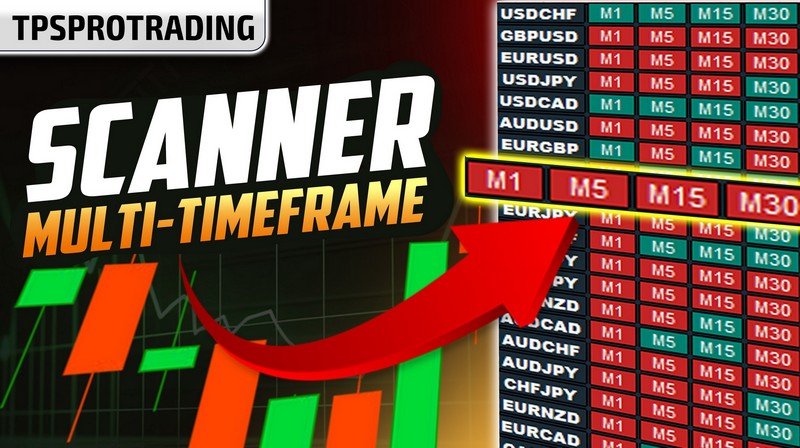
Как превратить сложный процесс многотаймфреймного анализа в легкую и доступную задачу?
ENG - https://youtu.be/R2T0QbvelvI
RUS - https://youtu.be/vWYYAZw6tQc
ENG - https://youtu.be/R2T0QbvelvI
RUS - https://youtu.be/vWYYAZw6tQc
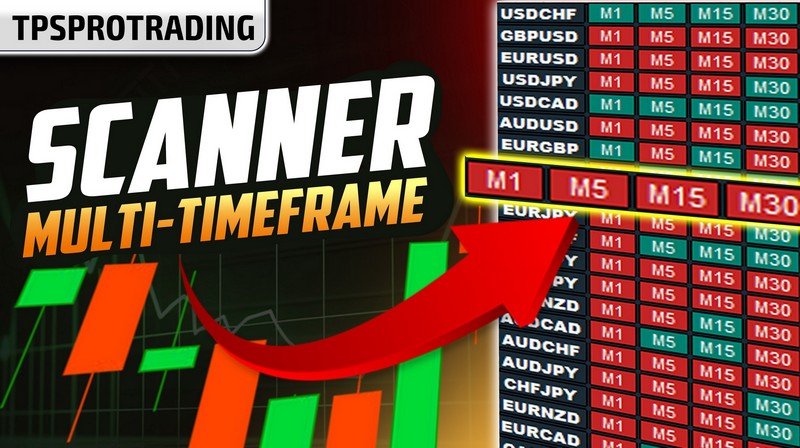
Roman Podpora


How to correctly use corrections in a trend for successful trading
28 January 2025, 19:56
⮜ RUS VERSION ⮞ Correction — is an important concept in technical analysis that can be found in all markets, be it stocks, forex or cryptocurrencies. Understanding how corrections work in a trend can be the key to successful trading...
Share on social networks · 1
287
:
