Forum on trading, automated trading systems and testing trading strategies
New version of the MetaTrader 4 platform build 1409
Rashid Umarov , 2024.02.23 19:45
The release was postponed to next week.
Download MT4 from the broker's website (because the support for MT4 was stopped long time ago here on MQL5 portal, it means that no any big improvements are implemented for MT4).
Broker's site D/L is not able to connect to MQL5 either. It connects to their broker server fine, but connection to MQL5 Community for EAs and Signals is not possible due to login failing.
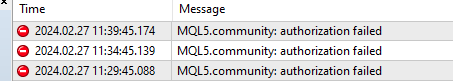
Also, Because of all of this, many EA that I have paid for will no longer work if I have to switch installs to new installs. Within an install, I can switch to a new broker is one gets delisted (I am in the US, so it has happened several times in the last few months), and still use the same EA without installing it again. If I switch to a fresh install, then another install license is burned - and for some installs, I have already met the install limit.
New install from broker:
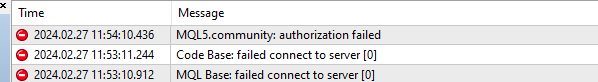
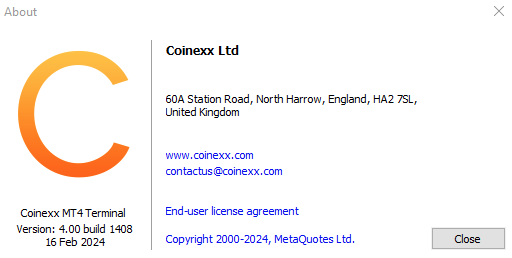
Nothing changes except to login to broker account and add the MQL5 Community login credentials.
New install from broker:
Nothing changes except to login to broker account and add the MQL5 Community login credentials.
If you are doing all that on a VPS, make sure that its not blocked by MQL5.com.
Some VPS providers like Zomro, are blocked by MQL5.com for security reasons.
New install from broker:
...
Nothing changes except to login to broker account and add the MQL5 Community login credentials.
There is one thread with different but similar issue, and this issue was solved by the user:
Forum on trading, automated trading systems and testing trading strategies
[SOLVED] No more pinging on servers and authorization failed
diclotaurus, 2024.02.27 17:15
Hello, I've asked my broker and he hasn't changed a thing!In fact I've found the solution and I'm sharing it with the community.
In fact, it was an update to my antivirus software that blocked communications between MT4 and my broker.
It's subtle because MT4 works, it opens but it can't place trades, so the first thing to do is to check your antivirus :)
It's solved for me
- Free trading apps
- Over 8,000 signals for copying
- Economic news for exploring financial markets
You agree to website policy and terms of use

The MetaTrader 4 platform update will be released on Friday, February 23, 2024. This version provides error fixes and platform stability improvements.
The update will be available through the Live Update system.