Update the terminal:
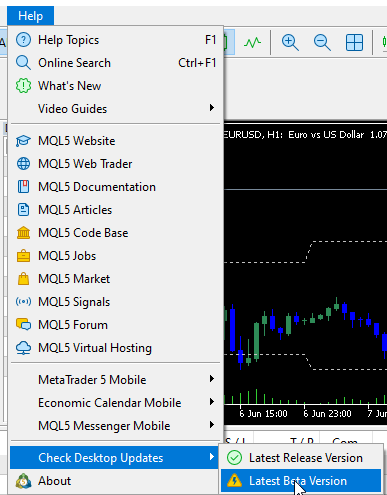
After the update tonight to the new MT5 version build 3600 from June 08th 2023 I cannot connect anymore to my brokers. I always get the error: '<account number>: connection to <server> lost' imediately after the start up.
All the 7 brokers I use are affected.
This issue happens only on my Windows 2016 Server. From my Windows 2019 Server (64 bit) or my Windows 10 client everything works also with the new version.
...It may be some limitations concerning old Windows versions -
read post #5 for more details.
For example, I have some warning which is written in MT5 journal after updating MT5 to build 3800 -
--------------------
So, you can check MT5 journal for something similar which may be written there ...
For example, I found one post related to the Windows versions:
Forum on trading, automated trading systems and testing trading strategies
How long will it be possible to sit on Win7?
Renat Fatkhullin , 2023.05.05 11:43
Considering the transition to the use of WebView2 components for displaying HTML content in MetaTrader 5, we strongly recommend that everyone:
- Upgrade from Windows 7/8 to Windows 10 or Windows 11
- Update Windows 10 to at least version 21H2 (build 19044, November 2021 update)
Trite, but I repeat: updating the operating system categorically increases its stability and reduces the number of errors in any software launched on it.
Unfortunately, we are starting to cut down on the capabilities of terminals under Windows 7. There is no longer any reason to support it.
It may be some limitations concerning old Windows versions -
read post #5 for more details.
For example, I have some warning which is written in MT5 journal after updating MT5 to build 3800 -
--------------------
So, you can check MT5 journal for something similar which may be written there ...
In my journal there is no other hint:
Any your are still connected with 45 ms latency to your broker, I am even not able to connect.
Sorry, I mentioned initially that I have build 3600, but it was 3800, I have changed this. I have tried to download the latest beta but it sais that I am already on the latest version
Any other ideas?
You are using Windows 2016 Server, so it may not report the upgrade message as it does for Windows 10, but you will probably still need to update it.
The update is probably needed because of the Microsoft Edge WebView2 requirements, but there may be other issues.
Try upgrading it to latest build of Windows 2016, but if that does not work you will probably have to migrate to Windows 2019 server, since that is the one that corresponds to later builds of Windows 10
You are using Windows 2016 Server, so it may not report the upgrade message as it does for Windows 10, but you will probably still need to update it.
The update is probably needed because of the Microsoft Edge WebView2 requirements, but there may be other issues.
Try upgrading it to latest build of Windows 2016, but if that does not work you will probably have to migrate to Windows 2019 server, since that is the one that corresponds to later builds of Windows 10
I am having the same issue too, after updating to 3800 version, my 2016 windows VPS unable to login to any of the forex broker account. it will keep show connection lost and the servers all unable.
But I am able to login using my local window 11 desktop. So obviously it is not the broker server issue. It was the version 3800 update. Anyone help?
- Free trading apps
- Over 8,000 signals for copying
- Economic news for exploring financial markets
You agree to website policy and terms of use
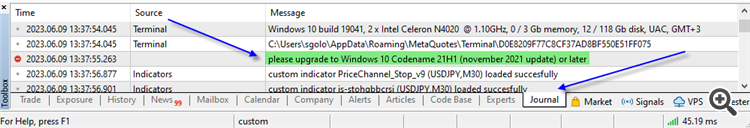
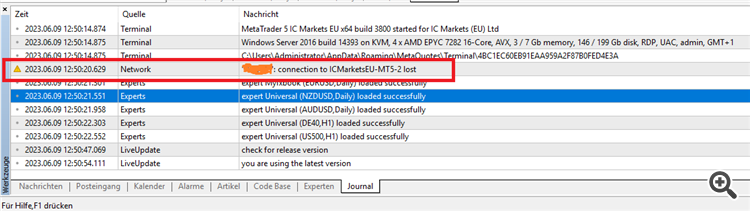
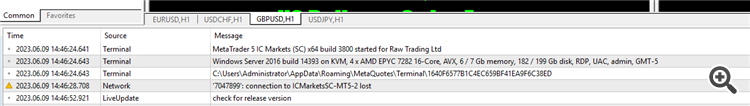
After the update tonight to the new MT5 version build 3800 from June 08th 2023 I cannot connect anymore to my brokers. I always get the error: '<account number>: connection to <server> lost' imediately after the start up.
All the 7 brokers I use are affected.
This issue happens only on my Windows 2016 Server. From my Windows 2019 Server (64 bit) or my Windows 10 client everything works also with the new version.
Here https://www.mql5.com/en/forum/447916 it was mentioned for the new version: Terminal: Enabled support for TLS 1.3 in web protocols. TLS 1.0 is considered deprecated and insecure and has therefore been disabled.
Not sure if this is also used/valid for the login. Windows 2016 Server uses out of the box only TLS 1.0. I tried to enable TLS 1.2 with setting the registry keys for this and rebooted the server but it still does not work.
Has someone else this issue on Windows 2016 Server or earlier? Any ideas how to fix this?