Hello,
For some strange reason my MetaTrader 5 platform won't let me log in to any of my existing accounts, I just get this blank loading page (The network wheel in the bottom right just keeps spinning) after I enter the correct login credentials. I have tried re-installing MetaTrader 5 but it's still the same problem. I am unable to log into another account and it's freaking me out. What do I do?
You are logging in and out to various brokers accounts, but each one has its own symbols, with suffixes in some cases, that's why this abbandoned GBPJPY chart can't be loaded.
Open the MT5 >> View >> Symbols to see the availabl symbols for each trading account and broker.
Also it is advised to download and use the custom MT5 terminal from the broker's website for each account that you want to login and use, because otherwise the symbols get mixed and you have such issues.
You are logging in and out to various brokers accounts, but each one has its own symbols, with suffixes in some cases, that's why this abbandoned GBPJPY chart can't be loaded.
Open the MT5 >> View >> Symbols to see the availabl symbols for each trading account and broker.
Also it is advised to download and use the custom MT5 terminal from the broker's website for each account that you want to login and use, because otherwise the symbols get mixed and you have such issues.
Hello Eleni, It's just a bit unusual as this morning everything was working fine, I was able to log into my IC Markets demo account on my normal MetaTrader 5, but after trying to log into another demo account on a seperate terminal it started doing this?
Is there a way to get it working on my normal MT5 again?
Hello Eleni, It's just a bit unusual as this morning everything was working fine, I was able to log into my IC Markets demo account on my normal MetaTrader 5, but after trying to log into another demo account on a seperate terminal it started doing this?
Is there a way to get it working on my normal MT5 again?
Follow my above advice.
Ok..
So I checked the symbols, removed them all and the open chart windows, still can't log in to my demo accounts through the normal MetaTrader terminal. I don't understand why this isn't possible when it was working fine this morning; I was able to log into my demo accounts no problem, it was only until I tried opening 2 of my IC market accounts at the same time did it go funny. Is there really nothing I can do? (I have installed the Brokers MT5's and it works fine) I am just a bit worried that when my proprietary trading firm (Traders Global Group) send me my next login credentials it won't work.
Ok..
So I checked the symbols, removed them all and the open chart windows, still can't log in to my demo accounts through the normal MetaTrader terminal. I don't understand why this isn't possible when it was working fine this morning; I was able to log into my demo accounts no problem, it was only until I tried opening 2 of my IC market accounts at the same time did it go funny. Is there really nothing I can do? (I have installed the Brokers MT5's and it works fine) I am just a bit worried that when my proprietary trading firm (Traders Global Group) send me my next login credentials it won't work.
most brokers expire demo accounts after 30 days - some less
These were both new accounts, I'm worried there is a technical problem.
All the charts are related to the brokers/accounts (it means: the charts/prices are not universal ones).
For example, if you open the chart connected with one account, so this chart may not work in case you switch between accounts.
You need to close the chart and after that only - connect Metatrader to an other account.
-----------------
Besides, I see that your Market Watch is empty.
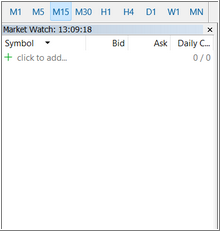
You need to do the following:
right mouse click on any space of Market Watch - Symbols - and 'Show Symbol' you want to trade or to see or to open the chart with.
-----------------
And I see that something is wrong with internet (or with connection of your Metatrader to the broker's server):
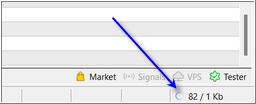
Forum on trading, automated trading systems and testing trading strategies
Meta Trader 5 Official Download Unresponsive and Broken
william_chapman, 2023.04.14 18:36
Hi, I recently posted a topic explaining a similar problem not too long ago and it is still un-resolved.
I uninstalled the Meta Trader 5 terminal that I downloaded from the official website and re-installed it. The reasons being; it wouldn't allow me to log into another trade account. I just got an infinite loading symbol in the bottom right which you can see in the screenshot attached.
I was trading a prop firm demo account on my Meta Trader 5 which was working perfectly fine until not too long ago. Now it is unresponsive and I can't log in to any trading account. I am forced to use the broker specific terminals.
Is there anyway to rectify this issue without having to use the broker specific terminals? Could it be a potential server problem on Meta Quotes side? Or a hardware issue on my side (Re-installing doesn't fix the issue).
Upon fresh re-install, I got this on the first opening of Meta Trader. It cannot even load the Meta Quotes demo account. The third screenshot is when I try to log into my trade account.
Thank you for reading. I Hope some of you can help.
From the various screenshots from your original posts as well the recent double thread that was removed, you seem to be having network connection issues.
Your computer firewall or anti-virus may be blocking some communications from to/from MetaTrader, or it may even be your router.
Try installing it on another computer, or maybe even uninstalling and reinstalling MetaTrader again fresh.
Irrespective of that, there is some vital information that you have not supplied us so far that can help understand the issue.
- Please provide the complete log output from the Jornal log, so that we may inspect the following parts especially ...
- MetaTrader build
- Operating system and computer configuration
- The connections and communications with the trade servers.
- Free trading apps
- Over 8,000 signals for copying
- Economic news for exploring financial markets
You agree to website policy and terms of use
Hello,
For some strange reason my MetaTrader 5 platform won't let me log in to any of my existing accounts, I just get this blank loading page (The network wheel in the bottom right just keeps spinning) after I enter the correct login credentials. I have tried re-installing MetaTrader 5 but it's still the same problem. I am unable to log into another account and it's freaking me out. What do I do?