Forum on trading, automated trading systems and testing trading strategies
Sergey Golubev, 2021.06.29 19:00
error 403 means: no internet access.
It may be the following -
1. You did not set your Metatrader in correct way (you should fill Community tab in Metatrader with your forum login and not an email; you should have Internet Explorer the latest version installed on your computer, and in case of MT5 - you should have Windows 64 bit, and more).
2. Your antivirus or firewall is blocking the access to the Market tab and to other services (switch antivirus/firewall off, and find the other antivirus which will not block your access to the Market tab internet).
3. You are using VPS which was blocked by the service (look at the post #19). Yes, some external VPS providers were blocked from the Market by MQ. You may write to the service desk, and if it is confirmed (if your VPS provider was banned from the service) so you can change VPS company provider for example.
4. Your IP was blocked; it may be fake ban because your IP became to be the same with IP of spammer; decision: switch your router with computer to be off and restart them once again - your Ip will be changed in case you are on dynamic IP.
So, what to do?
read below:
Forum on trading, automated trading systems and testing trading strategies
Unable to download from market - "MQL5 Market failed download product 'XYZ' [403]"
Sergey Golubev, 2023.02.22 08:37
So, if you are external VPS so there are two reasons of this error:
- your VPS provider was banned from the Market, or
- your VPS provider installed something on the server with VPS (firewall or any).
Some traders spoke/wrote to VPS provider and the provider fixed it - read post #27
I have reinstalled my VPS. At first install the Roboforex shortcut I can download my EA, but on the second Roboforex shortcut it is happended again with same issue.
Any suggesttion for the next step please?
Is that because of the installation of multi terminal?
And I do not know "Roboforex shortcut" ... never knew about it sorry ...
Please, read my posts above. I think - it may be related to your VPS so you can write to VPS support.
Because some traders fixed it by writing to VPS support (to ForexVPS support in their cases) and the VPS provider fixed thos issue for them -
read post #15

- 2023.01.26
- www.mql5.com
I also have problem with installing products to VPS. But I have old IE, and updates of IE are not supported currently, IE is replaced with Microsoft Edge. What should I do in this case?
My provider is Zomro
Update: Read that zomro is banned. Are there any other vps services that are banned? Can I use pq.hosting ?
- Free trading apps
- Over 8,000 signals for copying
- Economic news for exploring financial markets
You agree to website policy and terms of use
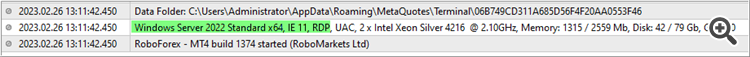
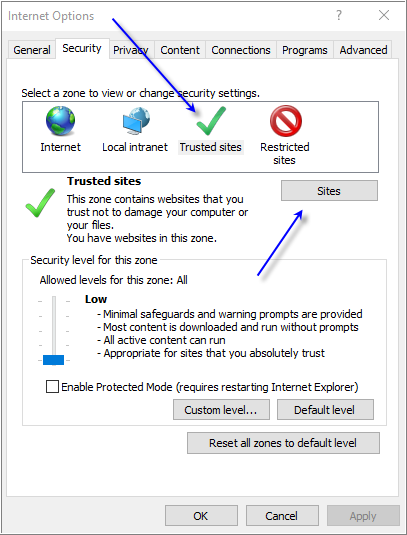
Everthing work normally for weeks, but today I cannot Install the EA (9 of 10 activations left) as shown in the pictures below. I can still access market tap and signal tap but when I push the install button the system shown this message MQL4 Market: failed download product 'Priduct Name' [403]
I use Microsoft EdgeVersion 110.0.1587.57 (Official build) (64-bit)
error 403 means: no internet access.
It may be the following -
1. You did not set your Metatrader in correct way (you should fill Community tab in Metatrader with your forum login and not an email; you should have Internet Explorer the latest version installed on your computer, and more):
I have properly completed this.
2. Your antivirus or firewall is blocking the access to the Market tab (switch antivirus/firewall off, and find the other antivirus which will not block your access to the Market tab internet).
I have properly completed this.
3. You are using VPS which was blocked by the service (look at the post #19). Yes, some external VPS providers were blocked from the Market by MQ. You may write to the service desk, and if it is confirmed (if your VPS provider was banned from the service) so you can change VPS company provider for example.
Any suggestion to solve this problem.