delete expert , again load with new name , change some
but it going last order result details . than last order result <0 than start vps open new order at same time .
how ı start expert from zero ı dont understand
why we dont reset vps or how ?
The MT4 starts with new settings, but is taking from the server old information from already closed trades
myexpert start 0.01 but , it is going last orders results than open firtsly 0.11
vps is using information from previously closed trades to change the settings.
how can ı reset vps.
my expert is using last order result code , if first trade result is negatif ,than it must open new order big from first .
but ı closed manuel when negatif , now when ı start vps , same time open new order.
ı changed code ,different and different, but not changed .
I am not fully understand the question ... because MQL5 VPS = Metatrader in cloud, connected to your trading account with the chart(s) with EA(s) attached ... it is not possible to "reset Metatrader".
And last order is taken from your trading account, right? And it is not related to VPS. Because VPS is Metatrader ...
Or do you want to change the settings of your EA in this VPS (in this "Metatrader in cloud")?
If yes so - open the chart(s) and attach EA(s) to the charts with new settings, and after that - provide the synchronization/migration.
Because the synchronization/migration = sending the chart(s) with EA(s) with the settings from your home Metatrader to this "Metatrader in cloud".
------------------
And if you synchronized everything so your EA is working on "Metatrader in cloud" (it must not work on your home Metatrader for your trading account; because it should work on VPS with your trading account), and you can look at VPS journal for any information about how your EA works there.
example ,
my expert is ,
1- open first order (1) buy or sell with formul , 0.01 lot ---- if result is negative
2- going second order (2) buy / sell with formul 0.05 lot ....if result negative
3- going third order (2) buy or sell 0.11 lot ...
but when work with vps , starting 0.11 , because when (2) working negatife , ı closed manuel .
now if ı use vps . not start 0.01 starting 0.11 lots
picture has detail
look like this problem , https://www.mql5.com/en/forum/363625

- 2021.02.25
- www.mql5.com
example ,
my expert is ,
1- open first order (1) buy or sell with formul , 0.01 lot ---- if result is negative
2- going second order (2) buy / sell with formul 0.05 lot ....if result negative
3- going third order (2) buy or sell 0.11 lot ...
but when work with vps , starting 0.11 , because when (2) working negatife , ı closed manuel .
now if ı use vps . not start 0.01 starting 0.11 lots
picture has detail
look like this problem , https://www.mql5.com/en/forum/363625
As I understand - the EA is taking the information from your trading account history, and it is not related to any VPS for example.
because MQL5 VPs is "Metatrader in cloud", means - it is the other your Metatrader but in cloud (and this an other Metatrader is connected to your trading account too).
EA is working with your trading account history irrespective off - VPS or your home computer.
------------------
So, you may need to do something with your EA to restart this trading cycle (change the settings, or fix your EA ...).
I am not fully understand the question ... because MQL5 VPS = Metatrader in cloud, connected to your trading account with the chart(s) with EA(s) attached ... it is not possible to "reset Metatrader".
And last order is taken from your trading account, right? And it is not related to VPS. Because VPS is Metatrader ...
Or do you want to change the settings of your EA in this VPS (in this "Metatrader in cloud")?
If yes so - open the chart(s) and attach EA(s) to the charts with new settings, and after that - provide the synchronization/migration.
Because the synchronization/migration = sending the chart(s) with EA(s) with the settings from your home Metatrader to this "Metatrader in cloud".
------------------
And if you synchronized everything so your EA is working on "Metatrader in cloud" (it must not work on your home Metatrader for your trading account; because it should work on VPS with your trading account), and you can look at VPS journal for any information about how your EA works there.
yes ı done ,
open the chart(s) and attach EA(s) to the charts with new settings, and after that - provide the synchronization/migration
but, doesnt start 0.01 lot,
picture has detail

- 2021.02.25
- www.mql5.com
yes ı done ,
open the chart(s) and attach EA(s) to the charts with new settings, and after that - provide the synchronization/migration
but, doesnt start 0.01 lot,
picture has detail
In this case - it is related to your EA.
Because I can repeat: it does not matter about the following: your home Metatrader or "Metatrader in cloud" - it should be same with everything because your EA is taking the trades from account history.
So, it is about how your EA was coded ...
Can the changing the settings (new settings) finish the trading cycle to start new cycle with 0.01 lot?
And it is the question about how this EA was coded ...
Anladığım kadarıyla - EA, bilgileri ticaret hesabı geçmişinizden alıyor ve örneğin herhangi bir VPS ile ilgili değil.
MQL5 VP'leri "Bulutta Metatrader" olduğundan, bu, diğer Metatrader'ınızdır, ancak buluttadır (ve bu, başka bir Metatrader da ticaret hesabınıza bağlıdır).
EA, VPS veya ev bilgisayarınızdan bağımsız olarak ticaret hesabı geçmişinizle çalışır.
------------------
ı
ı deleted all expert, load again expert , sencronize ok.
start from zero
can u see picture please , expert is starting 0.01 but open order with vps 0.11
my expert is starting with 0.01 lot , when ı test no problem , working very very good
ı deleted all expert, load again expert , sencronize ok.
start from zero
can u see picture please , expert is starting 0.01 but open order with vps 0.11
my expert is starting with 0.01 lot , when ı test no problem , working very very good
When you load expert again so where your expert is taking information for previous trade from?
Expert is taking information from your trading history, right?
And it is impossible to change the trading history ... and it is not related to VPS.
You can check the trading history in your account: which previous trades, which magic number (same or not same) ....
I have no idea how your EA was coded ... but I think - it may be something with your EA.
I think - it is very specific situation, and it is necessary to know your EA to understand or to fix something.
Example about how to start new trading cycle in martingale EA (it is what I am doing in case I want to start new martingale cycle).
1. Switch Autotrading to be OFF -
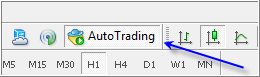
2. Close all trades -
3. wait for some hours or one day, after that - switch autotrading to be ON, and new martingale trading cycle will be started (it is demo account; just testing):
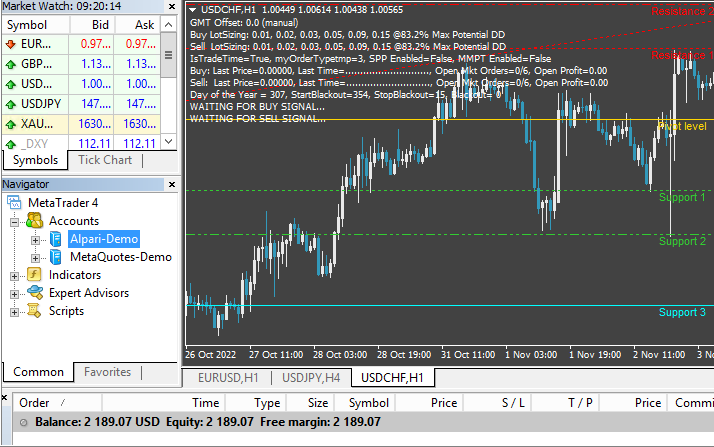
- Free trading apps
- Over 8,000 signals for copying
- Economic news for exploring financial markets
You agree to website policy and terms of use
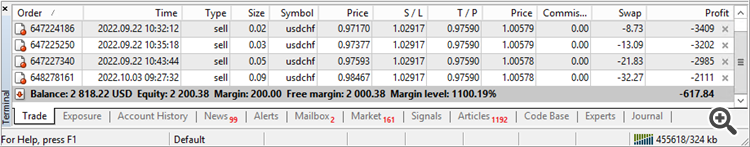
vps is using information from previously closed trades to change the settings.
how can ı reset vps.
my expert is using last order result code , if first trade result is negatif ,than it must open new order big from first .
but ı closed manuel when negatif , now when ı start vps , same time open new order.
ı changed code ,different and different, but not changed .