You are missing trading opportunities:
- Free trading apps
- Over 8,000 signals for copying
- Economic news for exploring financial markets
Registration
Log in
You agree to website policy and terms of use
If you do not have an account, please register
in the upper left corner of my charts. I can't find a way to close it - I don't want it to show at all. Also, as shown in the attached photo, the information is scrunched up. and unreadable. If I could see it clearly, it might be useful.
So: 1) how do I close the Account Information box, and
2) how do I un-scrunch the data in the box?
You are running an Expert Advisor (EA) on your chart (seems to be called "The Fed"), which is displaying that text. It is not part of the normal MetaTrader 4 functionality.
Also, you probably have a high definition monitor or are using Windows display scaling, and that program (EA) is not properly coded to deal with it.
You will have to discuss the issues with the author of the program and ask them for support.
I have Mt4 demo account and live.
I'm trying to download free ea but I'm getting and error
Says this file does not have an app
On my lap top I can't download to my choice account. Only picks my Oanda demo account not my live. So both desktop and lap top downloaders aren't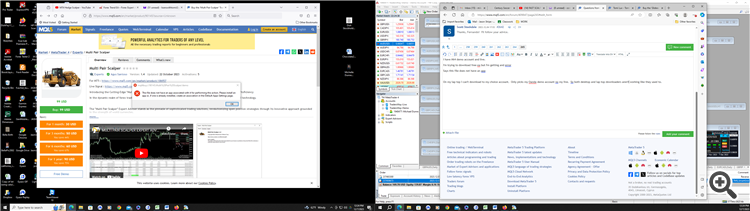
So the dowloader does not work on desktop and won't let me pick which MT4 to use on my Laptop
any ideas
I have Mt4 demo account and live.
I'm trying to download free ea but I'm getting and error
Says this file does not have an app
On my lap top I can't download to my choice account. Only picks my Oanda demo account not my live. So both desktop and lap top downloaders aren't
So the dowloader does not work on desktop and won't let me pick which MT4 to use on my Laptop
any ideas
Go to your MT4 terminal and search for this EA in the upper right corner search area, then click the link in the results down in the Terminal window to download the demo.
No, you should not do that, as it would violate the Terms and Conditions — 12.13. The User shall use only one unique MQL5 ID on the www.mql5.com website
It would also not resolve your issue. You need to figure out what is causing the problem on your setup.
You need download the product from within MetaTrader itself ...
good afternoon
a question about MT4 (i think it's widely common): how to acceed to Low Time Frames (to M1) without limits, ideally anywhere in the past i'd like to go. Thank you
how multi time back test in EA mql4?