Besides, you can repeat the synchronization of the signal subscription with MQL5 VPS - read this thread for details:

- 2020.04.14
- www.mql5.com
You should look at MQL5 VPS journal about the signal.
Besides, you can repeat the synchronization of the signal subscription with MQL5 VPS - read this thread for details:
I right-clicked on the MQL5 New York4 VPS server in the Navigator pane then clicked "Synchronize experts, indicators and signal", but its Journal still says:
0 charts, 0 EAs, 0 custom indicators, signal disabled.
If I hover over the signal (under Environment) in the main pane, it still says:
Realtime copying: disabled
Signal server: disconnected
I right-clicked on the MQL5 New York4 VPS server in the Navigator pane then clicked "Synchronize experts, indicators and signal", but its Journal still says:
0 charts, 0 EAs, 0 custom indicators, signal disabled.
If I hover over the signal (under Environment) in the main pane, it still says:
Realtime copying: disabled
Signal server: disconnected
main panel?
what is main panel?
Your "home" Metatrader has nothing to do with MQL5 VPS (because MQL5 VPS is an other Metatrader - it is "Metatrader in cloud)".
Seems, you missed something (or mixed something) ...
Read this procedure/instruction about how to subscribe to the signal with MQL5 VPS (it is for MT5, and it is describing your issue and about what to do; check first post of the thread):
How to Subscribe to MT4/MT5 Signal - new instructions
https://www.mql5.com/en/forum/336422 (MT5)

- 2017.04.10
- www.mql5.com
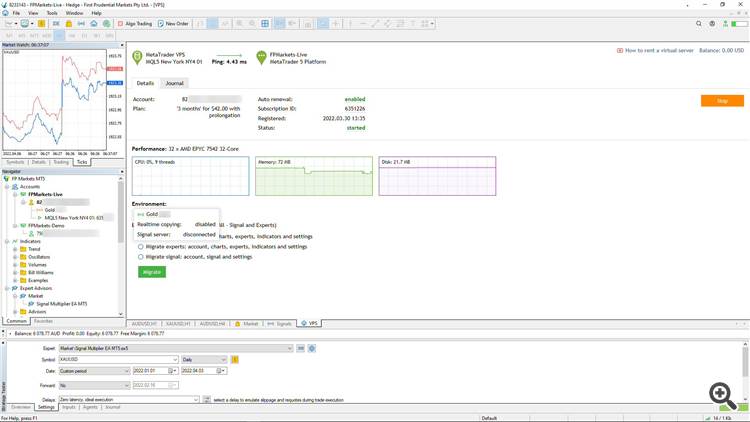
main panel?
what is main panel?
Your "home" Metatrader has nothing to do with MQL5 VPS (because MQL5 VPS is an other Metatrader - it is "Metatrader in cloud)".
Seems, you missed something (or mixed something) ...
Read this procedure/instruction about how to subscribe to the signal with MQL5 VPS (it is for MT5, and it is describing your issue and about what to do; check first post of the thread):
How to Subscribe to MT4/MT5 Signal - new instructions
https://www.mql5.com/en/forum/336422 (MT5)
I just noticed the signal provider has this note:
2022.04.02 22:42
many subscribers have no trades because some reason about connection with mql5 that you can compare with telegram noti channel here : <...>
However as far as I can see <...> not provide any clue as to how to fix the connection with MQL5 problem.
Check this procedure once again:
How to Subscribe to MT4/MT5 Signal - new instructions
https://www.mql5.com/en/forum/336422 (MT5)
I mean: setup your signal subscription (according to first post of the thread/link above) and synchronize once again, and after that - look at MQL5 VPS journal about the following: it is sucessfull or not (MQL5 VPS will tell you about it).
As to missing trades ... some trades may be missed because of mapping, and it is related to the broker of subscriber and to the signal provider which may trade "non-forex" symbols, more about mapping: post #7

- 2020.04.01
- www.mql5.com
I just noticed the signal provider has this note:
2022.04.02 22:42
many subscribers have no trades because some reason about connection with mql5 that you can compare with telegram noti channel here : <...>
However as far as I can see <...> not provide any clue as to how to fix the connection with MQL5 problem.
You need to: Enable realtime signal subscription in your MT5 >> Tools >> Options >> Signals settings and synchronize with your MQL5 VPS again.
Then check for the signal enabled message in the MQL5 VPS (right click) >> Journal again.
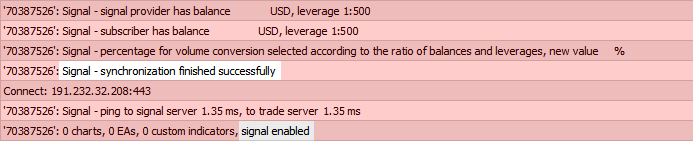
Check this procedure once again:
How to Subscribe to MT4/MT5 Signal - new instructions
https://www.mql5.com/en/forum/336422 (MT5)
I mean: setup your signal subscription (according to first post of the thread/link above) and synchronize once again, and after that - look at MQL5 VPS journal about the following: it is sucessfull or not (MQL5 VPS will tell you about it).
As to missing trades ... some trades may be missed because of mapping, and it is related to the broker of subscriber and to the signal provider which may trade "non-forex" symbols, more about mapping: post #7
Thanks, I think I got it going now. I did these 2 steps in my MT5:
In Tools, Options, Signals, select Enable realtime signal subscription (and click OK)
Then selected "Migrate signal: account, signal and settings (and click Migrate) => returns Migration successful
(then checked that Tools, Options, Signals, Enable realtime signal subscription was DISABLED to avoid unwanted trade duplication).
But I must say I did try those steps before, or very similar, and it did not fix the problem. I put in a request to the Service Desk to look into it an hour or so ago, so maybe they did something?
Anyway now when I hover over the Signal it says:
Realtime copying: enabled
Signal server: connected
Also the VPS Journal now says "signal enabled".
I'll know for sure when it starts copying the Signal provider's trades again.
- Free trading apps
- Over 8,000 signals for copying
- Economic news for exploring financial markets
You agree to website policy and terms of use
Started about a week ago with Signal trading by VPS only. VPS did one trade on 01Apr22, but missed the next two on 05Apr22. Relevant journal entry below. I'm new to all this, haven't meddled much. What is likely to have caused "signal disabled" and how do I get it enabled again?
Thanks for your help
In my MT5 page it says this:
and this detailed zoom-in: