File
Commands for working with charts, managing of profiles, storing of history data and charts are collected in this menu, as well as charts printing properties. The following commands are available in the menu:
| Command | Description |
|---|---|---|
| New Chart | Open a new chart window for the symbol. When the command is executed, a list of financial symbols opened at the moment in the "Market Watch" window will be opened. Selecting a symbol from the list one can open its chart. |
| Open Offline | Open the submenu of deleted charts for restoration. Deleted charts are stored if "Save deleted charts to reopen" is enabled in the terminal settings. All templates of deleted charts are stored in the /Profiles/Deleted directory. When this command is executed, these templates are called and the corresponding chart is opened. Any template of deleted charts can be deleted using the corresponding command in this menu. |
| Profiles | Open the submenu for managing profiles. Profiles can be saved or deleted from this submenu, as well as previously stored ones can be downloaded. |
| Close | Close the currently active chart. |
| Save | Save history data of the current chart as a text file in "CSV", "PRN" or "HTM" format; |
You can save history data from menu File - MetaTrader 5 Help → User Interface → Main Menu → File:
Thanks. But i need import csv data, no only export. I do not see the option to import.
BTW, MT5 historical data in 1Minute are currently many holes. (Jumps of 1H or 1D in years previous to 2011). This happens in metaquotes server and some brokers servers.
Fer137:
Thanks. But i need import csv data, no only export. I do not see the option to import.
BTW, MT5 historical data in 1Minute are currently many holes. (Jumps of 1H or 1D in years previous to 2011). This happens in metaquotes server and some brokers servers.
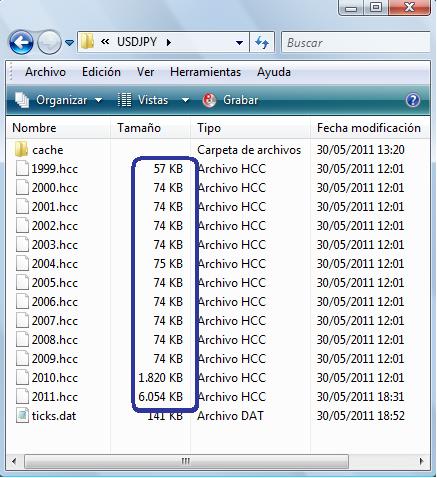
(That with "maxbars-in-charts" 1000000 or unlimited)
And hcs in tester/../history
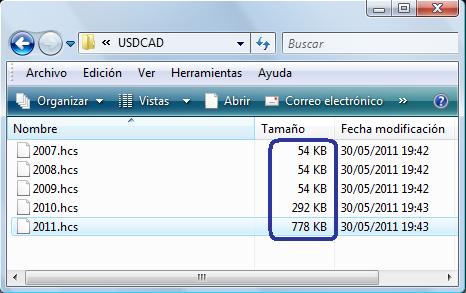
Imagine testing 1Minute with those files.
Import csv is necessary in many situations (cfd's, etc.). But even more with this history data.
The MT5 Tester has features strikingly good. You have to solve these basic details.
Rosh, I would like to ask why this will not be allowed.
How else will we load complete data sets for periods not otherwise available for backtesting?
Or if the current data has holes in it...
Or will you still be able to just put in your own history data folders like in MT4?
I am also quite concerned about this topic. To backtest a strategy in MT5 needs good history data, but no way to import data from outsource.
To baktest the strategy in MT5 we need real brokers' data (same data which we will use when trading with the broker).
We do not need some "virtual good data" which can be used for backtesting only.
As to MT5 so this trading platform is providing good backtesting/optinizing possibility to make it with 'every tick based on real ticks/ mode.
You can check this article for example: Testing trading strategies on real ticks
Forum on trading, automated trading systems and testing trading strategies
Sergey Golubev, 2017.02.15 06:02
You can read this article (TESTING TRADING STRATEGIES ON REAL TICKS).
-------------------
Just an example -
MT4 and very old builds of MT5: I optimized the EAs from this thread just to find good settings for the pair, I was backtesting them, and I traded on demo for some time just to be sure that EAs are profitable.
With new builds of MT5: I will optimize the EAs from this thread to find the settings, and I will backtesting them with 'every tick based on real ticks' - and it will be same as trading by those EA on real account for many months or years!
Forum on trading, automated trading systems and testing trading strategies
Sergey Golubev, 2017.02.17 20:53
If you are backtesting EA on MT5 using 'every tick based on real ticks' so it will be almost same with trading on MT5 platform with some particular broker (because it is based on actual historical data).
Example, read this thread: Why is it better MT5 than MT4?? Does it have fewer limitations ??? - this is the quote from the first post of the thread:
- In MT5 you can backtesting robots with the closest possible conditions to the real market natively (real tick data, real variable spreads, lag, slippage, etc). In MT4 you can't natively. You only can if you pay for a third-party software. If so, you also have to download history data from a few sources (there are many few, almost everyone uses the same source), transform it to MT4 format and open the platform through this third-party software in order to patch MT4 behavior. You take many hours to complete this process, and you have to repeat it every time you want to incorporate new data.
We have all seen hundreds of robots that obtained spectacular results in backtesting, but when operating in real account the results were very bad. This is mainly because they were made with conditions that had nothing to do with real market conditions.
For more information about it - read this summary.
--------------
As i know - some coders/traders are converting their MT4 EAs to MT5 just to backtest them and/or to find the settings with optimization to get the backtesting results that are closest to reality.
And this is the summary about it:
What is the status of this thread? I see there is now a create symbol and import data functionality.
Is anyone successfully using it to work with 3rd party data?
What is the status of this thread? I see there is now a create symbol and import data functionality.
Is anyone successfully using it to work with 3rd party data?
I'm about to
- Free trading apps
- Over 8,000 signals for copying
- Economic news for exploring financial markets
You agree to website policy and terms of use