You are missing trading opportunities:
- Free trading apps
- Over 8,000 signals for copying
- Economic news for exploring financial markets
Registration
Log in
You agree to website policy and terms of use
If you do not have an account, please register
Hi, All
I have updated to the latest version 3081 and since then my Test strategy doesn't work as expected, the code created on previous version is compiled with this new version but even so doesn't work.
I don't want to go on explanations what is exactly happening to me once I am in hurry, I can give more details if requested for. I would be glad if someone can tell me where to download a previous working version.
I have searched for hours on internet and metatrader web site and no success at all.
My memory says that version 5 build 2980 was working fine. Where I can find it please? it is urgent...
Thanks in advance
Magno Leite
Hi, All
I have updated to the latest version 3081 and since then my Test strategy doesn't work as expected, the code created on previous version is compiled with this new version but even so doesn't work.
I don't want to go on explanations what is exactly happening to me once I am in hurry, I can give more details if requested for. I would be glad if someone can tell me where to download a previous working version.
My memory says that version 5 build 2980 was working fine. Where I can find it please? it is urgent...
Thanks in advance
Magno Leite
Try to upload to version 3082 (it was fixed something in this version).
If still does not work as expected - use the following to install the previous versions:
How to install clean MT4 and any build of MT5 (3 examples with screenshots): this page
Me di cuenta de algo;
Como saben amigos, MT5 viene con un EA incorporado como "Expert MACD". Cuando corro y mientras trabajo pausa, Expert MACD permanece exactamente en el tiempo de pausa. Cuando ejecuto EA que tiene un indicador iCustom en EA, si no toco nada, funciona bien, pero cuando presiono el botón de pausa, ejemplo 18.10.2021, va al 06.01.2021 como diez meses atrás. Puede haber algún tipo de error en el indicador iCustom.
Quería compartir esto porque puede ser útil en futuras actualizaciones.
Atentamente
Cüneyt-
Good cuneytates # , I don't know if this is the problem, but in the strategy simulator the EA is working with an iCustom indicator as well.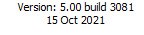
My the MT5 strategy tester visual not working either and locks up since the latest update to V5.00 build 3081 15 Oct 2021
This is happening on both of my computers, i have tried to uninstall and reinstall MT5 with no resolve.
I have to use windows task manager to end the strategy tester process, this is the only way to exit the strategy tester indicator test.
Is there a fix to this coming soon?
My the MT5 strategy tester visual not working either and locks up since the latest update to V5.00 build 3081 15 Oct 2021
This is happening on both of my computers, i have tried to uninstall and reinstall MT5 with no resolve.
I have to use windows task manager to end the strategy tester process, this is the only way to exit the strategy tester indicator test.
Is there a fix to this coming soon?
The latest MT5 build is 3082, and 3083 build is the beta build for now (it was fixed something in 3082 and in 3083).
But I do not have this bug (and many users do not have this issue).
----------------
As far as I know - MQ developers know about this issue (and I was reading one post of them that it is the high priority for them to fix this bug).
But they can not reproduce it.
And they asked for more technical details for possible fixing.
For example (machine translation from Russian) - MQ asked the user who is having this bug:
Forum on trading, automated trading systems and testing trading strategies
New Version of MetaTrader 5 Platform Build 3081: Improvements in MQL5 Services and Updated Design
Slava , 2021.10.19 11:12
We cannot reproduce at home. Therefore, a big request.
We need the logs of the tester agent, the logs of the client terminal and the logs of the tester from the terminal (the tester subwindow, the "log" tab)
It would be really great if you took a dump from the hung process of the visual tester. Task Manager - context menu on the MetaTrader5 Strategy Tester Agent line
By my PM
The user replied with the question about "what is dump file and how can I create it?":
Forum on trading, automated trading systems and testing trading strategies
New Version of MetaTrader 5 Platform Build 3081: Improvements in MQL5 Services and Updated Design
Roman Shiredchenko , 2021.10.19 13:09
Thanks I will reproduce myself ... I will write ...
What is it? How do I write it down? "dump from the visual tester process in a hung state"
And it is the reply:
Forum on trading, automated trading systems and testing trading strategies
New Version of MetaTrader 5 Platform Build 3081: Improvements in MQL5 Services and Updated Design
Slava , 2021.10.19 13:56
Right mouse button on the taskbar (lower bar on the screen with the start button, program icons, time), select Task manager. In the very first tab of the Task Manager, there is a list of running applications. Find the line MetaTrader5 Strategy Tester Agent and right-click to bring up the context menu. Select Create dump file
Seems, the developers fixed this bug in new 3090 build.
It is from announcement:
----------------
New MetaTrader 5 platform build 3090: Improvements and fixes
...
7. MetaTester: Fixed an error which caused the chart window to freeze during visual testing.
...
Seems, the developers fixed this bug in new 3090 build.
It is from announcement:
----------------
New MetaTrader 5 platform build 3090: Improvements and fixes
...
7. MetaTester: Fixed an error which caused the chart window to freeze during visual testing.
...
Thanks Sergey, I received the auto updated today to V5.00 build 3091 and the visual testing is working fine now :-)