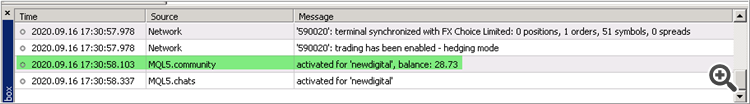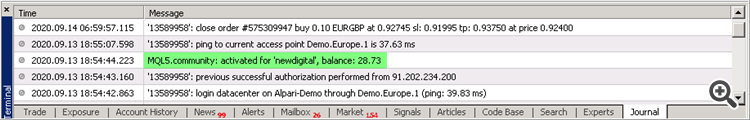- Errors, bugs, questions
- Problem installing a product purchased from the browser
- Discussion of article "How to Buy a Trading Robot on MQL5 Market?"
login to Community folder using your login - not your email (your login is olgasnizhko), and check your Community login in the Metatrader journal, for example - it is my login:
Forum on trading, automated trading systems and testing trading strategies
Sergey Golubev, 2020.09.16 15:42
...
Example with Community tab.
I filled Community tab with my forum login and forum password, and I can check/prove it by reading the logs/journal.
It is from my MT5:
It is from my MT4:
If you filled Community tab in correct way so you should have the same in the journal (but you will have 'davidxhy' instead of 'newdigital').
...
Forum on trading, automated trading systems and testing trading strategies
I cant install the purchased EA in MT5 platform
Sergey Golubev, 2020.05.21 13:36
Make sure -
- that you have Internet Explorer the latest version installed on your PC (I am having version 11);
- that you are using the latest build of Metatrader,
- that you are login to Community folder using your login - not your email.
- that your password is less than 10 characters (if your password is 10 or more characters - change this password; read this thread for information).
----------------

- 2020.10.13
- www.mql5.com
- Free trading apps
- Over 8,000 signals for copying
- Economic news for exploring financial markets
You agree to website policy and terms of use