Hello All,
I made a purchase this morning and cannot seem to install it on my MT4 platform even after following the instructions listed below.
- Open your MetaTrader platform
- Specify your MQL5.community login and password in Tools - Options - Community
- Open the Market section and go to the Purchased tab
- Click Install to the right of the purchased product
after putting in my MQL5 login details in MT4, I go to the Market section and everything is completely blank. I have also closed the platform a few times already and continue to experience the same issue.
any advice to resolve this would go along way.
Thanks
Make sure you are logged into your MQL5 community account with your dtual username and not your email.
Make sure you are logged into your MQL5 community account with your dtual username and not your email.
Hello Eleni,
That's exactly what I've done I logged in with dtutal
Is there anything else that I should be doing please? I have restarted my MT4 application multiple times and still nothing.
Is there anything else that I should be doing please? I have restarted my MT4 application multiple times and still nothing.
Do you see that purchase here?
Yes I do see the purchase there. What I'm having issues with is downloading/installing on my MT4 platform.
What exactly are you doing in MT4?
Post a screenshot of the problem please.
If you filled Community tab in correct way so it is written on the logs/journal, especially if it is the error for example.
Forum on trading, automated trading systems and testing trading strategies
I cant install the purchased EA in MT5 platform
Sergey Golubev, 2020.05.21 13:36
Make sure -
- that you have Internet Explorer the latest version installed on your PC (I am having version 11);
- that you are using the latest build of Metatrader,
- that you are login to Community folder using your login (dtutal) - not your email.
- that your password is less than 10 characters (if your password is 10 or more characters - change this password; read this thread for information).
----------------
Example of the Market tab in case I filled everything in correct way:
And check Internet Explorer (it should be the latest version installed on your computer, I am having version 11), because Market tab is using IE.
And if you fill Community tab in correct way so you c an search your purchases using search feature in Metatrader, for example:
Forum on trading, automated trading systems and testing trading strategies
Purchased Indicator is no longer in store and it has stopped working
Sergey Golubev, 2020.08.08 12:10
You can search this product by name: use search on the top right corner of Metatrader -
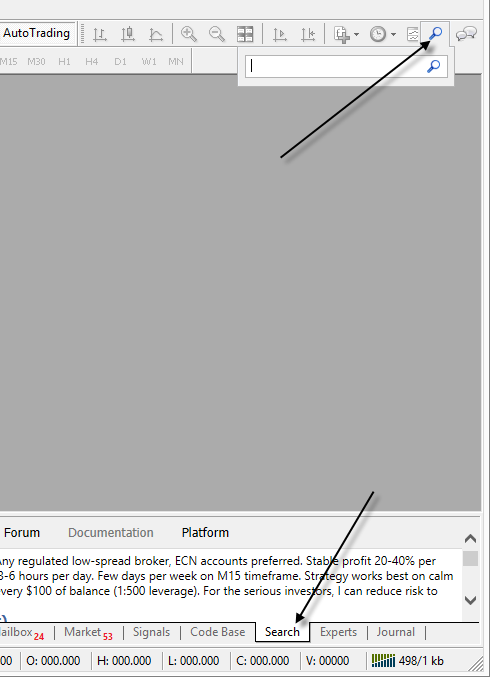
I had one case when I updated Metatrader and Community tab became empty ...
I filled it once again but I had to wait for 1 or 2 hours ...
Means: prefer to wait for some time ("it is Metatrader is communicating with Windows ...".
- Free trading apps
- Over 8,000 signals for copying
- Economic news for exploring financial markets
You agree to website policy and terms of use

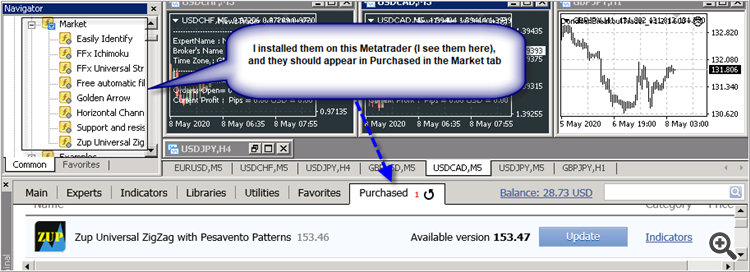
Hello All,
I made a purchase this morning and cannot seem to install it on my MT4 platform even after following the instructions listed below.
after putting in my MQL5 login details in MT4, I go to the Market section and everything is completely blank. I have also closed the platform a few times already and continue to experience the same issue.
any advice to resolve this would go along way.
Thanks