MT5 Demo Account connected to server, "Waiting for update" on default charts, unable to open new charts
This usually happens when you are not logged into a trading account with the correct credentials.
Contact your broker for any other case.
right mouse click on Market Watch window and allow some symbols there.
after that - you will be able to open the chart with those symbols.
and it is better to close all open charts (because you can open them once again based on the Market Watch symbols).
This usually happens when you are not logged into a trading account with the correct credentials.
Contact your broker for any other case.
I am logged in to the demo account on "MetaTrader 5 Access Server US1" with the credentials provided by the software, so unless those are incorrect and the software is falsely telling me I am connected to the server, then this is not the issue.
My "broker" is the demo.
https://i.imgur.com/rOZJz5H.png
right mouse click on Market Watch window and allow some symbols there.
after that - you will be able to open the chart with those symbols.
and it is better to close all open charts (because you can open them once again based on the Market Watch symbols).
Right clicking the Market Watch window gives me this
https://i.imgur.com/phtrhh7.png
Then I assume you're telling me to click "Symbols" to open this window
https://i.imgur.com/vB2nZGn.png
How do I "allow" some symbols from here? Using the search field for relevant symbols yields no results.
Do I have to use "Import Custom Group" and access a .json file? Is there no live demo?
I am logged in to the demo account on "MetaTrader 5 Access Server US1" with the credentials provided by the software, so unless those are incorrect and the software is falsely telling me I am connected to the server, then this is not the issue.
My "broker" is the demo.
https://i.imgur.com/rOZJz5H.png
Right clicking the Market Watch window gives me this
https://i.imgur.com/phtrhh7.png
Then I assume you're telling me to click "Symbols" to open this window
https://i.imgur.com/vB2nZGn.png
How do I "allow" some symbols from here? Using the search field for relevant symbols yields no results.
Do I have to use "Import Custom Group" and access a .json file? Is there no live demo?
Change demo account.
Because MetaQuotes is not a broker.
You can open demo account with the broker.
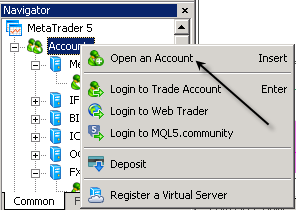
Forum on trading, automated trading systems and testing trading strategies
Sergey Golubev, 2020.06.16 17:42
I have also demo accounts ... you can see how many -
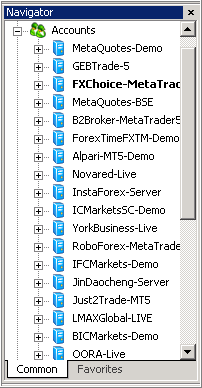
If one demo account is not good so I will create the other one with the other broker (and in this way - we all are selecting the good broker to trade) -

- www.mql5.com
Change demo account.
Because MetaQuotes is not a broker.
You can open demo account with the broker.
I understand MetaQuotes is not a broker.
Are you saying the default demo account that the website tells you to open does not function? Because that's the one I opened with the first window that comes up once the program is installed.
https://i.imgur.com/58Ur1O7.png
https://i.imgur.com/3bnl8kc.png
If THAT is what you are saying, then I find it strange that I can get live demo functionality from the web platform and Android platform but not from trying to access the default demo account in the desktop platform.
I understand MetaQuotes is not a broker.
Are you saying the default demo account that the website tells you to open does not function? Because that's the one I opened with the first window that comes up once the program is installed.
https://i.imgur.com/58Ur1O7.png
https://i.imgur.com/3bnl8kc.png
If THAT is what you are saying, then I find it strange that I can get live demo functionality from the web platform and Android platform but not from trying to access the default demo account in the desktop platform.
I have no idea about the demo account you named as default one.
I see from your image that you opened demo account with one broker (FXChoice broker) -
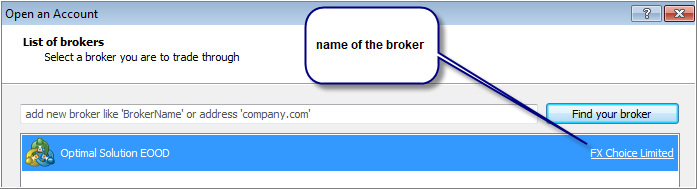
So, if something is wrong with this demo account - ask the broker about it.
----------------
If you are talking about demo account which is related to MetaQuotes so it should be opened on MetaQuotes-Demo server, and the people are mainly using this demo account for testing beta builds of Metatrader 5 and to update MT5.
This is default demo account (which is mainly used to test beta versions of MT5):
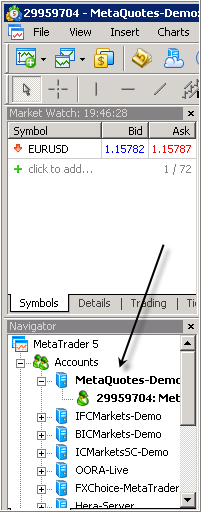
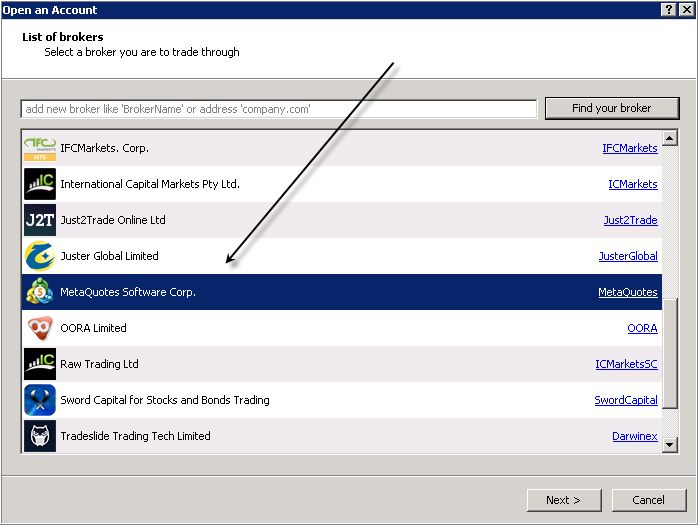
I have no idea about the demo account you named as default one.
I see from your image that you opened demo account with one broker (FXChoice broker) -
So, if something is wrong with this demo account - ask the broker about it.
----------------
If you are talking about demo account which is related to MetaQuotes so it should be opened on MetaQuotes-Demo server, and the people are mainly using this demo account for testing beta builds of Metatrader 5 and to update MT5.
This is default demo account (which is mainly used to test beta versions of MT5):
Switching to the MetaQuotes-Demo server has solved my problem, but this does not explain why "Optimal Solution EOOD - FX Choice Limited" is the default option if it does not work.
The reason I have not "contacted my broker" is because "FX Choice Limited" redirects me to the MetaTrader 5 website, so obviously they are the providers of the demo account, hence why I am even bothering on this forum.
Regardless, thank you for helping me troubleshoot this.
- Free trading apps
- Over 8,000 signals for copying
- Economic news for exploring financial markets
You agree to website policy and terms of use
I have just downloaded MT5. I opened a demo account following the instructions as outlined at this address https://www.metatrader5.com/en/terminal/help/startworking/acc_open
(Unrelated: Note that on the android MT5 app there is no option to scan a QR code at the new account screen. There is a "Can't find your broker?" button in its stead.)
The option to open new charts is grayed out.
Existing default charts show "Waiting for update".
No symbols load under the Market Watch window.
I have attached relevant images.
I have searched the forum using Google to find similar problems, but others seem to be caused by some indicator they have set up or a firewall issue. This is my first time installing this software and I haven't had the chance to get so far as to play with those kinds of settings.
The program is allowed through my firewall.
The journal tab of the toolbar does not show any connection issue.