1. Yes, you should install EA on your PC first, spending one activation.
2. If we are talking about MQL5 VPS for MT4/MT5 - yes (you will still have 4 activations left).
3. If you buy new PC so you should install EA on this new PC (Metatrader on this new PC) - and it is one activation, because the activation is per
PC.
And VPS is not changed untill you make a new sync.
Because MQL5
VPS for MT4/MT5 is the "copy of your Metatrader in cloud", and synch/migration is sending everything to the "copy of your Metatrader in
cloud".
But please note that MQL5 VPS for MT4/MT5 is not accepting dll. It means - if your EA is using/calling/trying to use dll so this EA can not be used in MQL5 VPS for MT4/MT5.

- www.mql5.com
1. Yes, you should install EA on your PC first, spending one activation.
2. If we are talking about MQL5 VPS for MT4/MT5 - yes (you will still have 4 activations left).
3. If you buy new PC so you should install EA on this new PC (Metatrader on this new PC) - and it is one activation, because the activation is per
PC.
And VPS is not changed untill you make a new sync.
Because MQL5
VPS for MT4/MT5 is the "copy of your Metatrader in cloud", and synch/migration is sending everything to the "copy of your Metatrader in
cloud".
But please note that MQL5 VPS for MT4/MT5 is not accepting dll. It means - if your EA is using/calling/trying to use dll so this EA can not be used in MQL5 VPS for MT4/MT5.
1. Yes. Because MQL5 VPS for MT4/MT5 is per trading account (it is not per computer).
But please note - there is no RDC, because MQL5 VPS for MT4/MT5 is the "copy of your Metatrader in cloud".
Monitor VPS - post #1
2. Yes. "Modify" = synchronize (by migration) = sending open chart(s) with EA(s) attached with your selected settings for those EA(s) and/or signal subscription - to
MQL5 VPS for MT4/MT5 (to the "copy of your Metatrader in cloud").
Synchronize - https://www.mql5.com/en/forum/211508
3. Move your VPS subscription from one your trading account to an other your trading account?
Yes.
Once in a week, and you can not move VPS subscription from MT4 account to MT5 account, or from MT5 account to MT4 account.
Between MT4 accounts (or between MT5 accounts) are ok.
You can move your VPS subscription from one account to another: post #2
----------------
to make a shorter (about VPS) - post #19
Forum on trading, automated trading systems and testing trading strategies
EA's property update and MQL5 VPS
Eleni Anna Branou, 2021.03.18 23:11
The correct sequence is:
1. You load your EA on the corresponding chart.
2. You adjust your settings.
3. You click the Auto Trading button.
4. You migrate to your MQL5 VPS.
5. You right click on the MQL5 VPS in the Navigator window >> Journal and you check that your migration was succesful.

- 2017.03.31
- www.mql5.com
Thank you for your detailed answer, this is helping me make some decisions. 3 more quick Yes/No questions.
Some small notes on Sergey's good answers.
1. As long as you can login into a MT4/5 terminal and into your MQL5 account, you can access it on any laptop anywhere in the world, but if you want to perform a new synchronization/migration with the EAs you use, you must also have these EAs, indicators, templates etc. on hand on this other laptop.
2. The same applies here, in order to have full functionality over your EAs, indicators etc. you must have them available on this other laptop.
3. If you mean to modify your XM MQL5 VPS, while you are logged into another broker's account, no you can't, you can only check that is running OK, stop the MQL5 VP server and re-start it. You can't synchronize/migrate though.
1. Yes. Because MQL5 VPS for MT4/MT5 is per
trading account (it is not per computer).
But please note - there is no RDC, because MQL5
VPS for MT4/MT5 is the "copy of your Metatrader in cloud".
Monitor VPS - post #1
2. Yes. "Modify" = synchronize (by migration) = sending open chart(s) with EA(s) attached with
your selected settings for those EA(s) and/or signal subscription - to
MQL5 VPS for MT4/MT5
(to the "copy of your Metatrader in cloud").
Synchronize - https://www.mql5.com/en/forum/211508
3. Move your VPS subscription from one your trading account to an other your trading account?
Yes.
Once
in a week, and you can not move VPS subscription from MT4 account to MT5 account, or from MT5 account to MT4 account.
Between MT4 accounts (or
between MT5 accounts) are ok.
You can move your VPS subscription from one account to another: post #2
----------------
to make a shorter (about VPS) - post #19
Fantastic. Thank you, @Sergey and @Eleni . This has been very helpful. With all this information, i have decided to go ahead and purchase a VPS.
Final question: I understand that if you access your VPS from another machine (other than original one with the EAs), that you cannot modify EAs and Indicators, but what CAN you do?
Fantastic. Thank you, @Sergey and @Eleni . This has been very helpful. With all this information, i have decided to go ahead and purchase a VPS.
Final question: I understand that if you access your VPS from another machine (other than original one with the EAs), that you cannot modify EAs and Indicators, but what CAN you do?
Because VPS is per trading account (irrespective off any machine).
If your other machine is having your EAs and you can modify them on your machine (without VPS) so you can connect to your trading account (on the other machine) and synchronize your modified EA with VPS.
Because VPS is per trading account (irrespective off any machine).
I'm sorry i believe my question wasn't written clearly. Let me paraphrase.
- From my terminal on laptop 1, I created an MQL 5 VPS, and synced my brokerage account to it, with several EAs and indicators.
- From my terminal on laptop 2, i do not have any EAs, but i would like to open my MQL5 VPS mentioned above, to monitor the account ,
- Can I do that?
- I know i cannot modify the EAs; what other functionality is limited or not available, from this other machine? Can I do a regular sync with no EAs?
I'm sorry i believe my question wasn't written clearly. Let me paraphrase.
- From my terminal on laptop 1, I created an MQL 5 VPS, and synced my brokerage account to it, with several EAs and indicators.
- From my terminal on laptop 2, i do not have any EAs, but i would like to open my MQL5 VPS mentioned above, to monitor the account ,
- Can I do that?
- I know i cannot modify the EAs; what other functionality is limited or not available, from this other machine? Can I do a regular sync with no EAs?
Yes, you can monitor your account and MQL5 VPS Journal, but you will not be able to adjust or re-synchronize your trading environment, since you don't have your EAs and indicators on that 2nd laptop.
Yes, you can use laptop 2, install Metatrader on it, login to your brokerage account and monitor your VPS using VPS journal.
There are no differences related to it.
This MQL5 VPS for MT4/MT5 is connected to your trading account (only), and it does not matter which machine you are using and which location you are using/login from (your home, hotel, etc).

- www.mql5.com
- Free trading apps
- Over 8,000 signals for copying
- Economic news for exploring financial markets
You agree to website policy and terms of use
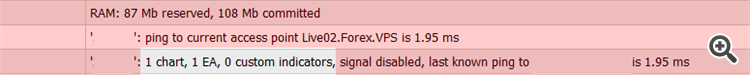
Questions:
Thanks!