- MetaTrader 5 Virtual Hosting for Forex and stocks
- Virtual Hosting for 24/7 Operation
- Forex trading VPS pricing - a virtual server for MetaTrader 5
Please learned community help me solve this issue. I rented a VPS yesterday hoping to receive alerts from my indicator ( not EA) even when my computer is turned off. However, that's not working. Please help a brother. Thanks in advance
If your indicator has this option (to send alerts) and you have properly synchronized it with your MQL5 VPS, you should get your alerts.
The turned off computer has nothing to do with that, that's the reason you are employing a VPS.
Please learned community help me solve this issue. I rented a VPS yesterday hoping to receive alerts from my indicator ( not EA) even when my computer is turned off. However, that's not working. Please help a brother. Thanks in advance
Not getting alerts? Properly set up indicator to send alerts, email or push? VPS is not connected to your cpu and works 24/7 regardless if your cpu is on or off. Improperly VSP synchronization (migration) of your terminal setup could also be a reason....Always check the VPS log events for possible errors.
If your indicator has this option (to send alerts) and you have properly synchronized it with your MQL5 VPS, you should get your alerts.
The turned off computer has nothing to do with that, that's the reason you are employing a VPS.
My indicator has options to send alerts and they've all been enabled. The synchronization I think has been properly done however I would be happy if you can take me through the process again. Thanks
Not getting alerts? Properly set up indicator to send alerts, email or push? VPS is not connected to your cpu and works 24/7 regardless if your cpu is on or off. Improperly VSP synchronization (migration) of your terminal setup could also be a reason....Always check the VPS log events for possible errors.
Thanks for your input sir. I will check again when I get home but I don't remember seeing any error message in the log events
Thanks for your input sir. I will check again when I get home but I don't remember seeing any error message in the log events
No problem ;)
Also, check your mobile device app if you have entered your Meta Quotes ID correct to receive push notifications, also check your terminal if push enabled. If not, enable it and and re-do VPS migration process again to update the terminal changes. And remember that 'alert on screen popup' messages is not the same as push notifications!
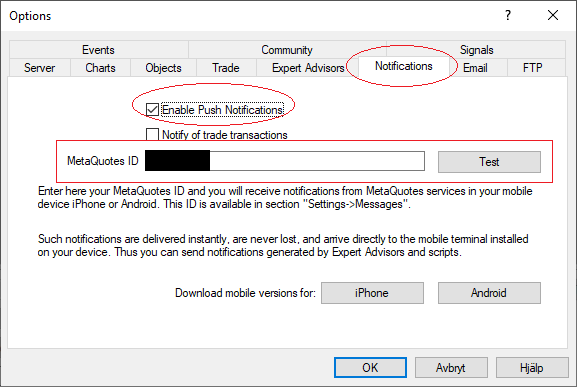

- www.metatrader5.com
Thanks for your input sir. I will check again when I get home but I don't remember seeing any error message in the log events
This is the error i get meanwhile indicator has been loaded .
2019.09.30 16:58:15.817 Virtual Hosting 6073010: nothing to synchronize, no any EA or custom indicator, signal for '216046' is not enabled
This is the error i get meanwhile indicator has been loaded .
2019.09.30 16:58:15.817 Virtual Hosting 6073010: nothing to synchronize, no any EA or custom indicator, signal for '216046' is not enabled
2019.09.30 16:37:08.329 Network '216046': no connection to Binary.com-Server
2019.09.30 16:37:08.372 MQL5.community authorization failed
2019.09.30 16:37:07.631 MQL Base failed connect to server
2019.09.30 16:48:27.174 Notifications failed send request (notify.mql5.net:443 send request failed [12007])
This is the error i get meanwhile indicator has been loaded .
2019.09.30 16:58:15.817 Virtual Hosting 6073010: nothing to synchronize, no any EA or custom indicator, signal for '216046' is not enabled
It means - you did not open any chart to synchronize (and did not attach to the chart any indicator or EA)?
Because,
according to your post - nothing was synchronyzed ...
----------------
Rules of Using the Virtual Hosting Service
- During the synchronization, the client terminal's active environment migrates to the rented Virtual terminal. The client
terminal's active environment includes:
- active symbol charts Expert Advisors are launched on. Up to 32 charts are allowed to be migrated for a fee-based hosting, while for
a free hosting the maximum number of migrated charts is 16,
- built-in and custom indicators launched on the charts an Expert Advisor is launched on,
- custom Expert Advisors launched on charts (up to 32 ones on a fee-based hosting and up to 16 ones on a free one),
- the terminal settings set in FTP, Email, Signals,
Notifications tabs as well as WebRequest permissions from Expert Advisors settings.
- active symbol charts Expert Advisors are launched on. Up to 32 charts are allowed to be migrated for a fee-based hosting, while for
a free hosting the maximum number of migrated charts is 16,
- Synchronization between User's client terminal and a rented Virtual one is performed by User's request. No automatic update of the Virtual terminal's active environment is performed.
- In order to control the rented Virtual terminal operation, a User can receive Expert Advisors' and terminal's logs as well as load monitoring data via MetaTrader client terminal.
- No DLLs are allowed on a Virtual terminal. There is no physical capacity to use DLLs there.
It means - you did not open any chart to synchronize (and did not attach to the chart any indicator or EA)?
Because,
according to your post - nothing was synchronyzed ...
----------------
Thank you Sir, I figured it out now. I had to attach an empty expert advisor template before my indicators were synchronized. Alerts now working fine.
Thank you all for your inputs
- Free trading apps
- Over 8,000 signals for copying
- Economic news for exploring financial markets
You agree to website policy and terms of use