Make sure that you provided the migration of your Metatrader's environment to this MQL5 VPS.
I want to remind that your computer (and your Metatrader in your computer) has nothing to do with MQL5 VPS after sucessful migration/synchronization.
Sergey Golubev #:
If it is about MQL5 VPS so use the MQL5 VPS journal to monitor this VPS.
Make sure that you provided the migration of your Metatrader's environment to this MQL5 VPS.
I want to remind that your computer (and your Metatrader in your computer) has nothing to do with MQL5 VPS after sucessful migration/synchronization.
The VPS journal is empty, as it doesn't even connect to the VPS so there's no logs to collect.
There have been no successful migration, as it doesn't even connect to the VPS.
So I bought this service, and it seems the service is down.
The VPS journal is empty, as it doesn't even connect to the VPS so there's no logs to collect.
There have been no successful migration, as it doesn't even connect to the VPS.
So I bought this service, and it seems the service is down.
What was written in your Metatrader journal?
If it does not connect so it should be written there about it, and if migration was not sucessful so it should be written too.
---------------------
Besides, you can change MQL5 VPS server to the other one (it may help in some cases) using the following link:
Forum on trading, automated trading systems and testing trading strategies
Eleni Anna Branou, 2022.06.30 00:48
First check the MQL5 VPS (right click on the Navigator window) >> Journals to see what the problem is, as Fernando suggested.
You can also try to move to another MQL5 VP server here and try to migrate again, after you restart your terminal.
https://www.mql5.com/en/vps/subscriptions
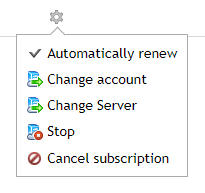
What was written in your Metatrader journal?
If it does not connect so it should be written there about it, and if migration was not sucessful so it should be written too.
---------------------
Besides, you can change MQL5 VPS server to the other one (it may help in some cases) using the following link:
I restarted my terminal and went to the link you provided, but there's no place there to change the server?
I thought this one would be straight forward as it's hosted by Metatrader.
I restarted my terminal and went to the link you provided, but there's no place there to change the server?
I thought this one would be straight forward as it's hosted by Metatrader.
You did not synchronize anything - no chart with EA attached was open to synchronize, and no any signal subscription ...
The synchronization is made from opened chart(s) with EA(s) attached, or from signal subscription.
And the synchronization/migration = start MQL5 VPS to be working.
------------------------
To change MQL5 VPS server?
You should find this one by moving your mouse https://www.mql5.com/en/vps/subscriptions

------------------------
read those short threads for more: failed to connect to server vps and About VPS
You did not synchronize anything - no chart with EA attached was open to synchronize, and no any signal subscription ...
The synchronization is made from opened chart(s) with EA(s) attached, or from signal subscription.
And the synchronization/migration = start MQL5 VPS to be working.
------------------------
To change MQL5 VPS server?
You should find this one by moving your mouse https://www.mql5.com/en/vps/subscriptions
------------------------
read those short threads for more: failed to connect to server vps and About VPS
So what you're saying is, the VPS can only be used if I have a EA and/or a signal subscription? I cannot migrate and use VPS if I'm only doing manual trading with no EA or Signal?
So what you're saying is, the VPS can only be used if I have a EA and/or a signal subscription? I cannot migrate and use VPS if I'm only doing manual trading with no EA or Signal?
You can not use this VPS for manual trading because this MQL5 VPS is "Metatrader in cloud" (the other Metatrader, not your home/local Metatrader).
It means: no any remove desktop to see this VPS.
This VPS is mostly used for autotrading by the EAs and for signal subscription, and this VPS ("Metatrader in cloud)" is not connected with your home/local Metatrader after you provided migration/synchronization.
More in details: https://www.mql5.com/en/vps/rules
---------------------------
To make it shorter:
Forum on trading, automated trading systems and testing trading strategies
...
Sergey Golubev, 2018.11.24 18:01
VPS is the copy of your Metatrader in the cloud.
To make this copy of your Metatrader in cloud so you need to open chart (or charts) and attach your EA to the chart (or to the charts) to ready to trade.
After that - you make the migration: you are synchronizing your Metatrader with open charts with EA attached to the charts - with the copy of your Metatrader in the cloud.
Once you synchronized (once you sent everything to VPS) so you can close your pc (in you want): your EA will work on VPS (means: your EA will work on the copy of your Metatrader in cloud).
And all those actions (with possibe errors) are written in your VPS log files (you can check it inside your home Metatrader).
---------------
To make it shorter:
- Your MQL5 VPS = your "2nd Metatrader in cloud". I mean: there is the cloud (somewhere). And there is "your second Metatrader" there ... this "second Metatrader in cloud" is empty ... you will need to provide migration/synchronize.
- Migration = sending your EAs/indicators/open charts from your home Metatrader to MQL5 VPS (to "your Metatrader in cloud").
- You can synchronize the settings/open charts/EAs/settings of your EAs/changing the settings of your EA/opened charts - from your home Metatrader with MQL5 VPS (with "your Metatrader in cloud"). You can synchronize many time (as many as you want).
- Only open chart(s) with attached EA(s) can be migrated (can be synchronized) from your home Metatrader to MQL5 VPS (to "your Metatrader in cloud").
- Your EA(s) will work on MQL5 VPS (on "your 2nd Metatrader in cloud"), and you can close your home Metatrader, or use your home Metatrader with the other trading account, or any.
- Autotrading is always On in MQL5 VPS ("your second Metatrader in cloud" is having autotrading to be always ON irrespective of the settings of your home Metatrader).
- (limitation) Your EA will not work on MQL5 VPS (on "your 2nd Metatrader in cloud") if EA is using dll irrespective off - you allowed dll or not in your home Metatrader (irrespective of the settings of your home Metatrader). It is necessary to see the code or to be a coder to know: your EA is using/calling dll or not).
- (limitation) It must be 64-bit client terminal (MT5) to use virtual hosting - means: your home Metatrader 5 should be 64-bit.
MT4 does not have this limitation (because MT4 is always on 32-bit).
---------------

- www.mql5.com
So what you're saying is, the VPS can only be used if I have a EA and/or a signal subscription? I cannot migrate and use VPS if I'm only doing manual trading with no EA or Signal?
No, you can't use MQL5 VPS for manual trading, MQL5 VPS is not like ordinary VPS, is for migrating your trading environment, your EAs, indicators and/or signal subscription to the cloud VPS.
If you don't have anything to migrate, then that is why your MQL5 VPS cannot start and be used properly.
- Free trading apps
- Over 8,000 signals for copying
- Economic news for exploring financial markets
You agree to website policy and terms of use
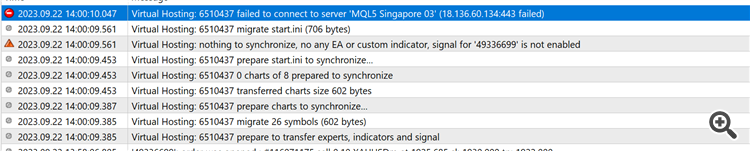
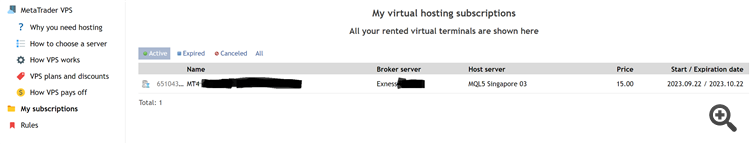
So I took everyone's advice and got a VPS. Got a VPS from Metatrader.
Now when migrating, it jsut sais failed to connect to server.
It's using MQL5 Singapore 03.
C:\Windows\System32>tracert 18.136.60.134
Tracing route to ec2-18-136-60-134.ap-southeast-1.compute.amazonaws.com [18.136.60.134]
over a maximum of 30 hops:
1 2 ms 4 ms 2 ms 192.168.86.1
2 7 ms 2 ms 4 ms 192.168.1.1
3 21 ms 34 ms 8 ms 10.169.147.98
4 8 ms 6 ms 7 ms 10.169.147.1
5 7 ms 5 ms 8 ms 10.185.177.166
6 10 ms 7 ms 7 ms 10.185.177.5
7 9 ms 7 ms 7 ms 103-3-176-109.static.asianet.co.th [103.3.176.109]
8 * * 7 ms 171-102-250-1.static.asianet.co.th [171.102.250.1]
9 8 ms 9 ms 9 ms 171-102-250-1.static.asianet.co.th [171.102.250.1]
10 * * * Request timed out.
11 8 ms 8 ms 8 ms TIG-Net246-196.trueintergateway.com [113.21.246.196]
12 9 ms 8 ms 17 ms 99.83.67.228
13 8 ms 11 ms 9 ms 15.230.6.62
14 10 ms 11 ms 9 ms 15.230.6.69
15 * * * Request timed out.
16 * * * Request timed out.
17 * * * Request timed out.
18 * * * Request timed out.
19 * * * Request timed out.
20 * * * Request timed out.
21 * * * Request timed out.
22 * * * Request timed out.
23 * * * Request timed out.
24 * * * Request timed out.
25 * * * Request timed out.
26 * * * Request timed out.
27 * * * Request timed out.
28 * * * Request timed out.
29 * * * Request timed out.
30 * * * Request timed out.
Firewall is off, no VPNs running.