If you are on Windows (because the Market does not work in Linux and MacOS) so you can install directly from Metatrader -
Forum on trading, automated trading systems and testing trading strategies
How to Start with Metatrader 5
Sergey Golubev, 2016.04.10 11:42
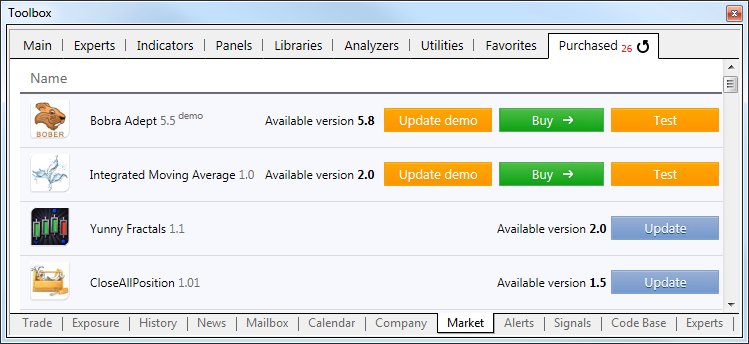
The "Purchased" tab displays all the products downloaded and purchased using the current MQL5.community account. If MQL5.community account data are not specified in the platform settings, the tab name changes to "Downloads". It displays all downloads and purchases made in the current trading platform regardless of the account.
Forum on trading, automated trading systems and testing trading strategies
Sergey Golubev, 2018.02.05 06:12
It is same - open MT4, write Community login (this forum login) in MT4 menu, and you will see your purchases in Metatrader.
If not - restart MT4.
Forum on trading, automated trading systems and testing trading strategies
Indicator Purchased but have not been able to activate the indicator - HELP?
Eleni Anna Branou, 2018.09.24 08:43
Go to your MT platform, down to the Terminal window and click on the Market tab, there you will on the upper left side your Purchased products, click on it and these products they will be visible right below.
On the product you want to install, click the blue Install button on the right hand side.
Thanks,
I do not get the Purchased Tab:
![]()
I think cause I cannot login into the community,
I get onto the below screen, enter logins then the box goes away, without appearing to login in, so do not get the "Purchased" tab
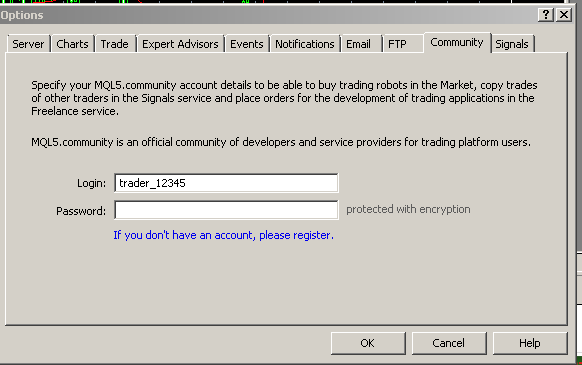
Thanks
You can also check your profile here on mql5 website (about purchases) - it is really purchased or not ...
Besides, you can find the product you purchased - for ecxample:
Forum on trading, automated trading systems and testing trading strategies
how to download utility tool from the market
Sergey Golubev, 2018.11.28 07:29
If you are on Windows (because the Market does not work for Linux and Mac) so you are able to download (I hope) - just use the following steps -
-----------------
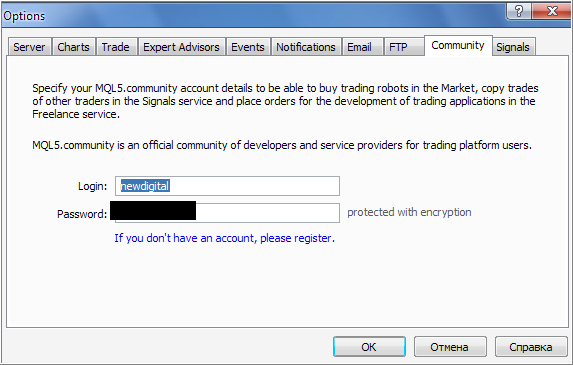
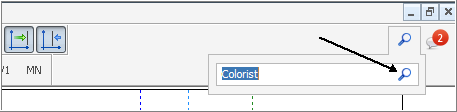
and finally - you will see this tool (it is the script) here -
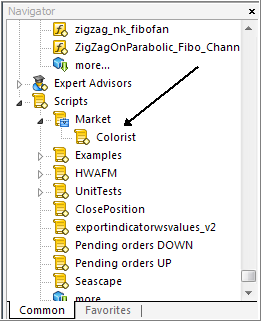
The Market does not work for Linux and MacOS.
Hi,
Nope, I just get the Test / Buy Buttons:
When trying to log into the community, and pressing enter. The box just goes away, I tried with wrong password, do not even get the wrong PW prompt.
I am using the Demo MT5 you can download from the site, not a live account - does this make a differance?
I am seeing the indicator in the Market drop down, but when drag and drop onto a chart does not load it.
Thanks
I do not know about this particular case but there is similar thread in rus part of the forum with some decision about what to do -
Forum on trading, automated trading systems and testing trading strategies
SOLVED! I can not find my products on MT5 on the VPS server
Vladislav Andruschenko , 2016.02.18 14:34
RESOLVED:
Removed market files from the following shared folder
C: \ Users \ Administrator \ AppData \ Roaming \ MetaQuotes \ Terminal \ Community
Forum on trading, automated trading systems and testing trading strategies
SOLVED! I can not find my products on MT5 on the VPS server
Vladimir Karputov , 2016.02.18 14:42
In general, problems with the Market are uninstalled updates to the operating system and the old, not updated Internet Explorer (below version 8.0 - in this case there will even be an error message in the "Journal" tab). And more - it can be closed ports on the server.I had same problem. Solved it. MQL5 lets you log on with email address. in MT4 you have to use your user name not email address for MQL5
If you use email address instead of user name to link to MQWL5, it will not work
- Free trading apps
- Over 8,000 signals for copying
- Economic news for exploring financial markets
You agree to website policy and terms of use
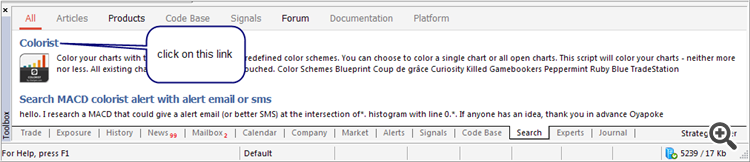
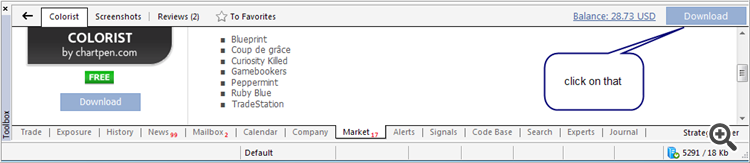
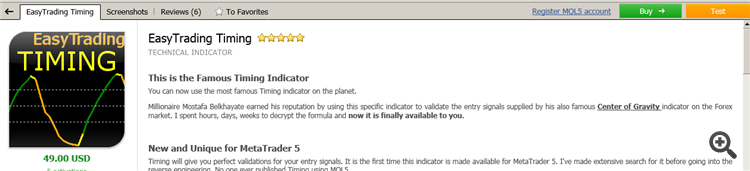
Hi there,
I have purchased an EA, and I cannot install it on MT5.
When logging into the MQL5 community from the file menu, I enter user name and password, then the login screen goes away. And does not appear to be loggin in and cannot download.
Also the same happens, when clicking on the Install on Terminal off the site page. I cannot install it.
Thanks