Forum on trading, automated trading systems and testing trading strategies
Service Desk request: Wrong signal flags
Rashid Umarov, 2018.10.25 09:16
I answered you here.
Please note that Servicedesk now accept only payment related issues. For any technical questions and suggestions, please use the forum.-----------------------
Forum on trade, automatic trading systems and testing of trading strategies
The "Service Desk" section disappeared
MetaQuotes Software Corp. , 2018.08.09 12:43
Servicedesk is going to work now with financial issues only.Forum on trading, automatic trading systems and testing of trading strategies
The "Service Desk" section disappeared
MetaQuotes Software Corp. , 2018.08.09 12:56
Technical questions are now only through the forum.
The effect of the scale of user questions on all occasions hinders the work of our company. We turn to full automation MQL5.community
-----------------------
Some important official information related to Freelance -
Automation of MQL5.com services -
Forum on trading, automated trading systems and testing trading strategies
Automation of MQL5.com services
MetaQuotes Software Corp., 2018.09.07 20:22
The MQL5.community continues to develop, and we are happy to see the number of members and service users growing. However, we are no longer able to moderate Market, Code Base and Freelance manually — this requires a lot of resources from our company. Therefore, we decided to provided maximum automation for the community processes, which require the help of service moderators.
We are working hard on the automation, and have already released the following updates:
- Codes in the Code Base are now published without a moderator. Prepare a description of your MQL4/MQL5 example, add good screenshots sized no more than 750x500 pixels and submit your code for verification. After a successful automated testing, it will be immediately published in the Code Base, and an appropriate announcement will be added on the forum.
- Freelance now allows parties to solve certain types of force majeure situations, enabling the Developer and the Customer to come to an agreement without Arbitration. We have added required commands directly to the current order page.
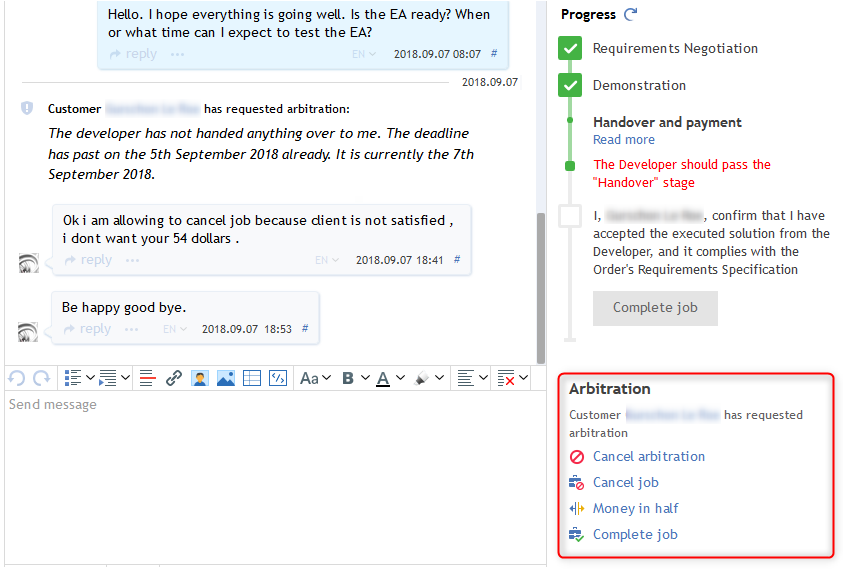
If an issue cannot be solved, parties can still request Arbitration from the service moderators. In the future, we also plan to automate such cases.
- Publishing of Products in the Market has been fully automated. Now the author needs to fill in all the necessary fields and pass through automated checks, after which the Product will be instantly published in the Market. Now, authors can easily edit Product descriptions, release updates or temporarily remove Products from the Market showcase to fix errors. It can be done faster now, as Sellers do not have to wait for moderation.
- The automation will not affect Product quality control: users can complain on Products, which violate the Market rules:
- The Product must not:
- guarantee, promise or hint at profits through the Product name, logo, screenshots or description;
- contain words and expressions in superlative degree relating to Product features or the underlying concept;
- present trading strategy backtest results as real trading results, whether expressly or implicitly;
- contain links to external resources to be used as a description;
- contain flashy/immodest titles of description sections or Product names;
- use images of money or valuables in any form;
- use any pictures of non-aesthetic nature as a Product icon or screenshots.
- The Seller shall not sell or distribute any harmful products through the Market service.
- The Seller shall not integrate and apply any third-party sales, accounting, license control and update management systems (including the ones using WebRequest features) in Products.
- The Seller shall not collect users' personal data by means of Products or implement additional custom limitations on the functionality of MQL4/MQL5 applications.
- The Seller shall not publish multiple copies of Products, which are based on the same idea and differ only in input parameter settings, symbols, and/or timeframes. Creation of similar Products having slightly changed descriptions and/or design shall be considered as spam and lead to the removal of all detected copies from the Market showcase, while the Seller shall be banned from all paid MQL5.com services.
We believe that control by the MQL5.community members will be as effective as the manual Product moderation.
- The Product must not:
- Verified User status will also be provided in the automated mode. At the current stage, a user instantly receives an appropriate message in case of providing inaccurate data.
Useful links:
-----------
The service desk link may be used on the following page: https://www.mql5.com/en/contact

- www.mql5.com
The service desk is working for financial issues only.
"VPS is not working" is the technical issue so the service desk is not work with it.
----------------
You can use the forum thread (this thread : VPS not working) to describe the issue -
- and the users may help (in case it is not global issue related to the sevice in general),
- or your posts/description will be sent to admins for fixing the service issue (in case it is global servbice issue related to the VPS service in general).
----------------
Forum on trading, automated trading systems and testing trading strategies
EA on VPS not executing orders
Sergey Golubev, 2018.10.29 19:34
You can check log files (two log files) just to understand about what was happened: Virtual Platform Logs (log files will be necessary in any way)....
so which department in MQL5 handles VPS issues?
The sercvice desk is used for financial issues now.
So, the technical issued should be reported on the forum.
But, anyway, the words "my VPS is not working" - means nothing in technical point of view.
----------------
Did you look at logs?
because it should be writted there about what is working and what is not.
But, anyway, the words "my VPS is not working" - means nothing in technical point of view.
It should be log files just to see/read about.

- www.metatrader5.com
Hi there, Where can my VPS IP address, user name and Password for me to log in remotely?
You can check this link for more information: https://www.mql5.com/en/vps
----------------
How to subscribe to VPS
https://www.mql5.com/en/forum/187872#comment_4851530
Monitor VPS
https://www.mql5.com/en/forum/188920#comment_4800677
https://www.mql5.com/en/forum/211508
----------------Forum on trading, automated trading systems and testing trading strategies
...
Sergey Golubev, 2018.11.24 18:01
VPS is the copy of your Metatrader in the cloud.
To make this copy of your Metatrader in cloud so you need to open chart (or charts) and attach your EA to the chart (or to the charts) to ready to trade.
After that - you make the migration: you are synchronizing your Metatrader with open charts with EA attached to the charts - with the copy of your Metatrader in the cloud.
Once you synchronized (once you sent everything to VPS) so you can close your pc (in you want): your EA will work on VPS (means: your EA will work on the copy of your Metatrader in cloud).
And all those actions (with possibe errors) are written in your VPS log files (you can check it inside your home Metatrader).
---------------
To make it shorter:
- Your MQL5 VPS = your "2nd Metatrader in cloud". I mean: there is the cloud (somewhere). And there is "your second Metatrader" there ... this "second Metatrader in cloud" is empty ... you will need to provide migration/synchronize.
- Migration = sending your EAs/indicators/open charts from your home Metatrader to MQL5 VPS (to "your Metatrader in cloud").
- You can synchronize the settings/open charts/EAs/settings of your EAs/changing the settings of your EA/opened charts - from your home Metatrader with MQL5 VPS (with "your Metatrader in cloud"). You can synchronize many time (as many as you want).
- Only open chart(s) with attached EA(s) can be migrated (can be synchronized) from your home Metatrader to MQL5 VPS (to "your Metatrader in cloud").
- Your EA(s) will work on MQL5 VPS (on "your 2nd Metatrader in cloud"), and you can close your home Metatrader, or use your home Metatrader with the other trading account, or any.
- Autotrading is always On in MQL5 VPS ("your second Metatrader in cloud" is having autotrading to be always ON irrespective of the settings of your home Metatrader).
- (limitation) Your EA will not work on MQL5 VPS (on "your 2nd Metatrader in cloud") if EA is using dll irrespective off - you allowed dll or not in your home Metatrader (irrespective of the settings of your home Metatrader). It is necessary to see the code or to be a coder to know: your EA is using/calling dll or not).
- (limitation) It must be 64-bit client terminal (MT5) to use virtual hosting - means: your home Metatrader 5 should be 64-bit.
MT4 does not have this limitation (because MT4 is always on 32-bit).
---------------

- www.mql5.com
- Free trading apps
- Over 8,000 signals for copying
- Economic news for exploring financial markets
You agree to website policy and terms of use