How are you running your EA's 24/7?
I've used Azure's virtual machine but feels it costs a bit to have it up and running all the time. Is there any better way to keep your EA's trading all the time.
I don't want to run them locally on my computer which then has to be on and plugged in all the time.
I recommend MQL5's integrated MT VPS service for running EA's with excellent performance and uptime.
How are you running your EA's 24/7?
I've used Azure's virtual machine but feels it costs a bit to have it up and running all the time. Is there any better way to keep your EA's trading all the time.
I don't want to run them locally on my computer which then has to be on and plugged in all the time.
Forum on trading, automated trading systems and testing trading strategies
Eleni Anna Branou, 2017.04.10 09:50
Hello Nashy, below are the steps for implementing MQL5 integrated VPS:
1. Go to your account details in the Navigator window of your MT4 platform, right click in your account number or name and select the option Register a Virtual Server.
2. In the Virtual Hosting Wizard window that opens, the VPS with the lower Ping, ms value is presented automatically.
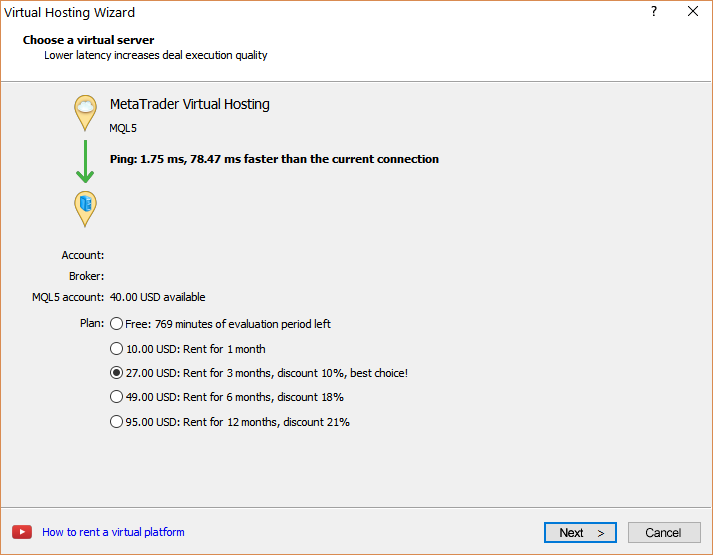
3. Select your payment plan for 1, 3, 6 or 12 months and click Next.
4. Tick the: I agree to the virtual hosting service rules and the auto renewal option below (if you want) and click Next.
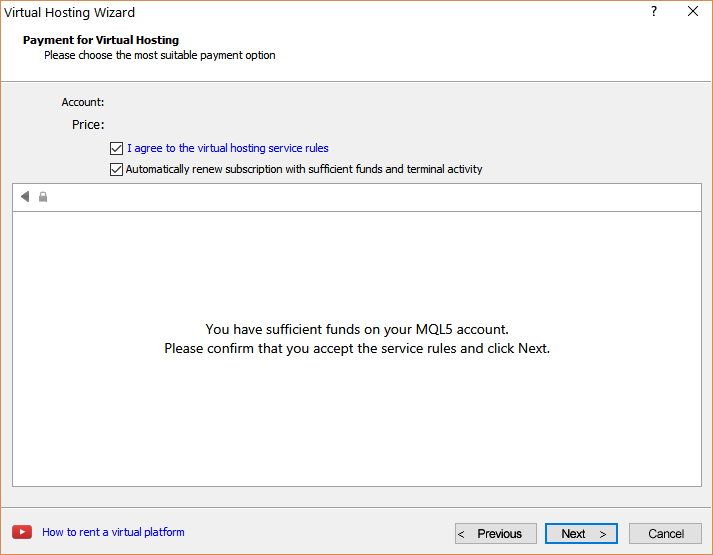
5. Complete your payment for the VPS Service.
6. In the next window, tick the Migrate signal: account and settings option, click End and you are done.
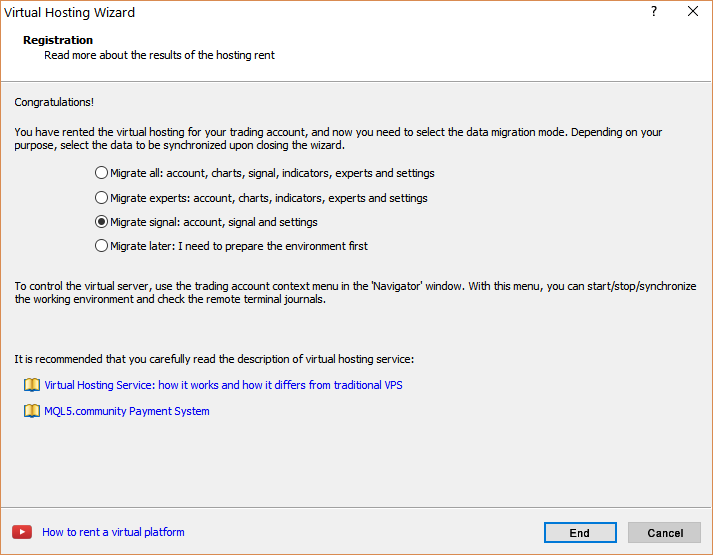
Thanks for answers guys,
This looks promising.
One follow up question. Do I see a virtual/remote terminal on my own screen or does this mean I just upload my expert advisor, which then runs automatically and I only see the trades and their result in my regular terminal? I assume that I upload a mirror of my own terminal, so if I have two EA's running on two different charts these will be uploaded to the VPS and after upload if I do any changes I need to re-upload a mirror of my terminal on my own computer?
Thanks for answers guys,
This looks promising.
One follow up question. Do I see a virtual/remote terminal on my own screen or does this mean I just upload my expert advisor, which then runs automatically and I only see the trades and their result in my regular terminal? I assume that I upload a mirror of my own terminal, so if I have two EA's running on two different charts these will be uploaded to the VPS and after upload if I do any changes I need to re-upload a mirror of my terminal on my own computer?
You upload and set everything in your local computer (load EA, put your settings and click Auto Trading button) and then you synchronize your MT4 environment with the VPS.
You don't get to see visually the computer environment of your VPS solution.
no mirror.
The morror will be uploaded to the cloud in automatic way by 'synchronization' (by one click).
Some more information which may be usefull:
MQL5 VPS
(64-bit Metatrader only to use Virtual Hosting)
Forum on trading, automated trading systems and testing trading strategies
Slava, 2016.06.28 16:36
You can run multiple EAs on one virtual hosting server right now. Without additional pay.
Why do You want pay more money? There are no plans to multiply payments for virtual hosting
Forum on trading, automated trading systems and testing trading strategies
How to Start with Metatrader 5
Sergey Golubev, 2014.11.07 14:46
Why Virtual Hosting On The MetaTrader 4 And MetaTrader 5 Is Better Than Usual VPS
Renting a virtual server right from the MetaTrader 4 and MetaTrader 5 terminals is the optimal way to ensure uninterrupted work of your trading robots and Signal subscriptions. Essentially, it is an analogue of a VPS though it is better and more suitable for addressing needs and challenges that a trader comes across. The server can be rented straight from your MetaTrader. It takes only a couple mouse clicks for Experts Advisors, indicators, scripts together with Signal subscriptions and settings to be transferred to the virtual server. The Virtual Hosting Cloud network was developed specially for MetaTrader and has all the advantages of a native solution.
Certainly, there are alternatives to virtual hosting but a closer look reveals that they do not compete. The first thing that comes to mind is using a home computer as a budget option. It could work, however a stable internet connection and uninterrupted power supply are not guaranteed. A VPS can be rented from a suitable provider found on the internet. That could be feasible but it implies a manual search for a server having minimum latency with the required Forex-broker's. Such a puzzle does not suit everyone.Forum on trading, automated trading systems and testing trading strategies
Questions about VPS configuration
Sergey Golubev, 2016.06.10 10:29
This is more about it:
How to Prepare a Trading Account for Migration to Virtual HostingForum on trading, automated trading systems and testing trading strategies
Slava, 2016.06.28 16:25
It must be 64-bit client terminal to use virtual hosting
2016.06.28 17:25:02.177 Terminal MetaTrader 5 x64 build 1347 started (MetaQuotes Software Corp.)
Forum on trading, automated trading systems and testing trading strategies
Sergey Golubev, 2016.10.01 20:30
How it works (video and there are some prices too).Forum on trading, automated trading systems and testing trading strategies
Sergey Golubev, 2017.03.31 09:53
Yes, you can monitor it.Just watch the following videos here, and the article here: Working with the Virtual Terminal
MQL5 VPS is the cloud (it is the copy of your Metatrader in cloud).
One trading
account per one
MQL5 VPS
Forum on trading, automated trading systems and testing trading strategies
...
Sergey Golubev, 2018.11.24 18:01
VPS is the copy of your Metatrader in the cloud.
To make this copy of your Metatrader in cloud so you need to open chart
(or charts) and attach your EA to the chart (or to the charts) to ready to trade.
After that - you make the migration: you are synchronizing your Metatrader with open charts with EA attached to the charts - with the
copy of your Metatrader in the cloud.
Once you synchronized (once you sent everything to VPS) so you can close your pc (in you want): your EA will work on VPS (means:
your EA will work on the copy of your Metatrader in cloud).
And all those actions (with possibe errors) are written in your VPS log files (you can check it inside your home Metatrader).
---------------
To make it shorter:
- Your MQL5 VPS = your "2nd Metatrader in cloud". I mean: there is the cloud (somewhere). And there is "your second Metatrader" there ... this "second Metatrader in cloud" is empty ... you will need to provide migration/synchronize.
- Migration = sending your EAs/indicators/open charts from your home Metatrader to MQL5 VPS (to "your Metatrader in cloud").
- You can synchronize the settings/open charts/EAs/settings of your EAs/changing the settings of your EA/opened charts
- from your home Metatrader with MQL5 VPS (with "your Metatrader in cloud"). You can synchronize many time (as many as you
want).
- Only open chart(s) with attached EA(s) can be migrated (can be synchronized) from your home Metatrader to MQL5 VPS (to "your Metatrader in cloud").
- Your EA(s) will work on MQL5 VPS (on "your 2nd Metatrader in cloud"), and you can close your home Metatrader, or use your home Metatrader with the other trading account, or any.
- Autotrading is always On in MQL5 VPS ("your second Metatrader in cloud" is having autotrading to be always ON irrespective of the settings of your home Metatrader).
- (limitation) Your EA will not work on MQL5 VPS (on "your 2nd Metatrader in cloud") if EA is using dll irrespective off - you allowed dll or not in your home Metatrader (irrespective of the settings of your home Metatrader). It is necessary to see the code or to be a coder to know: your EA is using/calling dll or not).
- (limitation) It must be 64-bit client terminal (MT5) to use
virtual hosting - means: your home Metatrader 5 should be 64-bit.
MT4 does not have this limitation (because MT4 is always on 32-bit).
---------------

- www.mql5.com
Hi guys,
I'd like to use the MQL5 VPS as well but I have a MAC. MQL5 asks me to download Metatrader first to run the VPS which is not possible on a MAC, is it? I'd like to avoid having to purchase Azure/Google Cloud as a a Virtual Machine...
Thanks so much!
L.
- Free trading apps
- Over 8,000 signals for copying
- Economic news for exploring financial markets
You agree to website policy and terms of use
I've used Azure's virtual machine but feels it costs a bit to have it up and running all the time. Is there any better way to keep your EA's trading all the time.
I don't want to run them locally on my computer which then has to be on and plugged in all the time.