Hi all, I have a terminal MT4 running on window 10, but when I login or go to market tab, the terminal window always refresh and in journal tab displays "MQL4 Market: failed to get list of user products [403]".
Any one can help me?
any idea can help me?
You can write to the service desk asking them for advice for example.
Hi all, I have a terminal MT4 running on window 10, but when I login or go to market tab, the terminal window always refresh and in journal tab displays "MQL4 Market: failed to get list of user products [403]".
Any one can help me?
Did you get this fixed? I have run my terminal on a vps and run by window 10 too.. I don't know how do fix it
Try this solution:
Add https://*.mql5.com address to Trusted Sites in Internet Explorer and set the lowest security level for this zone.
then try next:
1. File - Open Data Folder. Click on Terminal - Community.
2. Please close the terminal.
3. Delete all *.dat files from C:\Users\%USERNAME%\AppData\Roaming\MetaQuotes\Terminal\Community\ folder.
4. Start the terminal and try once again.
Open data folder and go to Terminal folder:
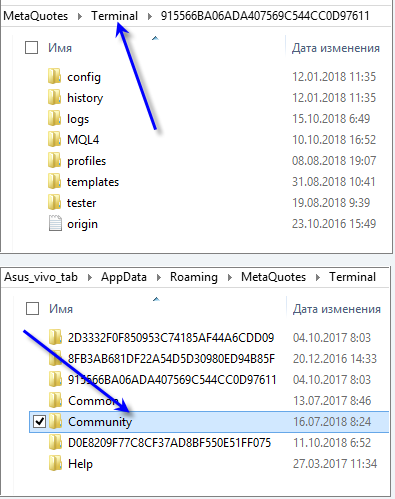
If you couldn't find Community\folder or look like below attached screenshot:
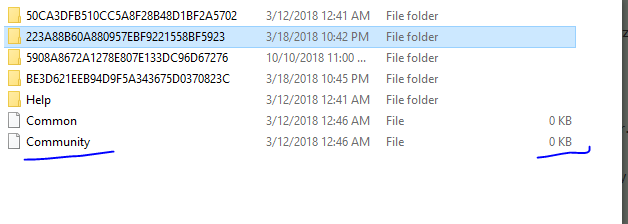
Please uninstall ALL your MT4, delete ALL the MetaQuotes files, then reinstall it till you see the folder.
Hope this help!
- Free trading apps
- Over 8,000 signals for copying
- Economic news for exploring financial markets
You agree to website policy and terms of use
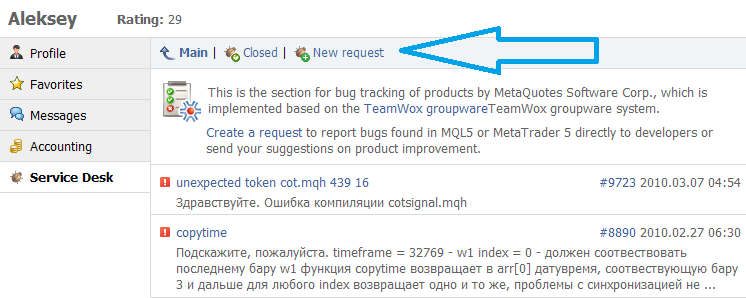
Hi all, I have a terminal MT4 running on window 10, but when I login or go to market tab, the terminal window always refresh and in journal tab displays "MQL4 Market: failed to get list of user products [403]".
Any one can help me?