403 Forbidden
403 Forbidden
Umm..ok, but how do fix it so I can access the Market on the MT4 terminal.
This is solution:
Add https://*.mql5.com address to Trusted Sites in Internet Explorer and set the lowest security level for this zone.
then try next:
1. File - Open Data Folder. Click on Terminal - Community.
2. Please close the terminal.
3. Delete all *.dat files from C:\Users\%USERNAME%\AppData\Roaming\MetaQuotes\Terminal\Community\ folder.
4. Start the terminal and try once again.
Open data folder and go to Terminal folder:
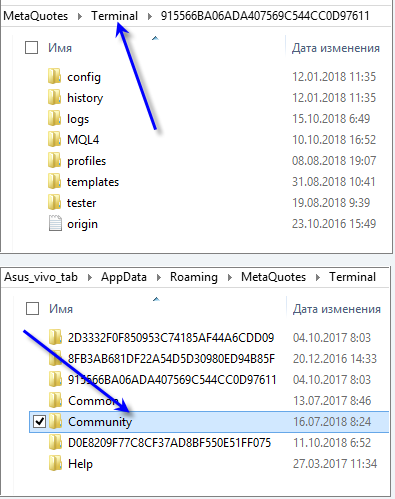
If you couldn't find Community\folder or look like below attached screenshot:
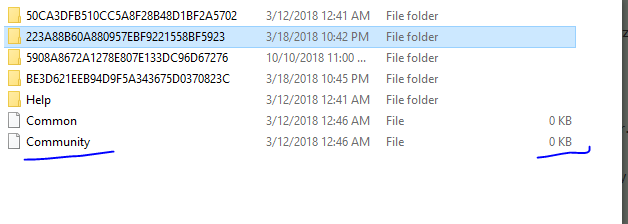
Please uninstall ALL your MT4, delete ALL the MetaQuotes files, then reinstall it till you see the folder.
Hope this help!
- Free trading apps
- Over 8,000 signals for copying
- Economic news for exploring financial markets
You agree to website policy and terms of use
Hi, my terminal MT4 installed in VPS and running on window 10, but when I login or go to market tab, the terminal window always refresh and in journal tab displays "MQL4 Market: failed to get list of user products [403]". Can you advise how do I fix it please?
I have asked service desk and their replied:
Dear user,
Thank you for submitting your request. However, please note that we accept only payment related issues via Service Desk. For any technical questions and suggestions, please use the forum.
MQL5 Support
So please, anyone could help me?!