1. I suppose that some of your EAs use the economic calendar to operate and to access this data use the mql4 built-in WebRequest() function. But for it to work properly, you have to activate this function and explicitly add the url to which you allow access. To do this, go to Tools\Options, click on the Expert Advisors tab and check the option 'Allow WebRequest for listed URL'. Once done, click on the 'add New URL' button and paste the address you need, as I show you in the image:
2. Is it the VPs of mql5 or another provider ??.
3. It is impossible for an EA to continue "making trades" after being removed from the chart. What can happen is that some positions that were previously executed are left open, or pending orders that had previously been placed are triggered.
Regards.
1: I am still receiving the error after adding the URLs to the list of allowed URLs in the Expert Advisors tab.
2: I am using the MQL5 VPS.
3: You say that it's impossible but it's happening to me. This is all the charts that I have open. https://ibb.co/d0Qvxw
As you can see I have three EAs active. RSI Jumper, ATS Hilo and Quiet Moon.
But another EA called Volas has made trades today on the 4th of December long after I have removed it from my charts. https://ibb.co/hzqTHw

1: I am still receiving the error after adding the URLs to the list of allowed URLs in the Expert Advisors tab.
2: I am using the MQL5 VPS.
3: You say that it's impossible but it's happening to me. This is all the charts that I have open. https://ibb.co/d0Qvxw
As you can see I have three EAs active. RSI Jumper, ATS Hilo and Quiet Moon.
But another EA called Volas has made trades today on the 4th of December long after I have removed it from my charts. https://ibb.co/hzqTHw
If you are on MQL5 VPS so autotrading is always ON on VPS.
So, if you do not want some EA to trade on VPS - deattach it from the chart and make a synchronization with VPS once again (to synchronize your deattaching action on your Metatrader with VPS Metatrader).
Forum on trading, automated trading systems and testing trading strategies
How to update/adjust EAs that are hosted on a VPS?
Eleni Anna Branou, 2017.07.18 12:58
You have to make your adjustments locally in your computer's MT4 platform and then synchronize with your VPS again.
MQL5 MT4 integrated VPS doesn't give you real/visual access to the MT4 platform that your EAs are loaded on.
1: I am still receiving the error after adding the URLs to the list of allowed URLs in the Expert Advisors tab.
2: I am using the MQL5 VPS.
3: You say that it's impossible but it's happening to me. This is all the charts that I have open. https://ibb.co/d0Qvxw
As you can see I have three EAs active. RSI Jumper, ATS Hilo and Quiet Moon.
But another EA called Volas has made trades today on the 4th of December long after I have removed it from my charts. https://ibb.co/hzqTHw
1. Probably a bug in your EA, so you have 2 options:
a). Show your code, otherwise it is impossible for someone to help you with this.
b). If you did not code it, ask the author.
2. and 3. Resynchronize mql5 VPS, as @Sergey Golubev tells you. In general terms
it is impossible for an EA to continue trading after dettaching it from
the chart, but in that specific case, you also have to resynchronize
your VPS, otherwise it will not take it into account. If you want the
changes you make to your local Metatrader terminal to take effect on
your mql5 VPS, you will have to resynchronize it after each one of them. This is the only VPS service that works like this. That's why I asked you if it was mql5 VPS or from another provider.
Regards.
Yes, synchronizing seems to have fixed the problem. Thank you.
Adding the news URL to the allowed list in the expert advisors tab does not prevent the error from occurring. How can I stop this error? It keeps popping up nonstop and makes it difficult to use MT4.
Disabling the news filer of my EA has fixed the problem.
- Free trading apps
- Over 8,000 signals for copying
- Economic news for exploring financial markets
You agree to website policy and terms of use
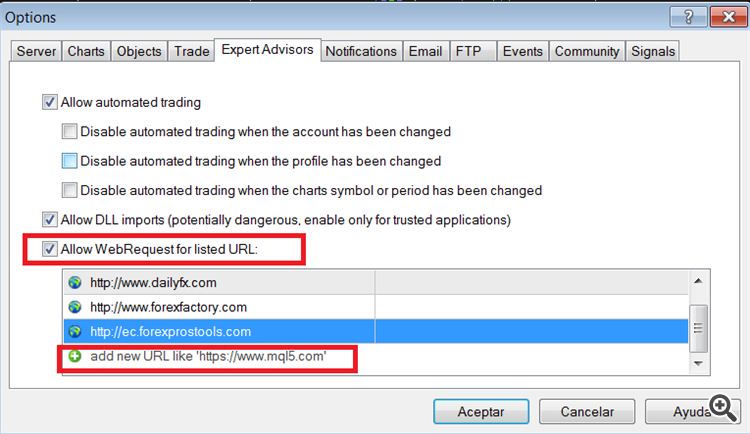
I am having some problems with EAs and MT4.
1: When I start up MT4 I get the error "Error News download, add the address xxx in the list of allowed URLs on tab Expert Advisors". How can I remove this news function or find the faulty EA that's causing this?
2: I wanted to test some EAs with my demo account with a VPS but they seem to have carried over to my real account and made real trades. When I switch accounts the charts with EAs are still there but only one of my real accounts are affected so far. How do I control which accounts the EAs are active for? Do I have to install a separate terminal for each account when I want to use EAs?
3: After removing EAs from charts they still make trades on my live account. If I activate EAs by attaching them to a chart but removing them from a chart won't deactivate them, then how do I deactivate EAs?