MQL5 VPS taking old lot sizes when I change them in EA - And Taking 2 trades with old and new lot size
If you mean MQL5 VPS, you need to make any changes in your EA's confguration (settings) and then migrate to your MQL5 VPS again.
This new migration will override and previous settings of your EA that have been migrated to your MQL5 VPS previously.
After the migration of your local trading environment to your MQL5 VPS, make sure that you DO NOT click again the Auto Trading button again in your local MT4 terminal, because you will be trading twice.
If you mean MQL5 VPS, you need to make any changes in your EA's confguration (settings) and then migrate to your MQL5 VPS again.
This new migration will override and previous settings of your EA that have been migrated to your MQL5 VPS previously.
After the migration of your local trading environment to your MQL5 VPS, make sure that you DO NOT click again the Auto Trading button again in your local MT4 terminal, because you will be trading twice.
I have made the changes and then resynchronized and it has then taken the 2 trades. When my auto trading button is turned off and red the trade does not pull. So how does that work? So are you saying if I'm connected to the VPS my auto trading button should be red because that causes my EA to turn off. Thank you for your assistance.
I have made the changes and then resynchronized and it has then taken the 2 trades. When my auto trading button is turned off and red the trade does not pull. So how does that work? So are you saying if I'm connected to the VPS my auto trading button should be red because that causes my EA to turn off. Thank you for your assistance.
If you are talking about MQL5 VPS, then you haven't migrated successfully your trading environment to it.
Post a screenshot of your MQL5 VPS (right click) >> Journal please.
After your migration you should have a message similar to that in the MQL5 VPS Journal.
Check the steps after 15 in the guide below for the correct migration to your MQL5 VPS.
- Free trading apps
- Over 8,000 signals for copying
- Economic news for exploring financial markets
You agree to website policy and terms of use
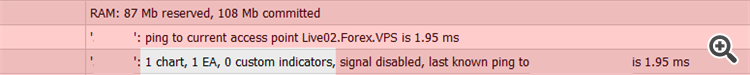
I have a MQL5 VPS running with my EA. I have an issue when I change the starting lot size to a new number.
The VPS has done the following:
Took 2 trades one a the new lot size and one at the old lot size or
like today it took a lot size from 2 lot size changes ago.
I attached the example: on 11/29/23 it was .15, on 11/30/23 I changed it to .21 and it took two trades at .15 and .21, on 11/30/23 mid day I changed it to .26 and it took .26, however, last night I changed it to 1.00 and it took .15 (a lot size from 2 days ago) Does anyone know why it is doing this?
I have deleted the EA off the chart and reloaded it. I have resynchronized but I am still having this issue. When you change a lot size inside of an EA do you need to resynchronize every time? If so then why did it take 2 trades with the 2 different lot sizes. I am most concerned that it will take the 2 trades when it is not supposed to. Also, of course, I miss out on money when its not taking the lot size I'm changing it to in the EA's settings.
Thank you for your help.