You are missing trading opportunities:
- Free trading apps
- Over 8,000 signals for copying
- Economic news for exploring financial markets
Registration
Log in
You agree to website policy and terms of use
If you do not have an account, please register
Hi dasio,
Some trades on your image (which were opened this morning) were already closed (CADJPY for example):
and this are open trades for now:
As I see - your broker is on GMT + 0, right? may be i am wrong ...
because Alpari NZ is on GMT + 2
It is related to timefilter only in the settings (what is 08:00-18:00 for me is 06:00-16:00 for GMT + 0 in EA's settings for example).
But I checked CADJPY by open trade price and it is almost same ... just about 2 hours are different.
So, this atcbroker should be on GMT + 0 (never used this broker sorry)
Hi dasio,
Some trades on your image (which were opened this morning) were already closed (CADJPY for example):
and this are open trades for now:
As I see - yur broker is on GMT + 0, right?
because Alpari NZ isd on GMT + 2
It is related to timefilter only in the settings.
But I checked CADJPY by open trade price and it is almost same ... just about 2 hours are different.
So, this atcbroker should be on GMT + 0 (never used this broker sorry)Hi newdigital and thank you for your reply.
I ask to my broker what is the gmt and they told me that it is gmt +2.
This is easy to know - use Server Time indicator from here:
https://www.forex-tsd.com/forum/debates-discussions/116-something-interesting-please-post-here/page5#comment_95467
(just change the color in indicator's input from black to white).
This is what I have for now (Alpari NZ server time):
if you have almost same time (21:30 or 21:31) so your broker is on GMT + 2 too
But I did not have the trade for CADJPY at 09:05
I had it on 11:59 at same price (and it was closed in profit).
May be - I am switching my home pc too late in the morning? may be ...
or your broker is on GMT + 0 ...
or if you want to use exactly about your or any broker - use the following:
- Server Time indicator from here
https://www.forex-tsd.com/forum/debates-discussions/116-something-interesting-please-post-here/page5#comment_95467
This will be your broker's time
and
- ForexTSD_Time indicator from here (read about how to instal it as there are 3 files: indicator itself and 2 other files in zip archive): https://www.mql5.com/en/forum/177102/page8
This indicator is showing GMT time
And you will have something as the following (attaching those 2 indicators to the chart):
If your broker's time = GMT time on the chart - it means that this broker is on GMT + 0
if 2 hours are different (as in my case on the image) so it is GMT + 2
This is easy to know - use Server Time indicator from here:
https://www.forex-tsd.com/forum/debates-discussions/116-something-interesting-please-post-here/page5#comment_95467
(just change the color in indicator's input from black to white).
This is what I have for now (Alpari NZ server time):
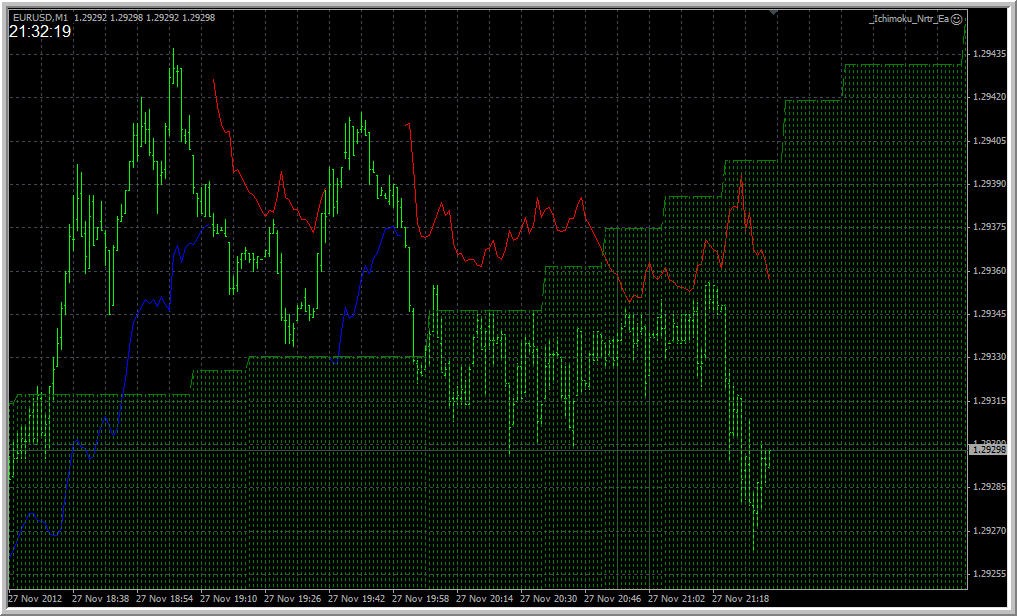
if you have almost same time (21:30 or 21:31) so your broker is on GMT + 2 tooAnd it is my. It is the same. Don,t look the sell. It is not open from your ea
So the gmt are the same. I will close all trading and restart tomorrow.
Thank you
E/J trade
Hello ND,
My problem is different as you can see from the screen print.
I reset my trading times to Asian session as I mentioned yesterday, but this entry baffles me.
Best regards,
Hi ValeoFX,
The EA should not open any trade if out of timefilter time.
Besides ... as I remember correctly - there is 1 hour tolerance in case of timefilter.
It means: if you set timefilter from 08:00 to 18:00 your broker time for example so EA can open trade at 18:59 ... in the way as
: [any minutes]
means: if timefilter is finsihed at 18:00 so EA can open new trades up to 18:59 for example (those minutes are depended on timeframe of the chart for example ... :59 in case of M1, 45 in case of M15 etc).
but it is related to coding of this timefilter ...
I think - you can ask MrTools.
Thanks...
Hi ValeoFX,
The EA should not open any trade if out of timefilter time.
Besides ... as I remember correctly - there is 1 hour tolerance in case of timefilter.
It means: if you set timefilter from 08:00 to 18:00 your broker time for example so EA can open trade at 18:59 ... in the way as
: [any minutes]
means: if timefilter is finsihed at 18:00 so EA can open new trades up to 18:59 for example (those minutes are depended on timeframe of the chart for example ... :59 in case of M1, 45 in case of M15 etc).
but it is related to coding of this timefilter ...
I think - you can ask MrTools.=============
OK, thanks I will ask him and at the same time keep an eye on what happens tonight.
Best regards,