You are missing trading opportunities:
- Free trading apps
- Over 8,000 signals for copying
- Economic news for exploring financial markets
Registration
Log in
You agree to website policy and terms of use
If you do not have an account, please register
Thank you .
Thanks - this is better although the lines are not extended and are only short.
Can they be made longer to the end of the chart?
Thanks
TEAMTRADERTEAMTRADER
Try out this version
It has an option to draw lines to the last bar on chart (the current opened bar)
Thanks.
The indicator current support or resistance now runs to the chart end.
The historical S&R stop as soon as the current support or resistance takes over.
The illustration - resistance level marked 1 stopped going to the end of the chart as soon as resistance level 3 started.
Is it possible to get these all to run till the end of the chart subject to a look back period?
Thanks.
TEAMTRADER
PS
The indicator can be overlaid to show several timeframes so if it cannot be done easily then the upper timeframes overlays will be sufficient.
PPS
I see the value of having an upper timeframe zigzag auto channel indicator using this system - attached.
I noticed in live trading that the Support_Resistance_RD 1.02.mq4 indicator needs refreshing on occasions.
On the 5m chart and above it will not a problem but I thought I would let users know.
Certainly on the 1m chart it is too risky.
Nevertheless with the multi TF overlay (3 TF S&R on one chart) it is a great help to safer trading.
TEAMTRADER
Mr mladen,
can you fix indicator Support_Resistance_RD 1.02 to remove the text on the lines? (to display only the lines)
And make settings for the thickness of the lines?
Thank you.
Mr mladen,
can you fix indicator Support_Resistance_RD 1.02 to remove the text on the lines? (to display only the lines)
And make settings for the thickness of the lines?
Thank you.QFlash
When I place it on chart I do not see any text displayed with that indicator. Are we talking about the same indicator from this post : https://www.mql5.com/en/forum/178570/page3 ?
QFlash When I place it on chart I do not see any text displayed with that indicator. Are we talking about the same indicator from this post : https://www.mql5.com/en/forum/178570/page3 ?
Mr mladen, i think yes .
This is my screen:
Ok?
Sorry, sorry, Mr mladen.. I understood..
I have the option "show object descriptions".
Thanks for your reply, good luck
Mr mladen, i think yes .
This is my screen:
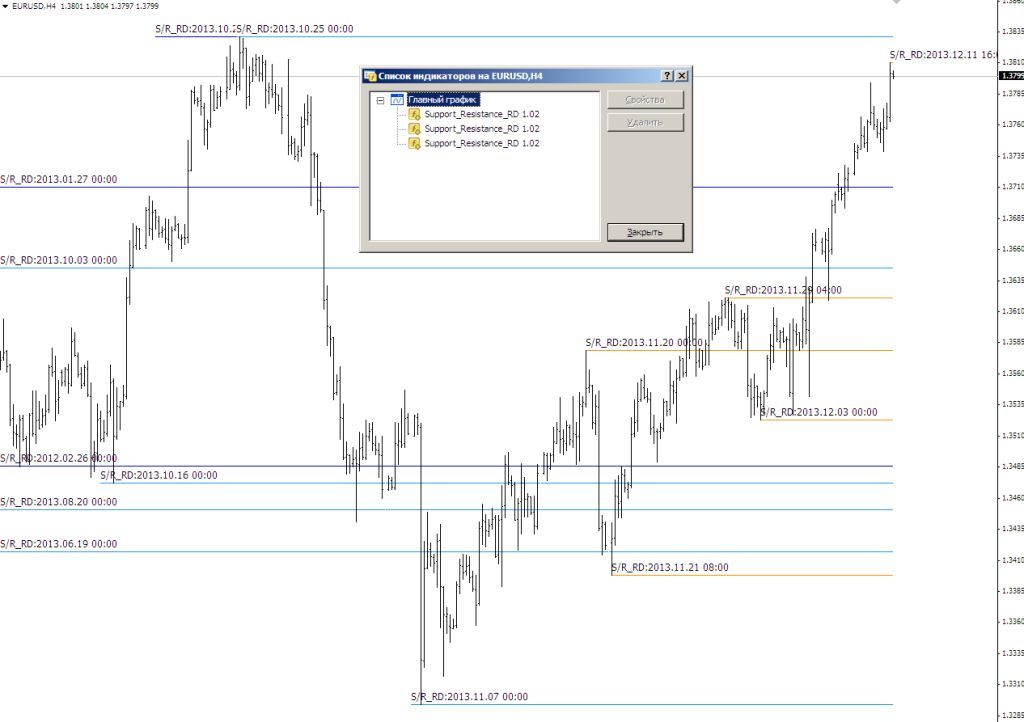
Ok?Interesting ...
This is how it looks on my chart :
Anyway, attaching a version that has an option for line thickness as well as for that text display prevention. Try it out - set the "ShowText" to false and see if the text will still be displayed
Anyway, attaching a version that has an option for line thickness as well as for that text display prevention. Try it out - set the "ShowText" to false and see if the text will still be displayed
Thanks for the help, Mr mladen, now all ok.