- MT4 Email Not Working
- How to set up email with yahoo
- iCustom() for an offline symbol
How do I link my MT4 to my email. I have tried to do this but it doesn't work, the problem probably has something to do with SMTP
In this tab, the electronic mailbox is set up. Later on, these settings will be used to send message by the expert advisor command or by a triggered alert.
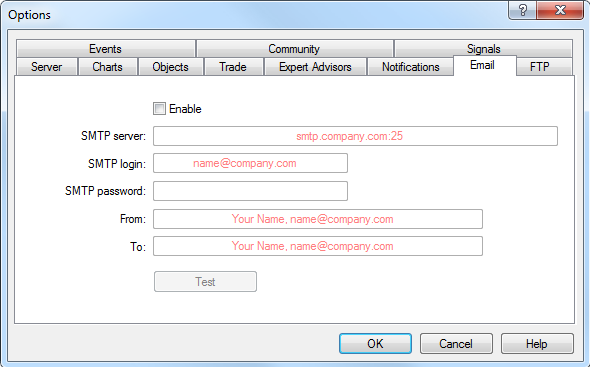
To start setting up of email, the "Enable" must be enabled and the following fields must be filled out:
- SMTP Server — address of the SMTP server and port used. This server will be utilized to send the message. The record must be made in the following format "[server web address] : [port number]". For example, "smtp.your_email_provider.com:25" where "smtp.your_email_provider.com" is the server web address, "25" is the port number.
- SMTP Login — a login to be authorized on the trade server. Normally, it is an electronic mailbox. Example: your_name@your_email_provider.com
- SMTP Password — a password to be authorized (mailbox access password).
- From — the email address, from which the message will be sent. In this field, there must be name and emailing address on the mail server, the SMTP of which will be utilized. The name usually coincides with the first part of the electronic address, but the name can be omitted. Example: your_name, your_name@your_email_provider.com
- To — the email address, to which the messages will be sent. The "Your Name" part of the address can be omitted. Generally, in the "To" field, any really existing email can be specified. Example: any_name, your_name@your_email_provider.com
Attention: Only one email address may be specified for either of fields "From" and "To". Several emails given with or without separators will not be accepted. |
The "Test" sends a test message using the settings specified to test their workability. If it has been tested successfully, the "OK" button must be pressed to apply these settings. In case the test did not succeed, it is recommended to check all settings again, restart the terminal and resend the test message.
- Why did you post in the
Root /
MT5 General section instead of the
MQL4 section (bottom of
the Root page?)
- Note the image says "company 25" That means it will not work on most providers as they require secure login, i.e. port 995. See couldn't send reports from MetaTrader4 Administrator to Gmail Account - MQL4 and MetaTrader 4 - MQL4 programming forum
- Free trading apps
- Over 8,000 signals for copying
- Economic news for exploring financial markets
You agree to website policy and terms of use