K
> Steady Growth _Beta_Issued_EURGBP_15MIN.ex4 Steady Growth _Beta.dll Steady Growth _Beta.def Thanks for your efforts in making and sharing this - I dont see a link to the files or an attachment? TIA -BB-
if u want to have quicker backtest speed, please select "Control points" for the Model, as it is not big difference with using EveryTick Mode, but the Speed improve a lot
besides, my EA one disadvantage is very sensitive to minor Price's differnecne with different broker
<>
if your broker haven't provide Historical Data by History Center, MT4 will prompt u to download quotes from MetaQuotes Limited, but the price of MetaQuotes is narrower, which show worse result comapre with Alpari AZ
Alpari AZ provide it's own quotes data by History Centre in MT4
Download 5 minutes history data is already OK for my EA, which can be faster
Hi Kelly
I was interested in back testing your EA but I have error 126 cannot load library Steady Growth _Beta.dll. I put the dll and def files in the expert/libraries directory. If I develop a working EA I shall post it as well because it will make it a self full filling prophecy. The more people that use it the more the market will move in the same direction making the EA work. Is this your thinking?
Hi Kelly
I was interested in back testing your EA but I have error 126 cannot load library Steady Growth _Beta.dll. I put the dll and def files in the expert/libraries directory. If I develop a working EA I shall post it as well because it will make it a self full filling prophecy. The more people that use it the more the market will move in the same direction making the EA work. Is this your thinking?
hi, ruptor
error 126 cause by dll not found
please double check the
1) Steady Growth _Beta.dll
2) Steady Growth _Beta.def
exist in where you install the metaTrader, directory\expert\libraries .
<>
if the error still occur
please click Start --> Control Panel --> System--> Advanced --> Environment Variables
--> at System Variables, there are a colon call "Path"
Please paste
1) Steady Growth _Beta.dll
2) Steady Growth _Beta.def
in one of the paths
<>
then it can solve the error of "error 126 cannot load library Steady Growth _Beta.dll"
<>
<>
by the way, in my mind I want to be a person which respect by others
I think to be a programmer, the most important thing is : there are sombodies use your program, which means i was repected by them~ ~
so when u use it, i got happiness
<>
hope you enjoy
Hi Kelly
I was interested in back testing your EA but I have error 126 cannot load library Steady Growth _Beta.dll. I put the dll and def files in the expert/libraries directory. If I develop a working EA I shall post it as well because it will make it a self full filling prophecy. The more people that use it the more the market will move in the same direction making the EA work. Is this your thinking?
Kelly I copied both files into the expert/libraries directory, and I'm experiencing the same error 126 cannot load library Steady Growth _Beta.dll. Do you have any other solutions???
- Free trading apps
- Over 8,000 signals for copying
- Economic news for exploring financial markets
You agree to website policy and terms of use
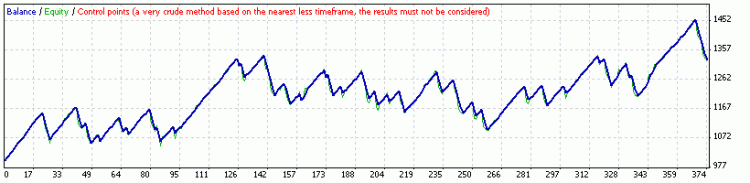
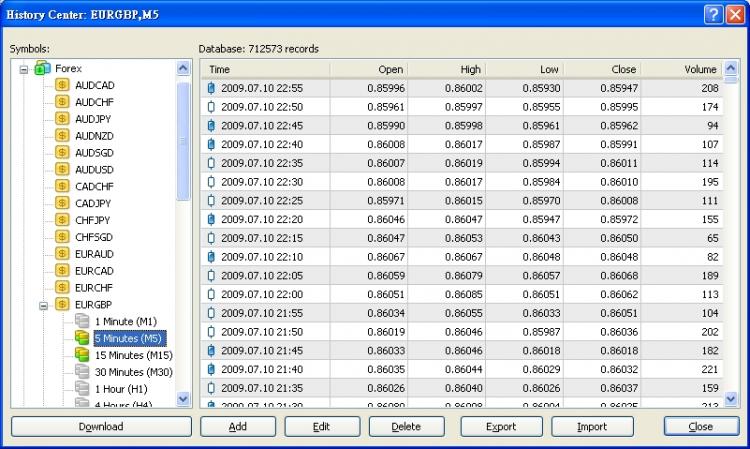
I want to share my profitable EA, it TP is about 3-5 point of EURGBP run in 15minutes
but before run and backtest, please make sure your br oker which spread small that 0.00045 of EURGBP
Please comment after download~ ~ Thanks
<>
i provide the download link of the best broker of using my EA:
http://alpari-forex.com/download/mt/mt4setup.exe
<>
How to use
1) install "vcredist_x86_VC 2008.exe" in the attachment !
it's the same with
Visual C++ 2008 Redistributable Package (x86)
2) paste Steady Growth _Beta_Issued_EURGBP_15MIN.ex4 to
3) paste all the file in "Stuff" to
4) drag Steady Growth _Beta_Issued_EURGBP_15MIN at MT4 Navigator Window to EURGBP 15minutes chart
<>
<>
please make sure below, when run or backtest it
<>
1) tick the box of "Allow DLL imports" at MT4 Option
<>
2) Untick "Confirm DLL function calls" at MT4 Option
<>
3) enter the correct broker_GMT for the parameter,there are only 2 extern parameter in my EA
<>
4) untick the box of optimization in Tester when use Straetgy Tester
<>
For Advanced MT4 user, skip watching below and download my EA directly from the attachment below !
//-------------------------------------------------------------------------------------------------------------------------------
<>
<>
<>
If u don’t know what your br oker GMT is, please read below :
//**********************Method 1********************************
Find do your br oker list below :(broker which list below does no mean the spread is under restricted)
(summer Time)
FXCM : 1
MIG :2
Forex.com : 0
FXDD : 3
ODL : 0
MIG : 2
FXOPEN : 3
LITEFOREX (SIG) : 3
IBFX : 0
FXPRO : 3
INSTATRADER : 2
ADVERTISING: 1
Alpari_Russian(Alpari-NZ) : 2
Alpari_US :2
Alprai_UK : 2
IKon : 3
Best Direct : 3
Henyep Investment ( UK ) Ltd : 0
Orion Global Financial Services : 4
Windsor : 3
Omnivest : 3
VarenGold : 2
FOREX-Server - FOREX Ltd. : 0
FX-Solution : -4
PSS (Private Scandinavian Sparkasse and Credit Corp., SA. ) : 2
//**********************Method 2 of finding the broker_GMT********************************
please compare with GMT +0:00 time and date at below website :
<>
http://wwp.greenwichmeantime.com/
<>
it show the GMT +0:00 time and date
<>
Do below step to calculate your br oker GMT:
<>
1) open EURGBP 15minutes chart
2) press “alt” and “2” those two keys at the same time to change to candlestick chart
3) zoom in the chart until it cannot be zoom
4) move the chart to the latest bar
5) move your mouse on the latest bar
6) press “Ctrl” “F” those 2 keys at the same time
7) then u can see the time and date of it(the latest bar)
8) compare the latest bar o’clock and GMT +0:00 time’clock
9) if the bar time is 2 hour after GMT +0:00, then your br oker_GMT is 2 ;
If the bar time is 4 hour before GMT +0:00, then your br oker_GMT is -4;
<>
You should be pay attention of whether the date is different, if the date is different, you should add 24 on the later one, for example
example 1:
Your MT4 = 19:57 3,June (earlier)
GMT +0:00 = 01:57 4,June
Then your br oker_GMT should be before GMT +0:00 GMT = - negative
br oker_GMT = - (1+24 -19) (late – earlier)
= -6
<>
example 2:
Your MT4 = 02:57 5,June
GMT +0:00 = 19:57 4,June (earlier)
Then your br oker_GMT should be after GMT +0:00, GMT = + postive
br oker_GMT = + (2+24 - 18) (late – earlier)
= +8
remember the one who add 24 is the later one !
of course you will have some problem when u do calculate at weekend,
due to the latest bar time will not update at weekend.
you can compare a specific bar's time with other broker which already know it's GMT
//*********************End of how to find broker_GMT*********************************
<>
<>
Broker Recommended = Alpari NZ Limited
Actually I am strongly recommend u use alpari_Russian, as it allow scalping and have fixed spread 3 to 4 pips during trading time and the most important point is alpari-Russian have purchase insurance for clients’ money.
<>
Even if it bankrupt, and take clients’ money away, thirdy party Limited will be burden for pay back clients’ money !
<>
You should realize that, most broker will widen their spread at asia time, so don’t suppose that br oker will be 2 spread at what you saw at asia time ~~
<>
To open personal account at Alpari, use below link:
https://www.alpari-forex.com/en/live-account/personal/1/
//-------------------------------------//-------------------------------------//-------------------------------------//-------------------------------------//-------------------------------------//-------------------------------------
<>
The reason of don't generate any trade :
<>
1) Forgot to tick the box of "Allow DLL imports", and untick "Confirm DLL function calls" in MT4 Options, see
The expert log will show "dll calls are not allowed; " when u forgot to do so~ ~
<>
2) your br oker spread is too wide, maybe you can run it with alpari NZ MT4:
3) Error 126 / 14001 --> cannot load library Steady Growth _Beta.dll
3.1 please make sure u have install "vcredist_x86_VC 2008.exe"
3.2 please make sure u have paste "Steady Growth _Beta.dll" at MT4 directory\expert\libraries\ (e.g. C:\Program Files\Alpari NZ- MetaTrader\experts\libraries)
<>
then it can be solve
<>
4) if the log say:" x result have been discarded as insignificant"
then u should untick the box of optimization in Tester
ONLY READING MY FIRST POST OF THIS THREAD is already enough, if my EA have any update, I WILL UPDATE THIS POST