Session Timer MT4
- Utilitys
- Keni Chetankumar Gajanan -
- Version: 3.8
- Aktualisiert: 2 Mai 2024
A complete Session Timer that shows the current time, session information with remaining time, chart display of range (high-low) and open price, of current and previous sessions for major markets, and option to add an additional city. A friendly user interface with clickable icons, customizable panel location and format, selection of colors and text. It automatically handles the DST (daylight saving) settings. It also shows the GMT/UTC and server (broker) time. And includes a Candle timer option.
The selectable cities are Sydney, Tokyo, Frankfurt, London and New York. Although the indicator comes with a preset session (open and close) timing, it can be changed as required (please refer to the User Guide for more information).
Session Timer functionality includes:
- Displays current time for the main markets (Sydney, Tokyo, Frankfurt, London and New York).
- Handles Daylight savings (DST) update for above cities.
- Allows display of an additional city with user defined settings.
- Shows session range (high-low price) on chart for the previous or current session with user assigned color. Also allows to view the open price for each session.
- Displays specified number of previous session range on chart for the selected cities.
- Option to show Server and GMT time. Also shows range for Server and GMT time for current and previous days.
- Selection to show time or the current session status (upcoming, live or closed).
- Option to show Candle Timer or Upcoming Session Timer with alert sound notifications.
- Easy user interface with clickable button icons for navigating options.
- Highlights the opening and closing of markets by user defined color.
- Customizable font and size.
- Position the text on any specified window or location on the chart.
NOTE:
- The display of session range on chart is possible only for period below or equal to H1.
- The indicator depends on the GMT offset for Server and its DST adjustments to draw range on chart. This will also require a change of open and close hours for session, by editing the “Session Timings.txt” file.
| Product Links: | User Guide | MT5 version |

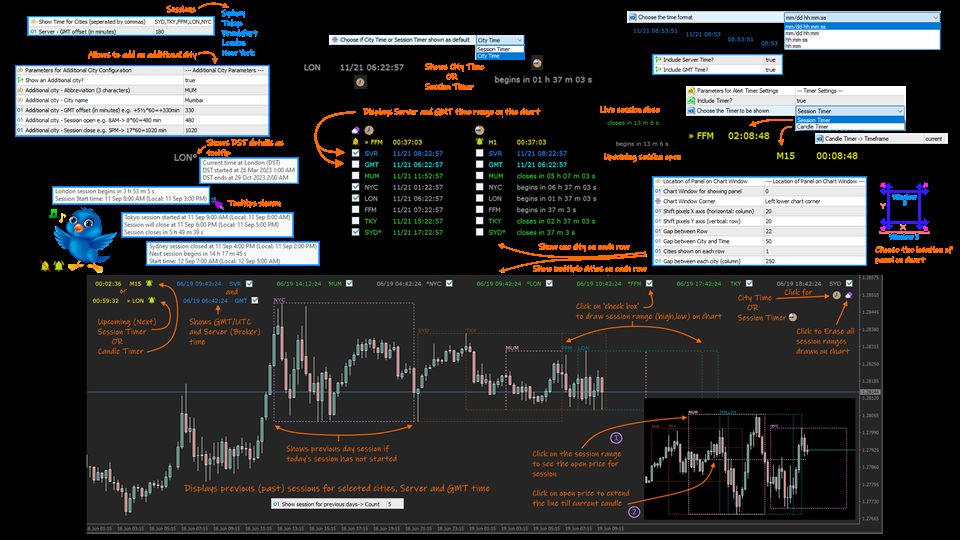

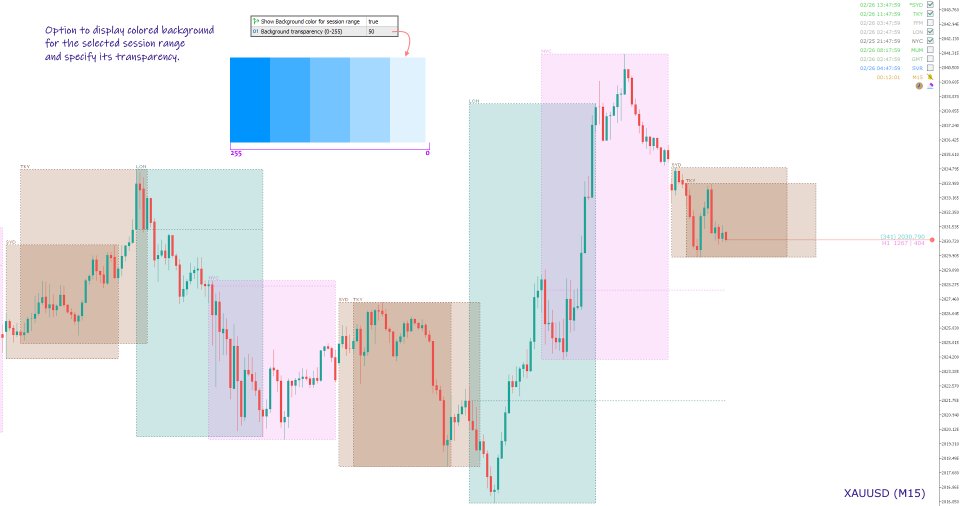










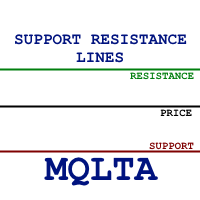


















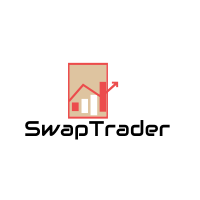































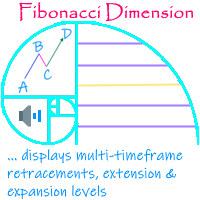
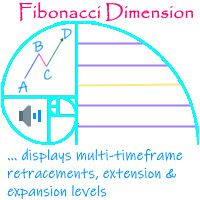





En la sesión de Sidney al mirar el gráfico de una hora, aparece el valor correcto de apertura. Pero al mirar por ejemplo el gráfico de 15 minutos, aparece otro valor de apertura. Keni, no quiero ser cansón, pero me parece que a ti te gustan las cosas bien hechas. Sobre este tema es mi última observación. Me refiero al XAUUSD. Gracias.
Editar: Displicencia.
Edición 20/02/2024: Igual, obligatoriamente a través de la pestaña comentarios, y adicionalmente no sale la última fecha de edición. Volviendo al tema de esta conversación, con la actualización 3.5 no se arregló lo mencionado. Sidney abre a las8:00am hora australiana y no a las 9:00am. Gracias por la respuesta. Reitero , tu trabajo es excelente.
Edición: La diferencia horaria entre Sidney y Tokyo es de 2horas. Sigue el error en la sesión de Sidney.