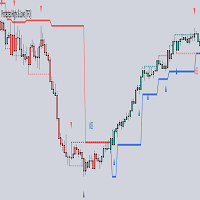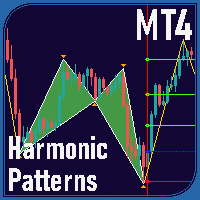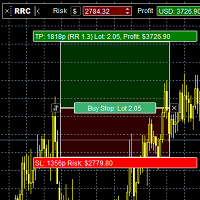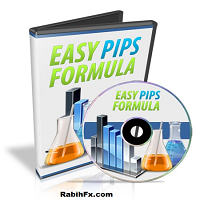Rabihfx Trade Manager 2
- 实用工具
- Rabih Abdallah
- 版本: 1.8
- 更新: 26 十一月 2022
- 激活: 20
Rabihfx Trade Manager 2
Rabihfx Trade Manager 2
Rabihfx trade manager V2 is an utility Expert advisor that will manage your trades automatically
just click sell or buy buttom and ilt will do the work at each level of take profit
Contact us after purchase for a free trading system
Easyly Manage your trades and automate it from 1 dashbord
You signal provider or yourself if you have 3 take profits inesert it in our trade manager and click sell/buy and let rabihfx trade manager protect and automate your open trades
Rabihfx trade manager will protect each TP level by moving stop loss to precedent TP level exemple below
- The EA will move automatically the stop loss to entry point whent TP1 is hit
- The EA will move automatically the stop loss to Tp1 whent TP2 is hit
- The EA will move automatically the stop loss to TP2 whent TP3 is hit
- TP 4 will run to its target
- Each take profit have it's own lot size
- unique stop loss for all trades
how it works:
- insert take profits value in prices and stop loss in prices then press buy or sell button
- The Trade Manager EA will open 4 orders at same time if all TP levels inputs are filled.
- IF any tp value is zero no trade will be opened bor that level
Example if you need only 3 TP levels you set TP4 value with 0
- New : Close all button to close all your open orders
- New :Reset buttom will reset Trade levels value
- choose how many orders you want to open
- Enable/Disable TP when value input is zero
- Set Trailing stop distance in settings
Please leave a review AND REQUEST YOU FREE Trading System
difference between Rabihx Trade manager V1 and Rabihfx Trade manager V 2
Rabihx Trade manager V1 Take profits levels are set by points ( 100 points = 10 pips etc....)
Rabihx Trade manager V2 Take profits levels are set by price of the pair with additional functions
V1 IS HERE https://www.mql5.com/en/market/product/70104