下载失败 ?MQL4 Market: failed download product "AW Recovery EA'[403]
Jiecong Deng, 2021.07.29 17:30
![]()
什么原因?
怎么办呢?
You spreaded same message everywhere in English forum and in Chinese forum here.
I replied to you ... other users replied to you ... but you do not care ... and you are continuing your spam for the second day here and in English forum (and you are not reading any replies).
If you continue your spam so I will ban you.
For information.
Forum on trading, automated trading systems and testing trading strategies
Error connecting MT4 to market Error 403 and 443 - urgent
Sergey Golubev, 2021.02.27 05:41
error 403 means: no internet access.
It may be the following -
1. You did not set your Metatrader in correct way (you should fill Community tab in Metatrader with your forum login and not an email; you should have Internet Explorer the latest version installed on your computer, and more):
Forum on trading, automated trading systems and testing trading strategies
...
Sergey Golubev, 2021.01.04 16:50
...
1. I made Community login:
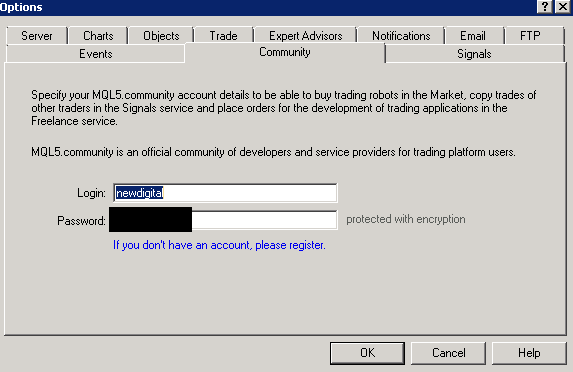
2. and checked in Metatrader journal:
3. I checked Internet Explorer installed on computer:

4. I checked the settings of Internet Explorer: yes, I can use the chat with not a problem by sending/receiving the messages:
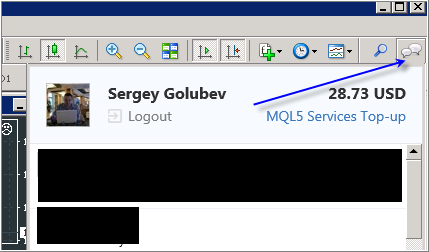
5. Signal tab works:
6. Market tab works:
2. Your antivirus or firewall is blocking the access to the Market tab (switch antivirus/firewall off, and find the other antivirus which will not block your access to the Market tab internet).
3. You are using VPS which was blocked by the service (look at the post #19). Yes, some external VPS providers were blocked from the Market by MQ. You may write to the service desk, and if it is confirmed (if your VPS provider was banned from the service) so you can change VPS company provider for example.
什么原因? MQL4 Market: failed download product "AW Recovery EA'[403]
Yu Hong, 2021.07.30 03:20
可能是网络原因,你换个网试试Forum on trading, automated trading systems and testing trading strategies
The purchased tab is only showing the last two purchases
Alexey Petrov, 2021.01.19 11:17
Even if a Market product is removed from the showcase, those who already purchased it, can install it anytime from their MetaTrader terminal (Market \ Purchased section).
In case you don't see the product on the list of your purchases in the terminal, try the following:
- Close all your MetaTrader terminals
- Go to C:\Users\{user name}\AppData\Roaming\MetaQuotes\Terminal\Community
- Delete all files starting from mql4.market.* and mql5.market.*
- Open MetaTrader terminal
- Try to install product again
For Metatrader 5 only, limitations:
----------------

- www.mql5.com
How to buy, install, test and use a MT4/5 Expert Advisor:

- 2021.03.30
- www.mql5.com
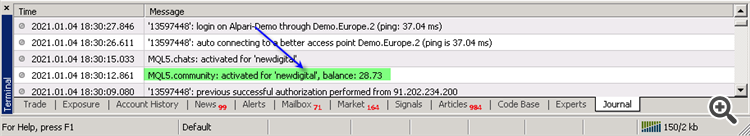
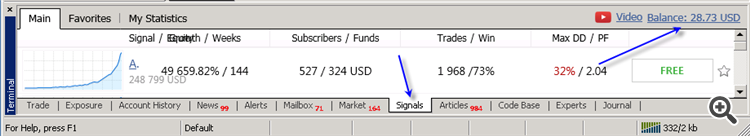

什么原因?
怎么办呢?