試著從選項介面登入
按照你的方法在今天多个时间段尝试了也不行。
按我截图那个登录框登录,mt4客户端那里登录会提示密码错误,mt5客户端那里登录没有任何反应。
Download the ea in the market, it will pop up to log in to the mt4 client or mt5 client (I usually do not use this client, but I log in to the client in order to download files), and then ask to enter the community account password, I am sure I entered the correct account password. It always reminds me of errors.
How is this going
Do not use your email for login. And use native forum password, or change your password using this link: https://www.mql5.com/zh/auth_forgotten
This is my example:
Forum on trading, automated trading systems and testing trading strategies
...
Sergey Golubev, 2021.01.04 16:50
...
1. I made Community login:
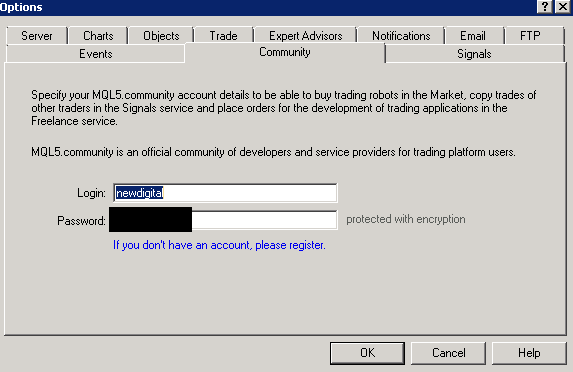
2. and checked in Metatrader journal:
3. I checked Internet Explorer installed on computer:

4. I checked the settings of Internet Explorer: yes, I can use the chat with not a problem by sending/receiving the messages:
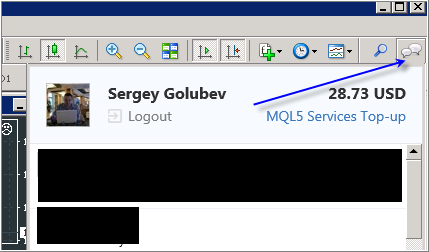
5. Signal tab works:
6. Market tab works:
...
Forum on trading, automated trading systems and testing trading strategies
The purchased tab is only showing the last two purchases
Alexey Petrov, 2021.01.19 11:17
Even if a Market product is removed from the showcase, those who already purchased it, can install it anytime from their MetaTrader terminal (Market \ Purchased section).
In case you don't see the product on the list of your purchases in the terminal, try the following:
- Close all your MetaTrader terminals
- Go to C:\Users\{user name}\AppData\Roaming\MetaQuotes\Terminal\Community
- Delete all files starting from mql4.market.* and mql5.market.*
- Open MetaTrader terminal
- Try to install product again

If it is about Community login so your login is fx1566
Do not use your email for login. And use native forum password, or change your password using this link: https://www.mql5.com/zh/auth_forgotten
This is my example:
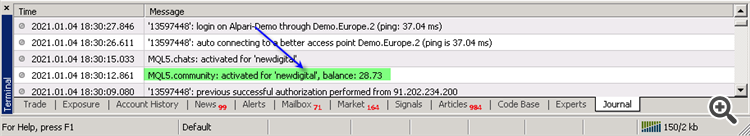
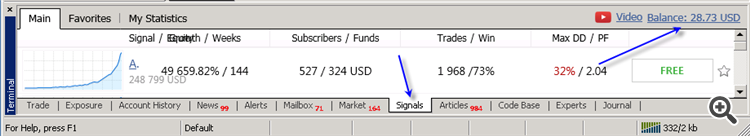

下载市场里面的ea,会弹出登录mt4客户端或者mt5客户端(我平时不用这客户端,但为了下载文件登录了客户端的),然后要求输入社区账号密码,我确定我输入的是正确的账号密码。却总是提醒我错误。
这是怎么回事