Fast Trade MT4
- Yardımcı programlar
- Alexey Valeev
- Sürüm: 1.17
- Güncellendi: 24 Kasım 2022
- Etkinleştirmeler: 20
This trading panel has been developed for fast and comfortable operation of the financial markets. It is equipped with the necessary functions for manual and semi-automated trading. Due to the presence of the order trailing feature, trailing stop and automatic closure by equity, profit, time. You can use it to automate your trading system. All you have to do is open a position and set the parameters for maintenance, everything else will be handled by the EA. If you want to limit your losses, set the automatic closure by equity, all positions will be closed automatically once this level is reached. If you are trading actively, the "hot keys" are available. They allow to quickly open a position of a certain type, close positions of a certain type or all at once.
Features
- Works on any account type and broker.
- Easy and intuitive interface.
- Can be moved around the workspace and placed in any convenient location.
- When restarted, stores its location and entered parameters.
- Consumes minimal CPU resources.
- "Hot keys" - You can assign any hot keys for opening/closing position/positions, except those that are predefined in the terminal.
- Instant reaction of the program to pressing the "Hot keys"
Attention: The panel does not work in the strategy tester due to technical limitations!
You can download the demo version here: https://www.mql5.com/en/blogs/post/750950


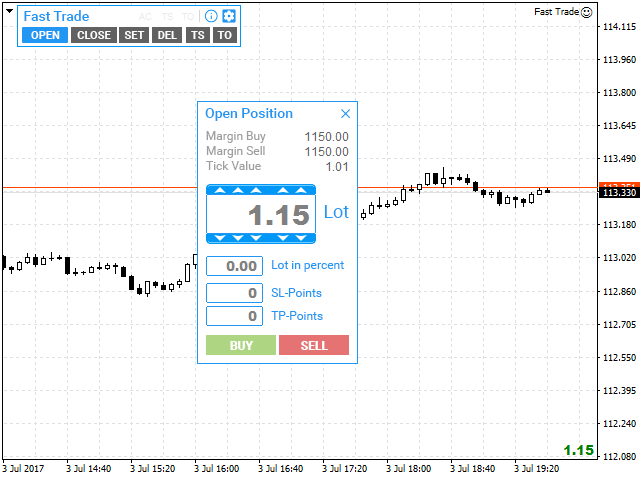

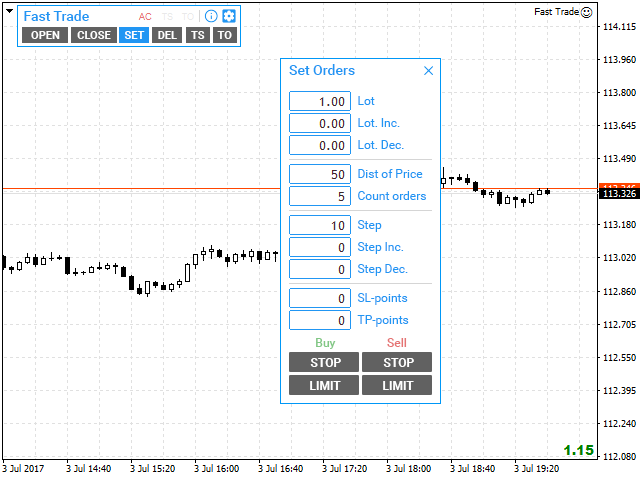
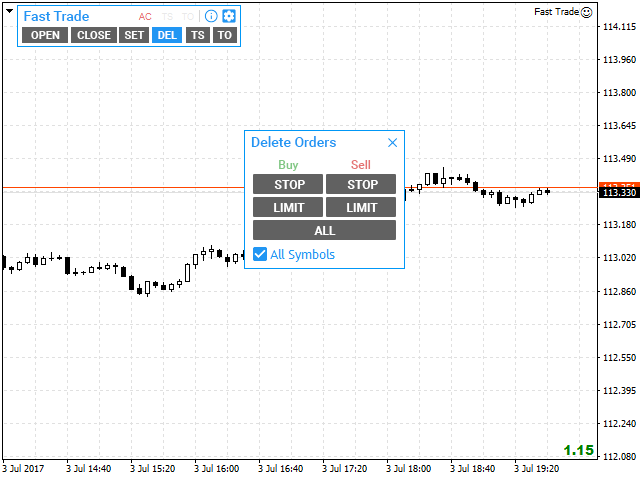
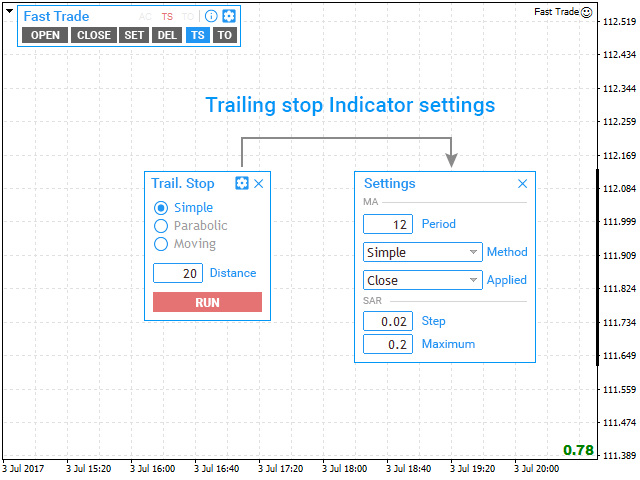
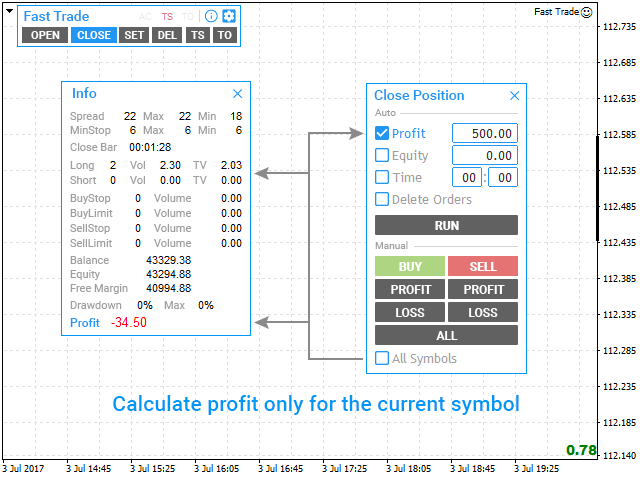
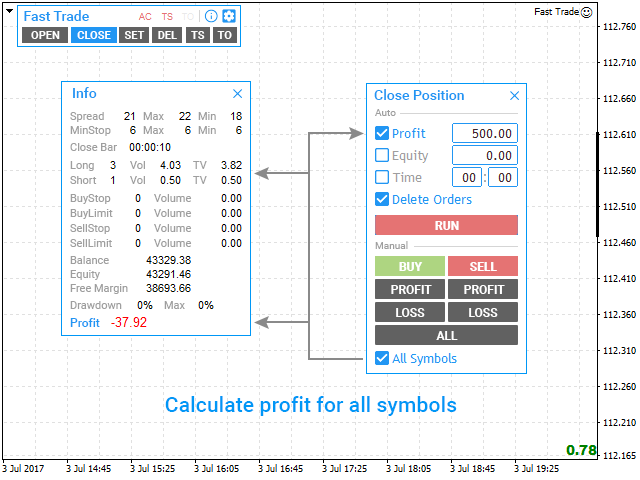
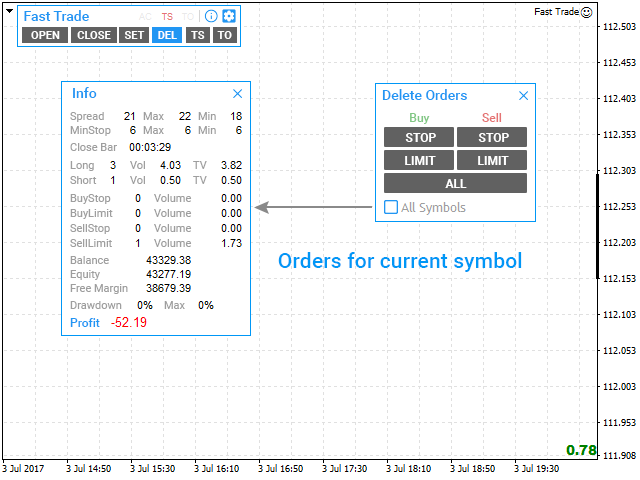
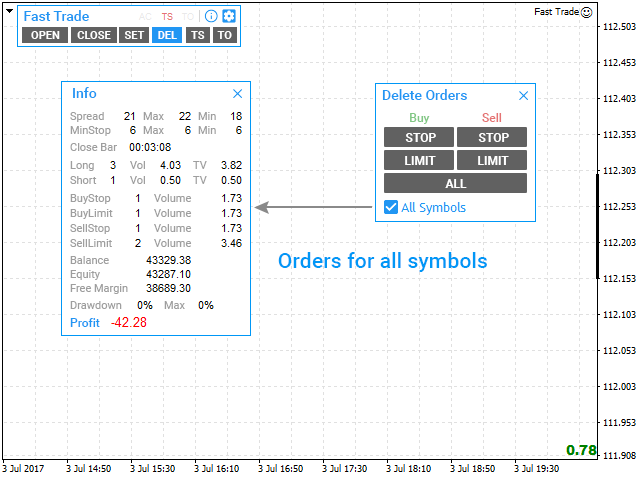
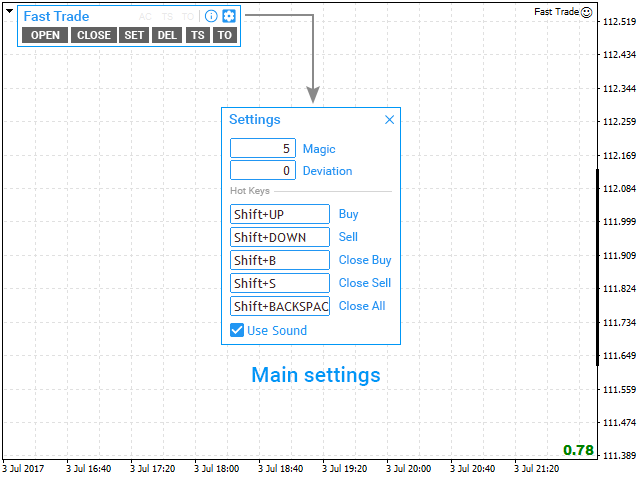
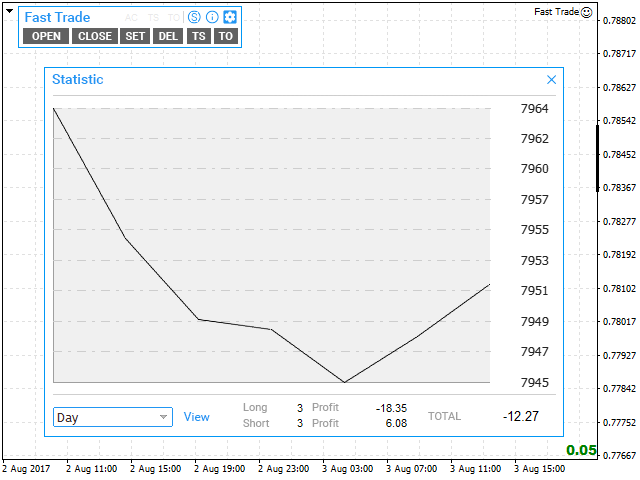































































Works excelent, just as expected, an incredible powerfull tool for scalping. Great communication with the developer. Thanks Alexey!