Смотри обучающее видео по маркету на YouTube
Как купить торгового робота или индикатор
Запусти робота на
виртуальном хостинге
виртуальном хостинге
Протестируй индикатор/робота перед покупкой
Хочешь зарабатывать в Маркете?
Как подать продукт, чтобы его покупали
Новые торговые утилиты для MetaTrader 4 - 27

Это демо-версия утилиты Telegram Signal . В этой версии отправляются сообщения только об открытии\закрытии позиций.
Описание утилиты
Утилита, которая отправляет текстовые и графические сообщения из MetaTrader в Telegram . Передаваемая информация касается торговой активности на счете: Открытие\закрытие сделок; Выставление\удаление отложенных ордеров; Модификация Stop Loss\ Take Profit\ цены отложенного ордера; Срабатывание Stop Loss \ Take Profit; Активация отложенного ордера. Не работает в
FREE

Indicator with price, spread and candle time display
+ changeable font size + any color choice + can be placed in all four corners + Price and spread display runs on all timeframes + Candle Time runs on M1, M5, M15, M30, H1, H4, D1 + Price Up / Down with changing color + Spread display + Candle time display (time until the next candle) + All ads can also be hidden + Display Markt Open / Close as a comment

You can trade one-way with this product. Pre-adjustable start and end price entries are made. Then, the transaction intervals are determined. When the price reaches its target, trade stops. The most important issue is to find the start and end according to the support resistance levels. In addition, the maximum number of transactions that can be opened with risk management can be limited. Some price levels will be given free of charge when purchasing this product. Thank you for your support by p

3D MA Scanner allows you to determine the most accurate entry places between the MAs you have determined. At the same time, it generates a signal to you at the processing entry point. You can make calculations by determining up to 5 MAs.
Apart from forex trading, its use will also be beneficial for investors interested in binary options.
The transactions opened are closed half after a certain profit level, the risk of loss is reset and the profit model that automatically monitors the price

Новая версия игры "Змейка".
Добавлена настройку удаленности цели (по вертикали+горизонтали), что значительно оживляет игру.
Змейка движется фоном, по разметке сетки.
Управление:
Ctrl - пауза , W - вверх, А - влево, S - вниз, D - вправо.
Во входящих параметрах можно задать время в миллисекундах между движениями.
Змейка увеличивается на одно деление при достижении цели, и так до тех пор, пока не займет собой все поле.
В комментарии выводится размер поля и размер змейки.
FREE

Описание утилиты
Утилита, которая отправляет текстовые и графические сообщения из MetaTrader в Telegram . Передаваемая информация касается торговой активности на счете: Открытие\закрытие сделок; Выставление\удаление отложенных ордеров; Модификация Stop Loss\ Take Profit\ цены отложенного ордера; Срабатывание Stop Loss \ Take Profit; Активация отложенного ордера. Не работает в тестере стратегий. Проверьте работу утилиты на демо-счету с помощью бесплатной версии Telegram Signal Free В утилите при

Basket Recovery System : is useful for trading multiple pair on a single account, single chart.
Functions Of this Ea
with a simple click on a button in any Symbol row, this Utilities will,
Open new Order, Set Lot, Close Order, Reverse Order, Add new Symbol, Delete Symbol, with a simple click on a Navigation Button, this Utilities will,
Select all Symbol Available on Broker, ReSet Symbol Lots, Close all Order, Set Low Risk for all Symbol, Remove all Pair with spread above 2two.
FREE

Waddah Attar Fastest Close All.
This utility will Close all your orders in fastest possible way.
say you have 100 EURUSD , 75 GBPUSD and 120 USDJPY orders ... and you decide to close all of them .
the expert will make hedge to all thats orders in three orders only .. one to eurusd and one to usdjpy and one to gbpusd .
then close this 100% hedge of your all orders by CloseBy method.
you can set ProfitDollar (more than zero) and LossDollar (less than zero) proprties to auto close all o
FREE

This script can generated a text file including Account information such as Account Number Account Name Account Leverage Account Balance MT4 Location Data Folder Location Demo / Real Account Stop Out Mode Stop Out Level etc. Enjoy the script. Please leave a comment or send me an email if you have any idea. The Script is developed by Steve Wan (Eamil: fxac01@gmail.com)
FREE

-25% discount ($199 -> $149) Advanced trading tool: One click smart orders that execute under your conditions Developed by trader for trading community: position size calculator (lot size), open position after price action, strategy builder, set and forget trading, mobile notifications...
Risk Management - Risk percentage position size calculator, gain percentage, target risk reward ratio, spread and commissions are included in calculations 7 Advanced order types - Set and forget trading

Этот советник полезен для одновременного закрытия всех типов ордеров, вы можете выбрать либо немедленное закрытие ордеров, либо используя внутреннее правило прибылей и убытков. Если «общая прибыль» или «общий убыток» счета будет больше указанной прибыли / убытка, этот советник автоматически закроет все ваши открытые позиции вместе.
Закрытие: вы можете выбрать закрытие сразу после запуска советника, либо использовать правило общей прибыли / убытка, либо использовать закрытие в указанное вр

The EasyFX Trader is a very unique and customizable dashboard for manual trading. It is placed in the Expert folder but is not an auto trading robot. You input all the parameter and the dashboard will monitor and let you know when there is a good trading opportunity. The tool is simple to use whether you're experienced or just a beginner. It was designed for all types of trading styles including price action, day, swing, trend trader, or scalper. Each column is described below. When you load the

Бот блокирует торговлю при достижении предельных значений дневной просадки и максимального количества убыточных сделок, следит за тем, чтобы после каждой убыточной сделки была ведержана пауза в 5 минут. Он позволяет устанавливать ценовые Алерты с вашего мобильного устройства (android/ios) и рассылает их любыми доступными способами (Email, Push, Terminal Alert). Для этого достаточно с телефона выставить отложенный ордер и удалить его в течении 10 секунд. Бот запоминает цену ордера, и создает Але

This is a utility to allow you to quickly add and remove Elliot Wave numbers and letters to your charts allowing you to plot the main and sub Elliot waves for easy chart analysis. Please note, this is not an Indicator that adds the characters automatically, it is a utility to manually add them yourself with ease.
Elliot Characters and Buttons on screen: 0,1,2,3,4,5 A,B,C i,ii,iii,iv,v a,b,c Delete Input Parameters: Colors Font Size Font Type This is a free utility for MT4 only Check out
FREE

R E F R E S H 28 C H A R T S For traders who use a tool like "Volatility Watcher" and "OBOS Watcher" that use the 28 pairs of 8 commonly traded currencies.
You can find "Volatility Watcher" here: https://www.mql5.com/en/market/product/46475 You can find "OBOS Watcher" here: https://www.mql5.com/en/market/product/47894 8 C O M M O N L Y T R A D E D C U R R E N C I E S EUR - Euro GBP - British Pound AUD - Australian Dollar NZD - New Zealand Dollar U
FREE

Утилита-риск-менеджер для защиты вашего депозита от полной потери денег. Если вы инвестор и решили передать деньги в доверительное управление, вам нужен Trade Control. Так трейдер не нарушит свои же правила риск-менеджмента и не сольет все ваши деньги. Для этого Trade Control должен находится на вашем VPS. И у управляющего трейдера не должно быть доступа к настройкам данной улититы. В момент слабости, трейдер не сможет увеличить заложенные в торговлю риски. И не потеряет ваш депозит за один неуд

Reverse Trend Solution And Trade Panel For All Symbols In One Tool! MuteLight AK Trade Pro's smart algorithm monitor the markets price, filters out noise and gives recommendation of entry time. Monitor different pairs in one chart Support to open, monitor and close orders automatically Trade Panel allow to open market or hidden pending orders with preset parameters to best fit different market condition.
Advantages You Get Easy, visual and effective reverse trend detection. Gives you the abili
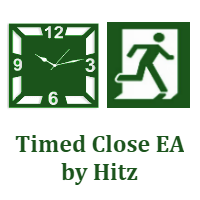
Contact us for any custom order, CodeYourTrade.com .
Timed Close EA is used to close all the trades automatically at your specific time. You can set the EA using any of the 3 options: 1. OneTime: In this option EA will run only once. Execute at that date-time and stops. 2. Weekly: In this option EA will run at specific day-time every week. For example if you wanted to close all the trades before market close at Friday, you can use this option. 3. Daily: In this option EA will run d

Contact us for any custom order, CodeYourTrade.com .
Profit and Loss Manager EA is to close the running or pending trades when reached to a specified profit or loss. EA works fully on virtual mode i.e. no hard Stop Loss or Take profit set. You can run the EA in any of the 3 modes: 1. Per Trade : In this mode, actions are applied to all the trades separately. Rules are applied on a single trade separated, it’s profits/loss not combined with any other trades. 2. Per Pair : In this mod
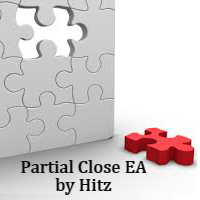
Contact us for any custom order, CodeYourTrade.com .
Partial Close EA is used to partially close running trades. EA has an option to filter out the trades and works only on specific trades. Following are the filters for the EA: 1. Magic Number: Have an option to works on all orders with the given magic number 2. Order Number: Can work specifically on the single order with the given order number 3. Chart: Can work for all the trades of the current attached chart Example : Let’s sa

Fibonacci will be designed by default based on the monthly candle but you can simultaneously view Fibonacci on a weekly candle or you can choose your two favorite timeframes. When you run this script, an input prompt will appear and the following input parameters can be configured: Input Parameters: Name Example Default Timeframe1 Monthly 43200 Timeframe2 Weekly 10080 TF1status 1 on 1 TF2status 0 off 0 candleID you can choose which candle to apply 1 Prefix1 It's is the prefix of the first object
FREE

The Simple Lot Size Calculator can help you with risk management. Just type risk percentage, stop loss points and click calculate to get required lot size. The Simple Lot Size Calculator calculates a current chart's instrument. It's lightweight. Just load it to your chart then The Simple Lot Size Calculator will apper in the left upper corner of your chart.

The program automatically draws fibonacci. This will save you a great deal of time in studying the chart. My intention is to facilitate those who carry out a study of the graph manually and use Fibonacci. In the screenshot you can see the result.The script applies to the chart of any currency pair or any stock. It will not open any purchase or sale operation because this program is limited only to drawing fibonacci.

Панель для терминала МТ4, предназначена для помощи трейдеру быстро установить отложенные ордера на пробой предыдущего бара. Утилита сама рассчитывает лот ордера по заданной цене стоп лосса и процента максимального убытка. Так же на панели есть кнопка перевода в безубыток. При нажатии стоп лосс открытой позиции переводится на цену открытия ордера. Мониторинг работы советника, а также другие мои разработки можно посмотреть по адресу https://www.mql5.com/ru/users/vkprofit/seller#products
FREE

1. Фиксирую данные о ценах на каждую транзакцию. Контент файла данных: "время Tick", "цена ASK", "цена BID", "цена SPREAD", "количество предложений Tick". 2. В то же время, создается файл с цитируемыми данными на Один минутный цикл. Содержимое файла данных: "ASK time", "ASK OPEN цен", "ASK HIGH цен", "ASK CLOSE", "ASK CLOSE", "ASK CLOSE", "ASK CLOSE", "ASK CLOSE", "ASK CLOSE", "BID lose цен", "BID lose цен", "BID lose цен", "BID lose цен", "BID CLOSE цен", "BID CLOSE цен", "BID CLOSE цен", "BID

In foreign exchange trading, the most important investment principle is to ensure the safety of the principal, and risk prevention and control is the primary operation concept. How to manage the account funds is to control the position size and the profit and loss of the order, this EA is designed based on this idea. It can directly manage the risk control of the trading account and realize two functions. One is to close the position according to the profit and loss ratio, and the other is to au

Советник для полуавтоматической торговли с виртуальным многоуровневым тралом тейк профитов и стоплоссов, тралом целевого профита, функциями мартингейла, ручным открытием ордеров, управлением сторонними ордерами, подсчетом торгующих инструментов, выводом текущей информации и статистики на график. Есть возможность задавать несколько уровней срабатывания трала тейк профита и стоплосса и каждому уровню присваивать процент частичного закрытия ордера. Процент лота при закрытии уровня вычисляется от

Бот делает торговлю из мобильного терминала намного удобнее, добавляя в него необходимые функции. Он позволяет устанавливать ценовые Алерты с вашего мобильного устройства (android/ios) и рассылает их любыми доступными способами (Email, Push, Terminal Alert). Для этого достаточно с телефона или планшета выставить отложенный ордер и удалить его в течении 10 секунд. Бот запоминает цену ордера, и высылает подтверждение о выставленном Алерте. EURUSD Set ALERT at 1.1234 При достижении установленного ц
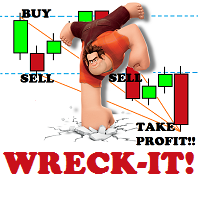
This EA will support your open trades to have more possibilities to get profitable. Just keep in mind to use this EA you are taking RISKS as its method is a Martingale / Grid system controlled in automatic. This EA will start to open trades increasing your lots (open big lots in sell and buy positions normally doesn't decrease your free margin account but when you are red you are need for bigger margin and that's the risk also to use this EA). When reaching Take Profit you will have lost trades

This indicator allow users to navigate very quickly from one to another Forex cross. Very simple to use and very useful. You will not waste any more time and it will simplify your life as a trader. The color change every time that you click on other cross, so you will always know which is the open chart. To help your navigation, the majors have a slightly different color.

Beat Your Broker Track your broker's real (not advertised!) spreads. A no-brainer price for an essential tool for every legit trader. Load like a normal EA to track the average spread for up to 8 symbol_time periods. So for example, track the average spread for: EURUSD on 30m chart NAS100 on 5m chart GBPUSD on 15m chart etc Each symbol_time will generate its own .csv file that is easily accessible from the data folder, for you to download and manipulate. The file has three columns - Date, Time,

----------OVERVIEW--------- BORASO RISK CONTROLLER is an useful tool to record the equity gains and drawdown that your account reaches, so that you can adjust the level of power of investment. It is important if you trust a trader and you subscribe to a signal confident in never overcome a certain drawdown, saving big part of your capital if the bad day arrives. Please note that signal trades can be reopened after the "safety exit" but you can decide to stop the autocopying with a better protect

Trade and Account Information Panel The Trade Info Panel allows you to easily see the status of you trading by pair and account. Minimise the panel by clicking on it to reduce the display area. Easily Identify loosing pairs/ instruments traded by the change of header colour. The HEADER change colour should the months losses exceed the months gains.
Displayed information: General Account information Account Leverage Spread Bar Time remaining Account Balance Account Equity Margin Free Margin Ac

This program is created by algorithm which economy based logic in the trading market.
1. The program able to work with all of currency and trading items 2. Take profit and loss are basically handled by EA program
Recommendation: EUR_USD is the most preferred. Please use this program only for MT4. LOT should be managed depends on own deposit. Otherwise, high risk will be driven(e.g 0.1~0.2 lot is recommended when the deposit is 10,000 dollar)

History Exporter can help to export your orders history from MT4 account. After that you can use another data analysis tools to get what you want. File format is .csv file, the content such as below OrderID,Symbol,Type,Lots,OpenTime,OpenPrice,StopLoss,TakeProfit,CloseTime,ClosePrice,Commission,Swap,MagicNo,Comment,ProfitUSD,ProfitPips,NetProfit,Duration,(Days),(HH:MM:SS), 21520206,EURCHF,buy,0.05,2020.03.10 08:06:15,1.06304,0.00000,0.00000,2020.03.11 13:37:38,1.06015,-0.60,-0.05,28282888,RedRab
FREE

What is this?
This script not only can help you to place all type of orders, included market order " BUY " / " SELL " and pending order " BUYSTOP " / " BUYLIMIT " / " SELLSTOP " / " SELLLIMIT ", but also, it allow you to place order lots by money management concept.
How to use this script? 1. Open the chart you want to trade; 2. Drag and drop the script to that chart; 3. Input the parameter what you want to do; 4. Double check the order information, then click "Yes" to confirm to place orde

Save time and worries watching. This EA will do this job for you. Even you can configure some from this EA from your mobile instead of using the PC. To use this EA just drag from MetaTrader4 to any chart and timeframe (it will check continuosly no matter the timeframe). Configure some parameters according to the currency master to use configuration from your mobile and lots configuration but I would recommend to use the default ones. Features for your trades and account: Manage Account Cash /

SI Connect - это утилита, которая устанавливает соединение с нашими серверами для использования FX Volume или торговых систем SIEA.
Технические инструкции по подготовке вашего терминала к использованию SI Connect Разрешите веб-запросы и вставьте https://stein.investments в список разрешенных URL в вашем терминале Опции -> Подкатегория советников . Вам нужен только один экземпляр советника на терминал, но он должен постоянно работать в фоновом режиме, чтобы получать последние данные из нашего ц
FREE

Assistant Keyboard Execution - это профессиональный инструмент для ручной и полуавтоматической торговли.
Позволяет строго соблюдать правила надежной торговли одной кнопкой.
При нажатии кнопки он немедленно размещает интеллектуальные скрытые стоп-лосс и тейк-профит в нужных местах, а также автоматически рассчитывает лот в соответствии с выбранным вами риском.
Утилита поможет вам сделать вашу торговлю профессионально, упростив и структурируя ее, и будет полезна как новичкам, так и профессио

Инструмент для торговли скальпингом с использованием профиля рынка. Позволяет торговать по рынку, а так же оттачивать навыки торговли в тестере стратегий. При минимальном интерфейсе имеет высокую функциональность и пользу для торговли от уровня Point Of Control (POC). Как торговать с помощью советника - утилиты Market profile scalper, смотрите видео. Настройки - - - - - - Market profile - - - - - - Color rectangle range 1 - цвет прямоугольника 1 диапазона свечей Color rectangle range 2 - цвет пр

-------------------------------------------------------------------------------------------------------------------------------------------------- New version of this product is here : https://www.mql5.com/en/market/product/59924?source=Site+Profile+Seller -------------------------------------------------------------------------------------------------------------------------------------------------- TOTAL TAKE PROFIT & TOTAL TRAILING STOP. Average Take Profit & Average Trailing Stop. Setup TO
FREE
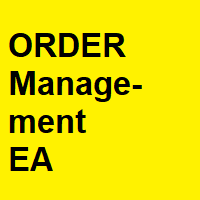
Welcome to the Order Management EA
This EA manages your order. Doesnt Matter if you have placed one trade or 20. you can trail the order you can also set to close out all trades works on all FX pairs easy to install easy to drag on to the chart This is a perfect tool to manage your trades.
Risk warning: CFDs are complex instruments and come with a high risk of losing money rapidly due to leverage.
Please trade responsiple. Thank you

Hedge Trader is a panel that helps traders who use the hedging strategy in their trading. The panel style in simple and intuitive, and have the necessary shortcuts a fast trader would need for fast order execution.
Features: - Auto double the lot after executing an order. The user only specifies the initial order, then the panel will automatically double the lot after an order execution. - Using basket for auto closing all orders on a predefined floating profit (with the possibility to turn it
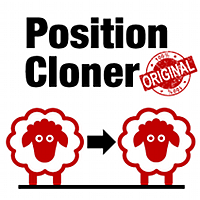
Position Cloner (PC) is a helpful utility that can be used like an EA to duplicate specific positions within the same MT4 instance. This is valuable e.g. to increase the risk when copying a signal to your account. When trading big capital you can also decrease the original risk of your EAs or manually opened positions and then let PC duplicate them. This way you avoid negative slippage due to inordinate lot sizes.
You can choose between different, fully customizable options of how PC must clon

The top-selling EAs on the market cost a lot and one day they are suddenly gone. This is because one strategy will not work in the forex market all the time. Our product is unique from all others in the MQL Marketplace because our EA comes with 34+ built-in indicators that allow adding more strategies every time. You build your strategy and keep updating it. If one strategy does not work, simply build another all using only one EA. This is All-In-One EA in this market place. You can use as trad

Operations Monitor It is a simple but powerful monitor, which allows not to use the Terminal to have a cleaner chart.
Informs about all the operations opened in that Asset: Number of Open Operations Lost / profit Account Percentage Volume operated Colors: RED: the sum of operations is lost BLUE: the sum of operations is in profits Fonts: Allows change the font size.
FREE

The chart bucket indicator primarily creates custom candlesticks which comes with adjustable colors, color themes and sizes and even comes with a demo. Also included are trade details relevant to trading and binary options.
If your a binary options trader this may be useful for timing of bars with actual price that you can compare with your binary options broker.
Key Features Custom Candlestick Themes, Custom Colors & Sizes. Ask/Bid Point Difference.
Open/Close Point Difference of current
FREE

Простая в управлении Торговая панель обеспечит безопасную торговлю. Вычислит объём сделки от заданного уровня Stop Loss и величины убытка. Поможет рассчитать сейф, и в ноль закрыть неверную сделку. Интуитивно понятный интерфейс делает панель удобной в управлении, освобождая внимание трейдера для принятия решения о входе в сделку. Программа сделает все расчёты за вас. Поэтому работа с помощью панели Снайпер - оптимальное решение для торговли с соблюдением Мани-менеджмента. А это главный ключ к по

This EA Automatically sets stop loss and take profit levels on limit orders. It is fully adjustable : you can set the amount of pips for your SL or TP level Helps limit your risk Automatically Just drag and drop onto your MT4 chart and it start working for you You can save different pip levels to drag onto the chart You only have to drag it onto the chart once and it will automatically set your SL and TP level Every time you enter a Pending Order

INVISIBLE BID MANAGER - invisible positions for my broker.
Entry for bid price into trading positions.
If you have a floating spread, you won't miss a deal.
Trade open, after reaching bid price. Suitable for floating spread, opening long position does not wait for ask price, but store entered at bid price.
SETUP
BuyLots - volume Buy trade in lots BuyOpenPrice - opening price Buy trade BuySLPrice - StopLoss Buy Buy Price BuyPTPrice - Profit Target Buy Buy Price
SellLots - vol

Trade Copier — это профессиональная утилита, предназначенная для копирования и синхронизации сделок между торговыми счетами. Копирование происходит от счета/терминала поставщика к счету/терминалу получателя, которые установлены на одном компьютере или vps. Перед покупкой вы можете протестировать демо-версию на демо-счете. Демо-версия здесь . Полная инструкция здесь . Основной функционал и преимущества: Русифицированный интерфейс, поддержку на русском языке. Поддерживает копирование МТ4 > МТ4, МТ

Советник автоматически открывает ордера как при движении цены в сторону открытой позиции, так и против нее - в зависимости от настроек. Он всегда вовремя откроет необходимые дополнительные ордера за вас, если вы вдруг оказались не у терминала. И также автоматически закроет их при достижении указанной величины прибыли. Функции: ручное открытие любых видов ордеров; автоматическое открытие рыночных ордеров в соответствии с настройками; возможность установки множителя лота для открываемых ордеров; п
FREE

Информер представляет информацию о текущем состоянии открытых рыночных позиций. Визуальное представление состоит из двух частей. В левой части собраны последние сделки исполненные на счете. Сделки отсортированы по времени совершения. В правой части представлены текущие состояния совокупных позиций по инструментам. Сортировка позиций осуществляется по убыванию маржинальной нагрузки на счет. Обновление и пересчет состояния позиций выполняется автоматически и/или по клику мыши.
Параметры управл

Советник автоматически открывает ордера как при движении цены в сторону открытой позиции, так и против нее - в зависимости от настроек. Он всегда вовремя откроет необходимые дополнительные ордера за вас, если вы вдруг оказались не у терминала. И также автоматически закроет их при достижении указанной величины прибыли. Функции: ручное открытие любых видов ордеров; автоматическое открытие рыночных ордеров в соответствии с настройками; возможность установки множителя лота для открываемых ордеров; п

Flashkey — Профессиональная клавиатура — настраиваемые сочетания клавиш для MT4 Профессиональные инвесторы не используют мышь, а используют сочетания клавиш FlashKey — это программа, которая позволяет пользователю очень быстро работать на финансовых рынках с помощью ХОРОТКИХ КЛАВИШ. (ярлыки). При этом все функции выполняются ПРЯМО С КЛАВИАТУРЫ. Превратите обычный компьютер в ПРОФЕССИОНАЛЬНАЯ ТОРГОВАЯ КЛАВИАТУРА Особенности: Быстро открывайте ордера на рынок. Одновременно отправлять множество от

Эксперт для торговли бинарными опционами в EA mt4, У него один шаг мартингейла с регулируемым коэффициентом. Отображает на графике свои индикаторы . Может одновременно работать на нескольких валютных парах. Есть возможность выбрать рабочий тайм фрейм. Торговля сильно зависит от настроек встроенного индикатора, поэтому желательно подобрать настройки более оптимальные, хотя и со встроенными тоже можно торговать. Также имеет встроенный мани-менеджмент. удачных торгов всем.

Your own copy system MT4 signal provider via Telegram Telegram isn't just for sending and receiving chat messages. It's also for automating your work flow. The combined use of MetaGram and Telegram bots allows you to send, receive and manage messages and even get your own copying system. Sharing trades with your subscribers is now such a simple process with this easy-to-use MetaGram app for MT4. Once you have connected MetaGram to your trading account and Telegram, your trades are sent immediat
FREE

Эксперт для бинарных опционов на mt4, со встроенными двумя индикаторами и множеством настроек. Эксперт имеет одну ступень мартингейла, но рекомендуеться им пользоваться на инструментах с доходностью от 85 процентов. им можно одновременно пользоваться на множестве валютных инструментах. Все настройки уже произведены но можно также самим их настроить на свой страх и риск. Валюта для торгов российский рубль. Удачной торговли всем.

What is it
PricerEA is a utility to help any trader to place pending orders (stop or limit) at a specific price. It is designed for easy use. There is a parameter to set the prices you want to place orders. The expert can calculate automatically the lot size for each order. In addition, there is the possibility run trailing stop (work only for market orders) if triggered a pending order.
How use it
Use BuyStop to open buy order over than current price. Use BuyLimit to open buy order under th
FREE

Открытие сделок с нужными вам параметрами занимает считанные секунды. Простая и удобная утилита для создания новых ордеров . С легкостью создавайте рыночные и отложенные ордера с автоматическими уровнями стоплосс, тейкпрофит. Автоматический расчет размера лота с заданным риском на сделку. Просто переместите уровнь стоплосс и тейкпрофит на графике на нужные ценовые уровни. Внимание! Если вы хотите протестировать все функции данной утилиты пожалуйста свяжитесь со мной и получите этого советника

MULTIPLE ORDERS With Symbol and Time Frame Changer
Multiple Orders Utility is created to give easy profits-making trades with a little movements and without going long distance to get it all. This Utility opens multiple orders as many trades as the number specified by the User or as many as permitted by your Broker in the same direction on the same currency pair simultaneously.
The idea behind it, is that instead of running after 100 - 200 pips which may not likely be attainable in the re
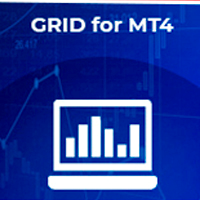
Торговая панель GRID for MT4 оснащена функциями открытия, закрытия и сопровождения ордеров. Закрытие ордеров происходит корзиной, либо однонаправленной - только BUY или SELL, или разнонаправленной BUY и SELL вместе. Для закрытия позиций могут использоваться функции стоп-лосс, тейк-профит, безубытка и трейлинг-стопа. Стоп-лосс и тейк-профит может задаваться в % от баланса. Имеет функции минимального времени удержания позиций и минимального интервала между открытием новых ордеров в секундах.
Пар

MULTIPLE ORDERS UTILITY
Multiple Orders Utility is created to give easy profits-making trades with a little movements and without going long distance to get it all. This Utility opens multiple orders as many trades as the number specified by the User or as many as permitted by your Broker in the same direction on the same currency pair simultaneously.
The idea behind it, is that instead of running after 100 - 200 pips which may not likely be attainable in the record time or may NOT even b

GridBreakTimeSuper SymbolChangerTF
GridBreakTimeSuper SymbolChangerTF is a Utility created based on grid trading strategies. This one was coded with Symbol and Time-frame Changer to remove the stress of opening a lot of chart windows.It opens any number of Buystops and Sellstops orders respectively as defined by the User with a predetermined gap up and down from the current price as also set by the User. This EA works based on time set by the User for opening and closing of all orders and trad

This is a demo version . Download the full version from this link https://www.mql5.com/fr/market/product/84850
Full version Allows you to : Set the number of levels (trades). Lot size and you can do Martingale to raise the lot size for each level. Set distance between levels, and you can manage the distance for each level using Distance Q. Static TP and SL for each level. You can open : BUY STOP / BUY LIMIT / SELL STOP / SELL LIMIT (levels in one click). Close all buy orders. Close all
FREE

Stop controller – утилита, которая следит за тем, чтобы у ордеров были установлены стоп-приказы и за уровнем просадки или прибыли. Стоп-приказы можно установить, как пользовательские, так и расчётные. Также она способна сопровождать рыночные ордера. Сопровождение выглядит следующим образом: утилита отслеживает промежуточные между ценой открытия и тейкпрофитом цели и частично закрывает сделки, при этом переводя стоплосс на уровень предыдущей цели. Частичное закрытие ордеров можно отключить. Чтобы
FREE

This Demo Version will only work with CHFJPY
For the full version go here:
https://www.mql5.com/en/market/product/46358
Trade Manager
This assistant automates various aspects of order handling in MT4. The assistant allows you to plan a trading strategy defining Entry Levels, Stop Loss, Take Profit, execution of orders on one level, partial closes, Break Even, etc. Basic characteristics Trades calculation 3 basic lines are drawn that define the entry level, SL and TP. You can move thi
FREE

You can try this EA in the strategy tester,
or you can try this demo version:
https://www.mql5.com/en/market/product/46367
Trade Manager This assistant automates various aspects of order handling in MT4. The assistant allows you to plan a trading strategy defining Entry Levels, Stop Loss, Take Profit, execution of orders on one level, partial closes, Break Even, etc. Basic characteristics Trades calculation 3 basic lines are drawn that define the entry level, SL and TP. You can move this l

The software is suitable for two kinds of people: 1. If you already have a good indicator, then you can purchase the tool to call the indicator to place an order. The software has good risk control. 2. If you do not have a good ea or indicator, but think that a good indicator can bring benefits and are willing to look for it, then you can also buy the ea. After you purchase, 1. The author can help you modify the source code of an ea (due to the author's limited time, only one time and minor chan
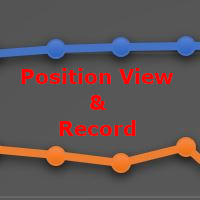
When I was testing several EAs on my demo account I realised, that I could not distinguish between the running orders. There were simply too many orders opened. For this I wrote this EA. Normally I test over 10 EAs on one demo account at a time.
As you can see in the screenshot, there is one table with open positions. All orders are grouped by Magic Number. Now you see the opened orders, the profit and the drawdown of each Magic Number.
In addition there is an option to connect the Magic N
MetaTrader Маркет - лучшее место для продажи торговых роботов и технических индикаторов.
Вам необходимо только написать востребованную программу для платформы MetaTrader, красиво оформить и добавить хорошее описание. Мы поможем вам опубликовать продукт в сервисе Маркет, где его могут купить миллионы пользователей MetaTrader. Так что занимайтесь только непосредственно своим делом - пишите программы для автотрейдинга.
Вы упускаете торговые возможности:
- Бесплатные приложения для трейдинга
- 8 000+ сигналов для копирования
- Экономические новости для анализа финансовых рынков
Регистрация
Вход
Если у вас нет учетной записи, зарегистрируйтесь
Для авторизации и пользования сайтом MQL5.com необходимо разрешить использование файлов Сookie.
Пожалуйста, включите в вашем браузере данную настройку, иначе вы не сможете авторизоваться.