The News Filter MT5
- Utilitários
- Leolouiski Gan
- Versão: 1.1
- Atualizado: 9 setembro 2023
- Ativações: 10
Seleção de Notícias
- A fonte de notícias é obtida a partir do calendário econômico da Forex Factory.
- A seleção pode ser baseada em qualquer número de moedas, como USD, EUR, GBP, JPY, AUD, CAD, CHF, NZD e CNY.
- A seleção também pode ser baseada na identificação de palavras-chave, como Non-Farm (NFP), FOMC, CPI e mais.
- Habilidade de selecionar quais níveis de impacto das notícias filtrar, variando de baixo, médio a alto impacto.
- Modo automático em que apenas notícias relacionadas ao gráfico são selecionadas.
- A fonte de notícias é atualizada automaticamente a cada hora para garantir os dados de notícias mais recentes.
- Entradas separadas para cada nível de impacto das notícias para determinar o número de minutos antes e depois do lançamento da notícia que você deseja filtrar.
Opções de gerenciamento de ordem
- Fechamento de posições abertas antes da notícia com a opção de restaurá-las posteriormente.
- Exclusão de ordens pendentes antes da notícia com a opção de restaurá-las posteriormente.
- Remover níveis de stop-loss e take-profit antes da notícia com a opção de restaurá-los posteriormente.
- Mover os níveis de stop-loss e take-profit antes da notícia com a opção de restaurá-los posteriormente. Essa função é particularmente útil se você deseja apertar ou estender os níveis de stop-loss e take-profit para acomodar a volatilidade aumentada durante as notícias.
- Seleção fácil de ordens para gerenciamento com base no símbolo do gráfico, números mágicos e comentários.
Outras características
- Detecção automática de consultor especialista em um gráfico filtrado. Os gráficos manuais sem consultor especialista também são detectados automaticamente.
- Impede que outros consultores especialistas abram novas posições durante notícias, removendo-os durante uma notícia em andamento.
- Cada gráfico filtrado pode ter suas próprias entradas específicas e exclusivas para filtragem.
- Detecta automaticamente o GMT do seu corretor e computador para exibir as notícias no horário do servidor ou no horário local.
- Exibição interativa de notícias que mostra notícias passadas e futuras com seus títulos.
- Desenha linhas verticais durante o horário das notícias, codificadas por cores com base no nível de impacto.
- A exibição interativa dos gráficos atualmente filtrados está disponível, permitindo que você visualize suas entradas específicas no terminal.
- Sistema de notificação útil que permite escolher quais notificações enviar diretamente para o seu aplicativo móvel MT4, incluindo notificações de notícias e notificações sobre gerenciamento de pedidos.
Por favor, note que este produto não funciona no testador de estratégia. Para avaliar corretamente o produto antes de comprar, você pode baixar a versão demo do post do blog abaixo.
Guia de The News Filter + Links para Download
Configuração
- Anexe The News Filter a qualquer novo gráfico vazio. Este será o gráfico principal usado para exibir todos os gráficos filtrados atualmente.
- Anexe "Filter This" a qualquer gráfico que desejar filtrar. Se anexado a um gráfico sem um consultor especialista, ele será filtrado automaticamente como uma configuração manual. Se anexado a um gráfico com um consultor especialista, ele detectará automaticamente o consultor especialista.
- Clique em "Filter Selected" no gráfico principal.
Isso é tudo o que você precisa fazer para filtrar notícias de qualquer gráfico que desejar. Para obter instruções e demonstrações mais detalhadas, consulte o vídeo do YouTube fornecido. Compre o The News Filter hoje e, enquanto houver notícias no mercado, você usará este produto.

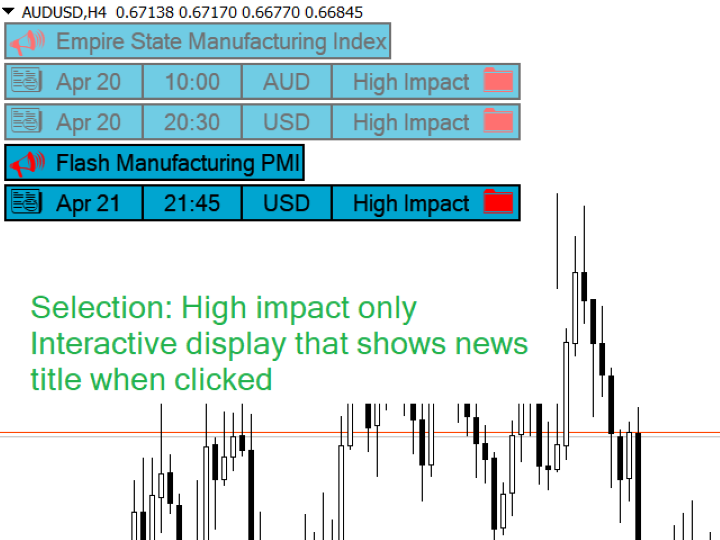
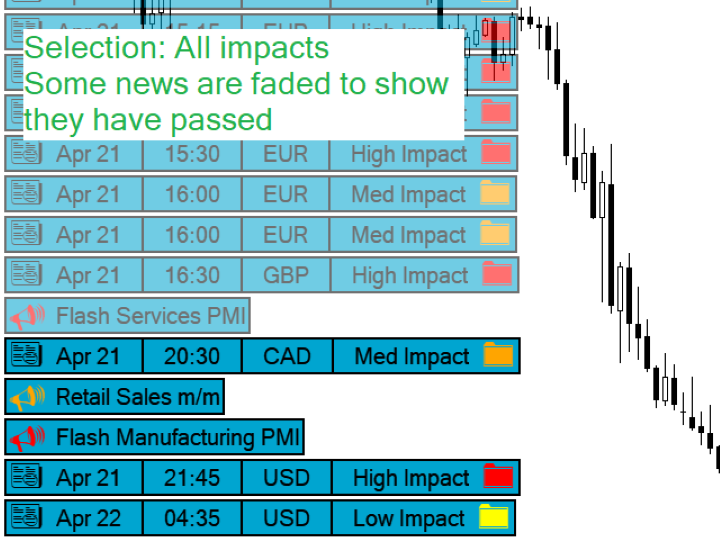
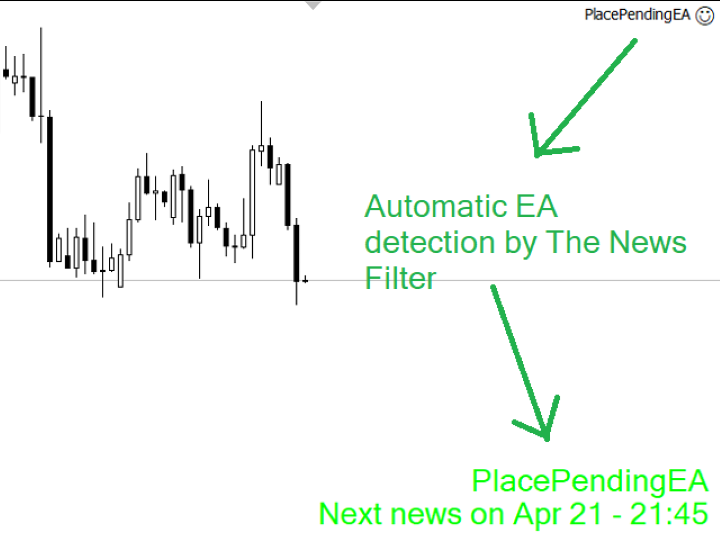
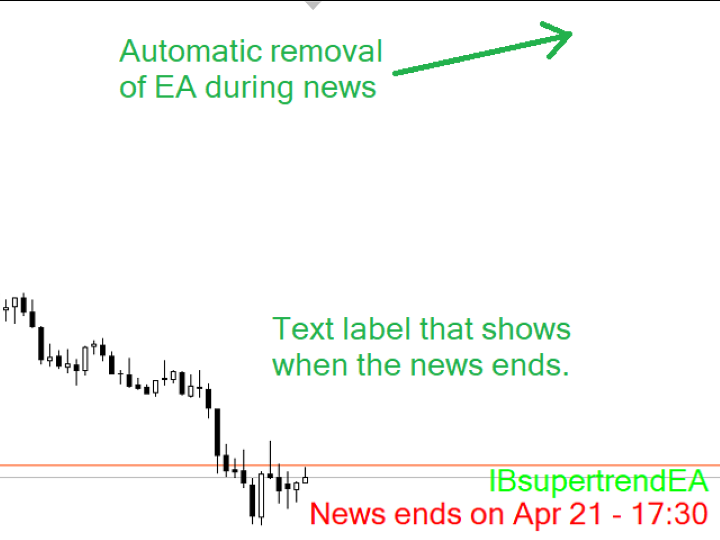
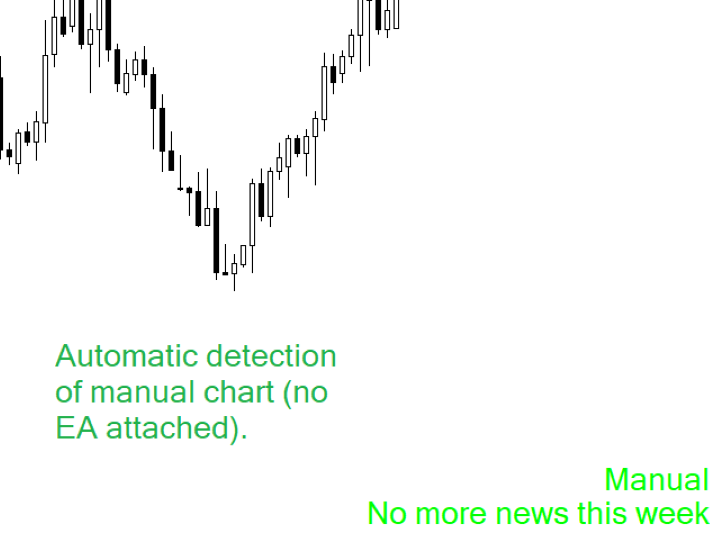
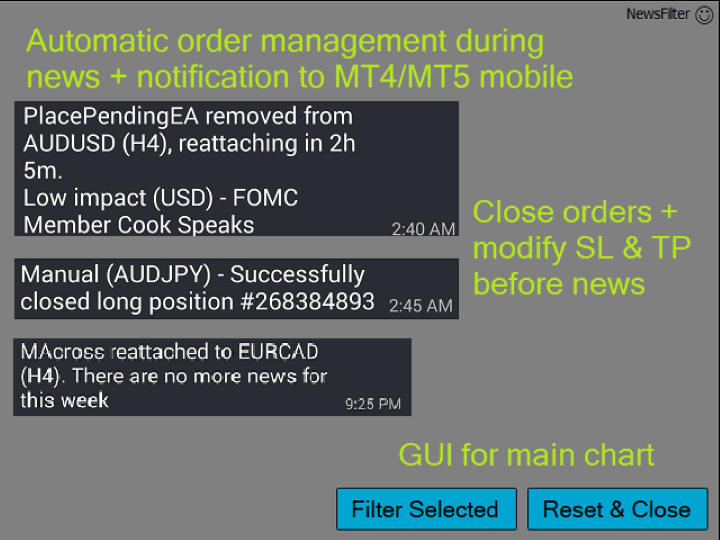

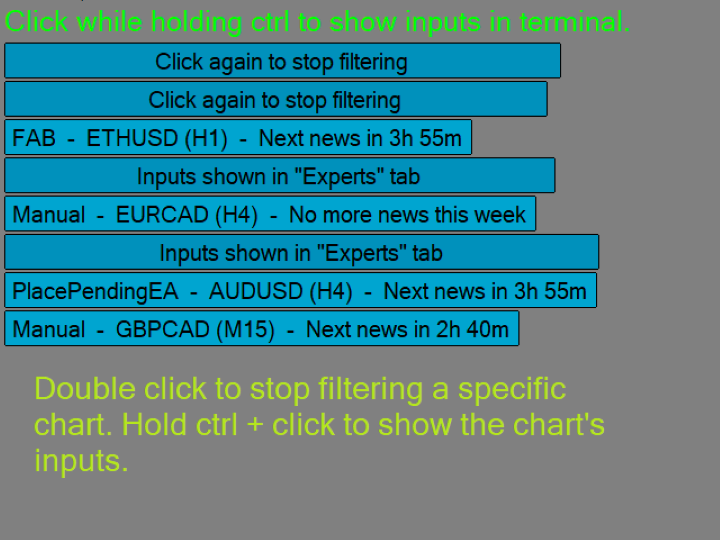
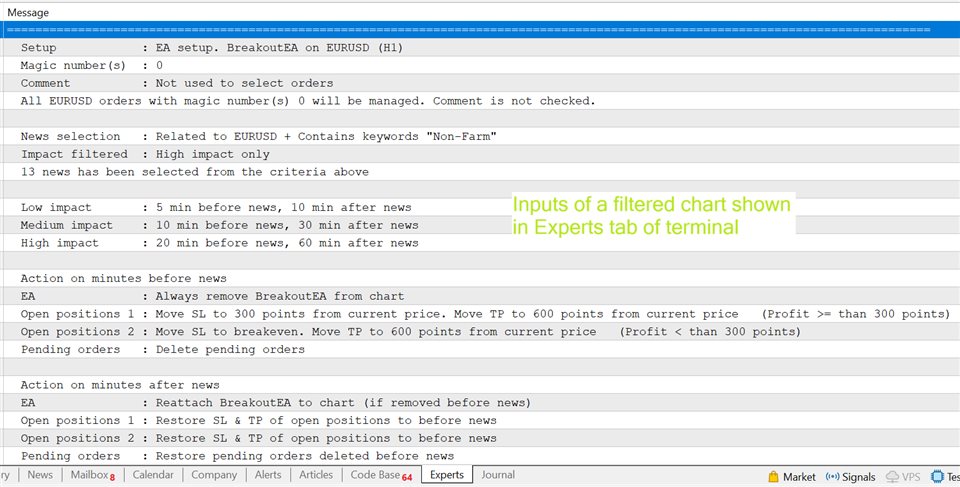
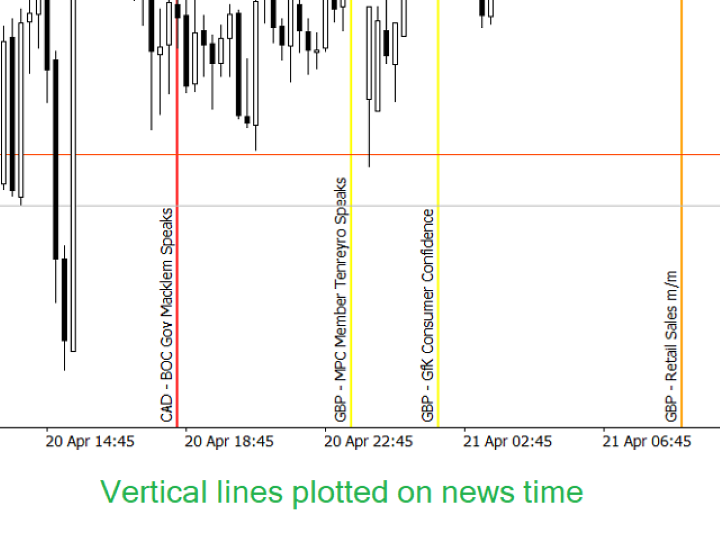
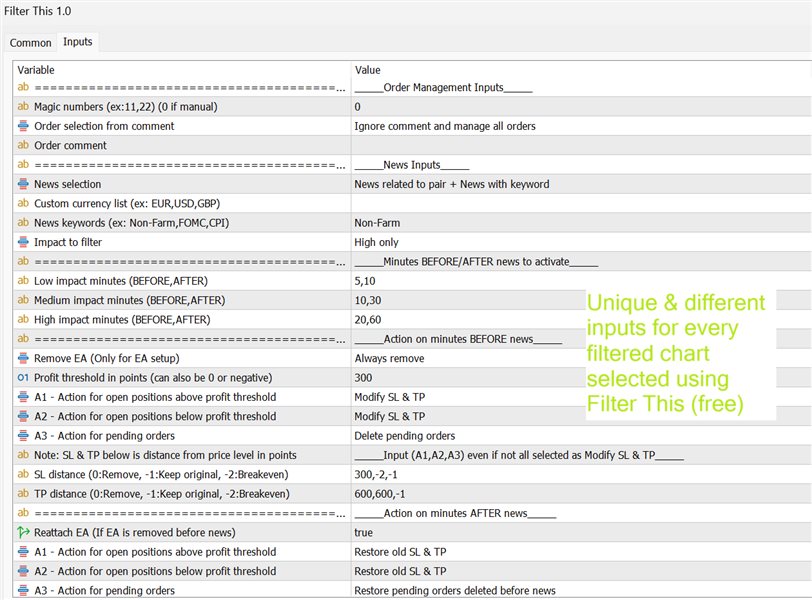
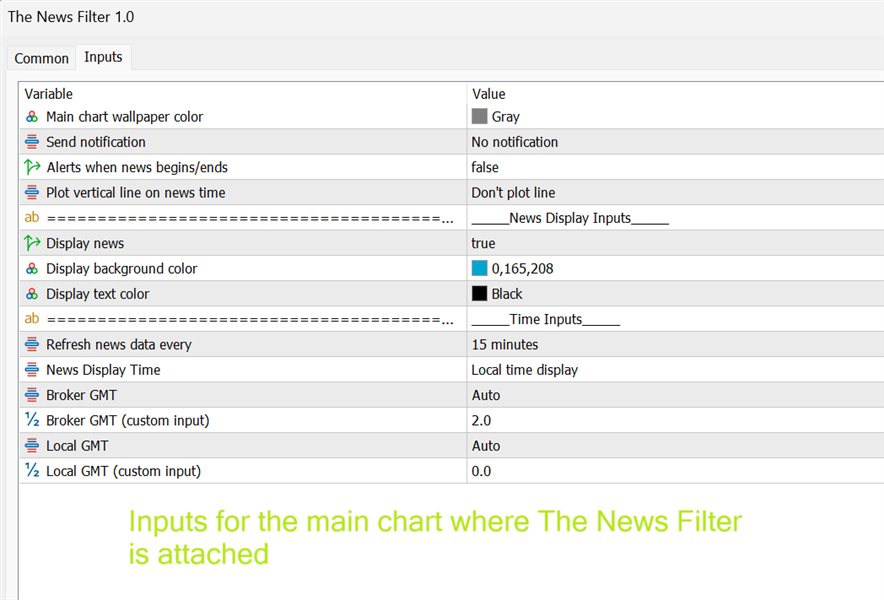



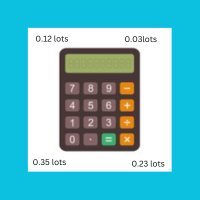


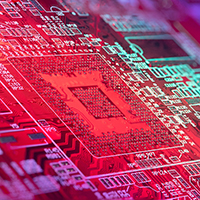




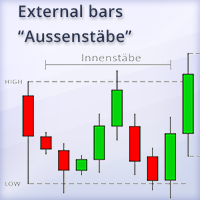









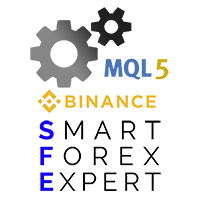





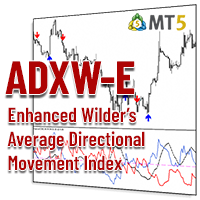

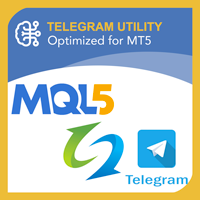

































My ea doesnt have a news filter, have incurred losses because of it. After days of high and medium impact news, this has allowed me to turnnoff ea during those times. Works great, highly recommended.