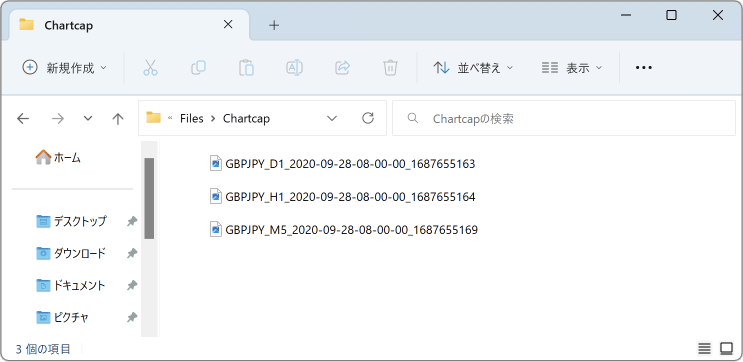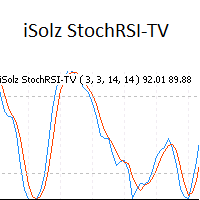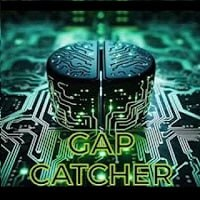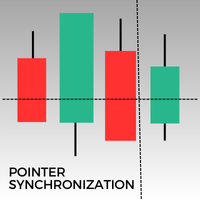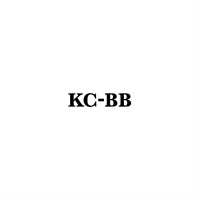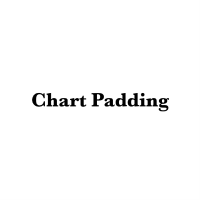Chartcap
- Utilitários
- Kazusa Hase
- Versão: 2.10
- Atualizado: 26 janeiro 2024
What is this indicator?
This indicator is a plugin of MT5's FX verification software "Knots Compositor".
You can take a screenshot of the entire chart by pressing the hotkey and save it to a specified folder.
Features
- Screenshot the entire chart by pressing the hotkey.
- Saves the screenshot image in the sandbox folder specified by the relative path.
- Show the time of Common Thread on the screenshot image.
- Play the screenshot sound.
How to open the sandbox folder
1. Hold down the shift and control keys and press the D key.
2. Open the MQL5 folder inside the opened data folder.
3. Open the Files folder, which is a sandbox folder.
Hotkey
- Capture the entire chart (default="C")