AW Gold Trend Trading EA MT5
- Experts
- AW Trading Software Limited
- Versão: 2.50
- Atualizado: 4 março 2024
- Ativações: 15
EA de tendências totalmente automatizado com estratégia ativa e sistema avançado de média. As ordens são abertas de acordo com um filtro de tendência usando osciladores para maior segurança do sinal. Tem uma configuração simples e clara.
O EA é adequado para uso em quaisquer instrumentos e prazos
Vantagens:
- Sistema automatizado com capacidade de adicionar pedidos manuais
- Algoritmo de recuperação de sobreposição ajustável
- Capacidade de negociar em uma ou ambas as direções
- Usa a média ao se mover na direção oposta
- Cálculo de volume automático plugável
- Ajustando o período de tempo para um indicador de tendência
- Capacidade integrada de enviar todos os tipos de notificações
Variáveis de entrada:
MAIN SETTING
Size of the first order - Volume of orders to open
Enable Autolot calculation - Use automatic lot calculation. Autolot allows you to save risk settings when changing the deposit
Autolot deposit per 0.01 lots - The amount of the deposit, which will account for one "Size of the order" when using the autolot
SIGNALS
Period for trend indicator - The period of the indicator, the larger the value, the less the sensitivity of the indicator signals
Timeframe for trend filtering - Select a timeframe for signal filtering. The entry point uses the current timeframe . For filtering, you can use a larger timeframe, this will filter out the market noise
Period first oscillator - The period of the main oscillator - The higher the value, the fewer signals, the lower the value, the less the accuracy of the signals
Period second oscillator - The period of the additional oscillator. The higher the value, the fewer signals; the lower the value, the less accurate the signals.
Use signals at the close of the candle - Use signals on the current candle or on the last candle
Upper Border Oscillators - When this level is crossed, the EA opens the first order of the Sell basket
Lower Border Oscillator - When this level is crossed, the EA opens the first Buy order.
GRIDS SETTINGS
Multiplier for size of orders - Multiplier for orders in the basket. Each subsequent order opened by the EA in the grid of orders will be larger than the previous one by this coefficient
Step for grids - Step in points between orders in the basket
TAKE PROFIT SETTINGS
Size of Virtual TakeProfit (In Points) - TakeProfit size in points. Calculated for the current group of orders from the breakeven price
Use overlap last and first orders - Use overlap of the first order by the last one
Use overlap after that number of orders - Use the overlap of the first order with the last one after the given number of open orders
PROTECTION SETTINGS
Maximum slippage in points - Maximum allowable slippage in points
Maximum spread in points - Maximum allowable spread in points
Maximum size of orders - The maximum allowable volume of one order in lots
Maximum number of orders - Maximum number of open orders
Open only 1 order per candle - Open only one order per candle
ADVISOR SETTINGS
Orders magic number - MagicNumber of EA orders
Comments of the EA's orders - Commentary on EA's orders
Allow to open OP_BUY orders - Allow sending OP_BUY orders
Allow to open OP_SELL orders - Allow to send OP_SELL orders
Allow to open new orders after close - Allow to send new orders after all orders are closed
NOTIFICATIONS SETTINGS
Send push notifications when closing orders - Notifications when closing orders to the mobile version of the terminal
Send mails when closing orders - Emails when closing orders to the user's address
Send alerts when closing orders - Pop-up notifications when closing orders on the user's terminal
GRAPHICS SETTINGS
Show panel of advisor - Show or not show the advisor panel
Size for panel - Adjust the size of the panel
Font in panels - Adjust panel font size

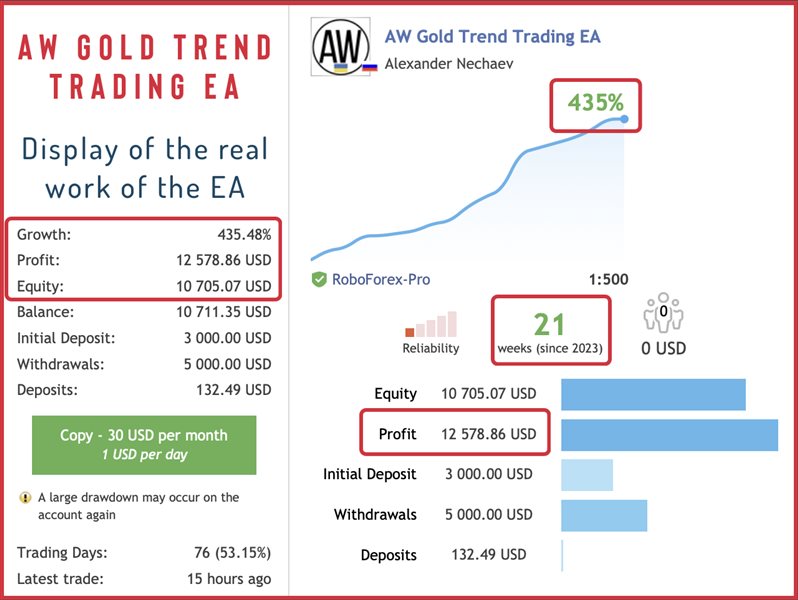
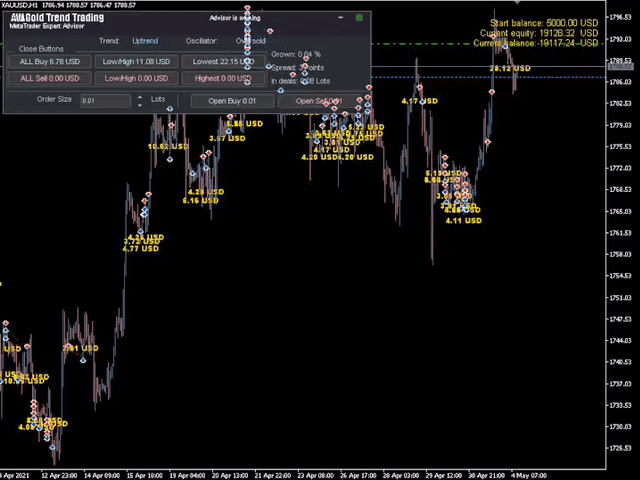
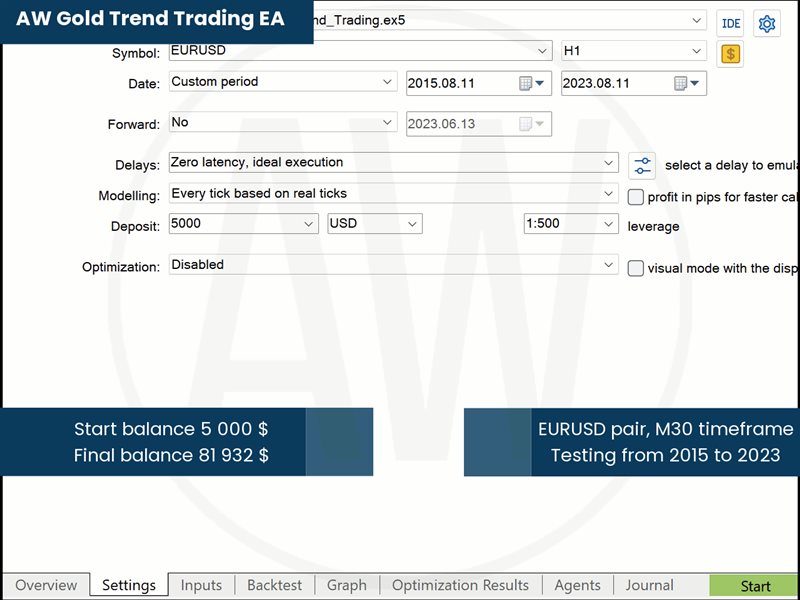
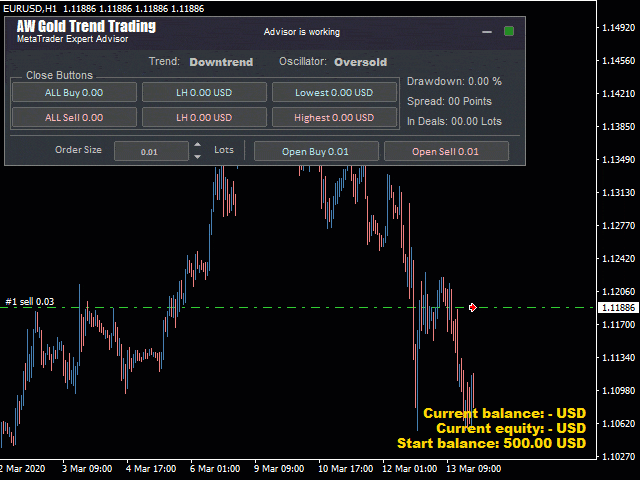
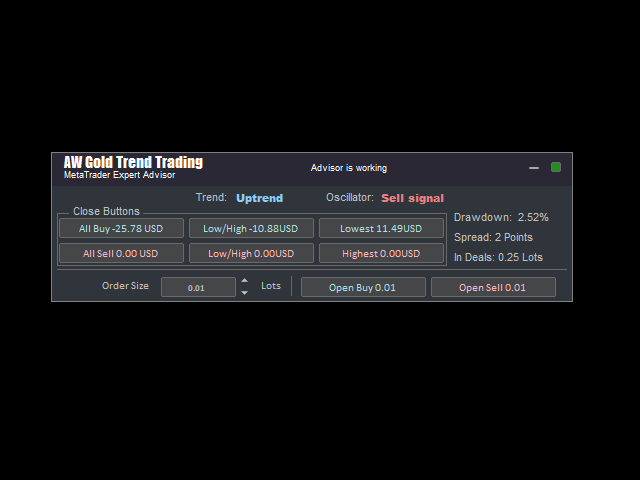
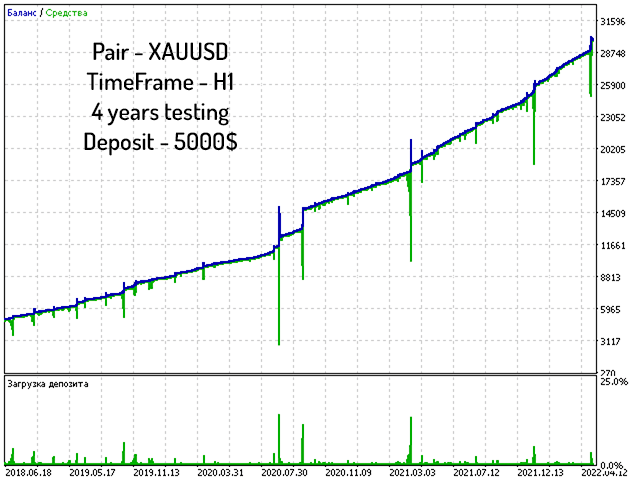
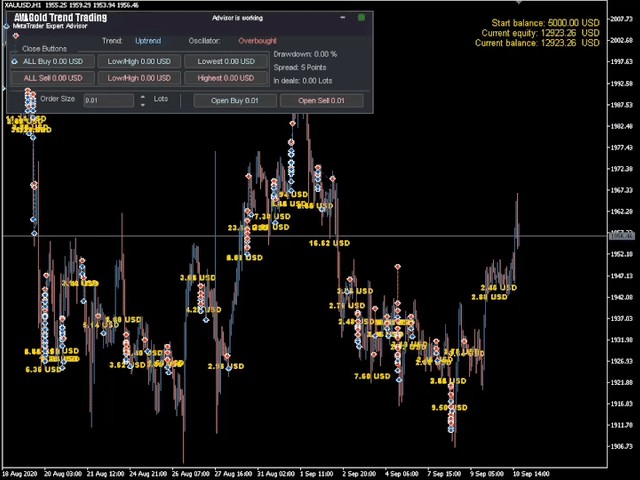
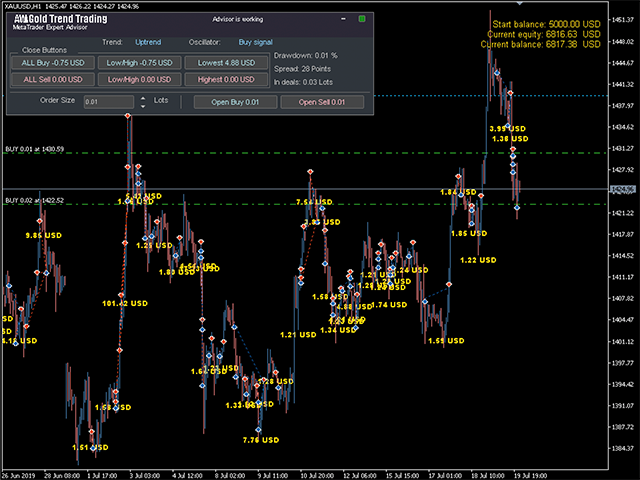
























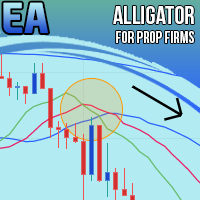



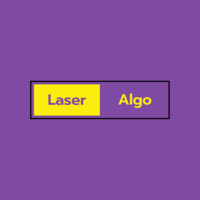
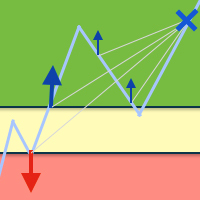















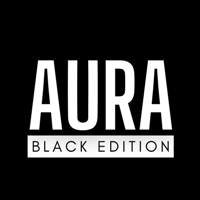











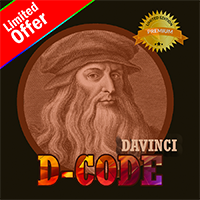





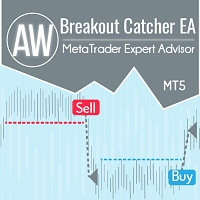
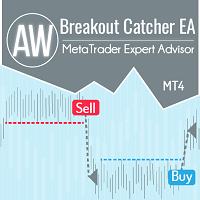




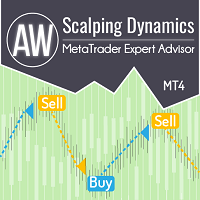
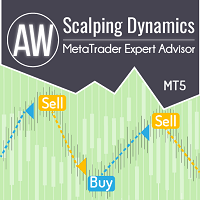




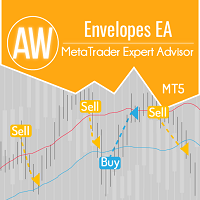

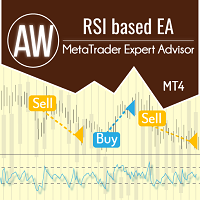
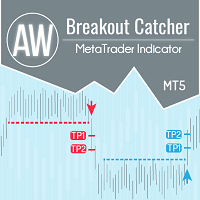



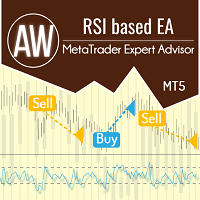






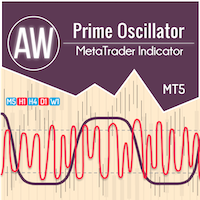
thank you for the great product!! and the best support.