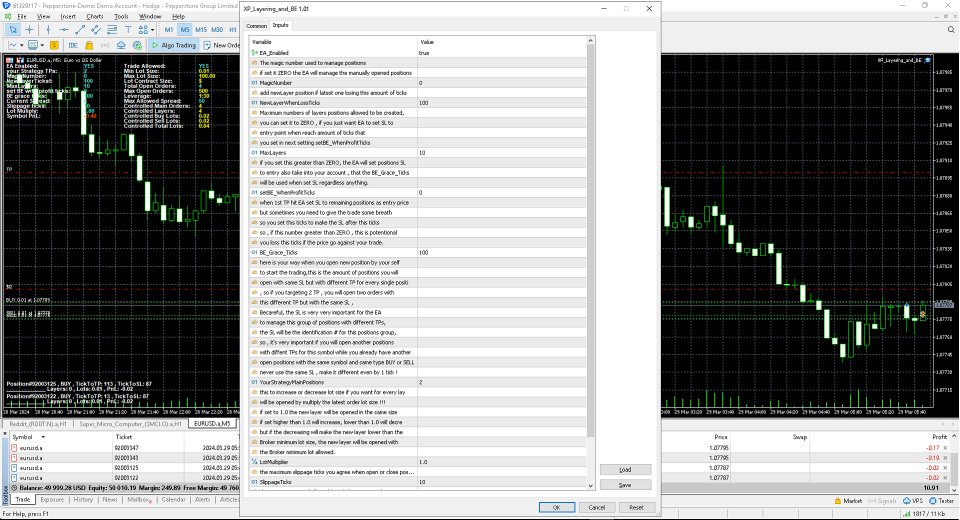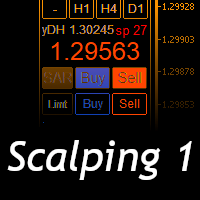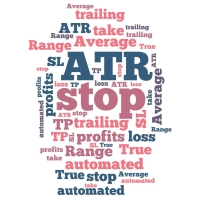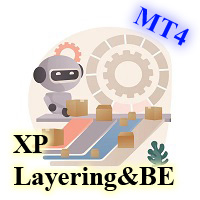XP Layering and set BE tool for MT5
- Utilitários
- Mostafa Mahmoud
- Versão: 2.22
- Atualizado: 24 abril 2024
- Ativações: 20
Hello and welcome :) this is the MT5 version
This is a powerful tool to help you to manage your positions
just enter the trade and let the EA do the work .
this EA technically made to help traders with fast actions and accurate work ,
- you may want to enter trade and when the trade in profit an amount of pips you want to secure it and set SL to entry price
just enter the trade and let the EA do the work .
- you may want to enter trade with 2 or 3 or any amount of targets
you have to enter with one position for every target TP
you set this amount of target in the EA setting and once 1st TP hit the EA will set BE for remaining positions
- you may want to distribute your trading volume instead of enter the trade with your full volume
you can set the EA to open new layers for your every amount of ticks goes against your trade
the EA show you all information you may need about your trading account and current open trades what ever how much them ,
WE ARE DEALING WITH TICKS NOT PIPS ! , BECAUSE THE NUMBER OF DECIMAL DIGITS IS DIFFENT BETWEEN BROKERS , SO CONFIGURE THE SETTINGS FOR EVERY SYMBOL AS THE AMOUNT OF TICKS YOU WANT BASED ON YOUR BROKER DIGITS
SOME BROKERS FOR EXAMPLE SHOWING GOLD PRICES LIKE 2150.65 AND OTHER BROKERS SHOWING IT LIKE 2150.650
HERE , THE TICK IS THE SMALLEST NUMBER IN THE SYMBOL PRICE DECIMAL DIGITS !
INPUTS :
(YourStrategyMainPositions) the main setting
this setting used by you to inform the EA how much positions (we call it MAIN POSITIONS) you will open in the start of your trade with different TP but all this positions with the same SL for applied symbol pair , examples :
- if you set it to 0 , the EA will layering your losing positions ( also this will happen when you set to ZERO setting named MaxLayers )
- if you set it to 1 , the EA will layering your losing positions (losing amount you set in NewLayerWhenLossTicks) until layers count reach ( MaxLayers )
- if you set it greater than 1 , the EA will layering your losing positions (losing amount you set in NewLayerWhenLossTicks) until layers count reach ( MaxLayers )
and when the 1st TP hit , the EA will set the SL for the remaining MAIN POSITIONS , the SL will be set to price away from entry price with amount of ticks you set in ( BE_Grace_Ticks ) , if you set this to 0 , the EA will set SL exactly to the entry price .
( NewLayerWhenLossTicks )
As I said above the layering orders will be opened every time the latest layer loss this amount of ticks until reaching MaxLayers
( InverseLayering )
this is newly added revolutionary feature on 2024-Apr-03 to make the layering when your main position in profit instead of loss , this idea to increase chances for bigger profit when hit TP , unlike layering when loss , will increase chance for bigger loss if hit SL .
( setBE_WhenProfitTicks )
- if you set this greater than 0 , the EA will set main positions SL to entry price , of course the price will be far away from entry price with amount of ticks you set in ( BE_Grace_Ticks )
regardless the 1st TP hit or not even if you set ( YourStrategyMainPositions ) to 0 , because you may want to use this EA just as an automatic set BE tool to secure positions from price reversal against your trade.
- if you set it to 0 , the SL will set to entry price for the remaining MAIN POSTIONS only when your 1st MAIN POSTION hit it's TP
( PositionsTypesToHandle )
select the type of orders you want EA to handle , you may apply the EA on two charts for same symbol to handle buys & sells with different settings
if you select ALL , the EA will handle the two types of positions (Buys & Sells) in the same chart with the same settings.
( LotMultiplier )
This to increase or decrease lot size if you want for every layer will be opened by multiply the latest order lot size !!!
- if set to 1.0 the new layer will be opened in the same size .
- if set higher than 1.0 will increase, lower than 1.0 will decrease the lot size , but if the decreasing will make the new layer lower than the Broker minimum lot size, the new layer will be opened with the Broker minimum lot allowed.
( MaxSpreadTicks )
The maximum spread allowed (in ticks) to open or close position to avoid high spreads like during news or low liquidity market.
( SlippageTicks )
The maximum slippage ticks you agree when open or close positions.
( SendPushNotification )
if you set to true , the EA will send push messages to MetaTrader with transactions done by EA. ( only if you enabled this setting in MetaTrader and added a working MetaQuotes ID )
2024-04-23
added another hassle-free feature (AutoOpenRemainingMainPositions) to auto open the remaining main position for you to guarantee for you placing your orders light fast
if you set (YourStrategyMainPositions) = 2 , once you open 1st position and set SL & TP for it , the EA will open the second position for you and will use this setting (IncreaseTPforAutoMainPositions) to increase profit target if you set it more than ZERO
and this setting (OnlyPositionsNotPassedThisSeconds) to avoid auto opening/copying positions if the last position you opened has passed this amount of seconds .
Hope this EA help you and wishing you a successful trade :)
if you want MT4 version , use the following link :