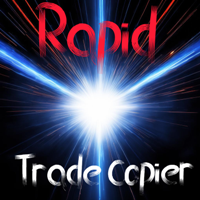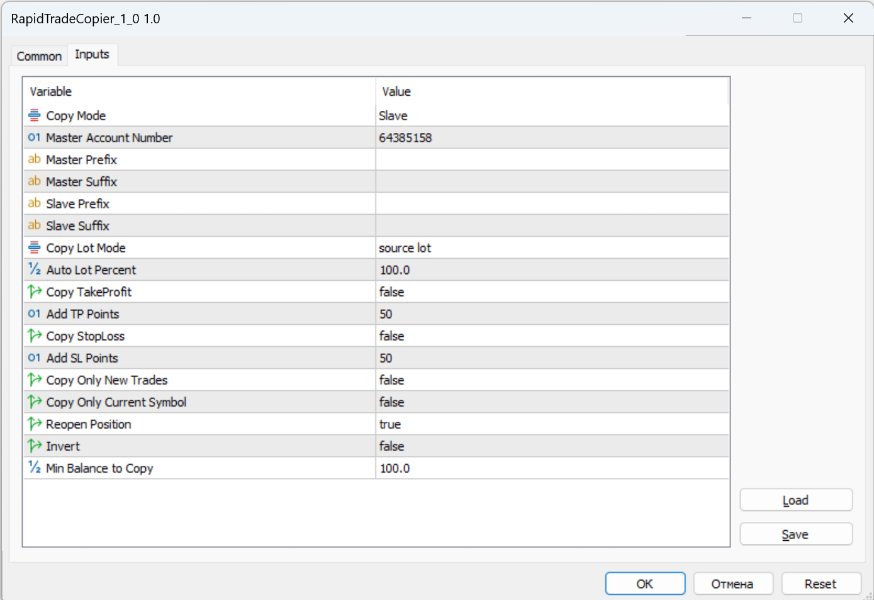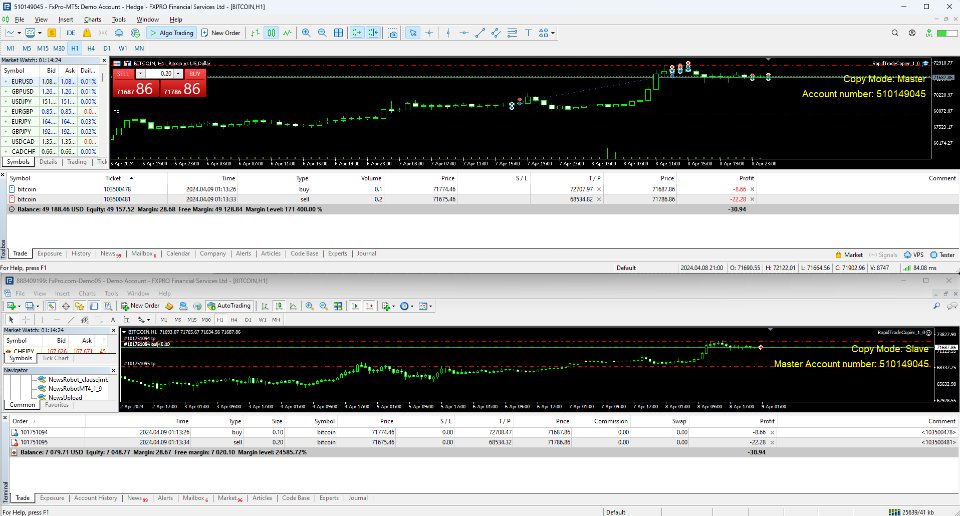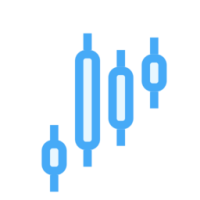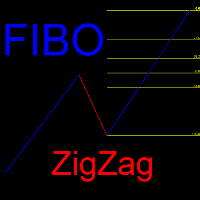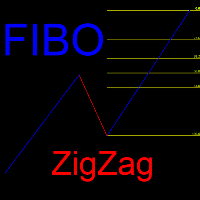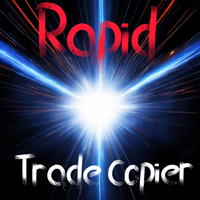Rapid Trade Copier MT5
- Utilitários
- Andrey Tatarinov
- Versão: 1.0
- Ativações: 10
O utilitário foi projetado para copiar rapidamente transações entre terminais MT4 e/ou MT5 localizados no mesmo computador ou servidor Windows VPS.
As opções mais importantes e úteis que podem ser necessárias ao copiar uma fatura são fornecidas:
- copiando todas as negociações ou negociações apenas para o instrumento atual
- copiando Take Profit e Stop Loss
- copiando apenas novas transações abertas após o consultor começar a trabalhar
- reabertura de transações
- inversão de entrada
- adicionar/remover prefixos e sufixos em nomes de instrumentos
- saldo mínimo para cópia
- encerramento parcial de transações
Para começar a copiar, instale o utilitário na conta da qual as transações serão copiadas. Para fazer isso, selecione Modo de cópia: Master
Instale o utilitário na conta que receberá o sinal. Para fazer isso, selecione Modo Cópia: Slave e insira o número da conta Master no campo Número da Conta Master.
A cópia do lote original da conta mestre ou o cálculo automático com base no tamanho do saldo são suportados.
Não é necessário copiar Take Profit e Stop Loss, pois ao fechar uma transação na conta Master, o consultor irá fechá-la automaticamente na conta receptora. Ao copiar Take Profit e Stop Loss, é possível adicionar um determinado número de pontos. Isso é necessário para que as transações na conta receptora não sejam encerradas antes das transações na conta Máster, pois neste caso a transação poderá ser aberta novamente com a opção Reabrir Posição habilitada.
Se houver prefixos e sufixos adicionais nos nomes dos símbolos, você deverá indicá-los.
Por exemplo, o símbolo EURUSD na conta Master é denominado EURUSDfrd, e na conta Slave rtEURUSDs. Para uma cópia correta, você precisa especificar:
Sufixo Mestre: frd
Prefixo escravo: rt
Sufixo Escravo: s
Se você tiver alguma dúvida sobre a instalação e uso do utilitário, escreva uma mensagem pessoal.
Versão para MT4 https://www.mql5.com/pt/market/product/111908