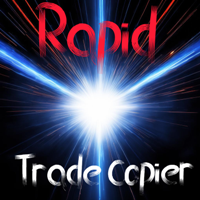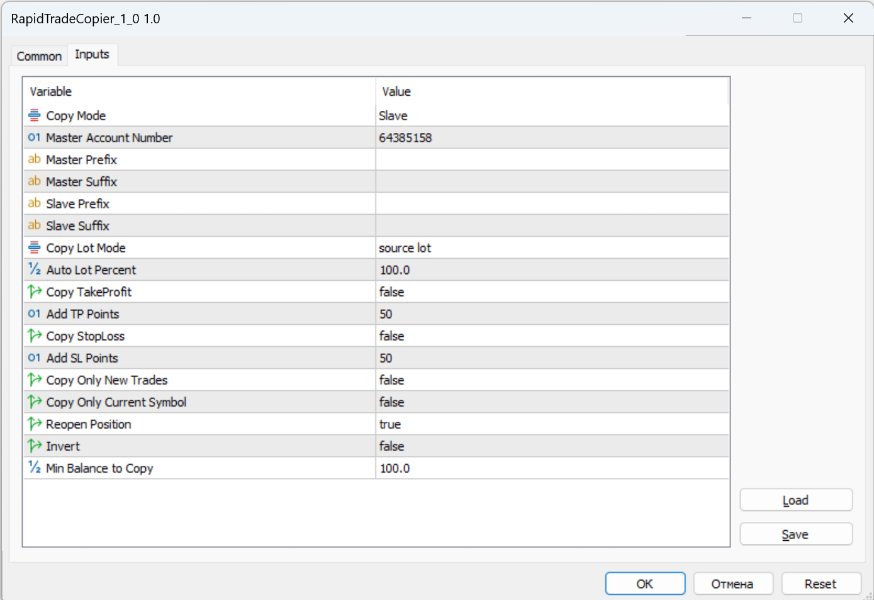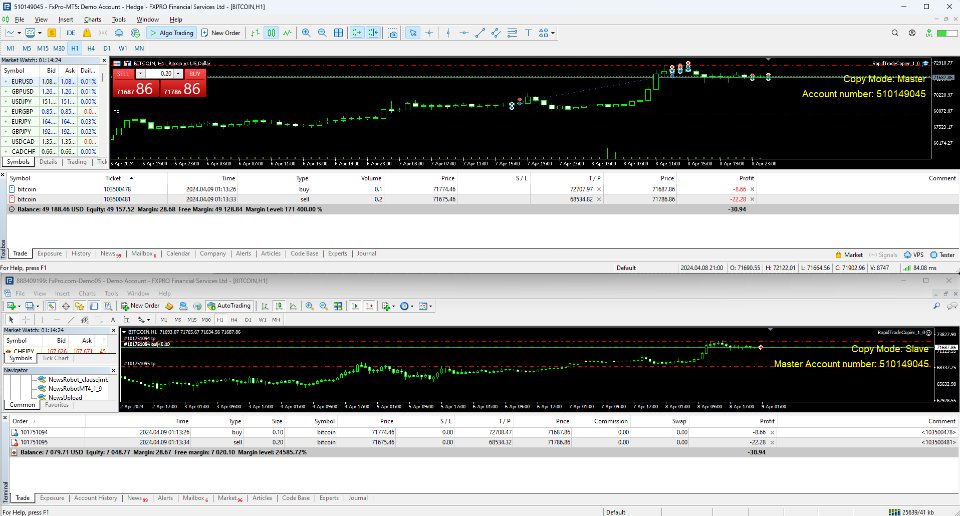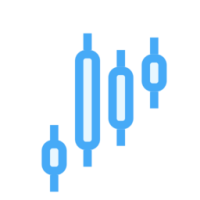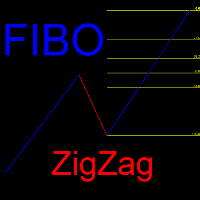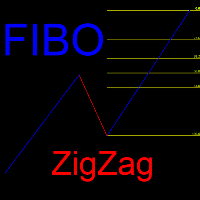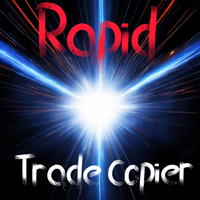Rapid Trade Copier MT5
- Utilità
- Andrey Tatarinov
- Versione: 1.0
- Attivazioni: 10
L'utilità è progettata per copiare rapidamente le transazioni tra terminali MT4 e/o MT5 che si trovano sullo stesso computer o server VPS Windows.
Vengono fornite le opzioni più importanti e utili che potrebbero essere necessarie quando si copia una fattura:
- copiando tutte le operazioni o le operazioni solo per lo strumento corrente
- copiare Take Profit e Stop Loss
- copiando solo le nuove transazioni aperte dopo che l'advisor ha iniziato a funzionare
- riapertura delle transazioni
- inversione di ingresso
- aggiungere/rimuovere prefissi e suffissi nei nomi degli strumenti
- saldo minimo per la copia
- chiusura parziale delle transazioni
Per iniziare a copiare, installare l'utilità sull'account da cui verranno copiate le transazioni. Per fare ciò, seleziona Modalità Copia: Master
Installa l'utilità sull'account che riceverà il segnale. Per fare ciò, seleziona Modalità Copia: Slave e inserisci il numero di conto Master nel campo Numero di conto Master
È supportata la copia del lotto del conto principale originale o il calcolo automatico basato sulla dimensione del saldo.
Non è necessario copiare Take Profit e Stop Loss, poiché quando si chiude una transazione sul conto Master, il consulente la chiuderà automaticamente sul conto ricevente. Quando si copiano Take Profit e Stop Loss, è possibile aggiungere un numero specifico di punti. Ciò è necessario affinché le transazioni sul conto ricevente non vengano chiuse prima delle transazioni sul conto Master, poiché in questo caso la transazione potrebbe riaprirsi con l'opzione Riapri posizione abilitata.
Se nei nomi dei simboli sono presenti prefissi e suffissi aggiuntivi, è necessario indicarli.
Ad esempio, il simbolo EURUSD sul conto Master si chiama EURUSDfrd, mentre sul conto Slave si chiama rtEURUSDs. Per una corretta copia è necessario specificare:
Suffisso principale: frd
Prefisso schiavo: rt
Suffisso schiavo: s
In caso di domande sull'installazione e sull'utilizzo dell'utilità, scrivere un messaggio personale.
Versione per MT4 https://www.mql5.com/it/market/product/111908