Conheça o Mercado MQL5 no YouTube, assista aos vídeos tutoriais
Como comprar um robô de negociação ou indicador?
Execute seu EA na
hospedagem virtual
hospedagem virtual
Teste indicadores/robôs de negociação antes de comprá-los
Quer ganhar dinheiro no Mercado?
Como apresentar um produto para o consumidor final?
Ferramentas de negociação pagas para MetaTrader 5 - 3

Um sistema automatizado para enviar notificações para que nenhum de seus assinantes perca seus eventos de negociação do seu terminal de negociação. Um utilitário que envia notificações ao mensageiro do Telegram sobre quaisquer operações de negociação em sua conta. Instruções passo a passo para conectar o utilitário a um canal no Telegram -> AQUI / MT4 -> AQUI Vantagens: Fácil configuração e instruções detalhadas, Possibilidade de enviar screenshots ajustáveis, Texto de notificação persona

O indicador de gravação de ticks reais para backtesting no MetaTrader 5 é uma ferramenta poderosa projetada para permitir que os traders simulem suas estratégias de negociação com a máxima precisão e realismo. Este indicador captura e armazena os ticks reais do mercado, permitindo que você reproduza condições de mercado passadas com extrema fidelidade, melhorando assim a precisão e confiabilidade dos testes de estratégias. Principais Características: Captura de Ticks em Tempo Real: O indicador r

In trading, losses are inevitable, but they can be managed effectively with the right tools. Lock Guard can be used for insuring positions in manual trading or as an addition to another robot. It is a powerful tool for saving a trader's main positions because it can prevent losses from getting out of hand. Lock Guard is a trading tool that helps manage losses by automatically placing pending stop orders, which act as counter orders that become market orders when the price moves against t

T Manager, the ultimate trade management solution designed by traders for traders. If you are searching for a simple and efficient trade panel, trade manager, or trade assistant, you are at the right place. The market contains a diverse number of those tools , but this one is designed by traders for traders . I designed this tool, and I am using it daily.
Take my advice and stop buying tools blended with un-useful features that you will never use, T Manager provides you with the essential

This is a dual function EA. It offers both trailing stop and break even(BE) or breakeven-plus(BE+) functions. This EA sets BE/BE+ and Trailing stops for both manually and auto-opened trades. To use only the BE/BE+ function of the EA, type in the number 3, under BlockID in inputs, when initializing the EA. To use only trailing stop, type in 2. Trailing stop is a more flexible variation of a normal exit order. T railing stop is the practice of moving the stop-loss level closer to the curre

Trade Copy é uma ferramenta em forma de EA que replica as operações feitas em um Meta Trader 5 para todos os meta Traders 5 abertos no mesmo computador. É útil se você deseja operar mais de uma conta sua ou se deseja trabalhar com gerenciamento de contas de terceiros. Versão Demo: https://www.mql5.com/pt/market/product/40906 Versão para M T4: https://www.mql5.com/pt/market/product/40902 Configuração: MAIN OPTIONS Idiom - alterna entre Português e Inglês. Copy trades from - especifica se de tod

O indicador gráfico Perfect Seconds permite converter velas de minutos em segundos
1. Escolha qualquer número de segundos para fechar uma barra 100% com tempo preciso.
2. Estes são dados baseados em taxas. Funcionam mesmo se os ticks não estiverem disponíveis.
3. Não é necessária nenhuma DLL externa, funciona perfeitamente no VPS
4. Código rápido e otimizado
5. Suporta pares criptográficos como BInance, Kucoin e todas as outras bolsas onde o gráfico de futuros pode ser facilmente

A ferramenta de proteção do patrimônio líquido da conta é uma ferramenta essencial e prática projetada para proteger o valor líquido da sua conta contra perdas inesperadas.
Esta ferramenta foi projetada especificamente para traders que usam programas de negociação automatizados. Quando você tem vários programas de negociação automatizados em execução em sua conta, especialmente enquanto dorme à noite, há o risco de sofrer perdas inesperadas devido a eventos imprevisíveis ou falhas nos program

O Painel Comercial Manual EA MT5 é o painel comercial mais direto e fácil de usar que você pode encontrar para o MT5. Tem todas as suas opções e funções numa só superfície, sem necessidade de abrir janelas ou painéis adicionais. É um utilitário de gerenciamento de pedidos, calculadora de risco, encerramento parcial e protetor de conta, tudo em uma interface extremamente conveniente de usar!
Usando o Painel de Negociação Manual EA MT5 , você pode negociar muitas vezes mais rápido e mais

1. This EA is an auto take profit, stoploss, trailing stop & profit lock with exit strategy (reverse/ hedge) martingale.
2. Suitable for manual trading either on pc chart or mobile trading (when on VPS)
3. Variable input are in pips 4. 1st position will be opened manually by yourself (buy/sell). TP, SL, TS and profit lock will be set thereafter. 5. There are 2 exit strategy if your 1st manual trades (Failed) and goes against your trend. (a) Reverse Martingale (Sell) is activated when

DLT (Display Local Time) is an INDICATOR which displays local time using GMT timezone that can be easily switched. Support non standard timezones eg. -3:30, +4:45 Useful when you trade in your local market hours, or to evaluate candles in different time zone. This version is for MT5 terminal. For MT4 version click here: https://www.mql5.com/en/market/product/71187 Massive updates on version 3.0:
Choose to show current local time with optional date/GMT on chart's corner you want. Set your

Um utilitário para definir automaticamente os níveis de equilíbrio, transfere as negociações para o equilíbrio ao passar uma determinada distância. Permite que você minimize os riscos. Criado por um trader profissional para traders. O utilitário funciona com quaisquer ordens de mercado abertas por um trader manualmente ou usando consultores. Pode filtrar negociações por número mágico. O utilitário pode trabalhar com qualquer número de pedidos ao mesmo tempo.
Versão MT4 https://www.mql5.com/en

O utilitário foi concebido para clonar transacções na sua conta de negociação - o programa abre uma transacção adicional com os seus parâmetros. Tem a capacidade de aumentar ou diminuir o lote, adicionar muito, alterar os parâmetros de stoploss e takeprofit, O programa é concebido para funcionar em "Windows PC" e "Windows VPS". Buy a cloner and get the second version for free
Parâmetros: CLONE_POSITIONS - que ordena a clonagem; MAGIC_NUMBER - número mágico; DONT_REPEAT_TRADE - se for verda

EquityProtect provides hidden StopLoss, TakeProfit or TrailingStop based on the account equity. All orders of all symbols can be closed or just the chosen currency and/or just buys or sells or pending orders deleted. EquityProtect closes all or just defined orders when the account equity falls under or rises over a certain level. Besides EquityProtect can use the account equity as trailing stop. A comment in the chart shows the equity where the robot will react. An Alert can be activated and ope

The work of the utility is directed at opening new market orders, maintaining them, transferring the unprofitable orders into profit using an internal loss handling algorithm, trend filtering and various types of trailing stop and take profit. Suitable for any instruments and timeframes. The algorithm works separately for buys and sells, which allows simultaneously working in both directions as well. For the event when the additional orders opened by the utility do not become profitable, a Stop

The Expert Advisor will help you forward all alert from MetaTrader 5 to Telegram channel/ group. All alert must save to folder MQL5\Files\Alerts\ , text file with format *.txt and screenshot with format *.gif or *.png.
Parameters: - Telegram Bot Token: - create bot on Telegram and get token. - Telegram Chat ID: - input your Telegram user ID, group / channel ID - Forward Alert: - default true, to forward alert. - Send message as caption of Screenshot: - default false, set true

Este produto filtra todos os consultores especializados e gráficos manuais durante o horário das notícias, para que você não precise se preocupar com picos de preços repentinos que possam destruir suas configurações de negociação manuais ou negociações realizadas por outros consultores especializados. Este produto também vem com um sistema de gerenciamento de pedidos completo que pode lidar com suas posições abertas e ordens pendentes antes do lançamento de qualquer notícia. Depois de comprar o

Seconds time frame
In MT5 there are no second charts by default. Many of the presented options for creating such do not work fully - errors with extrema, inability to use indicators, etc. I present you a fully working variant. The script works as an Expert Advisor by creating a custom symbol. To work, the script is placed on the M1 chart of the instrument of interest, after which the window of the custom symbol will open automatically. The settings are minimal and intuitive - the timeframe inte

KT Auto SL TP automatically sets the stop-loss and take-profit as soon as it detects manually placed orders on the chart. It can effortlessly place the stop-loss and take profit for the market, limit and stop orders simultaneously.
Features
It can set the stop-loss and take-profit for all the active symbols from a single chart. Equipped with trailing stop-loss with steps. Seamlessly works for the market and pending orders. Shows the informational text information on the chart.
Inputs Cur

Welcome! We are delighted to introduce our latest expert, which is a semi-automatic trading system that includes all the features you need for position management. Simply draw a line on a significant trend or supply-demand level, and the expert will take care of the rest for you. It comes with a wide range of risk management and position management tools, such as trailing stop, partial closure, break even, determination of stop loss and take profit levels using ATR, as well as automatic lot siz

Indicador que sincroniza os gráficos, isto é, quando o ativo é substituído em um dos gráficos todos os que estiverem com o indicador sincronizado são alterados, com o mesmo timeframe (Same_Timeframe = true) ou com timeframes diferentes (Same_Timeframe = false). Os gráficos a serem sincronizados são identificados pela cor (Label). Para sincronizar os indicadores deve-se inserir o indicador em todos os gráficos a serem sincronizados, utilizado a mesma cor (Label). Uma caixa com a cor (Label) esco

O FXTT Trendline EA para MT5 é um robô que o ajuda a gerir as suas posições de acordo com as linhas que voce desenha no seu gráfico. Basicamente ele permite que voce crie ordens pendentes utilizando linhas que não sejam horizontais . Por omissão, esta funcionalidade não é suportada pelo Metatrader 4. Fácil de configurar Basta escolher o Lot size , Stop Loss e Take Profit Permite abrir posições de acordo com varias situações: Touch, Pullback, Breakout e False Breakout da linha A uti

Drawdown Protector is a utility tool used to manage your desired Max Daily Drawdown.
In the era of prop firms and challenges, it's highly important to be aware of daily drawdown limits. It's an effective EA that is simple to use for Equity Drawdown Management and prevention of revenge trading. Input parameters:
How many Hours to block trading? - Here, you set how many hours you want the EA to block new trades, after the Daily % Drawdown is breached. Value must be >0. Block trading until the n

The "Scalping Scale in" is a utility tool designed for scalpers who want to scale in an initial position at fixed distances without worrying about the S/L and T/P placement, because every second counts when scalping. How it works:
You set your desired values in the inputs tab of the EA, and more specifically what Risk-to-Reward you want the T/P to be placed, how wide you want your S/L (in pips) - which also is the distance of the next next stop order (scale in position). You manually click Buy

Hello, Every one
This is "Close All Button" future 2
A script to manage order and close all market positions and/or pending orders.
----------------------------------------------------------------------------------- This is Close All Market positions and/or pending orders button
You can close all or manage orders in 1 second by one click
------------------------------------------------------------------------------------
Download for Demo Account: Demo version: Close 1s manage v1.7 D

StopLoss and TakeProfit Utility MT5 for automatic setting of stop loss and take profit levels. Created by a professional trader for traders. The utility works with any market orders opened by a trader manually or using advisors. Can filter trades by magic number. The utility can work with any number of orders simultaneously.
WHAT THE UTILITY CAN DO: Set virtual stop loss and take profit from 1 pip Real stop loss and take profit W ork with each order separately ( stop loss and take pr

This utility provides the ability to use hot keys in manual trading instantly responding to the current market situation. You can assign hot keys to open/close positions by their type, open/close all positions on the current chart and remove all orders on the current chart. You can also assign hot keys for five predefined trade volumes and switch between them if necessary with no need to change the volume manually from time to time. It is also possible to set the auto calculation of a trade volu

NEW VERSION 2023 1.5v B
UPDATED 13/01/2024
Rastreador de Agulhadas. PROMO 6 MESES POR 30 USD!!! Este utilitário é um scanner de mercado com base no indicador do índice Didi. Ele pode digitalizar todos os quadros de tempo de Símbolos no Market Watch, o cliente pode personalizar de acordo com a demanda, pode escanear um único símbolo ou mais de 100. Link do Manual: LINK_driver
Link do Manual Video: LINK O scanner informa quatro tipos de sinais, todos os alertas fornecidos pelo indicador Didi

A utility for managing open positions using virtual (invisible to the broker) stops. Virtual stop loss and virtual take profit can be freely moved around the chart. If the price touches the virtual stop line (TP, SL, TS), the EA will close all orders of the same direction on the current chart. Closing orders by virtual take profit is possible only if there is a profit.
With the help of the built-in trading simulator, you can, in the strategy tester, see how the adviser works. Parameters Block

DIDI Alert - Detector de Agulhadas da ATM Systems
Você está procurando uma ferramenta que te ajude a aproveitar as melhores oportunidades de negociação no mercado financeiro? Então você precisa conhecer o DIDI Alert - Detector de Agulhadas da ATM Systems, o único utilitário do Mercado que se utiliza da poderosa estratégia de negociação do Setup de Agulhadas do Didi Aguiar através do DIDI INDEX e que conta com vários recursos disponíveis, nenhum outro PROGRAMA dedicado à essa estratégia é tão

Fast Trading is an intuitively handy panel for manual trading. With Fast Trading you can quickly: 1. Set pending orders. 2. Place market positions and manage them. 3. Turn on voice notifications for basic actions. Parameters
Base FontSize — size of the font in the application. Caption Color — caption color of window. Back color — background color. Interface language — must be English or Russian. Magic Number — need for market positions and pending orders. Use Voice Notify — Action noti

Telegram ChartSnap MT5 is an utility tool to bridge your MetaTrader 5 activities to your Telegram chat/group/channel. It will screen shot your MetaTrader 5 chart and send it to your dedicated Telegram chat/group/channel through a Telegram bot. The whole process will keep repeating based on a time cycle that predetermined by the user. It is a convenient tool for those who like to get access to their favorite system/dashboard that only available at MetaTrader Desktop. Beside that, trader can eas

This Expert Advisor waits a position to be opened, no matter if you open manually or with the EA buttons or eventually via mobile: it creates a Grid in Anti Martingale with pending stop orders in the same direction of the first position. You can specify the number of orders, the size and the distance between the orders. You can also adjust the Monetary Target of the Grid, the monetary Stop Loss, the Intermediate Target (when reached the EA insert an order with opposite direction of the total pos

The utility places trailing stop, breakeven, stop loss and take profit. It is necessary to allow automated trading in the terminal settings. In testing mode, the utility opens Buy or Sell positions on the first ticks, which allows you to visually observe the given logic, changing the utility parameters. In real mode, the utility does not open positions. Parameters magic - magic number. If less than 0, positions with any magic number are tracked. only_this_symbol - only chart symbol. If fals

Every trader knows the drill: we place positions in the market, and gauging their profit potential can be a challenge. But even more critical is understanding the risk we’re taking on. This is where the "RiskVisualizer" EA excels, calculating not just for a single set but for multiple Take-Profit (TP) and Stop-Loss (SL) levels concurrently. With this innovative feature, RiskVisualizer provides a comprehensive risk assessment for your entire portfolio in real-time. Why the 30€ investment pays off

Tick Chart — full-featured chart for MetaTrader 5. A utility for creating and working with a tick chart in the MetaTrader 5 terminal. You can create a tick chart that works exactly the same as a regular chart. You can apply indicators, Expert Advisors and scripts to the tick chart. You get a fully functional tick chart on which you can work just as well as on a regular chart. You can enable the output of the Ask price data. The data are generated in the form of the upper shadow of a tick bar. Fr

Dominate the Market with Accurate Insights: Meet Cluster Viewer V2 for Metatrader 5! Have you ever wondered how the most successful traders identify the best trading opportunities? With Cluster Viewer V2, you will have access to a comprehensive set of analytical tools designed to provide accurate and in-depth insights into financial markets. Developed for the Metatrader 5 platform, our EA takes your trading strategy to the next level. Features:
Purchase and Sale Volumes by Price Range: View

Pointer synchronization MT5 is an indicator with which the pointer can be synchronized in all the visible graphics of the terminal. It shows a cross cursor on all the visible graphics of the terminal, in position relative to the cursor of the active graph. To activate the indicator, simply press the button that appears in one of the corners of the chart once the indicator is added to the chart. To deactivate the indicator, simply press the button again. Once the indicator has been deactivated,

Reverse TradeCopier for Followers can copy trades from an account that is running Reverse TradeCopier Source . Features: Copies trades from one source (master) account to multiple following (slave) accounts. Allows investor (read only) password for source (master) account. There are no complicated settings and input parameters, everything is easy. Works with different brokers. Works with different quotes symbols (EURUSD_FX, eurusd_m, etc.). Can copy orders from 4-digit quotes platform to 5-dig

Description This is a Utility tool for MT5 which will make our chart analysis task quite more efficient and save large amount of time. As for chart analysis, some are watching out several symbol simultaneously with single timeframe and others are trading only one single pair with multi timeframe analysis. For both, a common troublesome issue is “scroll chart to look back” or “draw chart objects” in multi charts at the same time. Especially for those who are trading with multi timeframe soluti

Time Closer can help you closing all the open position at the specified time "Everyday". Mainly for Day trader that don't want to hold position overnight, or over different session, or over a specific time. Simple Parameter to use. Usage Download and drag Time Closer on the chart (Chart Symbol should be the same Chart Symbol as you want the position close) Check Allow AutoTrading is "On" Set parameters
Input Parameters Turnon True - Turnon the utility
False - Turnoff the utility Close all S

Robust trading panel for use on any symbol (including RangeBars or Renko custom symbols). The tool can be placed anywhere on the chart and offers the following array of features: One-click instant order entry. Pending order entry using horizontal lines on the chart Pending order entry using keys in Entry price (E/P) and optional Stop Loss (S/L) and/or Take Profit (T/P) A choice between fixed trading volume or risk-based volume calculation based on the available account equity, entry price, and t
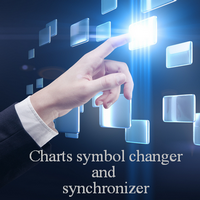
Utilitário projetado para alterar o instrumento de negociação para gráficos atuais, todos ou selecionados, mudança de período de tempo e para movimento simultâneo no histórico (automaticamente ou com um clique) todos os gráficos. A lista de símbolos é lida na "Visão geral do mercado". Você pode alterar a cor, o tamanho e a posição dos botões. A sincronização de gráficos ocorre no momento da primeira barra visível no gráfico ativo, quando você clica no botão de sincronização ou quando move o mous

The trend in the market can be predicted using trend lines but the problem is you don’t know where exactly the price is going to touch the trend line where you can put your pending orders on. Smart Channel Expert Advisor makes it possible to put an advanced channel around the price data, which can be configured to handle placing orders, opening and closing positions, managing risk per trade, spread, slippage, and trailing stop-loss and take-profit automatically. Features Money Management (Calcul

Trade Panel MetaTrader 5 - feature-rich tool that adds the desired and highly-demanded functions to the terminal to enhance trading experience. Orders execution with one click You can open and close orders easily, using the panel. Buttons to open Market, Limit and Stop orders in both buy and sell directions are located on the Main tab, while there are multiple options to close already existing positions and cancel orders: Close/cancel all Close/cancel buy and sell positions/orders separately Clo

Would you like to automate your trading using a custom indicator of your choice? This EA trades using almost any custom indicator. It offers fully customizable settings, flexible position management, customizable trading sessions and weekdays, an inverse mode and a martingale mode. All the robot needs from you are two inputs: The filename of the indicator to trade The signal buffer or the buy/sell buffers to call That's it! The signal buffer or the buy/sell buffers should be provided by the dev

The Trendline Trader EA helps you to analyze and trade the markets with trendlines. You can place and modify lines easily with only few clicks. When you found a strong trend you can also activate the lines to open trades (or place orders) when reached by the price. The tool helps you to analyze multiple markets and still be able to trade trends without sitting in front of the charts all the time. You can change the appearance of the lines. It might be a good idea to choose different colors or si

Evite overtrading, FOMO e comportamentos compulsivos, impondo limites de risco avançados à sua conta de negociação usando o EmoGuardian. Adicione automaticamente Stop Losses às posições, gerencie as perdas de EAs , carregue/descarregue EAs automaticamente. Limite o risco por posição, por tradedd, por intervalo de tempo, por dia. As opções de gestão de risco foram desenvolvidas para combater especificamente os comportamentos compulsivos que levam os comerciantes a explodir as suas contas. Atenção

Crosshair é uma ferramenta fantástica que simplifica a nossa análise gráfica trazendo as velas de preço perfeitamente de acordo com os valores indicadores nas subjanelas.
Pode activá-lo e desactivá-lo através de uma única pressão no "C" do seu teclado, e fornece um modo de régua para medições precisas que podem ser activadas e desactivadas através da tecla "R" do seu teclado.
Por favor, veja o nosso pequeno vídeo tutorial incorporado abaixo para ver como funciona.
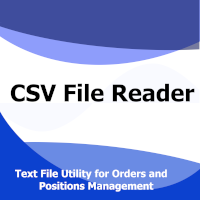
The CSV File Reader Utility executes commands received by text files of type "csv" (Comma Separated Values). This type of utility is ideal for those who process signals in other applications, and want to manage signals and positions based on text files . To read signal commands from the text file, the file must contain a header with column names and the column names must match the input parameter settings . The utility also has some extra functions, such as the possibility of filtering commands

Navegue com sucesso por todos os desafios da prop firm com nosso Expert Advisor de dimensionamento de posição, projetado para entradas de ordens perfeitas e cálculos automatizados de tamanho de lote. Você nos agradecerá mais tarde! O EA não é um robô de negociação e não funcionará no testador de estratégias! Características principais:
Gestão de risco de nível institucional: Consiga consistência arriscando apenas 1% do seu saldo em cada transação. Proteja a sua conta de perdas devastadoras. Di

Ferramenta de Relatórios Darwin EA
Preço introdutório excepcional! 35 USD
DESCRIÇÃO:
Darwin Reports Tool EA é o novo produto da gama Darwin.
Os produtos Darwin são bem conhecidos e reputados na MQL5 pela sua qualidade e desempenho.
Desta vez não é um consultor especializado que vos proponho, mas sim um utilitário destinado a automatizar tarefas.
Essencialmente, para fazer relatórios das suas actuações
EXPLICAÇÕES :
De facto, graças a esta utilidade, poderá enviar qualqu
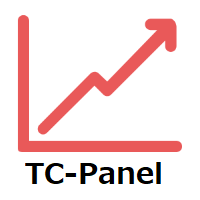
このEAを使用することによりワンクリックによる決済、 決済したい通貨のチャートに適用しておけば様々な条件で自動で 決済することが可能になります。 パフォーマンスを考慮しているので動作が非常に軽いです。
新機能:Ver2.3
設定した利益以上になるとSLが建値(BE)に設定
新機能:Ver2.0
資金管理による買いや売りエントリ
トレード毎に自動スクリーンショット取得 詳細な情報はこちらにサイトがあります。
https://toushika.top/tc-panel-for-mt5/
機能:
ワンクリックによる全通貨決済
ワンクリックによる表示上の通貨決済
分かりやすいPips表示 移動可能
全通貨での合計Pips表示
自動利確、損切り設定
設定以上のスプレッドになった場合には画面の色が変化
Break Evenラインの表示
チャート画像の保存
決済の通知機能(Email,SNS)
パネル位置指定
Pips表示消去
他の通貨で設定した水平線で決済
下記に示した条件での利確
条件による決済:

Big News Promo 40%! From today we have added the possibility to take partials! Purchase or upgrade your autolot to use this new feature immediately. Introducing Autolot 2.0 Trade Management : The Revolutionary Trading Utility is Now Even MORE POWERFUL and EFFICIENT! We're proud to announce the launch of Autolot 2.0, the upgrade that takes your trading to a whole new level! We've listened to your feedback and improved the utility to make it even more versatile and user-friendly. Here are the key

Эксперт - торговый помощник, созданный по одноимённой торговой стратегии Оракул в сотрудничестве с ее автором Нео. Определяет на графиках в автоматическом режиме разворотные импульсные модели и строит по ним Вилки Нео - авторский инструмент, позволяющий определять циклы движения цены и указывающий на ожидаемую цель TakeProfit . Поиск ведется на всех заданных периодах графиков одновременно с фильтрацией совпадений. Осуществляется фильтрация неверных Вилок с указанием кода ошибки. Утилита имеет

Multi LimitStop EA ( MT5 )
This EA is designed for automatic placing of pending orders (sell limit, buy limit, sell stop, buy stop) including Stop Loss & Take Profit levels (editable) with only one button click.
This EA can make order multi pending level / pending orders grid. So, with this EA placing pending orders will be faster , accurate and efficient .
Main Purposes Automation Pending orders grid style trading. Automation of the process of placing the Pending Orders: fast accurate ef

Professional renko charting on a custom symbol chart
accurate pricing to the tick accurate timeline (no future date projections )
every renko variation in a single package very responsive charts optional display of live trade levels on the chart
An Expert Advisor (EA) used to create custom Renko charts and provide real-time updates. This is an MT4 "offline" chart equivalent which is very simple to use. All historical renkos are constructed using real tick data from the broker's server.

O programa VR Alert é feito como um indicador para monitorar o preço ou outros indicadores e para informar o trader no momento quando o preço ou indicador atingir um nível especificado. Os níveis de sinais para intervenção podem ser estabelecidos não apenas horizontalmente, mas também como níveis inclinados. Assim o trader pode receber notificações que vêm de níveis inclinados de sinais para intervenção. Graças ao programa VR Alert, agora não é necessário passar muito tempo na frente de monitor.

Auto SLTP Maker MT5 is an assistant for all those who forget to set StopLoss and/or TakeProfit in deal parameters, or trade on a very fast market and fail to place them in time. This tool automatically tracks trades without StopLoss and/or TakeProfit and checks what level should be set in accordance with the settings. The tool works both with market and pending orders. The type of orders to work with can be set in the parameters. It can track either trades for the instrument it runs on, or all

Introducing Auto Trailing Assistant - Your Ultimate Forex Auto Trailing Management Solution Auto Trailing Assistant is a highly advanced program designed to revolutionize the way you manage your trades with trailing stops. With its comprehensive set of features, this powerful tool empowers you to optimize the outcomes of your trades with ease and precision. ATA represents Auto Trailing Assistant in the instructions below. (*) General Settings Overview: Trailing Mode : There are five trail

What Exactly Is A Smart Trading Tool? Smart Trading Tool was developed for fast and comfortable trading of the financial markets especially for ORDER BLOCKS TRADERS . It provides traders functionalities, such as: A Drawing Tool One-Click Trading Panel Automated Lot Sizes Calculation based on your risk appetite & Money Management ( Watch this video , how this tool can help manage your risk per trade better!) Built in PRICE LEVELS (Fibonacci, Round Numbers, Daily hi-low, etc) Shows Trading

Criptomoeda Live Tick Data Bid e Ask e Profundidade de Reserva para EA
Troca disponível:
1. Binance Spot (suporta profundidade do livro de pedidos na janela do gráfico ativo) e futuros (suporta profundidade múltipla do livro de pedidos)
2. Kucoin Spot e Futures, suporta profundidade do livro de pedidos na janela do gráfico ativo
3. Bybit Futures e Inverse Futures Tick Data Bid Ask Last
Próximo intercâmbio: OKX, MEXC e muito mais.
Características :
1. Dados de tick ao vivo co

Fundamental Scanner is a Non-Repaint, Multi Symbol and Multi Time Frame Dashboard based on Fundamental Signals Indicator . Fundamental Signals Indicator has a powerful calculation engine that can predict market movement over 3000 pips (30000 points). The indicator is named fundamental because it can predict trends with large movements, no complicated inputs and low risk.
Features :
Multi-Symbol Support (Support automatic listing of market watch symbols) Multi-TimeFrame Support (Over 7

In the ebb and flow of financial markets, the Drawdown Manager (by Ofx) stands out as an essential companion for traders utilizing grid and martingale strategies. This innovative tool is engineered to provide an analytical approach to managing trading drawdowns. By selectively utilizing floating and realized profits, the DDM tactically help traders control their drawdown exposure during market downturns. Its customizable settings empower traders with the flexibility to adjust operations accordi

Special offer for the next 10 copies
Are you tired of manually navigating through menus and inputting data every time you want to execute a trade or open an order on Meta Trader? Our hotkey tool is here to make your life easier and boost your trading efficiency. Our tool is natively coded for lightning-fast performance and comes loaded with all the features you could possibly want. From pending orders and OCO orders to trailing and multiple buckets, it has everything a scalper could need. A

Hi, I'm an algo trader from Germany and I'm offering my DataEditor here, which I use for my own data quality control and processing.
With the DataEditor it is possible to edit price data in MetaTrader 5 very easily and intuitively in the chart. With many additional functions, the editor is perfect for checking and editing historical price data and then creating a new file with a spread similar to that of your broker. (Use the SpreadRecorder to recorde live spread from your broker). This makes b

Revenge Trading Protector is a simple but effective tool for traders who can fall victim to revenge trading. Being a day-trader myself, I understand the psychological aspect of revenge trading and the desire to cover the losses.
So, I developed this tool (that I use myself too) to be 100% sure I’m able to remain patient after a loss and not make irrational trading decisions.
When you take a loss, the Revenge Trading Protector EA prevents you from opening another order (either limit order, s

This tool will perform Trailing stop loss and Break even management for orders. Helps you limit or reduce the time spend watching orders on the screen, especially when you need to go to sleep. Just add this EA to 1 chart, you can manage all pairs. You can filter orders by comment, magic number, and symbol. When Breakeven it can add shift/offset pips (to cover the commission...).
You can try in strategy tester before purchase. The EA will add Buy and Sell alternately, so you can check the oper

TradeGuard by Chart Walker TradeGuard is a MT5 Expert Advisor (EA) designed to enhance your trading experience by automating key aspects of trade management. This EA excels in efficiently managing Take Profit (TP) and Stop Loss (SL) levels, offering a seamless and intelligent approach to trailing stops. One of TradeGuard's standout features is its Smart Trailing Stop, which dynamically adjusts the trailing distance based on market conditions. This adaptive approach helps maximize profits duri

Ferramenta de negociação Binance para MT5
1. Este produto inclui gráfico ao vivo do websocket, gráfico histórico,
atualizações automáticas na reinicialização do terminal mt5 para fazê-lo funcionar sem nenhuma intervenção manual, o que faz com que você experimente negociar Binance sem problemas.
Negociação, gráfico ao vivo e dados históricos disponíveis para spot e futuros
Como usar :
1. Você precisa adicionar sua chave API e segredo no campo de entrada deste utilitário. Ao criar sua
O Mercado MetaTrader é a única loja onde você pode baixar um robô demonstração de negociação gratuitamente para testes e otimização usando dados históricos.
Leia a visão geral e opiniões de outros clientes sobre os aplicativos, faça o download para o seu terminal e teste um robô de negociação antes de comprá-lo. Apenas no Mercado MetaTrader você pode testar um aplicativo de forma absolutamente gratuita.
Você está perdendo oportunidades de negociação:
- Aplicativos de negociação gratuitos
- 8 000+ sinais para cópia
- Notícias econômicas para análise dos mercados financeiros
Registro
Login
Se você não tem uma conta, por favor registre-se
Para login e uso do site MQL5.com, você deve ativar o uso de cookies.
Ative esta opção no seu navegador, caso contrário você não poderá fazer login.